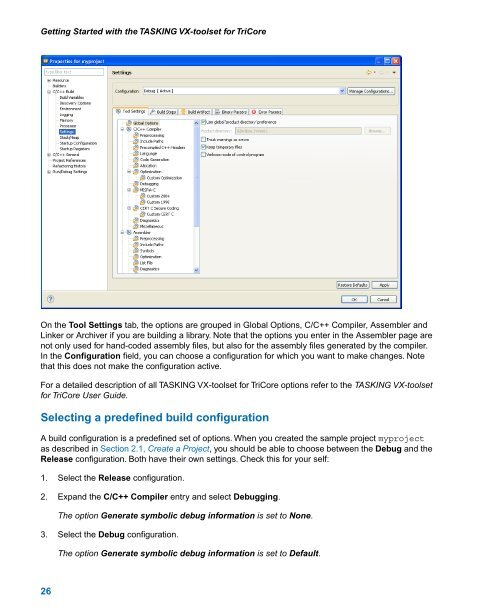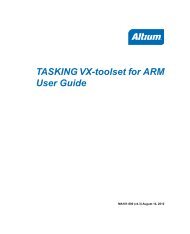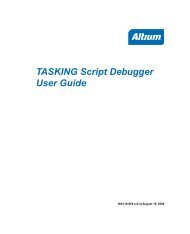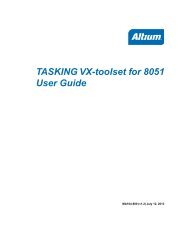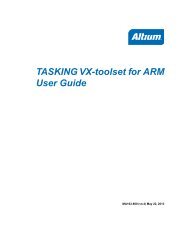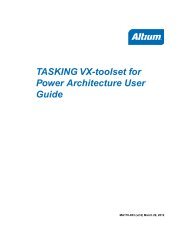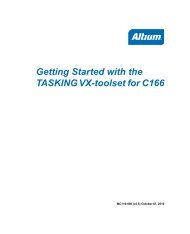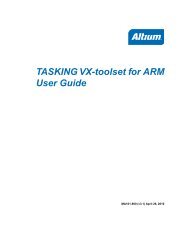Getting Started with the TASKING VX-toolset for TriCore
Getting Started with the TASKING VX-toolset for TriCore
Getting Started with the TASKING VX-toolset for TriCore
You also want an ePaper? Increase the reach of your titles
YUMPU automatically turns print PDFs into web optimized ePapers that Google loves.
<strong>Getting</strong> <strong>Started</strong> <strong>with</strong> <strong>the</strong> <strong>TASKING</strong> <strong>VX</strong>-<strong>toolset</strong> <strong>for</strong> <strong>TriCore</strong>On <strong>the</strong> Tool Settings tab, <strong>the</strong> options are grouped in Global Options, C/C++ Compiler, Assembler andLinker or Archiver if you are building a library. Note that <strong>the</strong> options you enter in <strong>the</strong> Assembler page arenot only used <strong>for</strong> hand-coded assembly files, but also <strong>for</strong> <strong>the</strong> assembly files generated by <strong>the</strong> compiler.In <strong>the</strong> Configuration field, you can choose a configuration <strong>for</strong> which you want to make changes. Notethat this does not make <strong>the</strong> configuration active.For a detailed description of all <strong>TASKING</strong> <strong>VX</strong>-<strong>toolset</strong> <strong>for</strong> <strong>TriCore</strong> options refer to <strong>the</strong> <strong>TASKING</strong> <strong>VX</strong>-<strong>toolset</strong><strong>for</strong> <strong>TriCore</strong> User Guide.Selecting a predefined build configurationA build configuration is a predefined set of options. When you created <strong>the</strong> sample project myprojectas described in Section 2.1, Create a Project, you should be able to choose between <strong>the</strong> Debug and <strong>the</strong>Release configuration. Both have <strong>the</strong>ir own settings. Check this <strong>for</strong> your self:1. Select <strong>the</strong> Release configuration.2. Expand <strong>the</strong> C/C++ Compiler entry and select Debugging.The option Generate symbolic debug in<strong>for</strong>mation is set to None.3. Select <strong>the</strong> Debug configuration.The option Generate symbolic debug in<strong>for</strong>mation is set to Default.26