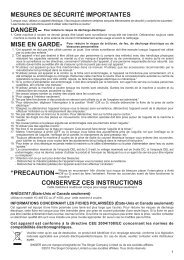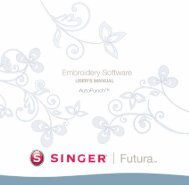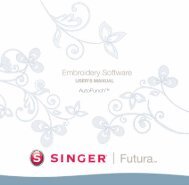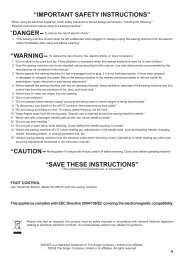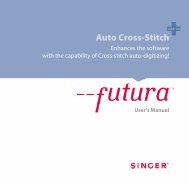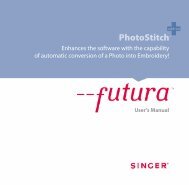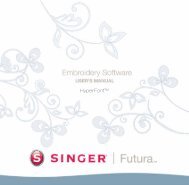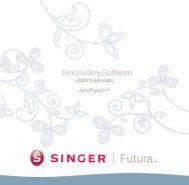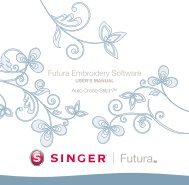English - AutoPunch Software Manual - SINGER Futura Support
English - AutoPunch Software Manual - SINGER Futura Support
English - AutoPunch Software Manual - SINGER Futura Support
- No tags were found...
Create successful ePaper yourself
Turn your PDF publications into a flip-book with our unique Google optimized e-Paper software.
add-on<strong>AutoPunch</strong> ®>6: Customize Stitch BlocksAt this juncture, the software has broken the image into simpleblocks given the amount of colors specified in Step>4. Now, youhave the ability to remove, change color sequence and changefill method of any block(s).Delete unwanted Block<strong>Futura</strong> - <strong>AutoPunch</strong> Option - <strong>English</strong> 1-01Step Action Result>1 Click Block to be removedfrom the Image Preview.>2 Click Remove button incenter column.The block will be highlighted.The block will be deleted.Change Stitching SequenceStep Action Result>1 Click Block to be movedfrom the Image Preview.>2 Click Move Up or MoveDown button in centercolumn.The block will be highlighted.The block will moved onestep for each Click.Change Fill TypeStep Action Result>1 Click Block to be changedfrom the Image Preview.>2 Click Satin or Complex Fillbutton in center column.>3 Click Next.The block will be highlighted.The block fill method will bechanged.4<strong>AutoPunch</strong> ® :Inside Autopunch