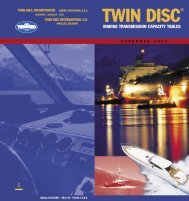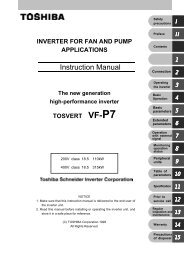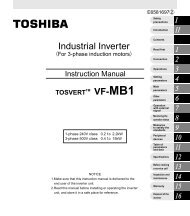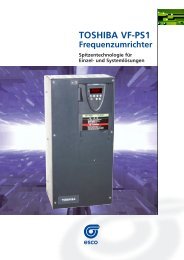This manual must be read thoroughly and always - esco ...
This manual must be read thoroughly and always - esco ...
This manual must be read thoroughly and always - esco ...
Create successful ePaper yourself
Turn your PDF publications into a flip-book with our unique Google optimized e-Paper software.
Product Manual <strong>esco</strong>start DS3 37<br />
7. Programming Menu<br />
The Programming Menu lets you view <strong>and</strong> change programmable parameters that control how the <strong>esco</strong>start<br />
DS3 operates.<br />
To open the Programming Menu, press the MENU/ENTER button while viewing the status or graph<br />
screens.<br />
To navigate through the Programming Menu:<br />
� to scroll through parameter groups, press the or button.<br />
� to open a submenu, press the ENTER button.<br />
� to view the parameters in a group, press the ENTER button.<br />
� to return to the previous level, press the EXIT button.<br />
� to close the Programming Menu, press EXIT repeatedly or press the STATUS or GRAPHS<br />
button.<br />
To change a parameter value:<br />
� scroll to the appropriate parameter in the Programming Menu <strong>and</strong> press ENTER to enter edit mode.<br />
� to alter the parameter setting, use the <strong>and</strong> buttons. Pressing or once will increase or<br />
decrease the value by one (1). If the button is held for longer than five seconds, the value will<br />
increase or decrease at a faster rate.<br />
� to save changes, press MENU/ENTER. The setting shown on the display will <strong>be</strong> saved <strong>and</strong> the<br />
keypad will return to the parameter list.<br />
� to cancel changes, press EXIT. The keypad will ask for confirmation, then return to the parameter<br />
list without saving changes.<br />
You can access the Programming Menu at any time, including while the soft starter is running. Any changes<br />
to the start profile take effect immediately.<br />
The Programming Menu contains three sub-menus:<br />
Quick Setup Menu Provides access to quick setup options for common applications.<br />
St<strong>and</strong>ard Menu The St<strong>and</strong>ard Menu provides access to commonly used parameters, allowing you<br />
to configure the <strong>esco</strong>start DS3 to suit your application.<br />
Extended Menu The Extended Menu provides access to all the <strong>esco</strong>start DS3 programmable<br />
parameters, allowing experienced users to take advantage of advanced features.<br />
Setup Tools Setup Tools includes maintenance options to configure the <strong>esco</strong>start DS3 date<br />
<strong>and</strong> time or load a st<strong>and</strong>ard parameter set.<br />
7.2 Quick Setup<br />
The Quick Setup Menu makes it easy to configure the <strong>esco</strong>start DS3 for common applications. The <strong>esco</strong>start<br />
DS3 selects the parameters relevant to the application <strong>and</strong> suggests a typical setting, <strong>and</strong> you can adjust each<br />
parameter to suit your exact requirements.<br />
Always set parameter 1A Motor Full Load Current to match the motor's nameplate full load current. The<br />
suggested value is the starter's minimum full load current.<br />
On the display, the highlighted values are suggested values <strong>and</strong> the values indicated by a are the loaded<br />
values.<br />
Application Parameter Suggested value<br />
Pump Centrifugal Motor Full Load Current<br />
Start Mode<br />
Adaptive Start Profile<br />
Start Ramp Time<br />
Current Limit<br />
Stop Mode<br />
Adaptive Stop Profile<br />
Stop Time<br />
Model dependent<br />
Adaptive Control<br />
Early Acceleration<br />
5 seconds<br />
350%<br />
Adaptive Control<br />
Late Deceleration<br />
15 seconds<br />
Product Manual <strong>esco</strong>start DS3 37