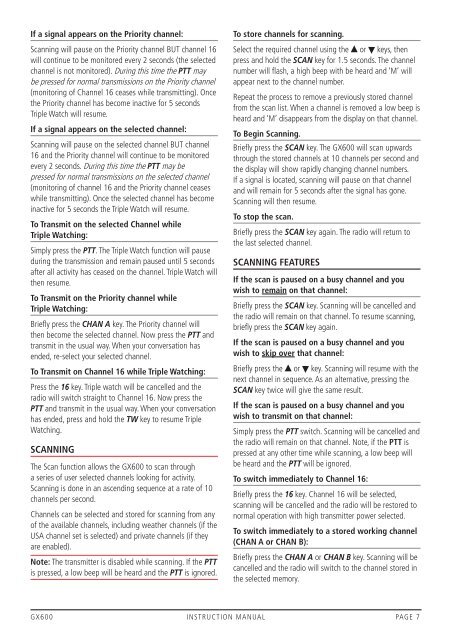Instruction Manual - GME
Instruction Manual - GME
Instruction Manual - GME
- No tags were found...
Create successful ePaper yourself
Turn your PDF publications into a flip-book with our unique Google optimized e-Paper software.
If a signal appears on the Priority channel:Scanning will pause on the Priority channel BUT channel 16will continue to be monitored every 2 seconds (the selectedchannel is not monitored). During this time the PTT maybe pressed for normal transmissions on the Priority channel(monitoring of Channel 16 ceases while transmitting). Oncethe Priority channel has become inactive for 5 secondsTriple Watch will resume.If a signal appears on the selected channel:Scanning will pause on the selected channel BUT channel16 and the Priority channel will continue to be monitoredevery 2 seconds. During this time the PTT may bepressed for normal transmissions on the selected channel(monitoring of channel 16 and the Priority channel ceaseswhile transmitting). Once the selected channel has becomeinactive for 5 seconds the Triple Watch will resume.To Transmit on the selected Channel whileTriple Watching:Simply press the PTT. The Triple Watch function will pauseduring the transmission and remain paused until 5 secondsafter all activity has ceased on the channel. Triple Watch willthen resume.To Transmit on the Priority channel whileTriple Watching:Briefly press the CHAN A key. The Priority channel willthen become the selected channel. Now press the PTT andtransmit in the usual way. When your conversation hasended, re-select your selected channel.To Transmit on Channel 16 while Triple Watching:Press the 16 key. Triple watch will be cancelled and theradio will switch straight to Channel 16. Now press thePTT and transmit in the usual way. When your conversationhas ended, press and hold the TW key to resume TripleWatching.SCANNINGThe Scan function allows the GX600 to scan througha series of user selected channels looking for activity.Scanning is done in an ascending sequence at a rate of 10channels per second.Channels can be selected and stored for scanning from anyof the available channels, including weather channels (if theUSA channel set is selected) and private channels (if theyare enabled).Note: The transmitter is disabled while scanning. If the PTTis pressed, a low beep will be heard and the PTT is ignored.To store channels for scanning.Select the required channel using the or keys, thenpress and hold the SCAN key for 1.5 seconds. The channelnumber will flash, a high beep with be heard and ‘M’ willappear next to the channel number.Repeat the process to remove a previously stored channelfrom the scan list. When a channel is removed a low beep isheard and ‘M’ disappears from the display on that channel.To Begin Scanning.Briefly press the SCAN key. The GX600 will scan upwardsthrough the stored channels at 10 channels per second andthe display will show rapidly changing channel numbers.If a signal is located, scanning will pause on that channeland will remain for 5 seconds after the signal has gone.Scanning will then resume.To stop the scan.Briefly press the SCAN key again. The radio will return tothe last selected channel.SCANNING FEATURESIf the scan is paused on a busy channel and youwish to remain on that channel:Briefly press the SCAN key. Scanning will be cancelled andthe radio will remain on that channel. To resume scanning,briefly press the SCAN key again.If the scan is paused on a busy channel and youwish to skip over that channel:Briefly press the or key. Scanning will resume with thenext channel in sequence. As an alternative, pressing theSCAN key twice will give the same result.If the scan is paused on a busy channel and youwish to transmit on that channel:Simply press the PTT switch. Scanning will be cancelled andthe radio will remain on that channel. Note, if the PTT ispressed at any other time while scanning, a low beep willbe heard and the PTT will be ignored.To switch immediately to Channel 16:Briefly press the 16 key. Channel 16 will be selected,scanning will be cancelled and the radio will be restored tonormal operation with high transmitter power selected.To switch immediately to a stored working channel(CHAN A or CHAN B):Briefly press the CHAN A or CHAN B key. Scanning will becancelled and the radio will switch to the channel stored inthe selected memory.GX600 INSTRUCTION MANUAL PAGE 7