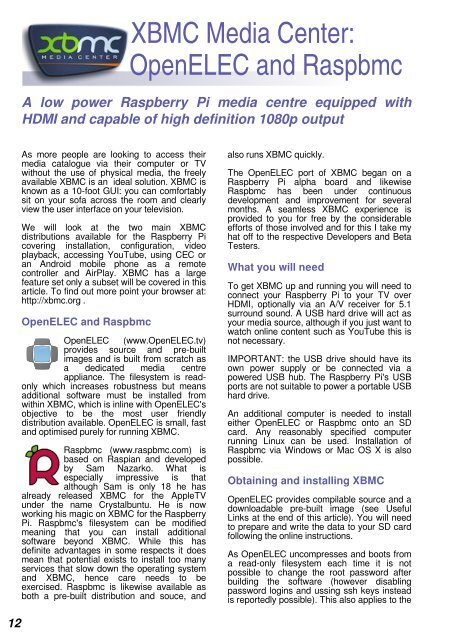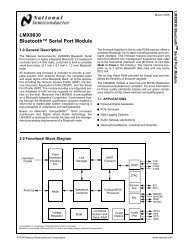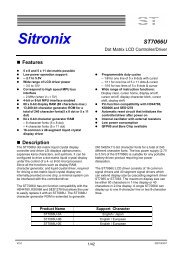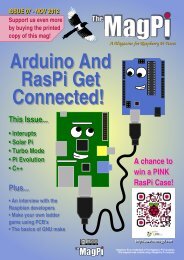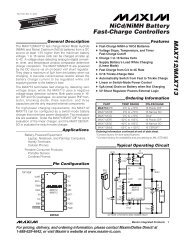Steady Hand Fun With The Raspberry Pi - Adrirobot
Steady Hand Fun With The Raspberry Pi - Adrirobot
Steady Hand Fun With The Raspberry Pi - Adrirobot
- No tags were found...
You also want an ePaper? Increase the reach of your titles
YUMPU automatically turns print PDFs into web optimized ePapers that Google loves.
XBMC Media Center:OpenELEC and RaspbmcA low power <strong>Raspberry</strong> <strong>Pi</strong> media centre equipped withHDMI and capable of high definition 1080p outputAs more people are looking to access theirmedia catalogue via their computer or TVwithout the use of physical media, the freelyavailable XBMC is an ideal solution. XBMC isknown as a 1 0-foot GUI: you can comfortablysit on your sofa across the room and clearlyview the user interface on your television.We will look at the two main XBMCdistributions available for the <strong>Raspberry</strong> <strong>Pi</strong>covering installation, configuration, videoplayback, accessing YouTube, using CEC oran Android mobile phone as a remotecontroller and AirPlay. XBMC has a largefeature set only a subset will be covered in thisarticle. To find out more point your browser at:http://xbmc.org .OpenELEC and RaspbmcOpenELEC (www.OpenELEC.tv)provides source and pre-builtimages and is built from scratch asa dedicated media centreappliance. <strong>The</strong> filesystem is readonlywhich increases robustness but meansadditional software must be installed fromwithin XBMC, which is inline with OpenELEC'sobjective to be the most user friendlydistribution available. OpenELEC is small, fastand optimised purely for running XBMC.Raspbmc (www.raspbmc.com) isbased on Raspian and developedby Sam Nazarko. What isespecially impressive is thatalthough Sam is only 1 8 he hasalready released XBMC for the AppleTVunder the name Crystalbuntu. He is nowworking his magic on XBMC for the <strong>Raspberry</strong><strong>Pi</strong>. Raspbmc's filesystem can be modifiedmeaning that you can install additionalsoftware beyond XBMC. While this hasdefinite advantages in some respects it doesmean that potential exists to install too manyservices that slow down the operating systemand XBMC, hence care needs to beexercised. Raspbmc is likewise available asboth a pre-built distribution and souce, andalso runs XBMC quickly.<strong>The</strong> OpenELEC port of XBMC began on a<strong>Raspberry</strong> <strong>Pi</strong> alpha board and likewiseRaspbmc has been under continuousdevelopment and improvement for severalmonths. A seamless XBMC experience isprovided to you for free by the considerableefforts of those involved and for this I take myhat off to the respective Developers and BetaTesters.What you will needTo get XBMC up and running you will need toconnect your <strong>Raspberry</strong> <strong>Pi</strong> to your TV overHDMI, optionally via an A/V receiver for 5.1surround sound. A USB hard drive will act asyour media source, although if you just want towatch online content such as YouTube this isnot necessary.IMPORTANT: the USB drive should have itsown power supply or be connected via apowered USB hub. <strong>The</strong> <strong>Raspberry</strong> <strong>Pi</strong>'s USBports are not suitable to power a portable USBhard drive.An additional computer is needed to installeither OpenELEC or Raspbmc onto an SDcard. Any reasonably specified computerrunning Linux can be used. Installation ofRaspbmc via Windows or Mac OS X is alsopossible.Obtaining and installing XBMCOpenELEC provides compilable source and adownloadable pre-built image (see UsefulLinks at the end of this article). You will needto prepare and write the data to your SD cardfollowing the online instructions.As OpenELEC uncompresses and boots froma read-only filesystem each time it is notpossible to change the root password afterbuilding the software (however disablingpassword logins and ussing ssh keys insteadis reportedly possible). This also applies to the12