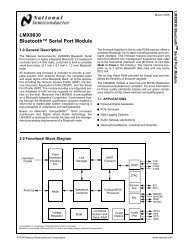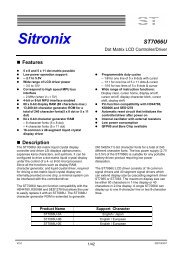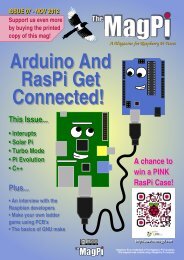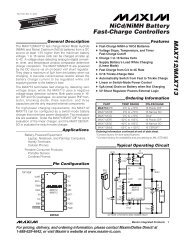Steady Hand Fun With The Raspberry Pi - Adrirobot
Steady Hand Fun With The Raspberry Pi - Adrirobot
Steady Hand Fun With The Raspberry Pi - Adrirobot
- No tags were found...
Create successful ePaper yourself
Turn your PDF publications into a flip-book with our unique Google optimized e-Paper software.
that XBMC provides access to greatlyincreases the media centre's capabilites.Installing extra software onRaspbmcInstalling additional software on Raspbmcoutside XBMC is possible. As noted earliercare should be taken not to install too manyresource hungry services that may impact onthe performance of XBMC. Backup the SDcard before installing extra software by usingthe dd command (instructions for this are easyto find with a Google search).To install extra software on Raspbmc exit tothe command line and type:sudo aptget install Whatever the WeatherXBMC provides weather information from themain menu. It attempts to determine yourlocality, but as this is derived from yourinternet address it is likely to be fairlyinaccurate. Change location information byselecting Weather, pressing the left cursor keyto slide out the options menu, selectingSettings / General / Settings. Up to threeweather locations can be specified. You cantoggle between these via the up and downicons at the top of the slide out options menu.Weather is a good example of lateral thinkingfor the XBMC development team: while itsprimary purpose is clearly that of a mediacentre, it is capable of undertaking other tasksas well.Video formatsOn August 24th the <strong>Raspberry</strong> <strong>Pi</strong> Foundationmade both MPEG2 and VC-1 licensesavailable for purchase from the <strong>Raspberry</strong> <strong>Pi</strong>store. This functionality had previously beenomitted from the hardware to keep productioncosts to a minimum. <strong>With</strong>out these licensesthe <strong>Raspberry</strong> <strong>Pi</strong> will playback MPEG4 andH.264 video but not MPEG2 or VC-1 . <strong>With</strong> thelicenses pre-existing media libraries that wereencoded as MPEG2 or VC-1 will now play.This is a superb announcement from theFoundation(http://www.raspberrypi.org/archives/1 839).Naming your media filesWhen the USB hard disk is connected XBMCwill scan the contents looking for matchesbased on file name and year to present underMovies as noted below. For this reason it isimportant to name files in a particular way. Forexample:\Movies\Transformers (2007).mkvFull details on naming conventions for Moviescan be found on the XBMC Wiki at:http://wiki.xbmc.org/index.php?title=Adding_videos_to_the_library/Naming_files/Moviesand for TV shows:http://wiki.xbmc.org/index.php?title=Adding_videos_to_the_library/Naming_files/TV_showsimdb.com likely contains the year informationthat you need.Organising your mediaXBMC can better organise films than thedefault Videos option provides: by genre, year,actor etc, and can download fan art, displayfilm information and provide links to previews,all under a Movies option. To enable scan yourvideos as a new source:Select Videos / Files / Add Videos / Browse /Root filesystem and then the path /media/usb0on Raspbmc or /media/ onOpenELEC. Press the left cursor key andselect OK. Change "This directory contains" toMovies and finally OK to add the source.Select Refresh information for all content andyour Movie library will gradually be scannedwhich can take a while. Fortunately you cancarry on using XBMC while this process takesplace. Once completed you will see a newoption next to Videos, Movies which providesall of the added goodness.CEC and Android remote controlsBoth OpenELEC and Raspbmc now supportCEC. This means that all of your HDMIequipment that also supports CEC can becontrolled via a single remote. In XBMC youcan navigate menus, browse your media,control playback and link power settingsbetween devices with your TV remotecontroller. A good demonstration on thisfunctionality is available on YouTube:http://www.youtube.com/watch?v=XPyOyJsnB1 oIn addition to CEC support software such asXBMC Remote is available from the AndroidPlay Store (other Android, WebOS andiPhone apps are available). This also providesnavigation, browsing and playback options.Your Android smartphone needs to beconnected to the network via WiFi where-as14