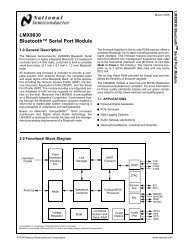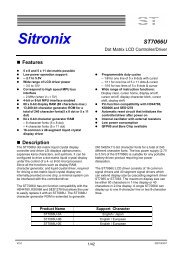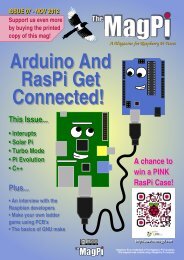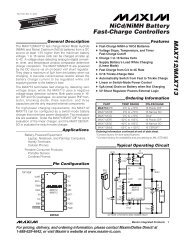Steady Hand Fun With The Raspberry Pi - Adrirobot
Steady Hand Fun With The Raspberry Pi - Adrirobot
Steady Hand Fun With The Raspberry Pi - Adrirobot
- No tags were found...
Create successful ePaper yourself
Turn your PDF publications into a flip-book with our unique Google optimized e-Paper software.
your <strong>Raspberry</strong> <strong>Pi</strong> can be connected via eitherwired or wireless ethernet meaning line ofsight is not required unlike infrared. Configureas follows:- On the <strong>Raspberry</strong> <strong>Pi</strong> select Settings /Services / Remote control and enable the two"Allow programs" options. Under Settings /Services / Webserver select "Allow control ofXBMC via HTTP" and set both a usernameand password. This will permit thesmartphone to make the connection.- On the smartphone tap Menu / Settings /Manage XBMC Hosts / menu / Add Host.Enter the details you configured on the<strong>Raspberry</strong> <strong>Pi</strong>. If using a DHCP IP addressensure the router is set to reserve it for the<strong>Raspberry</strong> <strong>Pi</strong> on each boot. Also ensure theport numbers match. You can determine theDHCP assigned address on the <strong>Raspberry</strong> <strong>Pi</strong>by selecting System info beneath the mainSystem menu option.<strong>The</strong> advanced options under XBMC RemoteSettings include Show incoming SMS andShow incoming calls that enable a small popupnotification to appear on the TV when youreceive a text message or phone call. Thisdoes of course require you to keep yoursmartphone constantly connected via WiFi toXBMC which can drain your smartphonesbattery somewhat, hence keep your phone oncharge.AirPlay remote streamingXBMC supports streaming media content fromiTunes and some third party applications viaAirPlay. Enable it via System / Settings /Services / AirPlay. Although DRM protectedcontent is not supported it is for examplepossible to stream non-DRM music directly toXBMC. <strong>With</strong> AirPlay enabled iTunes shouldautomatically detect XBMC as a destination,selectable via an icon in the bottom right ofiTunes. Select XBMC, and then click play toredirect mustic to your <strong>Raspberry</strong> <strong>Pi</strong>. Yourfirewall may block AirPlay on port UDP 5353.Other featuresXBMC also provides other features that areworth investigating:- Skins (changing the default theme of XBMC)- Python widget scripting (the ability to addnew functionality to XBMC yourself- Controlling XBMC through a web browser ona different computer or tablet- Communicating with MythTV, a digital videorecorder.As always, exploration, trial and error areoften the best ways to learn new technology.In conclusionAfter using XBMC on the <strong>Raspberry</strong> <strong>Pi</strong> is isclear that each distribution is a success - thereis something inherently "cool" as well aspractical in being able to play media via the<strong>Raspberry</strong> <strong>Pi</strong> on your TV. <strong>The</strong> work that hasgone into OpenELEC and Raspbmc is trulyimpressive. Each works exceptionally well andwith continued active development it is clearthat both have a bright future ahead of them.Each provides a straightforward installationprocess with automatic updates as well ascompilable source if you need an extra level ofinitial configuration (or just want to learn howto).Both have a friendly, helpful community ofpeople supporting the core efforts. Try themboth. See which you prefer and go with it. Youwill not be disappointed in either case.Useful linksPre-built OpenELEC image:http://sources.openelec.tv/tmp/image/openelecrpi/and associated instructions:http://wiki.openelec.tv/index.php?title=Installing_OpenELEC_on_<strong>Raspberry</strong>_<strong>Pi</strong>Build OpenELEC from source:http://wiki.openelec.tv/index.php?title=Building_and_Installing_OpenELEC_for_<strong>Raspberry</strong>_<strong>Pi</strong>Raspbmc image download:http://www.raspbmc.com/download/Raspbmc Windows installer:http://www.raspbmc.com/wiki/user/windowsinstallation/Build Raspbmc from source:http://www.raspbmc.com/wiki/technical<strong>Hand</strong>brake:http://www.handbrake.frAcknowledgementsMany thanks to Sam Nazarko and StephanRaue for their help in providing technicalinformation on Raspbmc and OpenELECrespectively. Also to Edgar (gimli) Hucek fortechnical information on XBMC.Article by Colin Deady15