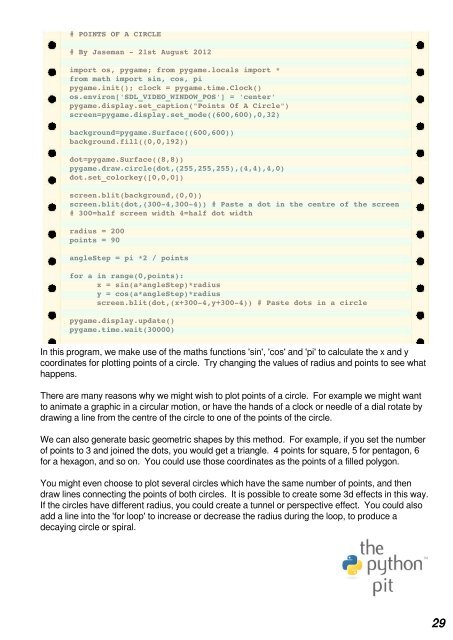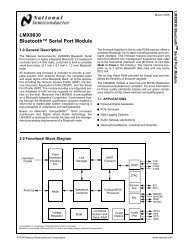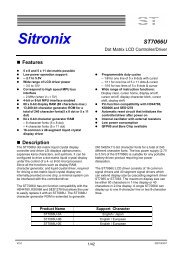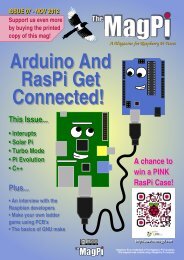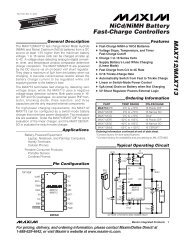Steady Hand Fun With The Raspberry Pi - Adrirobot
Steady Hand Fun With The Raspberry Pi - Adrirobot
Steady Hand Fun With The Raspberry Pi - Adrirobot
- No tags were found...
Create successful ePaper yourself
Turn your PDF publications into a flip-book with our unique Google optimized e-Paper software.
# POINTS OF A CIRCLE# By Jaseman 21st August 2012import os, pygame; from pygame.locals import *from math import sin, cos, pipygame.init(); clock = pygame.time.Clock()os.environ['SDL_VIDEO_WINDOW_POS'] = 'center'pygame.display.set_caption("Points Of A Circle")screen=pygame.display.set_mode((600,600),0,32)background=pygame.Surface((600,600))background.fill((0,0,192))dot=pygame.Surface((8,8))pygame.draw.circle(dot,(255,255,255),(4,4),4,0)dot.set_colorkey([0,0,0])screen.blit(background,(0,0))screen.blit(dot,(3004,3004)) # Paste a dot in the centre of the screen# 300=half screen width 4=half dot widthradius = 200points = 90angleStep = pi *2 / pointsfor a in range(0,points):x = sin(a*angleStep)*radiusy = cos(a*angleStep)*radiusscreen.blit(dot,(x+3004,y+3004)) # Paste dots in a circlepygame.display.update()pygame.time.wait(30000)In this program, we make use of the maths functions 'sin', 'cos' and 'pi' to calculate the x and ycoordinates for plotting points of a circle. Try changing the values of radius and points to see whathappens.<strong>The</strong>re are many reasons why we might wish to plot points of a circle. For example we might wantto animate a graphic in a circular motion, or have the hands of a clock or needle of a dial rotate bydrawing a line from the centre of the circle to one of the points of the circle.We can also generate basic geometric shapes by this method. For example, if you set the numberof points to 3 and joined the dots, you would get a triangle. 4 points for square, 5 for pentagon, 6for a hexagon, and so on. You could use those coordinates as the points of a filled polygon.You might even choose to plot several circles which have the same number of points, and thendraw lines connecting the points of both circles. It is possible to create some 3d effects in this way.If the circles have different radius, you could create a tunnel or perspective effect. You could alsoadd a line into the 'for loop' to increase or decrease the radius during the loop, to produce adecaying circle or spiral.29