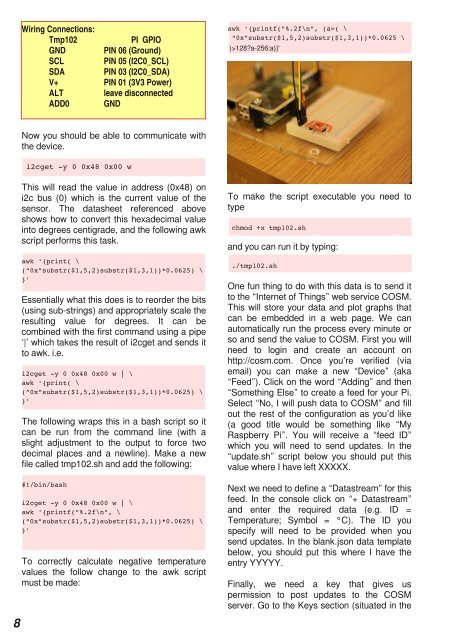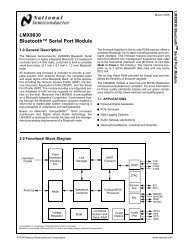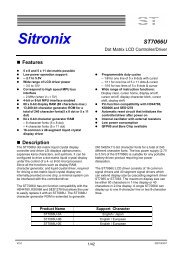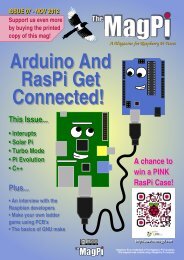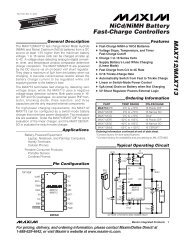Steady Hand Fun With The Raspberry Pi - Adrirobot
Steady Hand Fun With The Raspberry Pi - Adrirobot
Steady Hand Fun With The Raspberry Pi - Adrirobot
- No tags were found...
You also want an ePaper? Increase the reach of your titles
YUMPU automatically turns print PDFs into web optimized ePapers that Google loves.
Wiring Connections:Tmp102PI GPIOGND PIN 06 (Ground)SCL PIN 05 (I2C0_SCL)SDA PIN 03 (I2C0_SDA)V+ PIN 01 (3V3 Power)ALT leave disconnectedADD0 GNDawk ' {printf( " %. 2f\n" , ( a=( \" 0x" substr( $1, 5, 2) substr( $1, 3, 1) ) *0. 0625 \)>1 28?a-256:a)}'Now you should be able to communicate withthe device.i2cget -y 0 0x48 0x00 wThis will read the value in address (0x48) oni2c bus (0) which is the current value of thesensor. <strong>The</strong> datasheet referenced aboveshows how to convert this hexadecimal valueinto degrees centigrade, and the following awkscript performs this task.awk ' {print( \( " 0x" substr( $1, 5, 2) substr( $1, 3, 1) ) *0. 0625) \}'Essentially what this does is to reorder the bits(using sub-strings) and appropriately scale theresulting value for degrees. It can becombined with the first command using a pipe‘|’ which takes the result of i2cget and sends itto awk. i.e.i2cget -y 0 0x48 0x00 w | \awk ' {print( \( " 0x" substr( $1, 5, 2) substr( $1, 3, 1) ) *0. 0625) \}'<strong>The</strong> following wraps this in a bash script so itcan be run from the command line (with aslight adjustment to the output to force twodecimal places and a newline). Make a newfile called tmp1 02.sh and add the following:#! /bin/bashi2cget -y 0 0x48 0x00 w | \awk ' {printf( " %. 2f\n" , \( " 0x" substr( $1, 5, 2) substr( $1, 3, 1) ) *0. 0625) \}'To correctly calculate negative temperaturevalues the follow change to the awk scriptmust be made:To make the script executable you need totypechmod +x tmp102. shand you can run it by typing:. /tmp102. shOne fun thing to do with this data is to send itto the “Internet of Things” web service COSM.This will store your data and plot graphs thatcan be embedded in a web page. We canautomatically run the process every minute orso and send the value to COSM. First you willneed to login and create an account onhttp://cosm.com. Once you’re verified (viaemail) you can make a new “Device” (aka“Feed”). Click on the word “Adding” and then“Something Else” to create a feed for your <strong>Pi</strong>.Select “No, I will push data to COSM” and fillout the rest of the configuration as you’d like(a good title would be something like “My<strong>Raspberry</strong> <strong>Pi</strong>”. You will receive a “feed ID”which you will need to send updates. In the“update.sh” script below you should put thisvalue where I have left XXXXX.Next we need to define a “Datastream” for thisfeed. In the console click on “+ Datastream”and enter the required data (e.g. ID =Temperature; Symbol = ° C). <strong>The</strong> ID youspecify will need to be provided when yousend updates. In the blank.json data templatebelow, you should put this where I have theentry YYYYY.Finally, we need a key that gives uspermission to post updates to the COSMserver. Go to the Keys section (situated in the8