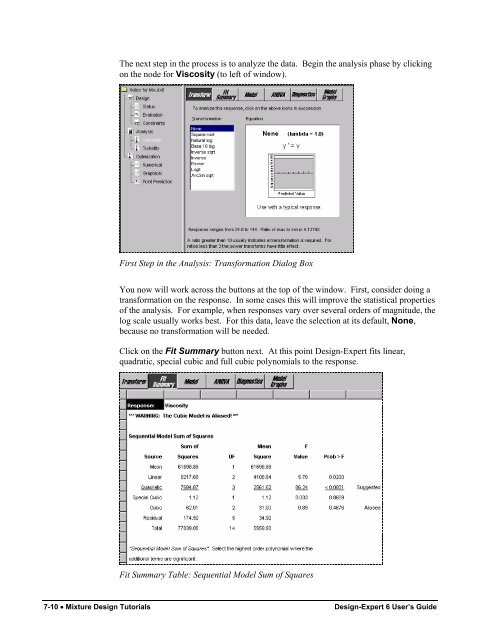Mixture Design Tutorials - Statease.info
Mixture Design Tutorials - Statease.info
Mixture Design Tutorials - Statease.info
You also want an ePaper? Increase the reach of your titles
YUMPU automatically turns print PDFs into web optimized ePapers that Google loves.
The next step in the process is to analyze the data. Begin the analysis phase by clicking<br />
on the node for Viscosity (to left of window).<br />
First Step in the Analysis: Transformation Dialog Box<br />
You now will work across the buttons at the top of the window. First, consider doing a<br />
transformation on the response. In some cases this will improve the statistical properties<br />
of the analysis. For example, when responses vary over several orders of magnitude, the<br />
log scale usually works best. For this data, leave the selection at its default, None,<br />
because no transformation will be needed.<br />
Click on the Fit Summary button next. At this point <strong>Design</strong>-Expert fits linear,<br />
quadratic, special cubic and full cubic polynomials to the response.<br />
Fit Summary Table: Sequential Model Sum of Squares<br />
7-10 • <strong>Mixture</strong> <strong>Design</strong> <strong>Tutorials</strong> <strong>Design</strong>-Expert 6 User’s Guide