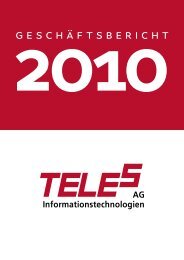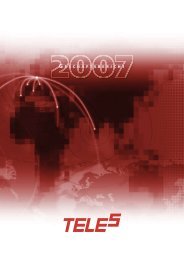- Page 1 and 2: ECOTEL ® VoIP ECOTEL ® ISDN2-1 EC
- Page 3 and 4: Content VIERLING 1 Introduction....
- Page 5 and 6: VIERLING 5 Introduction to the rout
- Page 7 and 8: VIERLING 6.5.4 Firmware Tools: Firm
- Page 9 and 10: VIERLING 9.7 Special notes about EC
- Page 11 and 12: 1.1 Overview: Please read this firs
- Page 13 and 14: 1.2 Safety instructions VIERLING Th
- Page 15 and 16: Repairs VIERLING Repairs must be pe
- Page 17 and 18: 2 Getting started VIERLING ECOTEL
- Page 19 and 20: 2.2 Installation guideline VIERLING
- Page 21 and 22: 2.2.3 Connecting the device VIERLIN
- Page 23 and 24: VIERLING » Open Windows device man
- Page 25 and 26: 2.2.6 Configuration steps in Servic
- Page 27: VIERLING 2.2.7 Configuration steps
- Page 31 and 32: 2.2.9 Configuration steps in User R
- Page 33 and 34: 2.2.10 Configuration steps in Routi
- Page 35 and 36: VIERLING » Repeat these steps for
- Page 37 and 38: 2.2.13 Checking for proper operatio
- Page 39 and 40: 3 Operating modes VIERLING ECOTEL
- Page 41 and 42: Overview of possible ISDN configura
- Page 43 and 44: VIERLING Note: The choice of whethe
- Page 45 and 46: ISDN configuration: VIERLING BRI1 B
- Page 47 and 48: ISDN configuration: VIERLING BRI1 B
- Page 49 and 50: ISDN configuration: VIERLING BRI1 B
- Page 51 and 52: ISDN configuration: VIERLING BRI1 B
- Page 53 and 54: ISDN configuration: VIERLING BRI1 B
- Page 55 and 56: ISDN configuration: VIERLING BRI1 B
- Page 57 and 58: ISDN configuration: VIERLING BRI1 B
- Page 59 and 60: ISDN configuration: BRI1 BRI2 (100
- Page 61 and 62: ISDN configuration, variant 1: As i
- Page 63 and 64: 3.3.2 Call routing via the VoIP por
- Page 65 and 66: ISDN configuration: As in the follo
- Page 67 and 68: 3.3.5 Box-to-box operation VIERLING
- Page 69 and 70: VIERLING 3.4.2 Call hold switching
- Page 71 and 72: VIERLING 3.4.4 SIP outbounds (SIP p
- Page 73 and 74: 3.4.5 SIM management VIERLING Note:
- Page 75 and 76: VIERLING 4 Calling number = Number
- Page 77 and 78: 3.4.7 Automatic call forwarding Not
- Page 79 and 80:
3.4.8 Callback request via SMS VIER
- Page 81 and 82:
VIERLING 4 Usage of the configurati
- Page 83 and 84:
File management VIERLING There are
- Page 85 and 86:
VIERLING via GSM to the devices whi
- Page 87 and 88:
SIM Management (not for ECOTEL ® I
- Page 89 and 90:
VIERLING 4.3.1 Connecting via IP (L
- Page 91 and 92:
4.3.2 Connecting via modem VIERLING
- Page 93 and 94:
Setting up the device » In the Ser
- Page 95 and 96:
4.4 Editing the configuration files
- Page 97 and 98:
4.5 Generating traces VIERLING Trac
- Page 99 and 100:
VIERLING » Click on Save Trace. Se
- Page 101 and 102:
5 Introduction to the routing table
- Page 103 and 104:
VIERLING unchanged, parts of it can
- Page 105 and 106:
5.3 Strategy for the routing table
- Page 107 and 108:
5.4 Outgoing calls VIERLING The rou
- Page 109 and 110:
Example 3: VIERLING Dial the phone
- Page 111 and 112:
Example 8: Invalid entry Dial the p
- Page 113 and 114:
Example 5: VIERLING When using spee
- Page 115 and 116:
5.4.4 Calls to an arbitrary extensi
- Page 117 and 118:
5.5 Incoming calls VIERLING The rou
- Page 119 and 120:
Example 3: VIERLING When called by
- Page 121 and 122:
5.5.2 Calls to a specified MSN Exam
- Page 123 and 124:
5.6.1 Routing based on the interfac
- Page 125 and 126:
5.6.2 B-channel routing VIERLING By
- Page 127 and 128:
5.6.4 Routing to a specific GSM net
- Page 129 and 130:
5.8 Date- and time-dependent routin
- Page 131 and 132:
Example 4: VIERLING The routing ent
- Page 133 and 134:
5.9.1 Dialing callback with disconn
- Page 135 and 136:
5.9.2 Dialing callback without disc
- Page 137 and 138:
5.9.4 Non-dialing callback without
- Page 139 and 140:
5.11 Default configuration VIERLING
- Page 141 and 142:
5.12 User scenario VIERLING A typic
- Page 143 and 144:
VIERLING 6 Reference: Operating ele
- Page 145 and 146:
6.2 Service Gear module VIERLING Th
- Page 147 and 148:
6.2.1 Service Gear: Main window VIE
- Page 149 and 150:
6.2.2 Service Gear: Properties Grou
- Page 151 and 152:
VIERLING IP address IP address of t
- Page 153 and 154:
6.2.4 Service Gear: Properties Mode
- Page 155 and 156:
6.3 Gateway Configuration module VI
- Page 157 and 158:
New... Open… Save VIERLING Opens
- Page 159 and 160:
6.3.2 Gateway Configuration: Proper
- Page 161 and 162:
6.3.3 Gateway Configuration: BRI 1/
- Page 163 and 164:
When end of dialing is reached, sta
- Page 165 and 166:
Keep in the list the entries of An
- Page 167 and 168:
Change bearer capability of GSM cal
- Page 169 and 170:
VIERLING 6.3.8 Gateway Configuratio
- Page 171 and 172:
Overall calltime limit Use limit of
- Page 173 and 174:
VIERLING 6.3.10 Gateway Configurati
- Page 175 and 176:
VIERLING The CLIR also be used sele
- Page 177 and 178:
VIERLING 6.3.12 Gateway Configurati
- Page 179 and 180:
6.3.13 Gateway Configuration: SIP I
- Page 181 and 182:
VIERLING 6.3.14 Gateway Configurati
- Page 183 and 184:
Outbound device (1st line: Domain d
- Page 185 and 186:
VIERLING With username The user nam
- Page 187 and 188:
6.3.17 Gateway Configuration: Devic
- Page 189 and 190:
6.4.1 Routing Table: Main window VI
- Page 191 and 192:
6.4.2 Routing Table: Routing VIERLI
- Page 193 and 194:
6.4.3 The routing syntax VIERLING T
- Page 195 and 196:
VIERLING Indication of the permiss
- Page 197 and 198:
VIERLING G{} The call is set up via
- Page 199 and 200:
6.4.4 The Routing Wizard VIERLING C
- Page 201 and 202:
VIERLING (selected port) The origin
- Page 203 and 204:
VIERLING Note: You can also just do
- Page 205 and 206:
6.4.5 Routing Table: Remote Connect
- Page 207 and 208:
6.5.1 Firmware Tools: Main window V
- Page 209 and 210:
6.5.3 Firmware Tools: Security Code
- Page 211 and 212:
6.5.4 Firmware Tools: Firmware Down
- Page 213 and 214:
VIERLING A list of the WAVE files w
- Page 215 and 216:
Delete Transferred Files Upload fro
- Page 217 and 218:
VIERLING Warning: Always modify thi
- Page 219 and 220:
VIERLING Delete Deletes the selecte
- Page 221 and 222:
Long-Term Traces Opens the Long-Ter
- Page 223 and 224:
6.5.10 Firmware Tools: Remote Conne
- Page 225 and 226:
6.6 Basic Configuration module VIER
- Page 227 and 228:
6.6.2 Basic Configuration: ISDN Int
- Page 229 and 230:
6.6.3 Basic Configuration: IP Conne
- Page 231 and 232:
Domain name (preferred) VIERLING Th
- Page 233 and 234:
6.7 Monitor module Note: This modul
- Page 235 and 236:
6.7.2 Monitor: Channels VIERLING Ca
- Page 237 and 238:
VIERLING Avg duration [s] Average c
- Page 239 and 240:
Remove released connections after V
- Page 241 and 242:
Display options h:mm:ss m:ss s VIER
- Page 243 and 244:
Groups of SIM cards VIERLING The SI
- Page 245 and 246:
6.8.2 SIM Management: SIM Cardholde
- Page 247 and 248:
Clock model in seconds Lock to pref
- Page 249 and 250:
VIERLING 6.8.4 SIM Management: GSM
- Page 251 and 252:
6.8.5 SIM Management: Device VIERLI
- Page 253 and 254:
6.9.1 User Registration: Main windo
- Page 255 and 256:
VIERLING Edit... Opens the User Reg
- Page 257 and 258:
6.10.1 IO Configuration: Main windo
- Page 259 and 260:
6.10.3 IO Configuration: IO Channel
- Page 261 and 262:
Send SMS if signal is... VIERLING a
- Page 263 and 264:
6.10.4 IO Configuration: Device VIE
- Page 265 and 266:
7.1 Overview: What ECOTEL users mus
- Page 267 and 268:
VIERLING For all other applications
- Page 269 and 270:
7.2.3 Setting up fixed connections
- Page 271 and 272:
7.3.2 Routing calls to a fixed exte
- Page 273 and 274:
7.3.4 Call forwarding VIERLING Duri
- Page 275 and 276:
Switching between the different cal
- Page 277 and 278:
8 Additional topics and background
- Page 279 and 280:
8.2 Interpretation of the interface
- Page 281 and 282:
Modem VIERLING In everyday terms, t
- Page 283 and 284:
8.4 General information about VoIP
- Page 285 and 286:
VIERLING UAC. As a general rule, in
- Page 287 and 288:
8.4.2 Codec VIERLING A codec (COmpr
- Page 289 and 290:
9 Special hardware-related issues V
- Page 291 and 292:
BRI 1 Off ISDN port 1 is deactivate
- Page 293 and 294:
9.1.2 Display elements on the housi
- Page 295 and 296:
9.1.3 Display elements on the housi
- Page 297 and 298:
9.1.4 Display elements on the housi
- Page 299 and 300:
9.2 Interfaces on the housing VIERL
- Page 301 and 302:
I/O VIERLING RJ-45 jack with six in
- Page 303 and 304:
9.3 Interfaces BRI1, BRI2 VIERLING
- Page 305 and 306:
9.3.1 BRI1 connection VIERLING In t
- Page 307 and 308:
9.4 Antennas VIERLING Depending on
- Page 309 and 310:
SIM cardholders VIERLING Note: This
- Page 311 and 312:
9.5.1 SIM8 cardholder VIERLING The
- Page 313 and 314:
VIERLING ECOTEL ® VoIP/ISDN2-1/ISD
- Page 315 and 316:
9.5.4 SIM emulation board VIERLING
- Page 317 and 318:
Wiring the BRI interfaces VIERLING
- Page 319 and 320:
10 Technical Details VIERLING ECOTE
- Page 321 and 322:
Tones SYS016a.wav Sinewave 425 Hz D
- Page 323 and 324:
10.2 Package contents 10.2.1 Packag
- Page 325 and 326:
10.2.3 Package contents ECOTEL ISDN
- Page 327 and 328:
VIERLING 10.3.2 Spare parts / Acces
- Page 329 and 330:
10.4 Specifications Dimensions VIER
- Page 331:
10.6 Conditions for using the softw