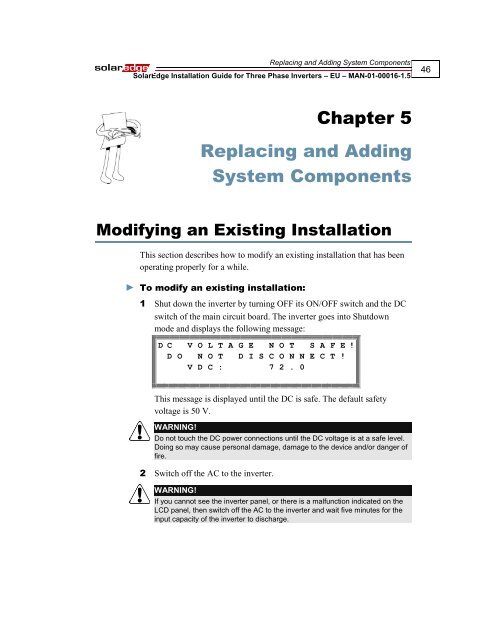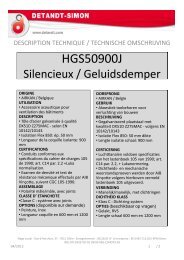SolarEdge Installation Guide for Three Phase Inverters - Solco Solar ...
SolarEdge Installation Guide for Three Phase Inverters - Solco Solar ...
SolarEdge Installation Guide for Three Phase Inverters - Solco Solar ...
- No tags were found...
You also want an ePaper? Increase the reach of your titles
YUMPU automatically turns print PDFs into web optimized ePapers that Google loves.
Replacing and Adding System Components<strong><strong>Solar</strong>Edge</strong> <strong>Installation</strong> <strong>Guide</strong> <strong>for</strong> <strong>Three</strong> <strong>Phase</strong> <strong>Inverters</strong> – EU – MAN-01-00016-1.546Chapter 5Replacing and AddingSystem ComponentsModifying an Existing <strong>Installation</strong>This section describes how to modify an existing installation that has beenoperating properly <strong>for</strong> a while.► To modify an existing installation:1 Shut down the inverter by turning OFF its ON/OFF switch and the DCswitch of the main circuit board. The inverter goes into Shutdownmode and displays the following message:D C V O L T A G E N O T S A F E !D O N O T D I S C O N N E C T !V D C : 7 2 . 0This message is displayed until the DC is safe. The default safetyvoltage is 50 V.WARNING!Do not touch the DC power connections until the DC voltage is at a safe level.Doing so may cause personal damage, damage to the device and/or danger offire.2 Switch off the AC to the inverter.WARNING!If you cannot see the inverter panel, or there is a malfunction indicated on theLCD panel, then switch off the AC to the inverter and wait five minutes <strong>for</strong> theinput capacity of the inverter to discharge.