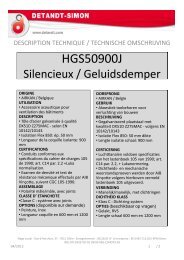SolarEdge Installation Guide for Three Phase Inverters - Solco Solar ...
SolarEdge Installation Guide for Three Phase Inverters - Solco Solar ...
SolarEdge Installation Guide for Three Phase Inverters - Solco Solar ...
- No tags were found...
You also want an ePaper? Increase the reach of your titles
YUMPU automatically turns print PDFs into web optimized ePapers that Google loves.
Inverter User Interface<strong><strong>Solar</strong>Edge</strong> <strong>Installation</strong> <strong>Guide</strong> <strong>for</strong> <strong>Three</strong> <strong>Phase</strong> <strong>Inverters</strong> – EU – MAN-01-00016-1.573Select options 5.1.1, 5.1.2, 5.1.3 or 5.1.4 to configure thecommunication method to the <strong><strong>Solar</strong>Edge</strong> Monitoring Portal. Referto Chapter 6, Setting Up Communication on page 50 <strong>for</strong> a fulldescription of these communication options:You can also select the 5.1.5 None option if no server communicationis required.NOTE:This menu shows only the actual communication options installed in theinverter, based on the ordering options selected. If a communication option isnot installed in the inverter, the relevant number does not appear in the menu.6 Select the 6. Counters option to reset all telemetry counters that aredisplayed in the Energy Meter window, which is described in theEnergy Meter Window section on page 65.T h i s a c t i o n w i l lR e s e t a l l c o u n t e r sP l e a s eS e l e c t : N O7 Select the 8. Info option to display the Printed Circuit Board ID and theinverter’s firmware version numbers.8 Select the 9. Factory Reset to per<strong>for</strong>m a general reset of the inverter toits default settings.