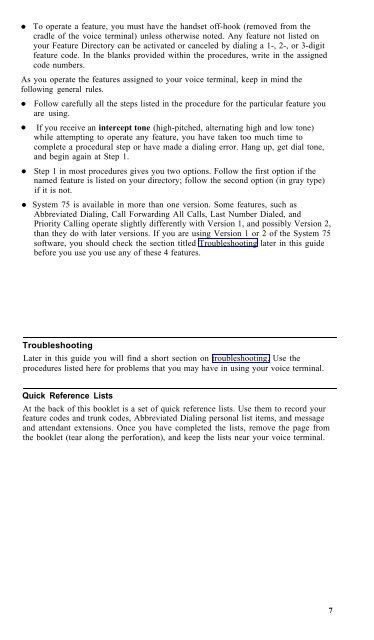Definity and Sys 75 7401 Plus Voice Terminal User ... - TextFiles.com
Definity and Sys 75 7401 Plus Voice Terminal User ... - TextFiles.com
Definity and Sys 75 7401 Plus Voice Terminal User ... - TextFiles.com
- No tags were found...
You also want an ePaper? Increase the reach of your titles
YUMPU automatically turns print PDFs into web optimized ePapers that Google loves.
●To operate a feature, you must have the h<strong>and</strong>set off-hook (removed from thecradle of the voice terminal) unless otherwise noted. Any feature not listed onyour Feature Directory can be activated or canceled by dialing a 1-, 2-, or 3-digitfeature code. In the blanks provided within the procedures, write in the assignedcode numbers.As you operate the features assigned to your voice terminal, keep in mind thefollowing general rules.●●●●Follow carefully all the steps listed in the procedure for the particular feature youare using.If you receive an intercept tone (high-pitched, alternating high <strong>and</strong> low tone)while attempting to operate any feature, you have taken too much time to<strong>com</strong>plete a procedural step or have made a dialing error. Hang up, get dial tone,<strong>and</strong> begin again at Step 1.Step 1 in most procedures gives you two options. Follow the first option if thenamed feature is listed on your directory; follow the second option (in gray type)if it is not.<strong>Sys</strong>tem <strong>75</strong> is available in more than one version. Some features, such asAbbreviated Dialing, Call Forwarding All Calls, Last Number Dialed, <strong>and</strong>Priority Calling operate slightly differently with Version 1, <strong>and</strong> possibly Version 2,than they do with later versions. If you are using Version 1 or 2 of the <strong>Sys</strong>tem <strong>75</strong>software, you should check the section titled Troubleshooting later in this guidebefore you use you use any of these 4 features.TroubleshootingLater in this guide you will find a short section on troubleshooting. Use theprocedures listed here for problems that you may have in using your voice terminal.Quick Reference ListsAt the back of this booklet is a set of quick reference lists. Use them to record yourfeature codes <strong>and</strong> trunk codes, Abbreviated Dialing personal list items, <strong>and</strong> message<strong>and</strong> attendant extensions. Once you have <strong>com</strong>pleted the lists, remove the page fromthe booklet (tear along the perforation), <strong>and</strong> keep the lists near your voice terminal.7