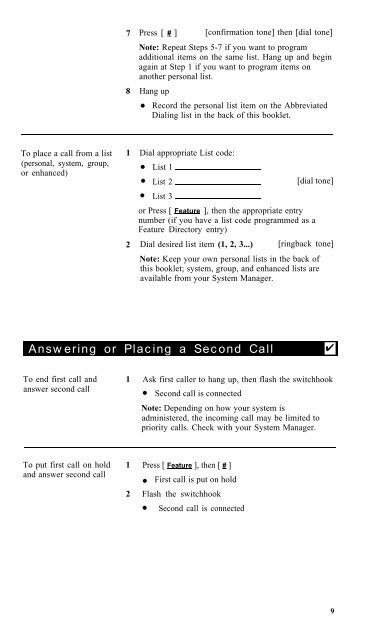Definity and Sys 75 7401 Plus Voice Terminal User ... - TextFiles.com
Definity and Sys 75 7401 Plus Voice Terminal User ... - TextFiles.com
Definity and Sys 75 7401 Plus Voice Terminal User ... - TextFiles.com
- No tags were found...
Create successful ePaper yourself
Turn your PDF publications into a flip-book with our unique Google optimized e-Paper software.
78Press [ # ][confirmation tone] then [dial tone]Note: Repeat Steps 5-7 if you want to programadditional items on the same list. Hang up <strong>and</strong> beginagain at Step 1 if you want to program items onanother personal list.Hang up●Record the personal list item on the AbbreviatedDialing list in the back of this booklet.To place a call from a list 1(personal, system, group,or enhanced)Dial appropriate List code:● List 1● List 2 [dial tone]● List 32or Press [ Feature ], then the appropriate entrynumber (if you have a list code programmed as aFeature Directory entry)Dial desired list item (1, 2, 3...)[ringback tone]Note: Keep your own personal lists in the back ofthis booklet; system, group, <strong>and</strong> enhanced lists areavailable from your <strong>Sys</strong>tem Manager.Answering or Placing a Second Call✔To end first call <strong>and</strong> 1 Ask first caller to hang up, then flash the switchhookanswer second call● Second call is connectedNote: Depending on how your system isadministered, the in<strong>com</strong>ing call may be limited topriority calls. Check with your <strong>Sys</strong>tem Manager.To put first call on hold 1 Press [ Feature ], then [ # ]<strong>and</strong> answer second call● First call is put on hold2 Flash the switchhook●Second call is connected9