PSR-I425 Owner's Manual - Yamaha Downloads
PSR-I425 Owner's Manual - Yamaha Downloads
PSR-I425 Owner's Manual - Yamaha Downloads
Create successful ePaper yourself
Turn your PDF publications into a flip-book with our unique Google optimized e-Paper software.
Setting Up<br />
Be sure to do the following operations BEFORE turning on the power.<br />
Power Requirements<br />
Although the instrument will run either from an optional AC adaptor or batteries, <strong>Yamaha</strong> recommends use of an AC<br />
adaptor whenever possible. An AC adaptor is more environmentally friendly than batteries and does not deplete<br />
resources.<br />
■ Using an AC Power Adaptor<br />
� Make sure that the [STANDBY/ON] switch of the<br />
instrument is set to STANDBY.<br />
WARNING<br />
• Use the specified adaptor (PA-3C, or an equivalent recommended<br />
by <strong>Yamaha</strong>) only. The use of other adaptors may<br />
result in irreparable damage to both the adaptor and the<br />
instrument.<br />
� Connect the AC power adaptor to the power supply<br />
jack.<br />
� Plug the AC adaptor into an AC outlet.<br />
CAUTION<br />
• Unplug the AC Power Adaptor when not using the instrument,<br />
or during electrical storms.<br />
�<br />
■ Using Batteries<br />
� Open the battery compartment cover located on the<br />
instrument’s bottom panel.<br />
� Insert the six new batteries, being careful to follow<br />
the polarity markings on the inside of the compartment.<br />
� Replace the compartment cover, making sure that it<br />
locks firmly in place.<br />
10 <strong>PSR</strong>-<strong>I425</strong> Owner’s <strong>Manual</strong><br />
�<br />
Adaptor AC outlet<br />
NOTE<br />
• Connecting the AC power adaptor automatically supplies power from<br />
the adaptor and overrides battery power, even when batteries are<br />
installed.<br />
For battery operation the instrument requires six 1.5V<br />
“D” size, R20P (LR20) or equivalent batteries. (Alkaline<br />
batteries are recommended.) When battery power<br />
becomes too low for proper operation, make sure to<br />
replace all batteries, following the precautions listed<br />
below.<br />
If necessary, also make sure to save all important User<br />
data (see page 56), since custom panel settings are<br />
lost when the batteries are removed.<br />
CAUTION<br />
• Use only manganese or alkaline batteries for this instrument.<br />
Other types of batteries (including rechargeable batteries) may<br />
exhibit a sudden drop in power when the batteries are low, possibly<br />
resulting in a loss of flash memory data.<br />
• Be sure to install the batteries in the same direction, maintaining<br />
the correct polarity (as shown). Incorrect battery installation may<br />
result in heat, fire and/or leaking of corrosive chemicals.<br />
• When the batteries run down, replace them with a complete set of<br />
six new batteries. NEVER mix old and new batteries. Do not use<br />
different kinds of batteries (e.g. alkaline and manganese) at the<br />
same time.<br />
• If the instrument will not be used for an extended period of time,<br />
remove the batteries to prevent possible fluid leakage.<br />
• Please use the power adaptor when transferring data to flash<br />
memory. Batteries (including rechargeable types) can be drained<br />
rapidly by this type of operation. If the batteries do become<br />
drained during a data transfer, both the data being transferred and<br />
the data currently in the transfer destination will be lost.


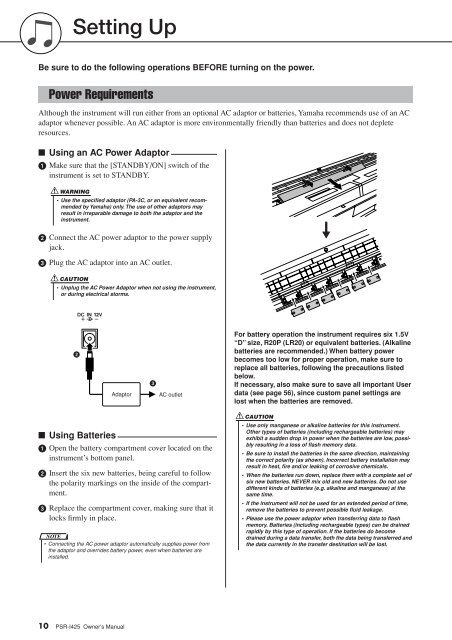












![Premere il pulsante [SONG] - Yamaha](https://img.yumpu.com/50419553/1/184x260/premere-il-pulsante-song-yamaha.jpg?quality=85)

