PSR-I425 Owner's Manual - Yamaha Downloads
PSR-I425 Owner's Manual - Yamaha Downloads
PSR-I425 Owner's Manual - Yamaha Downloads
You also want an ePaper? Increase the reach of your titles
YUMPU automatically turns print PDFs into web optimized ePapers that Google loves.
Create Original Sounds<br />
c EG (Envelope Generator)<br />
Envelope Generator effects determine how the level of the sound varies over<br />
time. You can make the attack faster for a more percussive sound or slower<br />
for a violin-like sound, for example. Or you can lengthen or shorten the sustain<br />
to most ideally match the music.<br />
Knob A adjusts attack time (the amount of time it takes the sound to reach<br />
maximum level when a key is played).<br />
Knob B adjusts release time (the amount of time it takes for the sound to<br />
decay to silence after a key is released).<br />
v Style Filter<br />
In this case the knobs apply the filter effect to the style being played. Knob A<br />
and Knob B have the same functions as for “z Filter” described on the preceding<br />
page.<br />
b Style Tempo<br />
Knob A adjusts the tempo of the style and arpeggios. Rotating the knob<br />
clockwise increases the tempo while rotating it counterclockwise decreases<br />
the tempo. The knob’s center position produces the initial default tempo.<br />
20 <strong>PSR</strong>-<strong>I425</strong> Owner’s <strong>Manual</strong><br />
Level<br />
Attack Time<br />
Key Played<br />
Release Time<br />
ATTACK DECAY<br />
RELEASE<br />
Filter Cutoff<br />
Tempo<br />
Key Released<br />
Sustain Level<br />
Filter Resonance<br />
–No Effect–<br />
Time


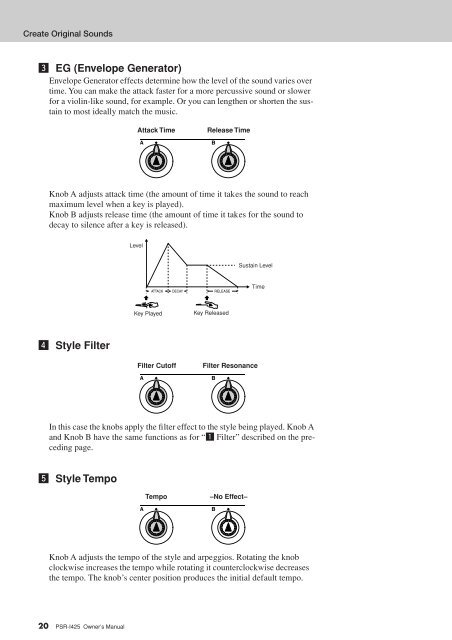












![Premere il pulsante [SONG] - Yamaha](https://img.yumpu.com/50419553/1/184x260/premere-il-pulsante-song-yamaha.jpg?quality=85)

