PSR-I425 Owner's Manual - Yamaha Downloads
PSR-I425 Owner's Manual - Yamaha Downloads
PSR-I425 Owner's Manual - Yamaha Downloads
Create successful ePaper yourself
Turn your PDF publications into a flip-book with our unique Google optimized e-Paper software.
Try Playing a Variety of Instrument Voices<br />
4 Play<br />
the keyboard.<br />
Try selecting and playing a range of dual voices.<br />
In the split mode you can play different voices to the left and right of the keyboard “split point”. The main<br />
and dual voices can be played to the right of the split point, while the voice played to the left of the split<br />
point is known as the “split voice”. The split point setting can be changed as required (page 72).<br />
1 Press<br />
2 Press<br />
the [SPLIT ON/OFF] button.<br />
The [SPLIT ON/OFF] button turns the split voice on or off.<br />
When turned on the split voice icon will appear in the display. The currently<br />
selected split voice will sound to the left of the keyboard split<br />
point.<br />
and hold the [SPLIT ON/OFF] button for longer than<br />
a second.<br />
“S.VOICE” appears in the display for a few seconds, then the currently<br />
selected split voice will be displayed.<br />
30 <strong>PSR</strong>-<strong>I425</strong> Owner’s <strong>Manual</strong><br />
Two voices will sound at the same time.<br />
Play Different Voices with the Left and Right Hands—SPLIT<br />
Split voice<br />
Split point<br />
Main voice and dual voice<br />
Flute<br />
092<br />
Split voice icon<br />
Hold for longer<br />
than a second 042<br />
S.Voice<br />
FngrBass<br />
NOTE<br />
• The split voice feature cannot<br />
be used during a song lesson<br />
(page 43).<br />
NOTE<br />
•You can also select the Split<br />
Voice display by pressing the<br />
[FUNCTION] button and then<br />
using the CATEGORY [ ] and<br />
[ ] buttons to select the<br />
“S.Voice” item.<br />
r<br />
The currently selected<br />
SPLIT voice<br />
f


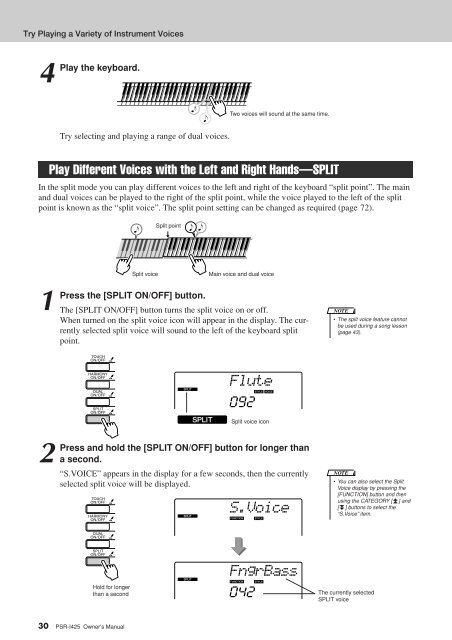












![Premere il pulsante [SONG] - Yamaha](https://img.yumpu.com/50419553/1/184x260/premere-il-pulsante-song-yamaha.jpg?quality=85)

