PSR-I425 Owner's Manual - Yamaha Downloads
PSR-I425 Owner's Manual - Yamaha Downloads
PSR-I425 Owner's Manual - Yamaha Downloads
Create successful ePaper yourself
Turn your PDF publications into a flip-book with our unique Google optimized e-Paper software.
Creating Arpeggios<br />
Create a Pop Tune<br />
You can play a style and specify the style chords with your left hand while playing arpeggios with your<br />
right hand to create interesting sonic textures and backgrounds.<br />
1 Select the keyboard voice (page 28).<br />
For this example we’ll use a grand piano voice, so press the [PORTABLE GRAND]<br />
button. This convenient voice selection method lets you instantly select a voice with a<br />
single button press.<br />
2 After turning the arpeggio function on, select an arpeggio type (steps 1<br />
and 2 on the preceding page).<br />
For this example select “02 DownOct1”.<br />
That completes preparation to use the arpeggio function.<br />
3 Select the style you want to play along with the arpeggio function.<br />
A “style” is an automatic accompaniment pattern.<br />
Press the [STYLE] button and the name of the currently selected style will appear in the<br />
display. Rotate the dial to select the desired style. For this example we’ll use the “001<br />
8BtModrn” (8 Beat Modern) style.<br />
NOTE<br />
• Refer to “Playing Styles” on page 33.<br />
16 <strong>PSR</strong>-<strong>I425</strong> Owner’s <strong>Manual</strong><br />
8BtModrn<br />
001


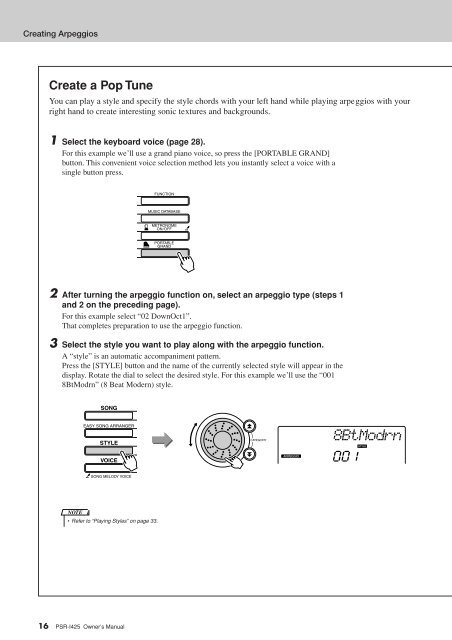












![Premere il pulsante [SONG] - Yamaha](https://img.yumpu.com/50419553/1/184x260/premere-il-pulsante-song-yamaha.jpg?quality=85)

