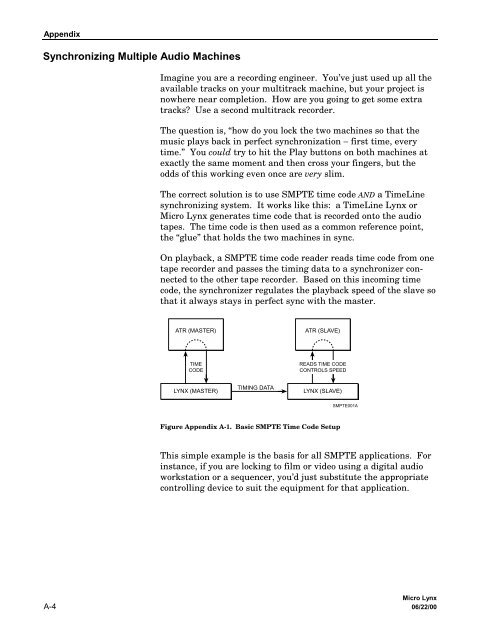Cable Reference Guide - Audio Intervisual Design, Inc.
Cable Reference Guide - Audio Intervisual Design, Inc.
Cable Reference Guide - Audio Intervisual Design, Inc.
- No tags were found...
You also want an ePaper? Increase the reach of your titles
YUMPU automatically turns print PDFs into web optimized ePapers that Google loves.
AppendixSynchronizing Multiple <strong>Audio</strong> MachinesImagine you are a recording engineer. You’ve just used up all theavailable tracks on your multitrack machine, but your project isnowhere near completion. How are you going to get some extratracks? Use a second multitrack recorder.The question is, “how do you lock the two machines so that themusic plays back in perfect synchronization − first time, everytime.” You could try to hit the Play buttons on both machines atexactly the same moment and then cross your fingers, but theodds of this working even once are very slim.The correct solution is to use SMPTE time code AND a TimeLinesynchronizing system. It works like this: a TimeLine Lynx orMicro Lynx generates time code that is recorded onto the audiotapes. The time code is then used as a common reference point,the “glue” that holds the two machines in sync.On playback, a SMPTE time code reader reads time code from onetape recorder and passes the timing data to a synchronizer connectedto the other tape recorder. Based on this incoming timecode, the synchronizer regulates the playback speed of the slave sothat it always stays in perfect sync with the master.ATR (MASTER)ATR (SLAVE)TIMECODEREADS TIME CODECONTROLS SPEEDLYNX (MASTER)TIMING DATALYNX (SLAVE)SMPTE001AFigure Appendix A-1. Basic SMPTE Time Code SetupThis simple example is the basis for all SMPTE applications. Forinstance, if you are locking to film or video using a digital audioworkstation or a sequencer, you’d just substitute the appropriatecontrolling device to suit the equipment for that application.Micro LynxA-4 06/22/00