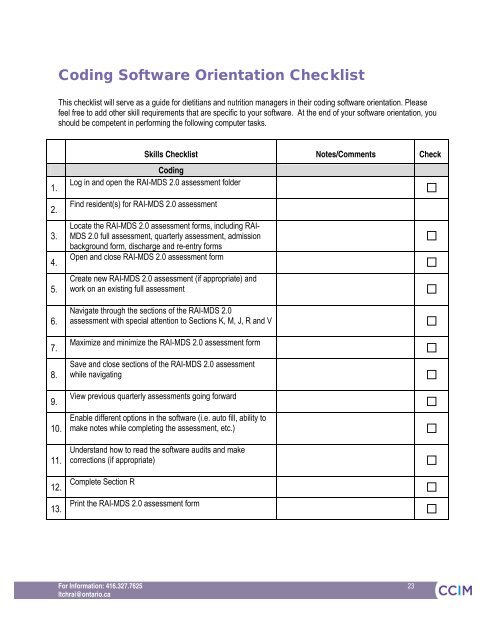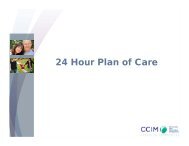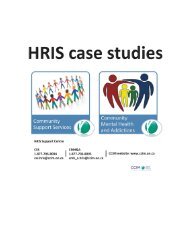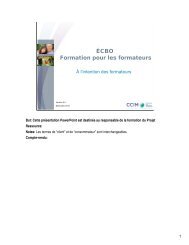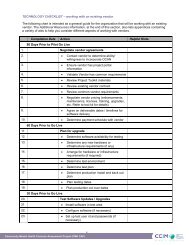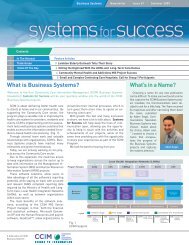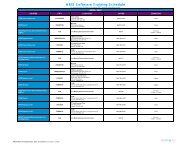RAI-MDS 2.0 Nutritional Care Resource Guide April 2011 - CCIM
RAI-MDS 2.0 Nutritional Care Resource Guide April 2011 - CCIM
RAI-MDS 2.0 Nutritional Care Resource Guide April 2011 - CCIM
- No tags were found...
You also want an ePaper? Increase the reach of your titles
YUMPU automatically turns print PDFs into web optimized ePapers that Google loves.
Coding Software Orientation ChecklistThis checklist will serve as a guide for dietitians and nutrition managers in their coding software orientation. Pleasefeel free to add other skill requirements that are specific to your software. At the end of your software orientation, youshould be competent in performing the following computer tasks.1.2.3.4.5.6.7.8.9.10.11.12.13.Skills Checklist Notes/Comments CheckCodingLog in and open the <strong>RAI</strong>-<strong>MDS</strong> <strong>2.0</strong> assessment folderFind resident(s) for <strong>RAI</strong>-<strong>MDS</strong> <strong>2.0</strong> assessmentLocate the <strong>RAI</strong>-<strong>MDS</strong> <strong>2.0</strong> assessment forms, including <strong>RAI</strong>-<strong>MDS</strong> <strong>2.0</strong> full assessment, quarterly assessment, admissionbackground form, discharge and re-entry formsOpen and close <strong>RAI</strong>-<strong>MDS</strong> <strong>2.0</strong> assessment formCreate new <strong>RAI</strong>-<strong>MDS</strong> <strong>2.0</strong> assessment (if appropriate) andwork on an existing full assessmentNavigate through the sections of the <strong>RAI</strong>-<strong>MDS</strong> <strong>2.0</strong>assessment with special attention to Sections K, M, J, R and VMaximize and minimize the <strong>RAI</strong>-<strong>MDS</strong> <strong>2.0</strong> assessment formSave and close sections of the <strong>RAI</strong>-<strong>MDS</strong> <strong>2.0</strong> assessmentwhile navigatingView previous quarterly assessments going forwardEnable different options in the software (i.e. auto fill, ability tomake notes while completing the assessment, etc.)Understand how to read the software audits and makecorrections (if appropriate)Complete Section RPrint the <strong>RAI</strong>-<strong>MDS</strong> <strong>2.0</strong> assessment formFor Information: 416.327.7625 23ltchrai@ontario.ca23