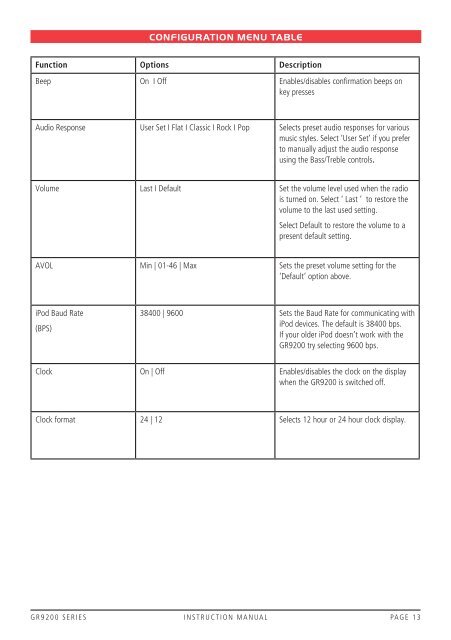GR9200 SERIES - GME
GR9200 SERIES - GME
GR9200 SERIES - GME
- No tags were found...
You also want an ePaper? Increase the reach of your titles
YUMPU automatically turns print PDFs into web optimized ePapers that Google loves.
CONfiguration menu tableFunction Options DescriptionBeep On I Off Enables/disables confirmation beeps onkey pressesAudio Response User Set I Flat I Classic I Rock I Pop Selects preset audio responses for variousmusic styles. Select ‘User Set’ if you preferto manually adjust the audio responseusing the Bass/Treble controls.Volume Last I Default Set the volume level used when the radiois turned on. Select ‘ Last ’ to restore thevolume to the last used setting.Select Default to restore the volume to apresent default setting.AVOL Min | 01-46 | Max Sets the preset volume setting for the‘Default’ option above.iPod Baud Rate(BPS)38400 | 9600 Sets the Baud Rate for communicating withiPod devices. The default is 38400 bps.If your older iPod doesn’t work with the<strong>GR9200</strong> try selecting 9600 bps.Clock On | Off Enables/disables the clock on the displaywhen the <strong>GR9200</strong> is switched off.Clock format 24 | 12 Selects 12 hour or 24 hour clock display.<strong>GR9200</strong> series instruction manual PAGE 13