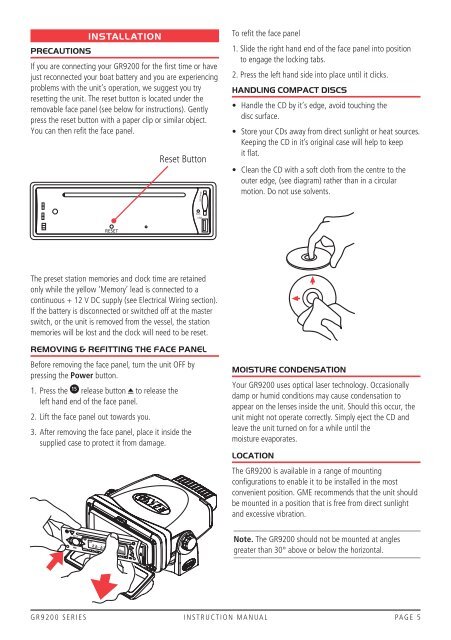GR9200 SERIES - GME
GR9200 SERIES - GME
GR9200 SERIES - GME
- No tags were found...
You also want an ePaper? Increase the reach of your titles
YUMPU automatically turns print PDFs into web optimized ePapers that Google loves.
INSTALLATIONPRECAUTIONSIf you are connecting your <strong>GR9200</strong> for the first time or havejust reconnected your boat battery and you are experiencingproblems with the unit’s operation, we suggest you tryresetting the unit. The reset button is located under theremovable face panel (see below for instructions). Gentlypress the reset button with a paper clip or similar object.You can then refit the face panel.Reset ButtonTo refit the face panel1. Slide the right hand end of the face panel into positionto engage the locking tabs.2. Press the left hand side into place until it clicks.Handling Compact Discs• Handle the CD by it’s edge, avoid touching thedisc surface.• Store your CDs away from direct sunlight or heat sources.Keeping the CD in it’s original case will help to keepit flat.• Clean the CD with a soft cloth from the centre to theouter edge, (see diagram) rather than in a circularmotion. Do not use solvents.The preset station memories and clock time are retainedonly while the yellow ‘Memory’ lead is connected to acontinuous + 12 V DC supply (see Electrical Wiring section).If the battery is disconnected or switched off at the masterswitch, or the unit is removed from the vessel, the stationmemories will be lost and the clock will need to be reset.REMOVING & REFITTING THE FACE PANELBefore removing the face panel, turn the unit OFF bypressing the Power button.1. Press the 15 release button to release theleft hand end of the face panel.2. Lift the face panel out towards you.3. After removing the face panel, place it inside thesupplied case to protect it from damage.Moisture CondensationYour <strong>GR9200</strong> uses optical laser technology. Occasionallydamp or humid conditions may cause condensation toappear on the lenses inside the unit. Should this occur, theunit might not operate correctly. Simply eject the CD andleave the unit turned on for a while until themoisture evaporates.LocationThe <strong>GR9200</strong> is available in a range of mountingconfigurations to enable it to be installed in the mostconvenient position. <strong>GME</strong> recommends that the unit shouldbe mounted in a position that is free from direct sunlightand excessive vibration.Note. The <strong>GR9200</strong> should not be mounted at anglesgreater than 30° above or below the horizontal.<strong>GR9200</strong> series instruction manual PAGE 5