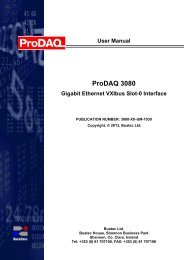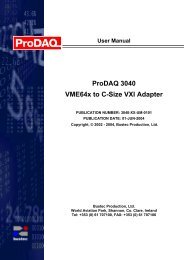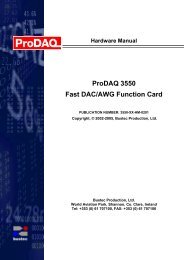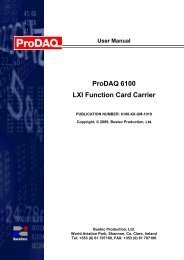MOTLoad Firmware Package User's Manual - Bustec
MOTLoad Firmware Package User's Manual - Bustec
MOTLoad Firmware Package User's Manual - Bustec
Create successful ePaper yourself
Turn your PDF publications into a flip-book with our unique Google optimized e-Paper software.
Chapter 1 Hardware Preparation and InstallationCaution!CautionInserting or removing modules with power applied may result in damage to modulecomponents.WarningDangerous voltages, capable of causing death, are present in this equipment. Useextreme caution when handling, testing, and adjusting.WarningHardware ConfigurationThis section discusses certain hardware and software tasks that may need to be performedprior to installing the board in a chassis.To produce the desired configuration and ensure proper operation of the MVME6100, you mayneed to carry out certain hardware modifications before installing the module.Most options on the MVME6100 are software configurable. Configuration changes are made bysetting bits in control registers after the board is installed in a system.Jumpers/switches are used to control those options that are not software configurable. Thesejumper settings are described further on in this section. If you are resetting the board jumpersfrom their default settings, it is important to verify that all settings are reset properly.MVME6100 PreparationFigure 1-1 illustrates the placement of the jumpers, headers, connectors, switches, and variousother components on the MVME6100. There are several manually configurable headers on theMVME6100 and their settings are shown in Table 1-2. Each header’s default setting is enclosedin brackets. For pin assignments on the MVME6100, refer to Chapter 5, Pin Assignments.4MVME6100 Installation and Use (V6100A/IH2)