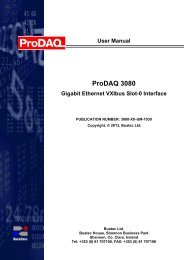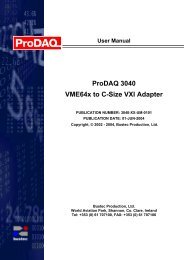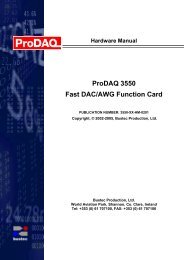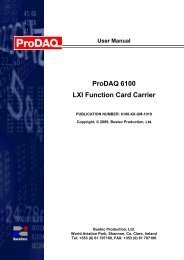MOTLoad Firmware Package User's Manual - Bustec
MOTLoad Firmware Package User's Manual - Bustec
MOTLoad Firmware Package User's Manual - Bustec
Create successful ePaper yourself
Turn your PDF publications into a flip-book with our unique Google optimized e-Paper software.
Chapter 3 <strong>MOTLoad</strong> <strong>Firmware</strong><strong>MOTLoad</strong> Utility ApplicationsThe definition of a <strong>MOTLoad</strong> utility application is very broad. Simply stated, it is considered a<strong>MOTLoad</strong> command, if it is not a <strong>MOTLoad</strong> test. Typically, <strong>MOTLoad</strong> utility applications areapplications that aid the user in some way (that is, they do something useful). From theperspective of <strong>MOTLoad</strong>, examples of utility applications are: configuration, data/statusdisplays, data manipulation, help routines, data/status monitors, etc.Operationally, <strong>MOTLoad</strong> utility applications differ from <strong>MOTLoad</strong> test applications in severalways:■■Only one utility application operates at any given time (that is, multiple utility applicationscannot be executing concurrently)Utility applications may interact with the user. Most test applications do not.<strong>MOTLoad</strong> TestsA <strong>MOTLoad</strong> test application determines whether or not the hardware meets a given standard.Test applications are validation tests. Validation is conformance to a specification. Most<strong>MOTLoad</strong> tests are designed to directly validate the functionality of a specific SBC subsystemor component. These tests validate the operation of such SBC modules as: dynamic memory,external cache, NVRAM, real time clock, etc.All <strong>MOTLoad</strong> tests are designed to validate functionality with minimum user interaction. Oncelaunched, most <strong>MOTLoad</strong> tests operate automatically without any user interaction. There are afew tests where the functionality being validated requires user interaction (that is, switch tests,interactive plug-in hardware modules, etc.). Most <strong>MOTLoad</strong> test results (error-data/status-data)are logged, not printed. All <strong>MOTLoad</strong> tests/commands have complete and separatedescriptions (refer to the <strong>MOTLoad</strong> <strong>Firmware</strong> <strong>Package</strong> User’s <strong>Manual</strong> for this information).All devices that are available to <strong>MOTLoad</strong> for validation/verification testing are represented bya unique device path string. Most <strong>MOTLoad</strong> tests require the operator to specify a test deviceat the <strong>MOTLoad</strong> command line when invoking the test.A listing of all device path strings can be displayed through the devShow command. If an SBCdevice does not have a device path string, it is not supported by <strong>MOTLoad</strong> and can not bedirectly tested. There are a few exceptions to the device path string requirement, like testingRAM, which is not considered a true device and can be directly tested without a device pathstring. Refer to the devShow command description page in the <strong>MOTLoad</strong> <strong>Firmware</strong> <strong>Package</strong>User’s <strong>Manual</strong>.Most <strong>MOTLoad</strong> tests can be organized to execute as a group of related tests (a testSuite)through the use of the testSuite command. The expert operator can customize their testing bydefining and creating a custom testSuite(s). The list of built-in and user-defined <strong>MOTLoad</strong>testSuites, and their test contents, can be obtained by entering testSuite -d at the <strong>MOTLoad</strong>prompt. All testSuites that are included as part of a product specific <strong>MOTLoad</strong> firmwarepackage are product specific. For more information, refer to the testSuite command descriptionpage in the <strong>MOTLoad</strong> <strong>Firmware</strong> <strong>Package</strong> User’s <strong>Manual</strong>.16MVME6100 Installation and Use (V6100A/IH2)