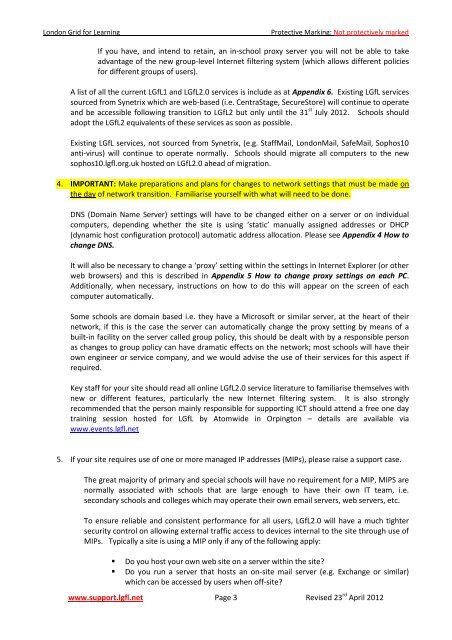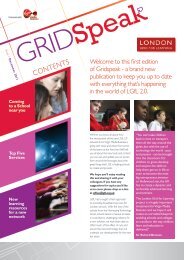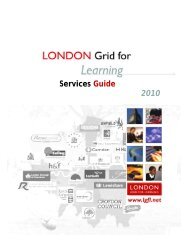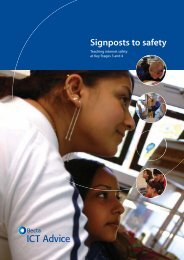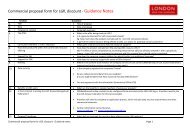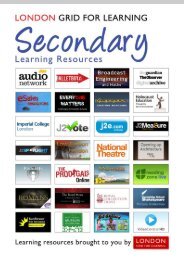LGfL 2.0 Transition Technical Guide for Schools
LGfL 2.0 Transition Technical Guide for Schools
LGfL 2.0 Transition Technical Guide for Schools
- No tags were found...
Create successful ePaper yourself
Turn your PDF publications into a flip-book with our unique Google optimized e-Paper software.
London Grid <strong>for</strong> LearningProtective Marking: Not protectively markedIf you have, and intend to retain, an in-school proxy server you will not be able to takeadvantage of the new group-level Internet filtering system (which allows different policies<strong>for</strong> different groups of users).A list of all the current <strong>LGfL</strong>1 and <strong>LGfL</strong><strong>2.0</strong> services is include as at Appendix 6. Existing <strong>LGfL</strong> servicessourced from Synetrix which are web-based (i.e. CentraStage, SecureStore) will continue to operateand be accessible following transition to <strong>LGfL</strong>2 but only until the 31 st July 2012. <strong>Schools</strong> shouldadopt the <strong>LGfL</strong>2 equivalents of these services as soon as possible.Existing <strong>LGfL</strong> services, not sourced from Synetrix, (e.g. StaffMail, LondonMail, SafeMail, Sophos10anti-virus) will continue to operate normally. <strong>Schools</strong> should migrate all computers to the newsophos10.lgfl.org.uk hosted on <strong>LGfL</strong><strong>2.0</strong> ahead of migration.4. IMPORTANT: Make preparations and plans <strong>for</strong> changes to network settings that must be made onthe day of network transition. Familiarise yourself with what will need to be done.DNS (Domain Name Server) settings will have to be changed either on a server or on individualcomputers, depending whether the site is using ‘static’ manually assigned addresses or DHCP(dynamic host configuration protocol) automatic address allocation. Please see Appendix 4 How tochange DNS.It will also be necessary to change a ‘proxy’ setting within the settings in Internet Explorer (or otherweb browsers) and this is described in Appendix 5 How to change proxy settings on each PC.Additionally, when necessary, instructions on how to do this will appear on the screen of eachcomputer automatically.Some schools are domain based i.e. they have a Microsoft or similar server, at the heart of theirnetwork, if this is the case the server can automatically change the proxy setting by means of abuilt-in facility on the server called group policy, this should be dealt with by a responsible personas changes to group policy can have dramatic effects on the network; most schools will have theirown engineer or service company, and we would advise the use of their services <strong>for</strong> this aspect ifrequired.Key staff <strong>for</strong> your site should read all online <strong>LGfL</strong><strong>2.0</strong> service literature to familiarise themselves withnew or different features, particularly the new Internet filtering system. It is also stronglyrecommended that the person mainly responsible <strong>for</strong> supporting ICT should attend a free one daytraining session hosted <strong>for</strong> <strong>LGfL</strong> by Atomwide in Orpington – details are available viawww.events.lgfl.net5. If your site requires use of one or more managed IP addresses (MIPs), please raise a support case.The great majority of primary and special schools will have no requirement <strong>for</strong> a MIP, MIPS arenormally associated with schools that are large enough to have their own IT team, i.e.secondary schools and colleges which may operate their own email servers, web servers, etc.To ensure reliable and consistent per<strong>for</strong>mance <strong>for</strong> all users, <strong>LGfL</strong><strong>2.0</strong> will have a much tightersecurity control on allowing external traffic access to devices internal to the site through use ofMIPs. Typically a site is using a MIP only if any of the following apply:• Do you host your own web site on a server within the site?• Do you run a server that hosts an on-site mail server (e.g. Exchange or similar)which can be accessed by users when off-site?www.support.lgfl.net Page 3 Revised 23 rd April 2012