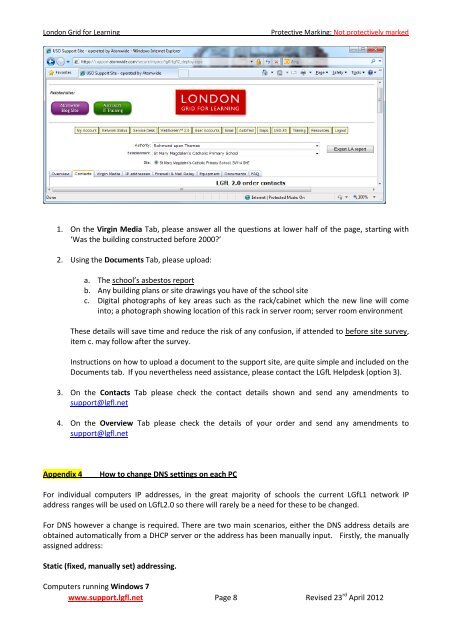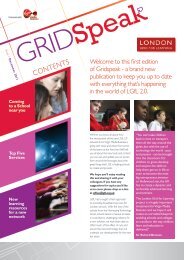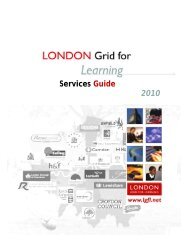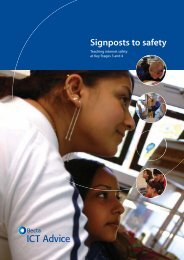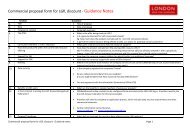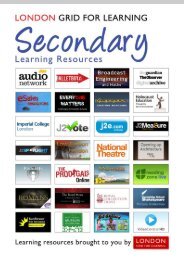LGfL 2.0 Transition Technical Guide for Schools
LGfL 2.0 Transition Technical Guide for Schools
LGfL 2.0 Transition Technical Guide for Schools
- No tags were found...
You also want an ePaper? Increase the reach of your titles
YUMPU automatically turns print PDFs into web optimized ePapers that Google loves.
London Grid <strong>for</strong> LearningProtective Marking: Not protectively marked1. On the Virgin Media Tab, please answer all the questions at lower half of the page, starting with‘Was the building constructed be<strong>for</strong>e 2000?’2. Using the Documents Tab, please upload:a. The school’s asbestos reportb. Any building plans or site drawings you have of the school sitec. Digital photographs of key areas such as the rack/cabinet which the new line will comeinto; a photograph showing location of this rack in server room; server room environmentThese details will save time and reduce the risk of any confusion, if attended to be<strong>for</strong>e site survey,item c. may follow after the survey.Instructions on how to upload a document to the support site, are quite simple and included on theDocuments tab. If you nevertheless need assistance, please contact the <strong>LGfL</strong> Helpdesk (option 3).3. On the Contacts Tab please check the contact details shown and send any amendments tosupport@lgfl.net4. On the Overview Tab please check the details of your order and send any amendments tosupport@lgfl.netAppendix 4How to change DNS settings on each PCFor individual computers IP addresses, in the great majority of schools the current <strong>LGfL</strong>1 network IPaddress ranges will be used on <strong>LGfL</strong><strong>2.0</strong> so there will rarely be a need <strong>for</strong> these to be changed.For DNS however a change is required. There are two main scenarios, either the DNS address details areobtained automatically from a DHCP server or the address has been manually input. Firstly, the manuallyassigned address:Static (fixed, manually set) addressing.Computers running Windows 7www.support.lgfl.net Page 8 Revised 23 rd April 2012