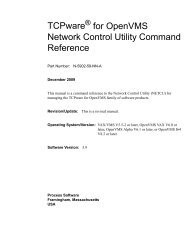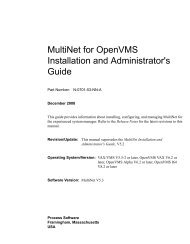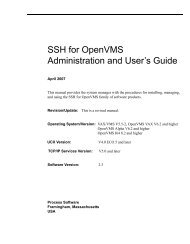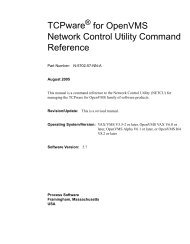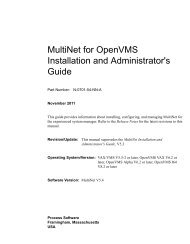PMDF Installation Guide Linux Edition - Process Software
PMDF Installation Guide Linux Edition - Process Software
PMDF Installation Guide Linux Edition - Process Software
Create successful ePaper yourself
Turn your PDF publications into a flip-book with our unique Google optimized e-Paper software.
Installing <strong>PMDF</strong> and <strong>PMDF</strong> layered productsPost-<strong>Installation</strong> Tasks for New Sites# ls -l /etc/rc?.d/*sendmail-rwxr--r-- 4 root root 1183 Oct 25 04:14 /etc/rc0.d/K30sendmail-rwxr--r-- 4 root root 1183 Oct 25 04:14 /etc/rc1.d/K30sendmail-rwxr--r-- 4 root root 1183 Oct 25 04:14 /etc/rc2.d/S80sendmail-rwxr--r-- 4 root root 1183 Oct 25 04:14 /etc/rc3.d/S80sendmail-rwxr--r-- 4 root root 1183 Oct 25 04:14 /etc/rc4.d/S80sendmail-rwxr--r-- 4 root root 1183 Oct 25 04:14 /etc/rc5.d/S80sendmail-rwxr--r-- 4 root root 1183 Oct 25 04:14 /etc/rc6.d/K30sendmailIn this case you would issue the following commands:# rm /etc/rc0.d/K30sendmail# rm /etc/rc1.d/K30sendmail# rm /etc/rc2.d/S80sendmail# rm /etc/rc3.d/S80sendmail# rm /etc/rc4.d/S80sendmail# rm /etc/rc5.d/S80sendmail# rm /etc/rc6.d/K30sendmail# cd /etc/rc0.d# ln -s ../init.d/pmdf K30pmdf# cd /etc/rc1.d# ln -s ../init.d/pmdf K30pmdf# cd /etc/rc2.d# ln -s ../init.d/pmdf S80pmdf# cd /etc/rc3.d# ln -s ../init.d/pmdf S80pmdf# cd /etc/rc4.d# ln -s ../init.d/pmdf S80pmdf# cd /etc/rc5.d# ln -s ../init.d/pmdf S80pmdf# cd /etc/rc6.d# ln -s ../init.d/pmdf K30pmdfIn the example above, the first seven commands remove the sendmail files, and theremaining commands create the corresponding pmdf links.7. When installing <strong>PMDF</strong> for the first time, or after an upgrade of the operating systemif that upgrade installed a new version of sendmail, you must replace sendmailwith <strong>PMDF</strong>’s sendmail.Note that the symlink script that you executed in the previous step will have alreadyperformed this operation. But in case you need to do it by hand, for example afteran upgrade of the operating system, the steps are as follows.First save the original sendmail by renaming it to sendmail.org, and then createa symbolic link that links sendmail to /pmdf/bin/sendmail as follows:# mv /usr/lib/sendmail /usr/lib/sendmail.org# ln -s /pmdf/bin/sendmail /usr/lib/sendmailYou should also kill any old, pre-<strong>PMDF</strong> sendmail processes which might exist andbe accepting connections. This may also be necessary if an operating system upgradestarts up non-<strong>PMDF</strong> sendmail processes. (Note that killing such processes is notnecessary after an upgrade of <strong>PMDF</strong>. Even after the first installation of <strong>PMDF</strong> orafter an upgrade of the operating system, there will be no non-<strong>PMDF</strong> sendmail1–11