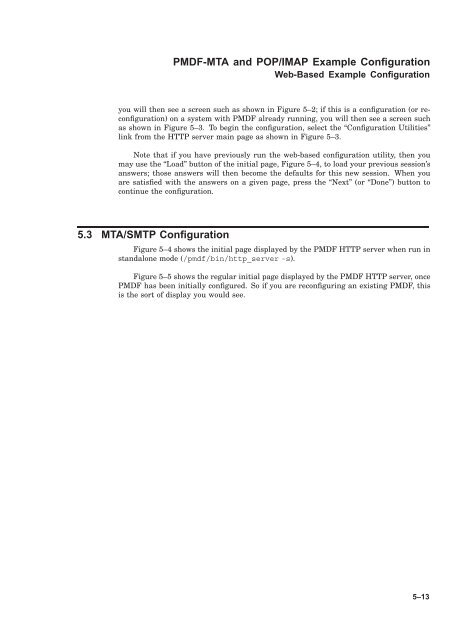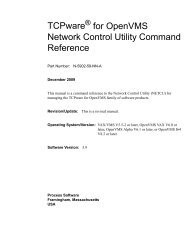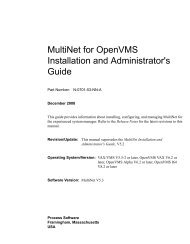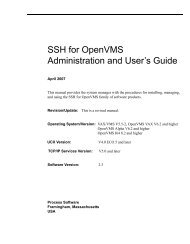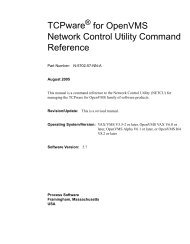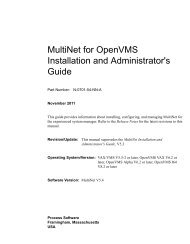PMDF Installation Guide Linux Edition - Process Software
PMDF Installation Guide Linux Edition - Process Software
PMDF Installation Guide Linux Edition - Process Software
Create successful ePaper yourself
Turn your PDF publications into a flip-book with our unique Google optimized e-Paper software.
<strong>PMDF</strong>-MTA and POP/IMAP Example ConfigurationWeb-Based Example Configurationyou will then see a screen such as shown in Figure 5–2; if this is a configuration (or reconfiguration)on a system with <strong>PMDF</strong> already running, you will then see a screen suchas shown in Figure 5–3. To begin the configuration, select the ‘‘Configuration Utilities’’link from the HTTP server main page as shown in Figure 5–3.Note that if you have previously run the web-based configuration utility, then youmay use the ‘‘Load’’ button of the initial page, Figure 5–4, to load your previous session’sanswers; those answers will then become the defaults for this new session. When youare satisfied with the answers on a given page, press the ‘‘Next’’ (or ‘‘Done’’) button tocontinue the configuration.5.3 MTA/SMTP ConfigurationFigure 5–4 shows the initial page displayed by the <strong>PMDF</strong> HTTP server when run instandalone mode (/pmdf/bin/http_server -s).Figure 5–5 shows the regular initial page displayed by the <strong>PMDF</strong> HTTP server, once<strong>PMDF</strong> has been initially configured. So if you are reconfiguring an existing <strong>PMDF</strong>, thisis the sort of display you would see.5–13