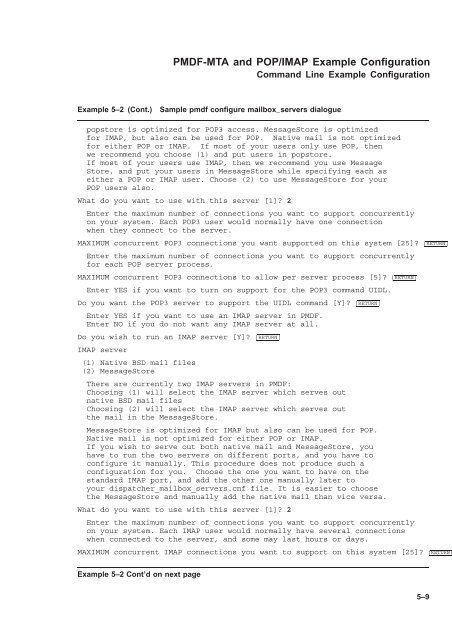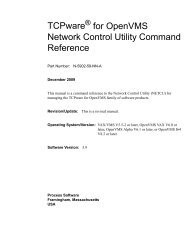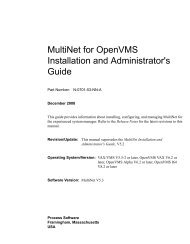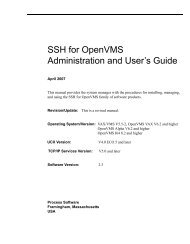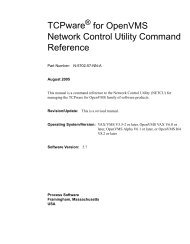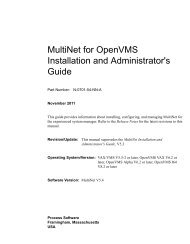PMDF Installation Guide Linux Edition - Process Software
PMDF Installation Guide Linux Edition - Process Software
PMDF Installation Guide Linux Edition - Process Software
Create successful ePaper yourself
Turn your PDF publications into a flip-book with our unique Google optimized e-Paper software.
<strong>PMDF</strong>-MTA and POP/IMAP Example ConfigurationCommand Line Example ConfigurationExample 5–2 (Cont.)Sample pmdf configure mailbox_servers dialoguepopstore is optimized for POP3 access. MessageStore is optimizedfor IMAP, but also can be used for POP. Native mail is not optimizedfor either POP or IMAP. If most of your users only use POP, thenwe recommend you choose (1) and put users in popstore.If most of your users use IMAP, then we recommend you use MessageStore, and put your users in MessageStore while specifying each aseither a POP or IMAP user. Choose (2) to use MessageStore for yourPOP users also.What do you want to use with this server [1]? 2Enter the maximum number of connections you want to support concurrentlyon your system. Each POP3 user would normally have one connectionwhen they connect to the server.MAXIMUM concurrent POP3 connections you want supported on this system [25]?Enter the maximum number of connections you want to support concurrentlyfor each POP server process.MAXIMUM concurrent POP3 connections to allow per server process [5]?Enter YES if you want to turn on support for the POP3 command UIDL.Do you want the POP3 server to support the UIDL command [Y]?Enter YES if you want to use an IMAP server in <strong>PMDF</strong>.Enter NO if you do not want any IMAP server at all.Do you wish to run an IMAP server [Y]?IMAP server(1) Native BSD mail files(2) MessageStoreRETURNThere are currently two IMAP servers in <strong>PMDF</strong>:Choosing (1) will select the IMAP server which serves outnative BSD mail filesChoosing (2) will select the IMAP server which serves outthe mail in the MessageStore.RETURNMessageStore is optimized for IMAP but also can be used for POP.Native mail is not optimized for either POP or IMAP.If you wish to serve out both native mail and MessageStore, youhave to run the two servers on different ports, and you have toconfigure it manually. This procedure does not produce such aconfiguration for you. Choose the one you want to have on thestandard IMAP port, and add the other one manually later toyour dispatcher_mailbox_servers.cnf file. It is easier to choosethe MessageStore and manually add the native mail than vice versa.What do you want to use with this server [1]? 2RETURNEnter the maximum number of connections you want to support concurrentlyon your system. Each IMAP user would normally have several connectionswhen connected to the server, and some may last hours or days.MAXIMUM concurrent IMAP connections you want to support on this system [25]?RETURNRETURNExample 5–2 Cont’d on next page5–9