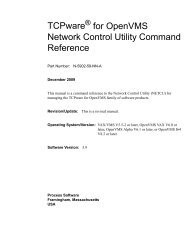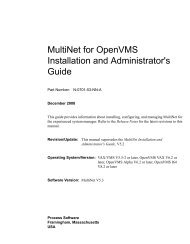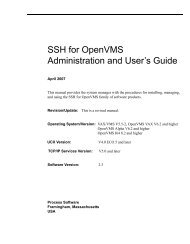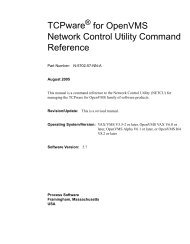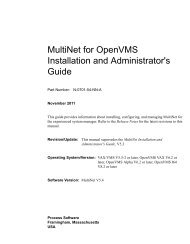PMDF Installation Guide Linux Edition - Process Software
PMDF Installation Guide Linux Edition - Process Software
PMDF Installation Guide Linux Edition - Process Software
You also want an ePaper? Increase the reach of your titles
YUMPU automatically turns print PDFs into web optimized ePapers that Google loves.
3Generating an Initial <strong>PMDF</strong> ConfigurationThis chapter describes how to use the <strong>PMDF</strong> automatic configuration generatorto create an initial configuration for your system. In most cases the configurationcreated by following these steps will suffice without further modification. Additionalcustomization will require manual editing of the configuration file.Manual editing of the configuration file may also be required as your environmentevolves. For example, as networks or gateways are added you may need to add rewriterules or channel blocks to your pmdf.cnf file. In many cases you may find it easier torerun the configuration generator supplying new answers reflecting the changes in yourenvironment.3.1 Before You BeginPrior to running the automatic configuration generator, you should have a goodidea of your network configuration and of what input needs to be supplied to the <strong>PMDF</strong>configuration generator. Note that the <strong>PMDF</strong> configuration generator will attempt toprovide default values to its prompts. These defaults are picked up, whenever possible,from your system environment.3.1.1 Selecting a System NameYou should give some thought as to what your official local host name should beprior to configuring <strong>PMDF</strong>. This is not just a matter of picking a name for your system;if you want to communicate with systems on the Internet your system will have to beregistered as a member of some network domain. In order to be eligible for registrationyou must have a connection to a system on the Internet which is able to perform nameserver functions for you.If you are using <strong>PMDF</strong> in an isolated (non-Internet) application you may pick anysystem name that you want. However, you should remember that networks have away of growing and at some point in the future you may regret a careless decisionabout naming conventions you made earlier. Try to pick a sane, sensible name which isappropriate to your users, system, and site.If you’ve already chosen a TCP/IP hostname, you might use that as your officiallocal host name. Alternately, you could use a more generic e-mail hub name for yourofficial local host name. Should you choose to do that, the <strong>PMDF</strong> configuration generatorwill also need to know your TCP/IP hostname. It will prompt for that, with a defaultanswer, when asking about your TCP/IP network.3–1