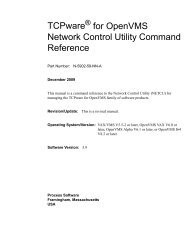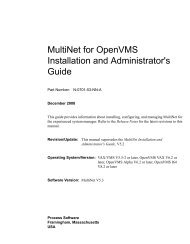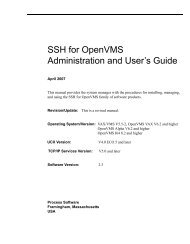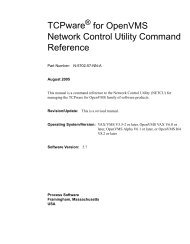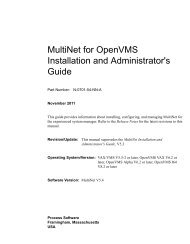PMDF Installation Guide Linux Edition - Process Software
PMDF Installation Guide Linux Edition - Process Software
PMDF Installation Guide Linux Edition - Process Software
Create successful ePaper yourself
Turn your PDF publications into a flip-book with our unique Google optimized e-Paper software.
Installing <strong>PMDF</strong> and <strong>PMDF</strong> layered productsPreliminary Tasks for New <strong>Installation</strong>s1.2.1 Create <strong>PMDF</strong> and <strong>PMDF</strong>USER AccountsYou must add two user accounts for <strong>PMDF</strong> to the system password file and specify(but not create) the accounts’ home directories. Specify pmdf as the first username with/pmdf/queue as its home directory, and specify pmdfuser as the second username, alsowith /pmdf/queue as its home directory. Be sure that the user ids and group ids for thepmdf and pmdfuser accounts are distinct from each other and from those of any otheraccounts on your system.To add these accounts, you may use the groupadd and useradd utilities, makingsure to specify but not create the home directories, as described in Section 1.2.1.1 below,or you may use the /usr/sbin/vipw utility to manually edit the system passwordfile, /etc/passwd, and add the accounts, and then edit the system shadow file,/etc/shadow, similarly, as described in Section 1.2.1.2 below. Or you may use anyother utility provided by your <strong>Linux</strong> distribution to create accounts.Note: Make sure to specify that the home directory of the pmdf and pmdfuser accounts(/pmdf/queue) should not be created.1.2.1.1 Using GROUPADD and USERADD to Add the AccountsThis section describes how to use the groupadd and useradd utilities to add therequired pmdf and pmdfuser accounts.Issue the commands# groupadd pmdf# useradd -c "<strong>PMDF</strong>" -d /pmdf/queue -M -s /bin/sh -f 0 -e "" -g pmdf pmdf# groupadd pmdfuser# useradd -c "<strong>PMDF</strong> user" -d /pmdf/queue -M -s /bin/sh -f 0 -e "" -g pmdfuser pmdfuserThen use the passwd command to set real passwords for the two new accounts.1.2.1.2 Editing the /etc/passwd and /etc/shadow Files to Add the AccountsThis section describes how to use the /usr/sbin/vipw utility to manually editthe system password file, and add the required pmdf and pmdfuser accounts. Specify/pmdf/queue as the home directory for both accounts. Be sure that the user ids andgroup ids of the pmdf and pmdfuser accounts are distinct from each other and fromthose of any other accounts on your system.Invoke vipw to manually edit the system password file. Upon saving the systempassword file, you will be prompted to also update the system shadow file, /etc/shadow,with entries for these accounts. (Note that in order to make system administration moremanageable, it is usually recommended that shadow entries be added in exactly the sameorder as password entries.) Create entries for the pmdf and pmdfuser accounts in thesystem shadow file having arbitrary random strings in place of real passwords, save thesystem shadow file, and then use the passwd command to set real passwords for the twonew accounts.1–3