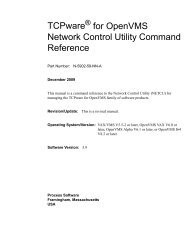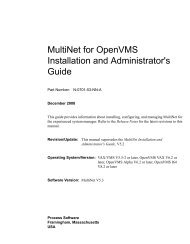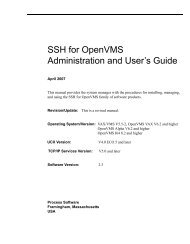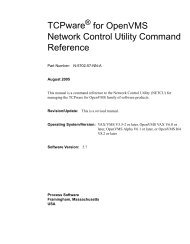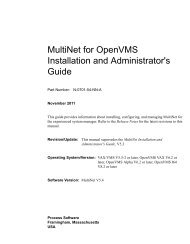PMDF Installation Guide Linux Edition - Process Software
PMDF Installation Guide Linux Edition - Process Software
PMDF Installation Guide Linux Edition - Process Software
You also want an ePaper? Increase the reach of your titles
YUMPU automatically turns print PDFs into web optimized ePapers that Google loves.
Configuring <strong>PMDF</strong> POP and IMAP Mailbox ServersBefore You Begin2. What is the maximum number of connections you want to allow per serverprocess. To support a given number of simultaneous connections, there is atradeoff between the number of processes used and the number of connectionshandled per process. Fewer connections per process tends to result in greaterresponsiveness for the individual connections, but the resulting need for moreprocesses incurs greater system overhead. A moderate number of connectionsper process is usually best.3. Whether you want the server to support the POP3 UIDL command. The UIDLcommand permits POP clients to keep track of messages by an identifier. POPusers who enable ‘‘leave mail on server’’ behavior typically appreciate havingUIDL supported, as it can allow their client to keep track of which of the messagesin their inbox they have actually already read. Sites that want to discourage‘‘leave mail on server’’ behavior may want to disable UIDL support.• If you chose to run an IMAP server, there are a few IMAP server questions, including:1. What is the maximum number of simultaneous IMAP connections you want tosupport on your system. Note that this is not the total number of users or eventotal number of IMAP users; rather, it is the maximum number of simultaneousIMAP connections. Some IMAP clients make (and keep open) more than oneconnection to the server. So the number of simultaneous IMAP connections maybe higher than the number of simultaneous IMAP users. Unlike POP connections,IMAP connections tend to be long lasting: the IMAP client connects and staysconnected as the IMAP user reads and moves messages between folders. Choose anumber that will provide reasonable access for your users without overburdeningyour system resources.2. What is the maximum number of connections you want to allow per serverprocess. To support a given number of simultaneous connections, there is atradeoff between the number of processes used and the number of connectionshandled per process. Fewer connections per process tends to result in greaterresponsiveness for the individual connections, but the resulting need for moreprocesses incurs greater system overhead. A moderate number of connectionsper process is usually best.4.2 Using the Web-based POP and IMAP Mailbox ServersConfiguration UtilityThis section describes using the web-based POP and IMAP mailbox servers configurationutility, which may be used to configure mailbox servers for a <strong>PMDF</strong>-MTA system.A command line variant, pmdf configure mailbox_servers, is also available for sitesfor whom web configuration is not convenient. The web-based configuration utility maybe used to generate an initial mailbox servers configuration, or may be used to generatea new mailbox servers configuration of an existing <strong>PMDF</strong> installation.Using Netscape (version 3.0 or later) or Microsoft Internet Explorer (version 4.0 orlater), with JavaScript enabled, connect tohttp://localhost:7633/where localhost is the TCP/IP name of your <strong>PMDF</strong> system—you should see a pagesuch as shown in Figure 5–3—and then select the ‘‘Configuration’’ link; at this point youshould see a page such as shown in Figure 5–4.4–3