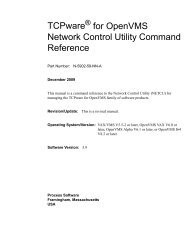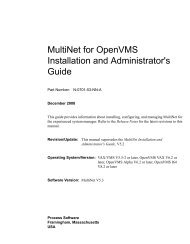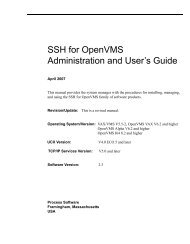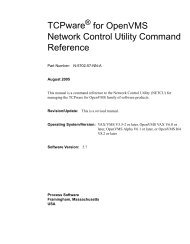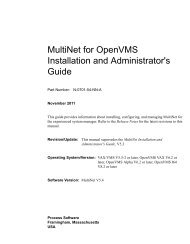PMDF Installation Guide Linux Edition - Process Software
PMDF Installation Guide Linux Edition - Process Software
PMDF Installation Guide Linux Edition - Process Software
You also want an ePaper? Increase the reach of your titles
YUMPU automatically turns print PDFs into web optimized ePapers that Google loves.
4Configuring <strong>PMDF</strong> POP and IMAP Mailbox ServersThe <strong>PMDF</strong> POP and IMAP servers are multithreaded and run under the controlof the <strong>PMDF</strong> Dispatcher. The <strong>PMDF</strong> legacy mailbox POP server can serve out nativeBSD mailboxes or <strong>PMDF</strong> popstore mailboxes; the <strong>PMDF</strong> legacy mailbox IMAP servercan serve out native BSD mailboxes. The <strong>PMDF</strong> MessageStore mailbox POP server canserve out <strong>PMDF</strong> MessageStore mailboxes and <strong>PMDF</strong> popstore mailboxes; the <strong>PMDF</strong>MessageStore IMAP server can serve out <strong>PMDF</strong> MessageStore mailboxes. The <strong>PMDF</strong>mailbox servers configuration utility allows choosing one or the other POP server andone or the other IMAP server. (<strong>PMDF</strong> supports running both POP servers, one of whichmust then be running on a non-standard port, and running both IMAP servers, one ofwhich must then be running on a non-standard port, but such configurations are notgenerated by the configuration utility.)The POP and IMAP servers may run on a <strong>PMDF</strong>-MTA system.This chapter describes how to use the <strong>PMDF</strong> Mailbox Servers configuration utility.This utility generates definitions for POP and IMAP servers to insert into the <strong>PMDF</strong>Dispatcher configuration, as well as basic <strong>PMDF</strong> POP and <strong>PMDF</strong> IMAP server configurationfiles. It also provides a checklist of the steps you need to take to complete theconfiguration of the <strong>PMDF</strong> POP and IMAP servers.4.1 Before You BeginPrior to running the <strong>PMDF</strong> Mailbox Servers configuration utility you must haveinstalled <strong>PMDF</strong>-MTA on your system, and it is recommended that you also configure<strong>PMDF</strong> itself (and the <strong>PMDF</strong> Service Dispatcher, normally done automatically as part ofthe <strong>PMDF</strong> configuration) before configuring the <strong>PMDF</strong> POP and IMAP mailbox servers.Refer to Chapter 1 if you have not already installed and configured <strong>PMDF</strong>-MTA.If you were previously using non-<strong>PMDF</strong> servers, then you will need to shut downand disable such servers before you can use <strong>PMDF</strong>’s multithreaded servers. (Beforeconfiguring <strong>PMDF</strong>’s servers is a convenient time to do this, although if you prefer youcan wait until after you have configured <strong>PMDF</strong>’s servers but before you try to start<strong>PMDF</strong>’s servers.)The <strong>PMDF</strong> POP and IMAP mailbox servers configuration utility will prompt forseveral pieces of information. In particular, it will ask which POP and/or IMAPservers you want to run, and how many simultaneous POP connections and how manysimultaneous IMAP connections you want to allow at your site, to which you will needto provide site-appropriate answers. For further questions, the configuration utilityattempts to provide reasonable default values. You may want to mostly take the defaultanswers the first time you configure, and then later after observing the actual POP andIMAP usage at your site, reconfigure with answers geared for your site. Configurationquestions will include the following:4–1