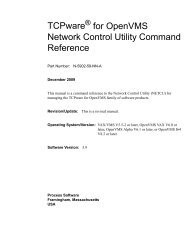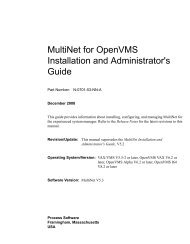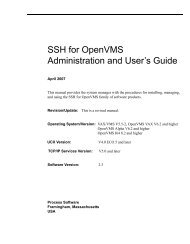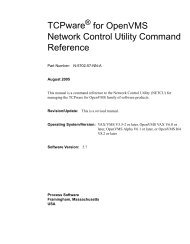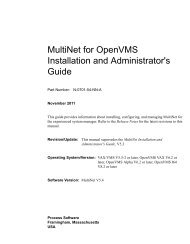Generating an Initial <strong>PMDF</strong> ConfigurationBefore You Begin3.1.2 Authentication and SecurityThere are various contexts in which users may need to authenticate themselves (i.e.,supply a password): connecting to read their e-mail via a POP or IMAP client, settingup a personal mailbox filter, sending e-mail using SASL. <strong>PMDF</strong> supports performingsuch authentication against various authentication sources, such as /etc/passwd,the <strong>PMDF</strong> password database, <strong>PMDF</strong> user profiles (<strong>PMDF</strong> MessageStore or <strong>PMDF</strong>popstore account profiles), or even an LDAP directory. The <strong>PMDF</strong> default, allowingauthentication against any of a <strong>PMDF</strong> user profile, the <strong>PMDF</strong> password database, orsystem login passwords, is usually a good starting point for most sites. See the <strong>PMDF</strong>System Manager’s <strong>Guide</strong> for further information on <strong>PMDF</strong> authentication and securityconfiguration.3.2 Using the Web-based <strong>PMDF</strong>-MTA Configuration UtilityThis section describes using the web-based <strong>PMDF</strong>-MTA configuration utility. Thisweb-based utility subsumes the command line utilities pmdf configure mta, pmdfconfigure dispatcher, pmdf configure mailbox_servers, and pmdf configurelan. It is generally recommended to use the web-based configuration utility to generatea <strong>PMDF</strong>-MTA configuration, but the command line utilities may be a useful alternativefor sites for whom web configuration is inconvenient.If this is a new installation, be sure to follow the preliminary tasks for newinstallations described in Section 1.2. In particular, a <strong>PMDF</strong>-MTA license must beinstalled, and the pmdf account must be created, prior to running the configurationutility.The web-based configuration utility may be used to generate an initial configuration,or may be used to generate a new configuration of an existing <strong>PMDF</strong> installation. If youwill be configuring multiple components, e.g., MTA/SMTP and IMAP/POP servers, thesecomponents may either be configured at the same time or may be configured at separatetimes. Configuring components at the same time allows the configuration utility tomesh some of the configuration files itself, minimizing the number of post-configurationchecklist tasks you will need to perform; in particular, configuring IMAP/POP server useat the same time as the base MTA/SMTP configuration is often convenient. However,configuring components at separate times may be more convenient for an initialinstallation; in particular, getting the MTA component (with or without IMAP/POPservers) configured and tested before adding a <strong>PMDF</strong>-LAN configuration is generallyrecommended.If this is a new installation where <strong>PMDF</strong> is not already running, then the web-basedconfiguration utility may be accessed as follows. Log in either as root or as the pmdfuser. Then issue the command:% /pmdf/bin/http_server -sThe above command starts the <strong>PMDF</strong> HTTP server up in standalone mode, to make theweb-based configuration utility available. (Sites with <strong>PMDF</strong> already running do not needto issue the above command when they want to re-run the configuration utility, as the<strong>PMDF</strong> HTTP server will already be running normally for them.)3–2
Generating an Initial <strong>PMDF</strong> ConfigurationUsing the Web-based <strong>PMDF</strong>-MTA Configuration UtilityThen, using Netscape (version 3.0 or later) or Microsoft Internet Explorer (version4.0 or later), with JavaScript enabled, connect tohttp://localhost:7633/where localhost is the TCP/IP name of your <strong>PMDF</strong> system, and then select the‘‘Configuration Utilities’’ link.Each screen in the configuration utility will have radio buttons, checkboxes and/ortext input fields. If you click on any of these fields, instructions for the field will appearin the ‘‘Help’’ box at the bottom of the page. Note that use of a full-screen web-browserwindow on a display at least 800 x 600 will avoid unnecessary vertical scrolling.Once you have made your selections and returned to the main configuration screen,select the ‘‘Generate’’ button, and on the next page the ‘‘Confirm’’ button to generate yourconfiguration. Finally, a checklist of post-install items will be displayed.3.3 Using the Command Line Configuration ProcedureThis section presents a step-by-step procedure for generating your <strong>PMDF</strong> configurationfiles using the command line <strong>PMDF</strong> automatic configuration utility.1. Configuration of <strong>PMDF</strong> should be done by root to ensure that the necessaryprivileges are available to create the configuration files. If you are not logged inas root, do so now.2. Begin the configuration procedure by invoking the <strong>PMDF</strong> configuration utility asfollows, assuming that you have /usr/bin in your search path:# cd /pmdf/table# pmdf configure mta3. The configuration procedure will optionally print out detailed explanations of eachprompt as it proceeds. Unless you are familiar with the procedure, you should enablethe detailed output.4. The answers to all the prompts are logged to a file in the /pmdf/table directory.After the first configuration, pmdf configure can use the answers to the previousrun as the default answers. The utility will ask:Do you want to use answers from the previous run as defaults?Answer YES if you want to have your previous answers presented as default answers.You may use the backslash character, \, to clear a default answer.5. If this is the first time that <strong>PMDF</strong> has been configured on this system, theconfiguration utility will ask if you would also like to configure the <strong>PMDF</strong> Dispatcher.(The <strong>PMDF</strong> Service Dispatcher is a resident process that listens for incoming TCP/IPconnections on various ports and matches those incoming connection requests tovarious servers, e.g., the multithreaded SMTP server, a POP3 server, an IMAP3–3