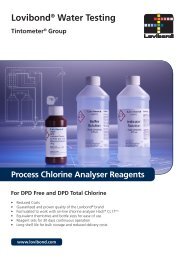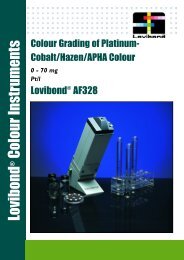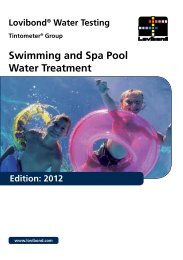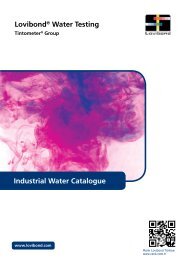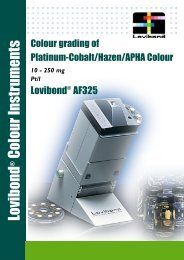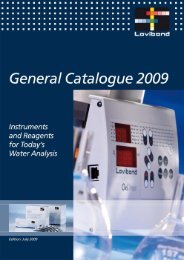General Catalogue
General Catalogue
General Catalogue
- No tags were found...
You also want an ePaper? Increase the reach of your titles
YUMPU automatically turns print PDFs into web optimized ePapers that Google loves.
Tintometer ® -GroupPrinter/PC connectionOn the back of the SpectroDirect photometer,there is an RS232 interface with a 9-pin D-Subconnector for connection of a PC or a printer withserial interface (see accessories).Printing dataEvery result is printed with date, time, reg. no,code no., measuring range and method number.Storing dataYou can store results of programmed and userspecificmethods (polynomials) in a memory witha capacity of 1000 data sets. Alongside the result,the data sets contain information on method, dateand time of the test.User promptThe user prompt is a convenient and easy tounderstand feature that guides the user step bystep all the way through to the test result.Zero calibration and measurementsThe user chooses the desired method eitherfrom the method list in alphabetical order or byentering a numerical code. If desired additionalinformation like the required vial, the reagenttype and the measuring range can be displayedusing the functional keys. The date and time areshown in the display by pressing the "clock key".The SpectroDirect automatically selects the correctwavelength.Zero calibration is performed with the watersample by pressing the ZERO key.A characteristic coloration develops when youadd the indicator to the water sample. Press the[Test] key to initiate the measurement (which startseither immediately or after the time required forcolour development).Countdown functionWith some methods, after adding the indicatorto the water sample, the user has to wait for apredefined colour reaction time. This time intervalis shown in the display. The remaining time is displayedcontinuously. An alarm sounds during thelast 10 seconds of the time periode. Measurementthen starts automatically, and the result is shownin the display. The countdown function can beswitched off to allow rapid processing of a seriesof samples.FunctionsThe SpectroDirect is ideal for routine laboratoryuse and is equipped with additional functions foruser-specific applications. One example is the creationof a user-defined method for a routine check.Spectral dataA wavelength scan is performed over the userdefinedinterval between 330 and 900 nm.The display shows the graph of the spectrum; ifthe user presses a key, the display also shows adata list with the corresponding maximum andminimum absorption levels.Absorption/TransmissionUsing this function, the operator can, forexample, carry out measurement of standardswith different concentrations using the userselectedwavelength in order to obtain the datapairs required for a polynomial. Result output is inAbs and % Transmission.PolynomialsWith the help of an external mathematical program,the corresponding polynomial is createdfrom data pairs (concentration/absorption). Aknown polynomial may also be used. 25 order polynomials(y = A+Bx+Cx 2 +Dx 3 +EX 4 + FX 5 ) can bestored together with user-specific parameters suchas wavelength, measuring range, unit and numberof decimals.ConcentrationThis function can be used to measure 2 to 14known standards. On the basis of the concentrations/absorptionpairs obtained, the photometerwill calculate a linear interpolation between themeasured points. Up to 10 methods can be storedfor further sample measurements.Differentiation of resultsThe SpectroDirect allows differentiated tests forcertain methods. With the Chlorine method, forexample, differentiated measurement is possiblefor free, combined and total chlorine.72 Regularly updated information: www.lovibond.com <strong>General</strong> <strong>Catalogue</strong> November 2010