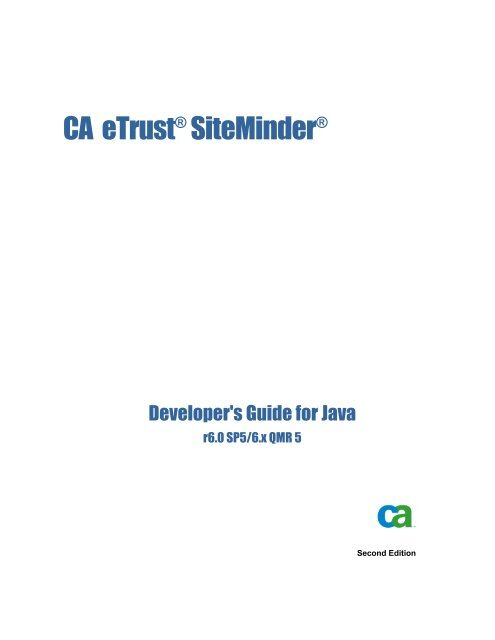CA eTrust SiteMinder Developer's Guide for Java
CA eTrust SiteMinder Developer's Guide for Java
CA eTrust SiteMinder Developer's Guide for Java
You also want an ePaper? Increase the reach of your titles
YUMPU automatically turns print PDFs into web optimized ePapers that Google loves.
This documentation and any related computer software help programs (hereinafter referred to as the“Documentation”) is <strong>for</strong> the end user’s in<strong>for</strong>mational purposes only and is subject to change or withdrawal by <strong>CA</strong> atany time.This Documentation may not be copied, transferred, reproduced, disclosed, modified or duplicated, in whole or inpart, without the prior written consent of <strong>CA</strong>. This Documentation is confidential and proprietary in<strong>for</strong>mation of <strong>CA</strong>and protected by the copyright laws of the United States and international treaties.Notwithstanding the <strong>for</strong>egoing, licensed users may print a reasonable number of copies of the Documentation <strong>for</strong>their own internal use, and may make one copy of the related software as reasonably required <strong>for</strong> back-up anddisaster recovery purposes, provided that all <strong>CA</strong> copyright notices and legends are affixed to each reproduced copy.Only authorized employees, consultants, or agents of the user who are bound by the provisions of the license <strong>for</strong>the Product are permitted to have access to such copies.The right to print copies of the Documentation and to make a copy of the related software is limited to the periodduring which the applicable license <strong>for</strong> the Product remains in full <strong>for</strong>ce and effect. Should the license terminate <strong>for</strong>any reason, it shall be the user’s responsibility to certify in writing to <strong>CA</strong> that all copies and partial copies of theDocumentation have been returned to <strong>CA</strong> or destroyed.EXCEPT AS OTHERWISE STATED IN THE APPLI<strong>CA</strong>BLE LICENSE AGREEMENT, TO THE EXTENT PERMITTED BYAPPLI<strong>CA</strong>BLE LAW, <strong>CA</strong> PROVIDES THIS DOCUMENTATION “AS IS” WITHOUT WARRANTY OF ANY KIND, INCLUDINGWITHOUT LIMITATION, ANY IMPLIED WARRANTIES OF MERCHANTABILITY, FITNESS FOR A PARTICULAR PURPOSEOR NONINFRINGEMENT. IN NO EVENT WILL <strong>CA</strong> BE LIABLE TO THE END USER OR ANY THIRD PARTY FOR ANYLOSS OR DAMAGE, DIRECT OR INDIRECT, FROM THE USE OF THIS DOCUMENTATION, INCLUDING WITHOUTLIMITATION, LOST PROFITS, BUSINESS INTERRUPTION, GOODWILL, OR LOST DATA, EVEN IF <strong>CA</strong> IS EXPRESSLYADVISED OF SUCH LOSS OR DAMAGE.The use of any product referenced in the Documentation is governed by the end user’s applicable licenseagreement.The manufacturer of this Documentation is <strong>CA</strong>.Provided with “Restricted Rights.” Use, duplication or disclosure by the United States Government is subject to therestrictions set <strong>for</strong>th in FAR Sections 12.212, 52.227-14, and 52.227-19(c)(1) - (2) and DFARS Section 252.227-7014(b)(3), as applicable, or their successors.All trademarks, trade names, service marks, and logos referenced herein belong to their respective companies.Copyright © 2008 <strong>CA</strong>. All rights reserved.
<strong>CA</strong> Product ReferencesThis document references the following <strong>CA</strong> products:<strong>CA</strong> <strong>eTrust</strong> ® <strong>SiteMinder</strong> ®Contact Technical SupportFor online technical assistance and a complete list of locations, primary servicehours, and telephone numbers, contact Technical Support athttp://ca.com/support.
ContentsChapter 1: <strong>Java</strong> API Overview 11Purpose of the <strong>Java</strong> APIs ...................................................................... 11Installation Path .............................................................................. 11Code Samples ................................................................................ 12Policy Server Prerequisite ..................................................................... 12<strong>Java</strong> Components of the <strong>SiteMinder</strong> SDK ....................................................... 13<strong>Java</strong> Agent API ............................................................................... 13Policy Management API ....................................................................... 14Authentication API ............................................................................ 14Authorization API ............................................................................. 15Delegated Management Services API........................................................... 15Utilities Package .............................................................................. 15How <strong>Java</strong> Components Fit Together ............................................................ 16Network Architecture ......................................................................... 16<strong>Java</strong> API Flow ................................................................................ 17Establish a Connection to the Policy Server ................................................. 17Obtain a Session.......................................................................... 21Make API Requests and Handle Results..................................................... 23Log Trace In<strong>for</strong>mation ........................................................................ 23<strong>Java</strong>doc Reference ............................................................................ 24Support <strong>for</strong> Custom Code ..................................................................... 24Chapter 2: Utilities Package 25Purpose of the Utilities Package................................................................ 25Classes <strong>for</strong> Internal Use ....................................................................... 25Connection Class ............................................................................. 26Session Class................................................................................. 26Result Class .................................................................................. 27Interpret a Result Object .................................................................. 28Core Methods in the Result Class .......................................................... 29Exception Class............................................................................... 29Property Class................................................................................ 30Chapter 3: Agent API 31<strong>SiteMinder</strong> Agents ............................................................................ 31Agent API Class Hierarchy..................................................................... 32Contents 5
Implement the JNI <strong>Java</strong> Agent API............................................................. 33Implement the Pure <strong>Java</strong> Agent API............................................................ 34Connection to a Policy Server.................................................................. 36User Access to Resources ..................................................................... 37How Web Agents Use the Agent API ........................................................... 39<strong>Java</strong> Agent API Services ...................................................................... 40Session Services.............................................................................. 40Session Creation and the Session Specification ............................................. 40Session Validation ........................................................................ 41Session Delegation........................................................................ 41Session Termination ...................................................................... 42Authorization Services ........................................................................ 42Auditing Services and Transaction Tracking..................................................... 42Management Services......................................................................... 43Cache Commands......................................................................... 43Encryption Commands .................................................................... 43Tunnel Services .............................................................................. 44Response Attributes .......................................................................... 44Single Sign-on ............................................................................... 45Log on through a Custom Agent ........................................................... 45Log on through a Standard Agent .......................................................... 46Standard Agent Support................................................................... 47How In<strong>for</strong>mation Is Bound to a Session .................................................... 47Advantages of Session Variables ........................................................... 48Requirements <strong>for</strong> Using Session Variables .................................................. 48End of Session Cleanup ................................................................... 48Server Clusters ............................................................................... 48Clustered and Non-Clustered Servers ...................................................... 49Cluster Configuration...................................................................... 49Cluster Failover ........................................................................... 50Timeouts..................................................................................... 51Agent Type................................................................................... 52Chapter 4: Policy Management API 53About Policy Management ..................................................................... 54Policy Management Setup ..................................................................... 55Required JAR File ............................................................................. 55Policy Store Objects .......................................................................... 55Write a Policy Management Application......................................................... 57Establish a Connection to the Policy Server ................................................. 57Obtain a Session Object ................................................................... 58Pass in the Session Object................................................................. 586 <strong>Developer's</strong> <strong>Guide</strong> <strong>for</strong> <strong>Java</strong>
Make Policy Management API Requests..................................................... 58Terminate the Administrator Session ....................................................... 58Administrator Methods ........................................................................ 59Agent Methods ............................................................................... 59Agent Configuration Object Methods ........................................................... 60Authentication and Authorization Map Methods ................................................. 60Authentication Scheme Methods ............................................................... 61Certificate Map Methods....................................................................... 61Domain Methods ............................................................................. 61General Object Methods....................................................................... 62Group Methods ............................................................................... 63Host Configuration Object Methods ............................................................ 63ODBC Query Scheme Methods................................................................. 64Password Policy Methods ...................................................................... 64Policy Methods ............................................................................... 65Policy Migration Methods ...................................................................... 65Realm Methods ............................................................................... 66Response Methods ............................................................................ 66Root Configuration Methods ................................................................... 67Rule Methods................................................................................. 67Self-Registration Methods ..................................................................... 68Trusted Host Object Methods .................................................................. 68User Directory Methods ....................................................................... 68User Policy Methods .......................................................................... 69Utility Methods ............................................................................... 70Object Associations ........................................................................... 70Add Objects to the Policy Store ................................................................ 71Retrieve Objects from the Policy Store ......................................................... 72Delete Objects from the Policy Store ........................................................... 72Authentication Scheme Configuration .......................................................... 72Configuration In<strong>for</strong>mation ................................................................. 75Per<strong>for</strong>mance Consideration ................................................................... 111Chapter 5: Authentication and Authorization APIs 113Configuration of All Custom Classes........................................................... 113Custom Classes <strong>for</strong> Authentication and Authorization........................................... 114Required Library File ......................................................................... 114Shared In<strong>for</strong>mation .......................................................................... 115Common Classes ............................................................................ 115Create a Custom Authentication Scheme ...................................................... 116Classes and Interfaces in the Authentication API ........................................... 116How <strong>SiteMinder</strong> Loads a Custom Authentication Scheme.................................... 118Contents 7
How <strong>SiteMinder</strong> Initializes Authentication Processing ....................................... 119Supported Credentials.................................................................... 121User Disambiguation and Authentication................................................... 121Redirection .............................................................................. 124Authentication Events .................................................................... 124Extend the SAML and WS-Federation Authentication Schemes .............................. 125Use the Authorization API .................................................................... 127Active Expressions ....................................................................... 128Classes and Interfaces in the Authorization API ............................................ 130Custom Authentication Scheme Configuration.............................................. 131Active Policy Configuration ............................................................... 132Active Rule Configuration................................................................. 133Active Response Configuration ............................................................ 134Modify a SAML Assertion or Response ..................................................... 134Chapter 6: Delegated Management Services API 139About the DMS API .......................................................................... 139The Required JAR File ........................................................................ 140<strong>SiteMinder</strong> User Directories................................................................... 140<strong>SiteMinder</strong> User Directory Containers...................................................... 141Attribute-based Delegation ................................................................... 142Configure Attribute-based Delegation ..................................................... 143DMS Users .................................................................................. 143Implementation Class........................................................................ 144Context Class ............................................................................... 144Object Class................................................................................. 145Object Model ............................................................................ 145Search Class ................................................................................ 146Cursor Class ................................................................................ 146Searches that Support Cursor Operations.................................................. 147Searches of Microsoft LDAP Directories .................................................... 147Write a Directory Management Application .................................................... 148DMS Context ............................................................................ 150Directory Context ........................................................................ 152Change the User Type in DMS Context .................................................... 152Create an Object......................................................................... 154Get Directory Entry Attributes ............................................................ 154Add an Object to a Directory.............................................................. 155Add a User to a Group ................................................................... 156Add a User to a Role ..................................................................... 156Get, Modify, or Delete an Object .......................................................... 156Searches.................................................................................... 1578 <strong>Developer's</strong> <strong>Guide</strong> <strong>for</strong> <strong>Java</strong>
Set Search Parameters When You Create the Search Object ................................ 158Set Search Parameters After Creating the Search Object ................................... 158Set the Search Filter ..................................................................... 160Search an Organization .................................................................. 162Examples of a Search .................................................................... 163User Password State ......................................................................... 164ODBC Support............................................................................... 165Restricted Methods .......................................................................... 166Index 169Contents 9
Chapter 1: <strong>Java</strong> API OverviewThis section contains the following topics:Purpose of the <strong>Java</strong> APIs (see page 11)Installation Path (see page 11)Code Samples (see page 12)Policy Server Prerequisite (see page 12)<strong>Java</strong> Components of the <strong>SiteMinder</strong> SDK (see page 13)<strong>Java</strong> Agent API (see page 13)Policy Management API (see page 14)Authentication API (see page 14)Authorization API (see page 15)Delegated Management Services API (see page 15)Utilities Package (see page 15)How <strong>Java</strong> Components Fit Together (see page 16)Network Architecture (see page 16)<strong>Java</strong> API Flow (see page 17)Log Trace In<strong>for</strong>mation (see page 23)<strong>Java</strong>doc Reference (see page 24)Support <strong>for</strong> Custom Code (see page 24)Purpose of the <strong>Java</strong> APIsThe <strong>SiteMinder</strong> SDK provides <strong>Java</strong> APIs <strong>for</strong> per<strong>for</strong>ming the following tasks:■■■Creating <strong>SiteMinder</strong> AgentsCreating Policy Management applicationsCreating Delegated Management Services (DMS) applicationsInstallation PathThe <strong>Java</strong> APIs, documentation, and samples are installed to the followinglocation:■■UNIX plat<strong>for</strong>ms: /sdkWindows plat<strong>for</strong>ms: \sdk refers to the installation path where you installed the SDKsoftware.Chapter 1: <strong>Java</strong> API Overview 11
Code SamplesCode SamplesThe <strong>SiteMinder</strong> SDK includes tested samples of <strong>SiteMinder</strong> client applications.The source files <strong>for</strong> these samples are located as follows:■UNIX plat<strong>for</strong>ms:/sdk/samples/■Windows plat<strong>for</strong>ms:\sdk\samples\Notes on the <strong>Java</strong> samples:■■■■■The samples use properties defined in smjsdksample.properties, located in/sdk/properties. Be<strong>for</strong>e running the <strong>Java</strong> samples, modify this file withsettings <strong>for</strong> your environment.The smjsdksample.properties file also externalizes literal strings used <strong>for</strong>logging.The samples smjavaagentapi and javadmsapi use the policy store createdby the sample javapolicyapi. Run smjavapolicyapi be<strong>for</strong>e runningsmjavaagentapi or javadmsapi.All the samples use the same logging options and output <strong>for</strong>mat.When executing the <strong>Java</strong> samples on a 64-bit UNIX plat<strong>for</strong>m, note thefollowing:■■Use a 64-bit JVM. Running the 64-bit samples using a 32-bit JVM is notsupported.If you are using the file java-run.sh (in the samples/smjavaagentapifolder) remove the comment indicator be<strong>for</strong>e the -d64 flag. Leave thisflag commented out when on a 32-bit plat<strong>for</strong>m.Policy Server PrerequisiteNo <strong>SiteMinder</strong> processes need to be running on the machine where you buildcustom applications using the <strong>Java</strong> APIs. Further, no <strong>SiteMinder</strong> software otherthan the SDK needs to be installed on the machine where you run customapplications built with the <strong>Java</strong> APIs.However, the Policy Server is required <strong>for</strong> running the applications. Theapplication runtime files can either be local or remote to the Policy Server.12 <strong>Developer's</strong> <strong>Guide</strong> <strong>for</strong> <strong>Java</strong>
<strong>Java</strong> Components of the <strong>SiteMinder</strong> SDK<strong>Java</strong> Components of the <strong>SiteMinder</strong> SDKThe <strong>Java</strong> components of the <strong>SiteMinder</strong> SDK are listed in the following table:API Name:Package Name<strong>Java</strong> Agent API:Primary Interfacesand ClassesAgentAPInetegrity.siteminder.javaagentPolicy Management API:com.netegrity.sdk.policyapiAuthentication and Authorization APIscom.netegrity.policyserver.smapiDelegated Management Services API:com.netegrity.sdk.dmsapiUtilities package:com.netegrity.sdk.apiutilSmPolicyApi, implemented bySmPolicyApiImplSmAuthScheme(Authentication API)ActiveExpression(Authorization API)SmDmsApi, implemented bySmDmsApiImplSmApiConnectionSmApiSession<strong>Java</strong> Agent APIUse the <strong>Java</strong> Agent API to build a custom agent <strong>for</strong> en<strong>for</strong>cing access controland <strong>for</strong> managing user sessions. En<strong>for</strong>cing access control consists of thefollowing checks on the user:■■■AuthenticationAuthorizationAuditingWhen using the <strong>Java</strong> Agent API, you code your agent in <strong>Java</strong> and let the AgentAPI per<strong>for</strong>m the connection to the Policy Server.Chapter 1: <strong>Java</strong> API Overview 13
Policy Management APIThe <strong>SiteMinder</strong> <strong>Java</strong> Agent API has two implementations:■■The JNI <strong>Java</strong> Agent API, which relies on the native C/C++ Agent APIlibraries. It uses the interface presented in the <strong>SiteMinder</strong> SDK, versions5.x and later.The pure <strong>Java</strong> Agent API, which replaces the native code used in the JNI<strong>Java</strong> Agent API with pure <strong>Java</strong> components. The present version of thisAPI uses the same interface as the JNI <strong>Java</strong> Agent API.You can choose to use either implementation. Because there are no nativemodecomponents, the pure <strong>Java</strong> Agent API is highly portable to newplat<strong>for</strong>ms. It requires certification only against the <strong>Java</strong> Virtual Machinehosting the implementation, rather than against individual operating systemsand hardware plat<strong>for</strong>ms.Important! To use the pure <strong>Java</strong> API, your <strong>Java</strong> JCE must be unlimitedstrength jurisdiction. You can download the files from Sun at the followingURL:http://java.sun.com/products/jce/javase.html#UnlimitedDownload.Policy Management APIUse the Policy Management API to manage:■■■■ResourcesPoliciesCachesSecurity rolesYou can manage policies by creating, deleting, associating, and modifyingpolicy objects such as policy domains, realms, and policies.Authentication APIUse the Authentication API to create a custom authentication scheme.The Authentication API allows you to create custom authentication schemes toprovide authentication services not offered by any of the standard <strong>SiteMinder</strong>authentication schemes.14 <strong>Developer's</strong> <strong>Guide</strong> <strong>for</strong> <strong>Java</strong>
Authorization APIAuthorization APIUse the Authorization API to implement custom functionality <strong>for</strong> controllingaccess to protected resources. The functionality is provided through custom<strong>Java</strong> classes that are referenced in Policy Server active expressions. An activeexpression is a string of variable definitions that appears in the following PolicyServer objects:■■■Active policyActive responseActive ruleDelegated Management Services APIUse the Delegated Management Services (DMS) API to per<strong>for</strong>m tasks such as:■■■Manage directory entriesGrant privileges to users and to groupsGrant DMS roles to users and to groupsUtilities PackageUse the methods in the Utilities package to implement the APIs in the PolicyManagement API and the DMS API.Chapter 1: <strong>Java</strong> API Overview 15
How <strong>Java</strong> Components Fit TogetherHow <strong>Java</strong> Components Fit TogetherThe following figure shows how the <strong>Java</strong> components of the <strong>SiteMinder</strong> SDK fittogether:Client ApplicationClient requestsand responsesPolicyManagement APIDelegated ManagementServices APIAgent APISecure connection withload balancing and failoverAuthenticationAPIAuthorizationAPIPolicy ServerPolicy StoreUser NamespacesNetwork ArchitectureYou can use the <strong>Java</strong> APIs to write client applications that connect to a remote<strong>SiteMinder</strong> Policy Server. These applications have access to the following builtinfunctionality of the <strong>Java</strong> Agent API:■■■SecurityLoad balancingFailover16 <strong>Developer's</strong> <strong>Guide</strong> <strong>for</strong> <strong>Java</strong>
<strong>Java</strong> API FlowThe network architecture of the <strong>Java</strong> APIs is shown in the following figure:The Policy Management API and the DMS API use the <strong>Java</strong> Agent API to accessthe Policy Server. A single API client instance makes a single, secure, AgentAPI connection to the <strong>SiteMinder</strong> Policy Server. As long as they share the sameprocess space, multiple API clients can re-use a single Agent API connection.For example, you can use the <strong>Java</strong> Agent API to establish a connection, thenuse that connection to make DMS API calls.<strong>Java</strong> API FlowWhen you are creating a client application with the Policy Management API orthe DMS API, take the following steps:1. Establish a Connection to the Policy Server2. Obtain a Session3. Make API Requests4. Handle Results and Exceptions.Establish a Connection to the Policy ServerTo establish a connection to the Policy Server, use the SmApiConnection classof the Utilities package. This class holds the Agent API handle through which<strong>Java</strong> API requests are sent.Chapter 1: <strong>Java</strong> API Overview 17
<strong>Java</strong> API FlowThere are two types of connection handles in this class:■A default connection handle. A default connection handle:■■■Represents a single instance of an Agent API object.Is static across the process.Allows connections to the Agent API object from both PolicyManagement and DMS clients.You can establish multiple connections to the Policy Server through thesingle Agent API object instance.■A user-defined connection handle. You can create multiple user-definedconnection objects; each one can support multiple connections to thePolicy Server.Establish a Default ConnectionIf you have not already established a connection to the Policy Server, you canrequest an automatic connection. If <strong>SiteMinder</strong> establishes a connection <strong>for</strong>you automatically, it creates a default <strong>Java</strong> Agent API object and handle.However, if a valid user-defined handle already exists, <strong>SiteMinder</strong> does notcreate a default object and handle. A user-defined handle takes precedenceover a default handle.To establish a default connection to the Policy Server automatically1. Use the following constructor to create an API connection object:SmApiConnection (boolean bDefaultAgentConnectionboolean disableLoadBalancing)2. In the constructor, set bDefaultAgentConnection to true—<strong>for</strong> example:SmApiConnection m_defaultConnection =new SmApiConnection(true,false);3. If bDefaultAgentConnection is false, you must explicitly establish theconnection in your client code.18 <strong>Developer's</strong> <strong>Guide</strong> <strong>for</strong> <strong>Java</strong>
<strong>Java</strong> API FlowAn automatic connection has the following requirements:■■■Your Web Agent be installed on the same machine where you are runningthe Agent API.The property DefaultAgentName in the Web Agent configuration objectcontains an agent name. You define the Web Agent configuration object inthe Policy Server.With Netscape and Apache Web Agents, the path to the Agentconfiguration file is in the CLASSPATH. With Microsoft IIS Web Agents, thisconfiguration in<strong>for</strong>mation is in the Registry, so a CLASSPATH reference isnot necessary.Establish a User-Defined ConnectionYou establish a user-defined connection in one of two ways:■■By referencing an existing <strong>Java</strong> Agent API connection handle in theconstructor of the SmApiConnection object.By establishing a new connection manually through thesetAgentApiConnection() method.You may already have a connection to the Policy Server. For example, youmay have written a custom agent and established a connection using the <strong>Java</strong>Agent API. To make subsequent Policy Management API or DMS API calls, youcan use the existing connection.To create a connection using an existing Agent API connection1. Create your connection object through the following constructor:SmApiConnection (netegrity.siteminder.javaagent.AgentAPIagentApiConnection)2. In the constructor, use agentApiConnection to pass in the handle of theexisting Agent API connection—<strong>for</strong> example:SmApiConnection myConnection =new SmApiConnection (myAgentApiConnection);The new <strong>Java</strong> Agent API handle is a user-defined handle.Chapter 1: <strong>Java</strong> API Overview 19
<strong>Java</strong> API FlowIf you do not already have a default connection but you want a user-definedconnection object, you can use the Agent API to create the agent object andthen create the new connection, as follows:1. Create the agent object.You can create an agent object based on connection parameters fromeither of the following sources:■User-defined connection parameters defined in your code—<strong>for</strong>example:AgentAPI agent = new AgentAPI();ServerDef sd = new ServerDef();sd.serverIpAddress = POLICY_IP;sd.connectionMin = CX_MIN;sd.connectionMax = CX_MAX;sd.connectionStep = CX_STEP;sd.timeout = CX_TIMEOUT;sd.authorizationPort = AZ_PORT;sd.authenticationPort = AUTH_PORT;sd.accountingPort = ACC_PORT;InitDef init=new InitDef(AGENT_LOGIN,SHARED_SECRET,false, sd);agent.init(init);Note: With <strong>SiteMinder</strong> v6.0 and later, the authorization, authentication,and accounting servers are combined into a single server process.Consequently, authorizationPort, authenticationPort, and accountingPortcan all be set to the same value.■Connection parameters stored in an Agent configuration file(WebAgent.conf or LocalConfig.conf). For example, the following codeestablishes a connection on a Netscape server:AgentAPI agent = new AgentAPI();InitDef init = new InitDef();agent.getConfig(init, "myagent","/opt/netscape/server4/https-smdev/config/WebAgent.conf");agent.init(init);Note: An Agent configuration file <strong>for</strong> a v5QMRx or v6.x agent containsdifferent in<strong>for</strong>mation than an Agent configuration file <strong>for</strong> a v4QMRx agent.20 <strong>Developer's</strong> <strong>Guide</strong> <strong>for</strong> <strong>Java</strong>
<strong>Java</strong> API Flow2. Create the new connection.After creating the agent object, you create the new connection in either ofthese ways:■Pass the agent object you just created into the constructor of the newSmApiConnection object—<strong>for</strong> example:SmApiConnection myConnection = new SmApiConnection(agent);■Call setAgentApiConnection() and pass in the agent object you justcreated—<strong>for</strong> example:SmApiConnection myConnection=new SmApiConnection(false,false);myConnection.setAgentApiConnection(agent);If you establish the connection in this way, the <strong>Java</strong> Agent API handle willbe a user-defined handle.If you call setAgentApiConnection() but you do not have a connection, youcan establish an automatic, static connection by passing in null.Obtain a SessionAfter obtaining a connection to the Policy Server, you need to obtain a user oradministrator session. (To use the Policy Management API, you must connectas a <strong>SiteMinder</strong> Administrator. The <strong>SiteMinder</strong> Policy Server validates a user’srights to per<strong>for</strong>m an operation.)When you obtain a session object, you pass it to the Policy Management API orthe DMS API through the constructor <strong>for</strong> the SmPolicyApiImpl class or theSmDmsApiImpl class.To obtain a session, per<strong>for</strong>m one of these actions:If... And... Then...You have an existingsession fromauthenticating a user.— Pass in the sessionspecification <strong>for</strong> theauthenticated user.You don’t have anexisting session.You don’t have anexisting session.You must connect as a<strong>SiteMinder</strong>Administrator.You want to connect asa non-Administrator.Use the methodSmApiSession.login().Use the <strong>Java</strong> Agent API toobtain a sessionspecification <strong>for</strong> the user.Note: To use the Policy Management API, you must connect as a <strong>SiteMinder</strong>Administrator.Chapter 1: <strong>Java</strong> API Overview 21
<strong>Java</strong> API FlowYou might already have a session specification <strong>for</strong> a user that has beenauthenticated. For example, you have written a custom agent and obtained asession specification using the <strong>Java</strong> Agent API. To make DMS API calls as auser, you can use that session specification. You need not obtain a newsession specification.To use an existing session, create an SmApiSession object and associate thesession specification with that object.Log in as a <strong>SiteMinder</strong> AdministratorTo authenticate a <strong>SiteMinder</strong> administrator, use the login() method in theSmApiSession class of the Utilities package. This method uses theadministrator’s login credentials (username and password) to authenticate theadministrator. Calling this login() method obtains a session specification andreturns an SmApiResult object.The syntax of the login() method is as follows:result=mySession.login (username,password,IPaddress,challengeReason);Provide a value <strong>for</strong> the challengeReason parameter as follows:■■On the administrator’s initial login, set challengeReason to 0 (no reason).If the initial login fails, use challengeReason in the next login() call tospecify the results of the previous authentication attempt.To retrieve the reason value to assign to challengeReason, callgetReason() in the SmApiResult object.To obtain a new session specification <strong>for</strong> a user, use the <strong>Java</strong> Agent API toobtain a session specification. Then, create an SmApiSession object andassociate the session specification with that object.22 <strong>Developer's</strong> <strong>Guide</strong> <strong>for</strong> <strong>Java</strong>
Log Trace In<strong>for</strong>mationMake API Requests and Handle ResultsAfter establishing a session, you can call the methods in your clientapplication.A result is a response from the Policy Server to a <strong>Java</strong> API request. Results arereturned in an SmApiResult object.Exceptions are thrown from an unexpected client-side error. An exceptioncontains a result with additional in<strong>for</strong>mation, such as the origin and severity ofthe result. To create a result object to store the results of API requests, usethe constructor of the SmApiResult class in the Utilities package—<strong>for</strong> example:SmApiResult result = new SmApiResult();You can check whether a request was successful by calling the methodisSuccess() on the result object. The method returns true if the request wassuccessful, or false if it was not successful.You can compare the current result object to a specified result object bycalling the equals() method.You can use the equals() method to compare the current result object withSmApiResult constants that represent different kinds of results. For example,in the following code, the result represented by the unique constantSERVER_INVALID_PASSWORD is compared against the current result object:InetAddress address = InetAddress.getLocalHost();SmApiResult result = apiSession.login(usr,pwd,address,0);boolean resultStatus =result.equals(SmApiResult.SERVER_INVALID_PASSWORD);Log Trace In<strong>for</strong>mationTo log tracing in<strong>for</strong>mation on the client side, use the -D option of the java tooland set the system property SMJAVASDK_LOG_INFO to true. <strong>SiteMinder</strong> logsthe in<strong>for</strong>mation to the standard output.For example, if your <strong>Java</strong> Development Kit is on Windows and you want totrace the Policy Management API sample application, the command line wouldbe:java -DSMJAVASDK_LOG_INFO=true -classpath .;..\..\java\smjavasdk2.jar;..\..\java\smjavaagentapi.jar PolicyApiSampleChapter 1: <strong>Java</strong> API Overview 23
<strong>Java</strong>doc Reference<strong>Java</strong>doc ReferenceThroughout this <strong>Guide</strong> you can follow the links to the appropriate sections ofthe <strong>Java</strong>doc reference to see details about a particular class or method. Thesedetails include syntax, parameters, return values, and exception in<strong>for</strong>mation.Use the back arrow in the menu bar of the browser to return to topic whereyou left the <strong>Guide</strong>.The description of each package, class, and interface in the <strong>Java</strong>doc referenceincludes a Since heading that indicates the <strong>SiteMinder</strong> or SDK version whenthe component was introduced. Individual methods and fields will only includea Since heading if they were added in a later version of the class or interface.Support <strong>for</strong> Custom Code<strong>CA</strong> supports the Software Development Kit (SDK) as part of the standardofferings. Code written by customers or partners, however, is not supported.You are responsible <strong>for</strong> the code you write. If you require assistance designingor implementing SDK-based code, contact your <strong>CA</strong> customer account team.24 <strong>Developer's</strong> <strong>Guide</strong> <strong>for</strong> <strong>Java</strong>
Chapter 2: Utilities PackageThis section contains the following topics:Purpose of the Utilities Package (see page 25)Classes <strong>for</strong> Internal Use (see page 25)Connection Class (see page 26)Session Class (see page 26)Result Class (see page 27)Exception Class (see page 29)Property Class (see page 30)Purpose of the Utilities PackageIf you plan to call functions in the Policy Management API or the DMS API, youmust use the functions in the Utilities package to build your <strong>Java</strong> application.The SmApiConnection, SmApiResult, SmApiSession, SmApiException, andSmProperty classes in the Utilities package provide services such as:■■■■■Establishing a connection to the Policy ServerObtaining a sessionProviding a result object that stores results of API requestsHandling exceptions and resultsEncapsulating property dataClasses <strong>for</strong> Internal UseThe Utilities package provides these classes <strong>for</strong> <strong>SiteMinder</strong> internal use only:■■■■■■SmApiConstantsSmApiObjectSmApiPropertySetsSmApiExportFileHandlerSmApiImportFileHandlerSmFlagThese classes are used internally to define methods in the Policy ManagementAPI and the DMS API.Chapter 2: Utilities Package 25
Connection ClassConnection ClassYou use the SmApiConnection class to create an API connection object andestablish a connection between the Agent API and Policy Server. Dependingupon the constructor you use, you can establish either a default connection ora user-defined connection.The core methods of the SmApiConnection class are as follows:MethodgetAgentApiConnection()isValidApiConnection()setAgentApiConnection()DescriptionRetrieves the Agent API handle <strong>for</strong> thecurrent connection. Use this handle whenissuing subsequent <strong>Java</strong> API requests tothe Policy Server.Verifies whether a valid Agent APIconnection is available.Establishes a user-defined connectionthrough the handle passed into themethod. If null is passed, a staticconnection is established.Note: Do not call the execute() method from your client application. Thismethod is <strong>for</strong> internal use only.Session ClassThe Session class, SmApiSession, lets you create a session object by passingin a valid API connection and, depending upon the constructor you use, asession specification. (A session specification is also known as a sessionticket).The core methods of the SmApiSession class are as follows:MethodgetApiConnection()getSessionSpec()login()DescriptionRetrieves the SmApiConnection object <strong>for</strong>the current connection.Retrieves the specification <strong>for</strong> the currentsession.Logs in a <strong>SiteMinder</strong> administrator. ThePolicy Server issues a session specification<strong>for</strong> the session.26 <strong>Developer's</strong> <strong>Guide</strong> <strong>for</strong> <strong>Java</strong>
Result ClassMethodlogout()setApiConnection()setSessionSpec()DescriptionLogs out a <strong>SiteMinder</strong> administrator.Sets a valid API connection.Sets an existing session specification.Note: For login and logout of end users, DMS organization administrators,and DMS super administrators, use the AgentAPI.login() and AgentAPI.logout()methods in the Agent API package.Result ClassThe Result class, SmApiResult, stores the result of a <strong>SiteMinder</strong> <strong>Java</strong> APIrequest. A <strong>SiteMinder</strong> result contains the following elements:■■■■Facility. Origin of the result. For example, the result might originate on theclient or server.Severity. Significance of the result, such as in<strong>for</strong>mational or warning.Status. Status code of the result. Status codes are unique within eachfacility. You can use a facility’s unique status code to distinguish aparticular result from other results that might have originated from thefacility.Message. Additional in<strong>for</strong>mation about the result, such as descriptive textor numeric details.A result might also include a reason code. For example, a password policyresult might include a reason code of 1001, meaning that the password doesnot contain the required minimum number of characters. To find a reason code<strong>for</strong> a result, call getReason().All server-side errors are returned as results, not as exceptions. However,when a client-side exception is thrown, an SmApiResult object is embedded inthe exception.Chapter 2: Utilities Package 27
Result ClassInterpret a Result ObjectEach result object and its Facility/Severity/Status combination are representedby a unique value. These unique values are associated with predefinedconstants defined in the SmApiResult class—<strong>for</strong> example,SERVER_CONFIGURATION_FAILURE.To determine the Facility/Severity/Status in<strong>for</strong>mation <strong>for</strong> a result, you cancall the equals() method to compare the returned SmApiResult object with theresult constants.■■Facility: FACILITY_CONNECTIONSeverity: SEVERITY_ERROR■ Status: 4■Message: Unable to get server configurationYou can output a result object as a string—<strong>for</strong> example, you can generate aresult string by calling toString() on the SmApiResult object.A result string has five space-separated name/value pairs in the following<strong>for</strong>mat:[facility=facility severity=severity reason=reasonstatus=statusCode message=message]For example, suppose you call toString() <strong>for</strong> an SmApiResult object that occursbecause a user attempted to create a password with fewer than the minimumnumber of alphabetic characters. The method might return a result string thatlooks like this:[facility=4 severity=3 reason=1008 status=13 message=nArg=1,Arg1=3]The fields in the result have the following meanings:■■■facility=4. The result originated on the server.severity=3. The result is an error.reason=1008. The error occurred because the requested password hasfewer than the minimum number of alphabetic characters required <strong>for</strong>passwords.28 <strong>Developer's</strong> <strong>Guide</strong> <strong>for</strong> <strong>Java</strong>
Exception Class■■status=13. The unique result status code <strong>for</strong> this facility.message=nArg=1,Arg1=3. An additional description of the result. The twoparts to this field have the following meanings:■■nArg1=1. The error contains just one error description.Arg1=3. The error description is 3. In the context of reason code1008, the Arg1 value means that a password is required to have aminimum of 3 alphabetic characters.Core Methods in the Result ClassThe core methods of the SmApiResult class include:Methodequals()getError()getFacility()getMessage()getReason()getSeverity()getStatus()isSuccess()toString()DescriptionIndicates whether the current object is equal to theobject passed to the method.Retrieves a unique error code.Retrieves the facility code associated with the error.Retrieves the message associated with the error.Retrieves the reason code of the error.Retrieves the severity code associated with the error.Retrieves the status code in the current facility. Thismethod can take as a parameter the result code fromthe server.Reports whether the request was successful.Returns a string representation of the SmApiResultobject.Exception ClassThe Exception class, SmApiException, contains the result class SmApiResult.The following packages use SmApiException:■■■com.netegrity.sdk.policyapicom.netegrity.sdk.dmsapicom.netegrity.sdk.apiutilChapter 2: Utilities Package 29
Property ClassThe core methods of the SmApiException class include:MethodgetFacility()getReason()getSeverity()getStatus()toString()DescriptionRetrieves the facility code of the exception.Retrieves the reason code of the exception.Retrieves the severity code of the exception.Retrieves the status code of the exception.Returns a string representation of the SmApiResultobject.The Exception class extends java.lang.Exception. By calling the inheritedgetMessage() method, you can retrieve the message associated with theexception.Property ClassThe Property class, SmProperty, holds the following in<strong>for</strong>mation about aproperty:■■■NameValueType (encrypted / plain)The core methods of the SmProperty class include:MethodgetName()getType()getValue()setName()setType()setValue()DescriptionRetrieves the name of the property.Retrieves the type of the property (that is, 0 if plaintext, 1 if encrypted).Retrieves the value of the property.Sets the name of the property.Sets the type of the property, 0 if plain text & 1 ifencrypted.Sets the value of the property.30 <strong>Developer's</strong> <strong>Guide</strong> <strong>for</strong> <strong>Java</strong>
Chapter 3: Agent APIThis section contains the following topics:<strong>SiteMinder</strong> Agents (see page 31)Agent API Class Hierarchy (see page 32)Implement the JNI <strong>Java</strong> Agent API (see page 33)Implement the Pure <strong>Java</strong> Agent API (see page 34)Connection to a Policy Server (see page 36)User Access to Resources (see page 37)How Web Agents Use the Agent API (see page 39)<strong>Java</strong> Agent API Services (see page 40)Session Services (see page 40)Authorization Services (see page 42)Auditing Services and Transaction Tracking (see page 42)Management Services (see page 43)Tunnel Services (see page 44)Response Attributes (see page 44)Single Sign-on (see page 45)Server Clusters (see page 48)Timeouts (see page 51)Agent Type (see page 52)<strong>SiteMinder</strong> AgentsA <strong>SiteMinder</strong> Agent is a client of the Agent API. The agent en<strong>for</strong>ces accesscontrol policies served by the Policy Server. The Policy Server is a generalpurposepolicy engine with no specific knowledge of resources. The specificknowledge of resources is provided by <strong>SiteMinder</strong> agents. Agents establishresource semantics and act as gate keepers to protect resources fromunauthorized users.Different agent types protect different kinds of resources. Some agent typesare pre-defined, standard agents that are shipped as part of the <strong>SiteMinder</strong>product—<strong>for</strong> example, the Web Agent, which provides HTTP access control <strong>for</strong>Web Servers. However, you can also use the Agent API to implement customagents.Chapter 3: Agent API 31
Agent API Class HierarchyThe Agent API lets you create a custom agent that can authenticate andauthorize users in a variety of context-specific ways. For example, you couldcreate an agent <strong>for</strong> FTP transfers that does the following:■■Implements certificate-based authentication instead of basic name andpassword credentials.Allows uploads and downloads based on an individual user’s authorizationlevel.Custom agents can participate in a single sign-on environment with standard<strong>SiteMinder</strong> Web Agents.Agent API Class HierarchyThe primary point of access to the <strong>Java</strong> Agent API is the AgentAPI class.Several other classes are provided to hold data required by the AgentAPIclass:■■■■■■■■■■■■AttributeAttributeListBinaryBufferInitDefManagementContextDefRealmDefResourceContextDefServerDefSessionDefTokenDescriptorTunnelServiceRequestUserCredentials32 <strong>Developer's</strong> <strong>Guide</strong> <strong>for</strong> <strong>Java</strong>
Implement the JNI <strong>Java</strong> Agent APIImplement the JNI <strong>Java</strong> Agent APIApplications that are built using the JNI <strong>Java</strong> AgentAPI either directly orindirectly (through another agent) are insulated from underlyingimplementation details, including:■■■User namespaces, such as LDAP directories, SQL databases, or NTdomainsAuthentication methods as simple as username/password or as complex asPKI systemsAuthorizations based on group membership or individual profile dataAdditional benefits provided by the <strong>Java</strong> Agent API include full sessionmanagement support, automatic encryption key rollover, and real-time policyupdates.To implement the JNI <strong>Java</strong> Agent API1. Review the required software as listed in the accompanying release notes.2. Review the sample code.3. Write source code <strong>for</strong> your client application.4. Ensure that your system can find the JNI support library when the <strong>Java</strong>Virtual Machine (JVM) is invoked, as follows:■On Windows: Change PATH to include the following, so thatsmjavaagentapi.dll can be found:\sdk\bin■On Solaris: Change LD_LIBRARY_PATH to include the following, so thatlibsmjavaagentapi.so can be found:/sdk/bin■On AIX: Change LIBPATH to include the following, so thatlibsmjavaagentapi.so can be found:/sdk/bin■On Linux: Change LD_LIBRARY_PATH to include the following, so thatlibsmjavaagentapi.so can be found:/sdk/binNote: <strong>Java</strong> agents on Linux require <strong>Java</strong> SDK v 1.3.1.■On HP-UX 11: Change SHLIB_PATH to include the following, so thatlibsmjavaagentapi.sl can be found:/sdk/binNote: The <strong>Java</strong> Agent API is not available <strong>for</strong> HP10.Chapter 3: Agent API 33
Implement the Pure <strong>Java</strong> Agent API5. Ensure that <strong>SiteMinder</strong> can find the JNI <strong>Java</strong> AgentAPI JAR file when youcompile or run an agent that uses the <strong>Java</strong> Agent API. The JAR file,smjavaagentapi.jar, is stored in the following locations:■Windows plat<strong>for</strong>ms:\sdk\java■UNIX plat<strong>for</strong>ms:/sdk/javaAdd smjavaagentapi.jar to your CLASSPATH setting. When compiling, youcan use the -classpath switch.6. Compile the <strong>Java</strong> Agent API application using javac.For an example, see java-build.bat or java-build.sh in the sample directorysmjavaagentapi.7. Configure the Policy Server to use the <strong>Java</strong> Agent API application.8. Run the application.For an example, see java-run.bat or java-run.sh in the sample directorysmjavaagentapi.Implement the Pure <strong>Java</strong> Agent APIApplications that are built using the pure <strong>Java</strong> Agent API either directly orindirectly (through another agent) are insulated from underlyingimplementation details, including:■■■User namespaces, such as LDAP directories, SQL databases, or NTdomainsAuthentication methods as simple as username/password or as complex asPKI systemsAuthorizations based on group membership or individual profile dataAdditional benefits provided by the <strong>Java</strong> Agent API include full sessionmanagement support, automatic encryption key rollover, and real-time policyupdates.To implement the pure <strong>Java</strong> Agent API1. Review the required software as listed in the accompanying release notes.2. Review the sample code.3. Write source code <strong>for</strong> your client application.34 <strong>Developer's</strong> <strong>Guide</strong> <strong>for</strong> <strong>Java</strong>
Implement the Pure <strong>Java</strong> Agent API4. Ensure that <strong>SiteMinder</strong> can find the pure <strong>Java</strong> Agent API .jar file when youcompile or run an agent that uses the <strong>Java</strong> Agent API. The JAR file,smagentapi.jar, is stored in the following locations:■Windows plat<strong>for</strong>ms:\sdk\java■UNIX plat<strong>for</strong>ms:/sdk/javaAdd smagentapi.jar to your CLASSPATH setting. When compiling, you canuse the -classpath switch.5. Compile the <strong>Java</strong> Agent API application using javac.For an example, see java-build.bat or java-build.sh in the sample directorysmjavaagentapi.6. Configure the Policy Server to use the <strong>Java</strong> Agent API application.7. Run the application.Backward compatibilityThe pure <strong>Java</strong> Agent API maintains binary and source compatibility with theJNI <strong>Java</strong> Agent API. The pure <strong>Java</strong> Agent API supports all of the other<strong>SiteMinder</strong> <strong>Java</strong> SDK interfaces that rely on the Agent API <strong>for</strong> connectivity tothe <strong>SiteMinder</strong> Policy Server, including the <strong>SiteMinder</strong> Policy Management APIand the <strong>SiteMinder</strong> DMS API, in addition to extending the portability of thoseinterfaces.Configuration limitationsThe pure <strong>Java</strong> Agent API does not change the configuration of either the<strong>SiteMinder</strong> Application Server Agents or any agents developed with the<strong>SiteMinder</strong> SDK. The configuration of the pure <strong>Java</strong> Agent API is identical tothe configuration of the JNI <strong>Java</strong> Agent API with the following exceptions:■■Migration of UNIX agents from the JNI <strong>Java</strong> Agent API to the pure <strong>Java</strong>Agent API requires re-registration of the trusted host entity with the<strong>SiteMinder</strong> Policy Server because the shared secret in the JNI <strong>Java</strong> API iscomputed differently from the pure <strong>Java</strong> implementation.On both Unix and Windows systems (due to file-locking incompatibilitieswith the native code Agent API), the SmHost.conf file cannot be sharedbetween agents using the C/C++ or JNI <strong>Java</strong> Agent API and agents usingthe pure <strong>Java</strong> Agent API. There<strong>for</strong>e, a separate copy of the bootstrapconfiguration file must be kept <strong>for</strong> pure <strong>Java</strong> Agent API agents.Chapter 3: Agent API 35
Connection to a Policy Server■■Upgrades from the JNI <strong>Java</strong> Agent API on Unix systems requires users ofcustom 4.x-based agents that use shared secrets encrypted with the 4.xencryptkey tool to update their shared secret on the agent side <strong>for</strong>upgraded agents.The pure <strong>Java</strong> Agent API does not obtain Agent configuration in<strong>for</strong>mationfrom the Windows Registry.Connection to a Policy ServerBe<strong>for</strong>e an agent can per<strong>for</strong>m work on behalf of its users, it must initializeconnections to one or more Policy Servers by issuing the init() method.Through the InitDef parameter, you can specify connection parameters suchas failover mode and connection pool size. This step creates TCP connectionsand typically does not need to be done more than once per agent instance.After the Agent API is initialized, all API calls are fully thread-safe with respectto the initialized API instance.It is possible to initialize more than one API instance (<strong>for</strong> example, whenworking with Policy Servers that use separate policy stores).Immediately after initialization, the agent should communicate its versionin<strong>for</strong>mation to the Policy Server by calling doManagement() with the constantMANAGEMENT_SET_AGENT_INFO set in the ManagementContextDef object.The actual in<strong>for</strong>mation can be any string containing enough in<strong>for</strong>mation aboutthe agent, such as the build number, and the version number. The string isrecorded in the Policy Server logs.After the Agent API has been initialized, the agent can per<strong>for</strong>m useful work. Atthis point it can start accepting requests from its users, such as receiving GETrequests <strong>for</strong> URLs.36 <strong>Developer's</strong> <strong>Guide</strong> <strong>for</strong> <strong>Java</strong>
User Access to ResourcesUser Access to ResourcesThe agent must per<strong>for</strong>m the following steps be<strong>for</strong>e granting a user access to arequested resource. The outcome of most steps can be cached to improveagent per<strong>for</strong>mance. The agent can choose to cache as little or as much aspossible.1. Accept a user request.Accept a user request to access a resource. This is the application-specificrequest. For example, the Web Agent would accept a user’s GET request<strong>for</strong> a URL.2. Check if the resource is protected.Call isProtected() to determine if the requested resource is protected.If the resource is protected, the policy server returns the requiredcredentials that must be obtained from the user in order to validate theuser’s identity. If the resource is not protected, access to the requestedresource should be allowed.The outcome of this step can be cached.3. Authenticate the user.Call login() to collect the required credentials from the user and toauthenticate the user.Upon successful authentication, the Policy Server creates a session andreturns response attributes, including the unique session id and sessionspecification. These response attributes are policy-driven and may includeuser profile data, static or dynamic privileges, a number of predefinedauthentication state attributes, or any other data that was designated by apolicy administrator.The agent can now per<strong>for</strong>m session management by caching user sessionin<strong>for</strong>mation and keeping track of session expiration.4. Check if the user is authorized.Call authorize() to validate that the user has access to the requestedresource.Upon successful authorization, the policy server returns responseattributes including resource-specific privileges. These response attributesare policy driven and may include user profile data, static or dynamicprivileges, or any other data that was designated by a policyadministrator.At this point the user’s authorization in<strong>for</strong>mation with respect to therequested resource is known and can be cached to speed up futurerequests.Chapter 3: Agent API 37
User Access to Resources5. Audit cached authorization in<strong>for</strong>mation.Both the authentication and authorization steps log the relevantin<strong>for</strong>mation about the user, the protected resource, and the agent.However, if the agent per<strong>for</strong>ms authorizations out of its cache, thetransaction can still be logged through the audit() method.6. Allow access to resource.Now that the user’s identity is known, authorization has been verified, andthe required entitlements obtained, give the authorized user access tothe resource.7. Issue a management request.This is an optional step that is used to poll the Policy Server <strong>for</strong> updatecommands. In response to a command, agents update encryption keys orflush caches or both.When the agent is no longer needed, issue the unInit() method <strong>for</strong> each APIinstance. This closes TCP connections to all policy servers.Note: The Agent API does not provide a facility <strong>for</strong> caching in a manner thaten<strong>for</strong>ces session validity. By choosing to cache user sessions and/or resourcespecificprivileges, the agent becomes obligated to per<strong>for</strong>m its own sessionmanagement during each user request. This is required, since caching on theagent removes the need to contact the <strong>SiteMinder</strong> Policy Server to per<strong>for</strong>msession validation and/or resource authorizations.38 <strong>Developer's</strong> <strong>Guide</strong> <strong>for</strong> <strong>Java</strong>
How Web Agents Use the Agent APIHow Web Agents Use the Agent APIThe following figure shows the process flow that occurs when a Web Agentuses the Agent API:Chapter 3: Agent API 39
<strong>Java</strong> Agent API Services<strong>Java</strong> Agent API ServicesThe <strong>Java</strong> Agent API provides a rich set of services that let you developsophisticated, secure, and robust agents. Building an agent involves usingthese services:■■■■■Session ServicesAuthorization ServicesAuditing Services and Transaction TrackingManagement Services (key encryption, cache updates)Tunnel ServicesThese services are accessed through the AgentAPI class.Session ServicesSessioning is used to maintain consistent user sessions across multi-tieredapplication environments.AgentAPI methods that implement session services are:■■login()logout()Agents that per<strong>for</strong>m session management use the sessioning services of the<strong>Java</strong> Agent API to create, delegate, validate, and terminate user sessions.Note: For login and logout of <strong>SiteMinder</strong> administrators <strong>for</strong> Policy Server orDMS sessions, use the methods SmApiSession.login() andSmApiSession.logout() in the Utility package.Session Creation and the Session SpecificationA session is created after a successful user login. Once created, a user sessionpersists until it is terminated.When a user is authenticated, the Policy Server issues a session specification.A session specification contains in<strong>for</strong>mation about the user.User-side session persistence in a multi-tiered application environment isaccomplished by saving and maintaining the user in<strong>for</strong>mation in the sessionspecification. This session specification represents a user session. It is the keyto <strong>SiteMinder</strong> session management.40 <strong>Developer's</strong> <strong>Guide</strong> <strong>for</strong> <strong>Java</strong>
Session ServicesThe <strong>SiteMinder</strong> environment where the user session was created is responsible<strong>for</strong> the creation, maintenance, and persistent storage of the sessionspecification. For example, the Web Agent (HTTP environment) stores thesession specification in an HTTP cookie.Agents create sessions using login(). This method authenticates the usercredentials and gets the in<strong>for</strong>mation <strong>for</strong> session specification (including theunique session id). Once created, the session specification is updated onsubsequent <strong>Java</strong> Agent API calls that also return updated expiration times.Agents can use this in<strong>for</strong>mation to per<strong>for</strong>m custom session management andkeep track of session timeouts.If your Web server’s user-tracking feature is enabled, the <strong>SiteMinder</strong> PolicyServer issues an identity ticket in addition to the session specification. Identitytickets can be used <strong>for</strong> identity-based personalization when a user is accessinga resource protected by anonymous authentication schemes. Identity ticketsnever expire.Another important feature that is seamlessly integrated with the sessioningmechanism is the <strong>SiteMinder</strong> universal ID. A universal ID identifies the user toan application in a <strong>SiteMinder</strong> environment through a unique identifier, such asa social security number or customer account number. The universal IDfacilitates identification of users between old and new applications bydelivering the user’s identification automatically, regardless of the application.Once configured on the Policy Server, a user’s universal id becomes part of thesession specification and is made available to agents <strong>for</strong> the duration of theentire session.Session ValidationAgents request validation of a session specification to make sure that a usersession has neither expired nor been terminated or revoked. This can occur atany time during the session’s lifetime. Agents call AgentAPI.login() to validatea session specification.Session DelegationWhen an application’s logic flow crosses application tiers, sessions may bedelegated by passing the session specification between two agents. Each agentcan choose to have the session specification validated.Chapter 3: Agent API 41
Authorization ServicesSession TerminationA session is terminated in any of the following ways:■■■■After a user logs outs and the agent discards the session specificationWhen the session expiresWhen the session is revokedWhen the user account is disabledTo terminate a session, the agent must discard the session specification. Oncea session is terminated, the user must log in again to establish a new session.Authorization ServicesAgents that per<strong>for</strong>m access control functions use the authorization services ofthe AgentAPI class. These services enable clients to verify a user’s rights toaccess a resource, retrieve a user’s privileges with respect to specificresources, and determine the specific access control, if any, that is imposedupon a resource.You can determine whether a resource is protected by calling the isProtected()method. This method accepts as a parameter the resource that is served bythe requesting agent and returns in<strong>for</strong>mation about the user’s credentials.Once the user’s identity is validated, the agent calls the authorize() method todetermine if the requesting user has access to the requested resource. Agentscan per<strong>for</strong>m fine-grained access control by leveraging the collection ofresponse attributes that this method retrieves.Auditing Services and Transaction TrackingAgents can keep track of and log all user activity during a session. Althoughmuch of a user’s activity is logged by the Policy Server, there are times whenit may be necessary to log authorizations done out of agent cache. Agents callthe audit() method to log such requests <strong>for</strong> resources.By generating a unique transaction id, agents can correlate access controlactivity with application activity. The transaction id can be given to both theauthorization and auditing methods so that the Policy Server would record thetransaction-specific id associated with the application activity. This can be used<strong>for</strong> non-repudiation.42 <strong>Developer's</strong> <strong>Guide</strong> <strong>for</strong> <strong>Java</strong>
Management ServicesManagement ServicesA management protocol exists between agents and the <strong>SiteMinder</strong> PolicyServer. This protocol helps an agent manage its caches and encryption keys ina manner consistent with both <strong>SiteMinder</strong> policies and administrative changeson the Policy Server.To request the latest agent commands, an agent calls the methoddoManagement() with MANAGEMENT_GET_AGENT_COMMANDS set in theManagementContextDef object. Typically, this call is made every n seconds bya thread running in the background. The types of agent commands that can beretrieved are cache commands and encryption commands.Cache CommandsCache commands in<strong>for</strong>m the agent of any changes to its caches that may needto be made as a result of administrative updates to the Policy Server.The cache commands are:■■■■■<strong>CA</strong>CHE_FLUSH_ALL<strong>CA</strong>CHE_FLUSH_ALL_USERS<strong>CA</strong>CHE_FLUSH_THIS_USER<strong>CA</strong>CHE_FLUSH_ALL_REALMS<strong>CA</strong>CHE_FLUSH_THIS_REALMEncryption CommandsEncryption commands in<strong>for</strong>m the agent of new encryption keys that aregenerated administratively or automatically by the Policy Server. Agents savesecure state can use this protocol to keep track of the latest encryption keys.The encryption commands are:■■■■■AFFILIATE_KEY_UPDATEAGENT_KEY_UPDATE_NEXTAGENT_KEY_UPDATE_LASTAGENT_KEY_UPDATE_CURRENTAGENT_KEY_UPDATE_PERSISTENTChapter 3: Agent API 43
Tunnel ServicesTunnel ServicesTunnel services enable agents to establish secure communications with acallable service located on the Policy Server. This allows agents to per<strong>for</strong>mcustom actions over a secure, VPN-like channel without having to addressissues such as encryption key management.Response AttributesResponse attributes enable the Policy Server to deliver in<strong>for</strong>mation to agents.Response attributes are managed through methods in the AgentAPI class.There are two types of response attributes:■■Well-knownPolicy-basedThe well-known attributes are always returned by the Policy Server aftercertain calls such as login(). These attributes represent static, fixed data suchas the user DN and Universal ID.The policy-based attributes are returned by the login() and authorize()methods. These attributes are based on policies and are the vehicle <strong>for</strong>delivering static and dynamic data from the Policy Server to agents, which candistinguish between authentication and authorization attributes. The actualsource of the data is defined on the Policy Server using the responses featurethat can be configured to deliver data from a variety of sources. Data mayinclude static in<strong>for</strong>mation, in<strong>for</strong>mation from a directory profile, or a customPolicy Server plug-in. Once the responses are properly configured, agents arecapable of per<strong>for</strong>ming fine-grained access control as well as profile-drivenpersonalization.Based on a policy definition, response attributes can time out or be cached <strong>for</strong>the duration of the user session. The Policy Server delivers an attribute alongwith the TTL (Time-To-Live) value, calculated in seconds. If the agent iscaching user sessions and/or authorizations, it is responsible <strong>for</strong> keeping therelevant attributes up to date. Agents issue the updateAttributes() method toupdate stale attributes.44 <strong>Developer's</strong> <strong>Guide</strong> <strong>for</strong> <strong>Java</strong>
Single Sign-onSingle Sign-onIn a single sign-on environment, a user who successfully authenticatesthrough a given agent does not have to re-authenticate when accessing arealm protected by a different agent. When a custom agent is involved in asingle sign-on environment, the two agents must be in the same cookiedomain—<strong>for</strong> example, xxx.domainname.com.Single sign-on is made possible through a single sign-on cookie namedSMSESSION. This cookie is created and written to the user’s browser either by<strong>SiteMinder</strong> or by the custom agent.Class AgentAPI contains two methods that allow custom agents to participatein a single sign-on environment with standard <strong>SiteMinder</strong> Web Agents:decodeSSOToken()The custom agent extracts the cookie’s contents, called a token, from anexisting SMSESSION cookie and passes the token to this method. Themethod decrypts the token and extracts the specified in<strong>for</strong>mation. Thismethod can also be used to update the last-access timestamp in thetoken.createSSOToken()After the user successfully logs in through the custom agent, the customagent passes in<strong>for</strong>mation about the user to this method. The methodcreates an encrypted token from this user in<strong>for</strong>mation and from sessionin<strong>for</strong>mation returned from the login call. The custom agent writes thetoken to the SMSESSION cookie.See the sample custom agent code <strong>for</strong> an example of setting up theparameters <strong>for</strong> the single sign-on methods and parsing the results. Thesample custom agent code is located in the smjavaagentapi directory of\sdk\samples.Log on through a Custom AgentHere is the typical sequence of events in a single sign-on environment whenthe initial login is through the custom agent:1. User logs in through the custom agent.2. Custom agent calls login() to authenticate the user. The user is challenged<strong>for</strong> credentials.3. Custom agent calls createSSOToken() and passes to it in<strong>for</strong>mation aboutthe user (user name, user DN, IP address of the requesting client).<strong>SiteMinder</strong> adds this in<strong>for</strong>mation to a token along with session in<strong>for</strong>mationreturned from the login call. <strong>SiteMinder</strong> also encrypts the in<strong>for</strong>mation inthe token.Chapter 3: Agent API 45
Single Sign-on4. Custom agent creates the SMSESSION cookie in the user’s browser andwrites the token to the cookie.5. User requests a resource protected by a standard <strong>SiteMinder</strong> agent.6. The standard agent per<strong>for</strong>ms a login operation, which validates the userbased on the in<strong>for</strong>mation in the single sign-on cookie. The user is notchallenged <strong>for</strong> credentials.Log on through a Standard AgentHere is the typical sequence of events that occurs in a single sign-onenvironment when the initial login is per<strong>for</strong>med through the standard<strong>SiteMinder</strong> Web Agent:1. User logs in through the standard agent.2. Standard agent authenticates the user by challenging the user <strong>for</strong>credentials through the login call.3. <strong>SiteMinder</strong> creates the SMSESSION cookie in the user’s browser andinserts the encrypted token containing session in<strong>for</strong>mation.4. User requests a resource protected by a custom agent.5. The custom agent obtains the SMSESSION cookie from the user’s requestand extracts the token.6. The custom agent passes the token to the method decodeSSOToken().The method decodes the token and returns a subset of the token’sattributes to the custom agent.7. The custom agent obtains the session specification from the token andpasses the session specification to login(). The login call validates the userwithout challenging the user <strong>for</strong> credentials.8. User requests a resource protected by a standard <strong>SiteMinder</strong> agent.9. The standard agent per<strong>for</strong>ms a login operation, which validates the userbased on the contents of the SMSESSION cookie. The user is notchallenged <strong>for</strong> credentials.46 <strong>Developer's</strong> <strong>Guide</strong> <strong>for</strong> <strong>Java</strong>
Single Sign-onStandard Agent SupportCustom agents created with the <strong>SiteMinder</strong> SDK v6.x can accept SMSESSIONcookies created by a standard <strong>SiteMinder</strong> v4.x, v5.x, or v6.x Web Agent.However, standard <strong>SiteMinder</strong> v4.x or v5.x Web Agents can only acceptcookies created by a custom agent if the standard agent has been upgradedwith the appropriate Siteminder Agent Quarterly Maintenance Release (QMR).For in<strong>for</strong>mation about the QMR version required <strong>for</strong> each standard agentversion, see the accompanying SDK release notes.To enable a <strong>SiteMinder</strong> v4.x or v5.x agent with the appropriate QMR upgradeto accept SMSESSION cookies created by a custom agent, the standardagent’s Agent configuration file (LocalConfig.conf with IIS servers orWebAgent.conf with other servers) or central configuration object (<strong>for</strong> v5.x orhigher) must contain the following entry:AcceptTPCookie="yes"Set AcceptTPCookie as follows:■■With 4.xQMR4 agents and above, add AcceptTPCookie="yes" directly inthe standard agent’s Agent configuration file.With 5.xQMR1 agents and above, add the entry to the standard agent’sAgent Configuration Object if the AllowLocalConfig parameter <strong>for</strong> thatobject is set to no. If AllowLocalConfig is set to yes, you can setAcceptTPCookie in the standard agent’s Agent configuration file.How In<strong>for</strong>mation Is Bound to a SessionSession in<strong>for</strong>mation can consist of more than the session specification. Sessionin<strong>for</strong>mation can include any in<strong>for</strong>mation that the client application wants toassociate with the user’s session.Application-defined session in<strong>for</strong>mation consists of name/value pairs calledsession variables. For example, business logic, certificate in<strong>for</strong>mation, andSAML assertions <strong>for</strong> affiliate operations can all be stored as session variablesand bound to the session ID.The class AgentAPI provides the following methods <strong>for</strong> setting, retrieving, anddeleting session variables:■■■setSessionVariables()getSessionVariables()delSessionVariables()Session variables are stored in a server-side database called the session store.The session store is managed by the Policy Server.Chapter 3: Agent API 47
Server ClustersAdvantages of Session VariablesWhen a client application uses session variables:■■Up to 4K of data can be stored <strong>for</strong> each session variable value.The session in<strong>for</strong>mation persists across multiple Policy Servers.Centralizing session in<strong>for</strong>mation on the server allows features such ascross-domain session management, including en<strong>for</strong>cing logout and idletimeout across different domains.Requirements <strong>for</strong> Using Session VariablesFor a client application to use session variables, both of the followingprerequisites must be met:■■The Session Server must be enabled in the Policy Server ManagementConsole.During realm configuration in the Policy Server UI, Persistent Sessionmust be selected <strong>for</strong> at least one of the realms to be accessed during thesession. As soon as the user accesses a realm configured <strong>for</strong> persistentsessions, session variables can be used throughout the remainder of thesession.End of Session CleanupWhen the user logs out and the agent discards the session specification, thesession ends. In the case of a persistent session, <strong>SiteMinder</strong> removes allsession in<strong>for</strong>mation, including any session variables, from the session store.Server ClustersTo help prevent service interruptions, <strong>SiteMinder</strong> includes a failover feature. Ifthe primary Policy Server fails and failover is enabled, a backup Policy Servertakes over policy operations. Beginning with <strong>SiteMinder</strong> v6.0, failover canoccur not only between Policy Servers, but between groups, or clusters, ofPolicy Servers.The cluster functionality also improves server per<strong>for</strong>mance by providingdynamic load balancing between the servers in a cluster. With dynamic loadbalancing, policy operations are automatically distributed between theavailable servers in a cluster according to the per<strong>for</strong>mance capabilities of eachserver.48 <strong>Developer's</strong> <strong>Guide</strong> <strong>for</strong> <strong>Java</strong>
Server ClustersClustered and Non-Clustered ServersAn agent running against Agent API v6.x can be associated with one or morePolicy Servers, or with one or more clusters of Policy Servers, as follows:■Clustered serversIn the ServerDef object <strong>for</strong> each clustered server, set clusterSeq() to thesequence number <strong>for</strong> the cluster. All servers in a cluster have the samecluster sequence number.Behavior: Failover occurs between clusters of servers if multiple clustersare defined. Also, requests to servers within a cluster are sent according tothe improved per<strong>for</strong>mance-based load-balancing techniques introducedwith Agent API v6.0.■Non-clustered serversIn the ServerDef object <strong>for</strong> each non-clustered server, set the methodclusterSeq() to 0.Behavior: Behavior is the same as in v5.x installations—that is, you canenable failover among the servers associated with the agent, or you canenable round-robin behavior among the servers.When round-robin behavior is enabled, the improved per<strong>for</strong>mance-basedload-balancing techniques introduced with Agent API v6.0 are used.Note: The same agent cannot be associated with both clustered and nonclusteredservers.Cluster ConfigurationYou can configure a cluster through the Agent API or through a hostconfiguration object using the Policy Server User Interface. If you configure acluster through the Agent API, be sure that the configuration does not conflictwith any cluster configuration in<strong>for</strong>mation that may be defined in the hostconfiguration object.You configure the individual servers or clusters of servers that the agent isassociated with through the InitDef and ServerDef classes.Chapter 3: Agent API 49
Server ClustersCluster failover occurs according to the following configuration settings:■Failover threshold. The minimum percentage of servers within a clusterthat must be available <strong>for</strong> Policy Server requests. If the number ofavailable servers falls below the threshold, failover to the next clusteroccurs.The failover threshold percentage applies to all clusters associated with theagent.To determine the number of servers that the percentage represents in anygiven cluster, multiply the threshold percentage by the number of serversin the cluster, rounding to the nearest integer. For example, with a 60-percent failover threshold <strong>for</strong> a cluster of five servers, failover to the nextcluster occurs when the number of available servers in the currently activecluster falls below 3.Set through: InitDef constructor that contains the failOverThresholdparameter.■Sequence of cluster failover. Each cluster is assigned a sequencenumber. When cluster failover occurs, <strong>SiteMinder</strong> sends subsequent PolicyServer requests to the next cluster in the cluster sequence.Set through: ServerDef.clusterSeq().Cluster FailoverIf your site uses clusters, you typically will have a primary cluster and one ormore backup clusters.The primary cluster is the cluster to which <strong>SiteMinder</strong> sends requests as longas the number of available servers in the cluster does not fall below thefailover threshold. If there are not enough available servers in the primarycluster, failover to the next cluster in the cluster sequence occurs. If thatcluster also fails, failover to the third cluster occurs, and so on.When All Clusters FailIf the number of available servers falls below the failover threshold in allclusters associated with the agent, policy operations do not stop. Requests aresent to the first cluster in the cluster sequence that has at least one availableserver.For example, suppose an agent is associated with two clusters—C1 containingthree servers, and C2 containing five servers.The failover threshold <strong>for</strong> anycluster associated with the agent is set at 60 percent.50 <strong>Developer's</strong> <strong>Guide</strong> <strong>for</strong> <strong>Java</strong>
TimeoutsThe following table shows the minimum number of servers that must beavailable within each cluster:ClusterServers inClusterPercentageFailoverThresholdNumericFailoverThreshold(MinimumAvailable Servers)C1 3 60 1C2 5 60 3Version Compatibility and Failover BehaviorIf the number of available servers falls below the threshold in each cluster, sothat C1 has no available servers and C2 has just two, the next incomingrequest will be dispatched to a C2 server with the best response time. After atleast two of the three C1 servers are repaired, subsequent requests are loadbalancedamong the available C1 servers.Agent API v6 is backwards-compatible with Agent API v5, allowing completeinteroperability between v5/v6 agents and the v5/v6 Agent APIs.TimeoutsAgents can en<strong>for</strong>ce session timeouts or rely on the Policy Server to validateeach request. Typically, caching of user sessions or privileges by the agentrequires some <strong>for</strong>m of timeout en<strong>for</strong>cement on the agent side. In this case,the agent is responsible <strong>for</strong> keeping track of last access time and knowingwhen the session is going to expire.Agents that do not cache can leverage the Policy Server’s en<strong>for</strong>cement oftimeouts. The following <strong>Java</strong> Agent API methods return the updated timeoutin<strong>for</strong>mation after every call:■■■login()authorize()audit()Chapter 3: Agent API 51
Agent TypeAgent TypeThe Agent Type defines the behavior of an agent. After you have developed acustom agent, you must configure a new Agent Type <strong>for</strong> the agent in thePolicy Server User Interface. For example, if you developed a custom FTPAgent, you would then need to configure an Agent Type <strong>for</strong> the FTP Agent inthe Policy Server User Interface.Note: For in<strong>for</strong>mation on configuring an Agent Type <strong>for</strong> your custom agent,see the <strong>SiteMinder</strong> Programming <strong>Guide</strong> <strong>for</strong> C.52 <strong>Developer's</strong> <strong>Guide</strong> <strong>for</strong> <strong>Java</strong>
Chapter 4: Policy Management APIThis section contains the following topics:About Policy Management (see page 54)Policy Management Setup (see page 55)Required JAR File (see page 55)Policy Store Objects (see page 55)Write a Policy Management Application (see page 57)Administrator Methods (see page 59)Agent Methods (see page 59)Agent Configuration Object Methods (see page 60)Authentication and Authorization Map Methods (see page 60)Authentication Scheme Methods (see page 61)Certificate Map Methods (see page 61)Domain Methods (see page 61)General Object Methods (see page 62)Group Methods (see page 63)Host Configuration Object Methods (see page 63)ODBC Query Scheme Methods (see page 64)Password Policy Methods (see page 64)Policy Methods (see page 65)Policy Migration Methods (see page 65)Realm Methods (see page 66)Response Methods (see page 66)Root Configuration Methods (see page 67)Rule Methods (see page 67)Self-Registration Methods (see page 68)Trusted Host Object Methods (see page 68)User Directory Methods (see page 68)User Policy Methods (see page 69)Utility Methods (see page 70)Object Associations (see page 70)Add Objects to the Policy Store (see page 71)Retrieve Objects from the Policy Store (see page 72)Delete Objects from the Policy Store (see page 72)Authentication Scheme Configuration (see page 72)Per<strong>for</strong>mance Consideration (see page 111)Chapter 4: Policy Management API 53
About Policy ManagementAbout Policy ManagementPolicy management consists of creating, deleting, and modifying policy objectswithin a <strong>SiteMinder</strong> policy store. Through the Policy Management API, you canper<strong>for</strong>m most of the data manipulations that you can per<strong>for</strong>m through thenative Policy Server User Interface. For example, you can write a clientapplication that allows administrators to per<strong>for</strong>m tasks such as:■■■■■■■■■■■■■■■■■Creating a policy domainCreating an Agent objectCreating an Agent configuration objectCreating a host configuration objectRegistering a trusted hostCreating a <strong>SiteMinder</strong> user directory objectCreating an authentication scheme objectCreating an administratorCreating a realmAdding a realm to a policy domainCreating a ruleCreating a responseCreating a policyAdding a user or group to a policyAdding a rule to a policySetting responses <strong>for</strong> rules in a policyMigrating an entire policy store or an individual policy domain remotely54 <strong>Developer's</strong> <strong>Guide</strong> <strong>for</strong> <strong>Java</strong>
Policy Management SetupPolicy Management SetupTo run applications built with the Policy Management API:■■Use the Policy Server Management Console to configure the Policy Serverso that it points to the policy store you want to access.Run your Policy Management application on the same machine as thePolicy Server or on a machine that has network access to the PolicyServer.Note: If an application built with the Policy Management API runs on thesame machine as the Policy Server, the application must run as the same userwho installed the Policy Server (<strong>for</strong> example, smuser on UNIX plat<strong>for</strong>ms).Required JAR FileThe JAR file smjavasdk2.jar is required <strong>for</strong> building and running PolicyManagement applications. The JAR file is stored in the following locations:■Windows plat<strong>for</strong>ms:\sdk\java■UNIX plat<strong>for</strong>ms:/sdk/javaPolicy Store ObjectsInterface SmPolicyApi is implemented by the class SmPolicyApiImpl. Use thisclass as the starting point <strong>for</strong> the Policy Management API. Each policy storeobject is associated with a class in the Policy Management API. You create andmanage policy store objects through the methods in an object’s class.Policy store objects can be classified according to scope:■■Domain objects are visible only within the domain. They cannot be sharedbetween domains.Global objects are visible across all domains.Global objects are sometimes called system objects.Global objects include:■■■AdministratorsAgent typesAgents and agent groupsChapter 4: Policy Management API 55
Policy Store Objects■■■■■■■■■■■Agent Configuration objectsHost Configuration objectsTrusted HostsAuthentication schemesAuthentication/authorization mapsCertificate mapsDomainsODBC query schemesPassword policiesRegistration schemesUser directoriesDomain objects include:■■■■■■PoliciesRealmsResponses and response groupsResponse attributesRules and rule groupsUser policiesWhen you are working in the Policy Server user interface, you will see most ofthe above objects listed in the System and Domain tabs of the <strong>SiteMinder</strong>Administration window.Note: Descriptions in the <strong>Java</strong>doc reference specify whether an object hasglobal scope or domain scope.56 <strong>Developer's</strong> <strong>Guide</strong> <strong>for</strong> <strong>Java</strong>
Write a Policy Management ApplicationWrite a Policy Management ApplicationTo write a Policy Management application1. Establish a Connection to the Policy Server2. Obtain a Session Object3. Pass in the Session Object4. Make Policy Management API Requests5. Terminate the Administrator SessionThe <strong>SiteMinder</strong> SDK contains a sample of how to use the classes and methodsin the <strong>Java</strong> Policy Management API.Establish a Connection to the Policy ServerTo establish a connection to the Policy Server, use the SmApiConnection classof the Utilities package. This class holds the Agent API handle through which<strong>Java</strong> API requests are sent.There are two types of connection handles in this class:■A default connection handle. A default connection handle:■■■Represents a single instance of an Agent API object.Is static across the process.Allows connections to the Agent API object from both PolicyManagement and DMS clients.You can establish multiple connections to the Policy Server through thesingle Agent API object instance.■A user-defined connection handle. You can create multiple user-definedconnection objects; each one can support multiple connections to thePolicy Server.Chapter 4: Policy Management API 57
Write a Policy Management ApplicationObtain a Session ObjectA session object is obtained when a user or administrator successfully logs in.In this case, an administrator login is required, since only administrators canper<strong>for</strong>m policy management.To log in a <strong>SiteMinder</strong> administrator and establish an administrator session,call the login() method in the SmApiSession class of the Utilities package.Once login is successful, the session object will hold a valid administratorsession specification.Pass in the Session ObjectAfter obtaining a valid session, create a Policy Management API object bypassing the session to the constructor of the SmPolicyApiImpl class—<strong>for</strong> example:SmPolicyApi policyApi = new SmPolicyApiImpl (apiSession);In the example, policyApi is the new Policy Management API object andapiSession is the session obtained when the administrator successfully loggedin.Make Policy Management API RequestsAfter you obtain a session object and create a Policy Management API object,you are ready to make Policy Management requests. Most of the methods inthe Policy Management API are categorized according to the <strong>SiteMinder</strong> objectthat a given method acts upon—<strong>for</strong> example, agents, policies, and rules.There is also a Utilities category <strong>for</strong> methods that per<strong>for</strong>m services, such ascache and encryption key management. Use these categories to help you finda particular Policy Management API method to use in your custom policymanagement applications.Note: The methods in the policyapi package can only be called from aSiteminder administrator session.Terminate the Administrator SessionWhen you are finished making Policy Management API requests, log out theadministrator by calling the logout() method in the SmApiSession class of theUtilities package.58 <strong>Developer's</strong> <strong>Guide</strong> <strong>for</strong> <strong>Java</strong>
Administrator MethodsAdministrator MethodsUnless otherwise specified, the following methods are in the classSmPolicyApiImpl. The following methods act on administrator objects. Youcreate an administrator object by instantiating SmAdmin.MethodaddAdmin()addAdminToDomain()deleteAdmin()getAdmin()DescriptionAdds an administrator object to thepolicy store.Associates an administrator with adomain.Deletes an administrator.Gets the contents of an administrator.getAdminUserDirs()modifyAdmin()removeAdminFromDomain()Gets a list of user directories that anadministrator can manage.Modifies an administrator.Disassociates an administrator from adomain.Agent MethodsUnless otherwise specified, the methods listed in this table are in the classSmPolicyApiImpl. The following methods act on agent objects. You create anagent object by instantiating SmAgent.MethodaddAgent()deleteAgent()getAgent()modifyAgent()DescriptionAdds an agent object to the policystore.Deletes an agent.Gets the contents of an agent.Modifies an agent.Chapter 4: Policy Management API 59
Agent Configuration Object MethodsAgent Configuration Object MethodsUnless otherwise specified, the methods listed in this table are in the classSmPolicyApiImpl. The following methods act on agent configuration objects.You define an agent configuration object by instantiating SmAgentConfig.MethodaddAgentConfig()deleteAgentConfig()DescriptionAdds an agent configuration object tothe policy store.Deletes an agent configuration object.getAgentConfig()modifyAgentConfig()Gets the contents of an agentconfiguration object.Modifies an agent configurationobject.Authentication and Authorization Map MethodsUnless otherwise specified, the methods listed in this table are in the classSmPolicyApiImpl. The following methods act on authentication andauthorization directory mapping objects. You create an authentication andauthorization directory mapping object by instantiating SmAuthAzMap.MethodaddAuthAzMap()deleteAuthAzMap()getAuthAzMap()modifyAuthAzMap()DescriptionAdds an authentication andauthorization directory mappingobject to the policy store.Deletes an authentication andauthorization directory mappingobject.Gets the contents of anauthentication and authorizationdirectory mapping object.Modifies an authentication andauthorization directory mappingobject.60 <strong>Developer's</strong> <strong>Guide</strong> <strong>for</strong> <strong>Java</strong>
Authentication Scheme MethodsAuthentication Scheme MethodsUnless otherwise specified, the methods listed in this table are in the classSmPolicyApiImpl. The following methods act on authentication schemes. Youcreate an authentication scheme by instantiating SmScheme.MethodaddScheme()deleteScheme()getScheme()modifyScheme()DescriptionAdds an authentication scheme to thepolicy store.Deletes an authentication scheme.Gets the contents of anauthentication scheme.Modifies an authentication scheme.Certificate Map MethodsUnless otherwise specified, the methods listed in this table are in the classSmPolicyApiImpl. The following methods act on certificate mapping objects.You create certificate mapping objects by instantiating SmCertMap.MethodaddCertMap()deleteCertMap()getCertMap()modifyCertMap()DescriptionAdds a certificate mapping object tothe policy store.Deletes a certificate mapping object.Gets the contents of a certificatemapping object.Modifies a certificate mapping object.Domain MethodsUnless otherwise specified, the methods listed in this table are in the classSmPolicyApiImpl. The following methods act on domain objects. You createdomain objects by instantiating SmDomain.MethodaddDomain()DescriptionAdds a domain object to the policystore.Chapter 4: Policy Management API 61
General Object MethodsMethoddeleteDomain()getDomain()getDomainObject()getDomainObjectNames()isDomainObject()DescriptionDeletes a domain.Gets the contents of a domain.Gets a domain object <strong>for</strong> the specifiedobject name or OID.Gets a list of domain objects within adomain.Indicates whether an object is adomain object.In classes SmObjectImpl,SmDomainObjectImpl.modifyDomain()Modifies a domain.General Object MethodsUnless otherwise specified, the methods listed in this table are in the classSmPolicyApiImpl. The following methods act on multiple types of objects.MethodgetGlobalObjectNames()getObject()getOid()DescriptionGets a list of global objects.Gets a global object <strong>for</strong> the specifiedobject name or OID.Retrieves an object identifier <strong>for</strong> anobject.In class SmObjectImpl.isWriteable()Specifies whether an object iswriteable.In classes SmAgentType,SmDomainObjectImpl, andSmObjectImpl.renameObject()Renames an object.62 <strong>Developer's</strong> <strong>Guide</strong> <strong>for</strong> <strong>Java</strong>
Group MethodsGroup MethodsUnless otherwise specified, the methods listed in this table are in the classSmPolicyApiImpl. The following methods act on group objects. Group objectsare created with SmAgentGroup (<strong>for</strong> agent groups), SmResponseGroup (<strong>for</strong>response groups), or SmRuleGroup (<strong>for</strong> rule groups).MethodaddGroup()addToGroup()deleteGroup()getGroup()getGroupMembers()modifyGroup()removeFromGroup()DescriptionAdds an agent, response, or rulegroup to the policy store.Adds a group element of type rule,response, or agent to the specifiedgroup.Deletes an existing group.Gets the contents of an existinggroup.Get a list of groups of all types.Modify a group.Removes a group element from agroup.Host Configuration Object MethodsUnless otherwise specified, the methods listed in this table are in the classSmPolicyApiImpl. The following methods act on host configuration objects. Youdefine a host configuration object by instantiating SmHostConfig.MethodaddHostConfig()deleteHostConfig()getHostConfig()modifyHostConfig()DescriptionAdds a host configuration object tothe policy store.Deletes a host configuration object.Gets the contents of a hostconfiguration object.Modifies a host configuration object.Chapter 4: Policy Management API 63
ODBC Query Scheme MethodsODBC Query Scheme MethodsUnless otherwise specified, the methods listed in this table are in the classSmPolicyApiImpl. The following methods act on ODBC Query schemes. Youcreate ODBC Query schemes by instantiating SmODBCQuery.MethodaddODBCQuery()deleteODBCQuery()getODBCQuery()modifyODBCQuery()DescriptionAdds an ODBC query object to thepolicy store.Deletes an ODBC query object.Gets the contents of an ODBC queryobject.Modifies an ODBC query object.Password Policy MethodsUnless otherwise specified, the methods listed in this table are in the classSmPolicyApiImpl. The following methods act on password policy objects. Youcreate password policy objects by instantiating SmPasswordPolicy.MethodaddPasswordPolicy()deletePasswordPolicy()getPasswordPolicy()isEnabled()DescriptionAdds a password policy object to thepolicy store.Deletes a password policy.Gets the contents of a passwordpolicy.Specifies whether the password policyis enabled.In class SmPasswordPolicy.isEntireDir()Specifies whether the password policyapplies to the entire directory.In class SmPasswordPolicy.modifyPasswordPolicy()Modifies a password policy.64 <strong>Developer's</strong> <strong>Guide</strong> <strong>for</strong> <strong>Java</strong>
Policy MethodsPolicy MethodsThe following methods act on policy and policy link objects. A policy link is anassociation of a policy, a rule, and optionally, a response. Unless otherwisespecified, these methods are in the class SmPolicyApiImpl.Policy objects are created with SmPolicy. Policy link objects are created withSmPolicyLink.MethodaddPolicy()addPolicyLink()deletePolicy()deletePolicyLink()getPolicy()getPolicyLinks()modifyPolicy()modifyPolicyLink()DescriptionAdds a policy object to the policystore.Adds a policy link to a policy.Deletes the policy associated with thespecified domain.Removes a policy link from a policy.Gets the contents of a policy.Gets all of the policy links <strong>for</strong> thespecified policy and domain.Modify the policy associated with thespecified domain.Modifies the specified policy link.Policy Migration MethodsThe following methods enable you to migrate policy data between remotePolicy Servers. Unless otherwise specified, these methods are in the classSmPolicyApiImpl.Functionally, the remote policy data export and import methods behave in thesame manner as the smobjexport and smobjimport utilities.Policy export attributes are set with SmExportAttr. Policy import parametersare set with SmImportAttr.MethoddoExport()DescriptionExports an entire policy store or asingle policy domain from a remotePolicy Server and writes the outputon the client’s local file system.Chapter 4: Policy Management API 65
Realm MethodsMethoddoImport()DescriptionImports an entire policy store or asingle policy domain onto a remotePolicy Server.Realm MethodsThe following methods act on realm objects. Realm objects are created withSmRealm.MethodaddRealm(()deleteRealm()getRealm()getRealmRules()getRealmUserPolicies()modifyRealm()DescriptionAdds a realm object to the policystore.Deletes a realm.Gets the contents of a realm.Gets all the rules <strong>for</strong> the specifiedrealm and domain.Gets a list of user policies that canaccess a realm.Modifies the specified realm.Response MethodsThe following methods act on response and response attribute objects. Unlessotherwise specified, these methods are in the class SmPolicyApiImpl.Response objects are created with SmResponse. Response attribute objectsare created with SmResponseAttr.MethodaddResponse()addResponseAttr()deleteResponse()deleteResponseAttribute()getResponse()DescriptionAdds a response object to the policystore.Creates a response attribute andassociates it with a response.Deletes a response.Deletes a response attribute.Gets the contents of a response.66 <strong>Developer's</strong> <strong>Guide</strong> <strong>for</strong> <strong>Java</strong>
Root Configuration MethodsMethodgetResponseAttrs()modifyResponse()setResponseInPolicyLink()DescriptionGets a list of attributes <strong>for</strong> thespecified response.Modify the specified response.Changes the response <strong>for</strong> thespecified policy link.Root Configuration MethodsThe following methods act on root configuration objects. Unless otherwisespecified, the methods listed in this table are in the class SmPolicyApiImpl.You create root configuration objects by instantiating SmRootConfig.MethodaddRootConfig()deleteRootConfig()getRootConfig()modifyRootConfig()DescriptionAdds a root configuration object tothe policy store.Deletes a root configuration.Gets the contents of a rootconfiguration.Modifies a root configuration.Rule MethodsThe following methods act on rule objects. Unless otherwise specified, themethods listed in this table are in the class SmPolicyApiImpl. You create ruleobjects by instantiating SmRule.MethodaddRule()DescriptionAdds a rule object to the policy store.deleteRule()getRule()modifyRule()Deletes a rule.Gets the contents of a rule.Modifies a rule.Chapter 4: Policy Management API 67
Self-Registration MethodsSelf-Registration MethodsThe following methods act on self-registration objects. Unless otherwisespecified, the methods listed in this table are in the class SmPolicyApiImpl.You create self-registration objects by instantiating SmSelfReg.MethodaddSelfReg()deleteSelfReg()getSelfReg()modifySelfReg()DescriptionAdds a self-registration object to thepolicy store.Deletes a self-registration object.Gets the contents of a selfregistrationobject.Modifies a self-registration object.Trusted Host Object MethodsThe following methods act on Trusted Host objects. Unless otherwise specified,the methods listed in this table are in the class SmPolicyApiImpl. You define aTrusted Host object by instantiating SmTrustedHost.MethodaddTrustedHost()delet<strong>eTrust</strong>edHost()DescriptionRegisters a trusted host with thePolicy Server.Deletes a trusted host object.User Directory MethodsUser management functionality is provided in the DMS API. However, thePolicy Management API provides methods <strong>for</strong> getting and setting userattributes. These methods are in the SmUserDirectory class.For example:■■To specify which user attribute holds the disabled state of the user, callsetDisabledAttr() in SmUserDirectory.To disable and enable users, use the DMS API.68 <strong>Developer's</strong> <strong>Guide</strong> <strong>for</strong> <strong>Java</strong>
User Policy MethodsThe following methods act on user directory objects. Unless otherwisespecified, the methods listed in this section are in the class SmPolicyApiImpl.You create user directory objects by instantiating SmUserDirectory.MethodaddUserDirectory()addUserDirToDomain()deleteUserDirectory()getDirectoryContents()getUserDirectory()getUserDirSearchOrder()lookupDirectory()modifyUserDirectory()removeUserDirFromDomain()setUserDirSearchOrder()DescriptionAdds a user directory object to thepolicy store.Associates an existing user directorywith a domain.Deletes a user directory.Gets a list of distinguished names andclasses <strong>for</strong> the specified userdirectory.Gets the contents of a user directory.Retrieves the search order of userdirectories <strong>for</strong> a domain by retrievinga vector of user directory names.Gets a list of distinguished names andclasses <strong>for</strong> the specified userdirectory and search pattern.Modifies a user directory.Disassociates an existing userdirectory from a domain.Sets the search order of userdirectories in a domain.User Policy MethodsThe following methods act on user policy objects. Unless otherwise specified,the methods listed in this table are in the class SmPolicyApiImpl. You createuser policy objects by instantiating SmUserPolicy.MethodaddUserPolicy()deleteUserPolicy()DescriptionAdds a user policy object to the policystore.Deletes a user policy <strong>for</strong> a specifieddomain.Chapter 4: Policy Management API 69
Utility MethodsMethodgetUserPolicies()DescriptionGets all the user policies <strong>for</strong> thespecified policy and domain.Utility MethodsThe following methods provide a variety of services, including cache andencryption key management. Unless otherwise specified, the methods listed inthis table are in the class SmPolicyApiImpl.MethodchangeDynamicKey()changePersistentKey()changeSessionKey()flushAll()flushRealm()flushRealms()flushUser()flushUsers()search()setApiSession()DescriptionChanges a dynamic encryption key.Changes the persistent encryptionkey.Changes the session encryption key.Flushes all <strong>SiteMinder</strong> caches.Flushes a realm from the resourcecache.Flushes all realms from the resourcecache.Flushes a user from the userin<strong>for</strong>mation cache.Flushes all users from the in<strong>for</strong>mationcache.Searches the specified object.Sets the API session object.Object AssociationsSome objects can be associated with or disassociated from one another—<strong>for</strong>example, AddAdminToDomain() adds an administrator object to a domain, andRemoveAdminFromDomain() removes an administrator object from a domain.An add-to operation requires that both objects exist prior to the call. After aremove-from operation, both objects still exist, but they are no longerassociated with one other.70 <strong>Developer's</strong> <strong>Guide</strong> <strong>for</strong> <strong>Java</strong>
Add Objects to the Policy StoreWhen you are looking <strong>for</strong> a method that associates or disassociates twoobjects, look in the category of the method that you are adding or removing.For example, AddAdminToDomain() and RemoveAdminFromDomain() are bothfound in Administrator Methods.Add Objects to the Policy StoreAfter creating a Policy Management API object, you can create objects to addto the policy store.To add objects to the policy store1. Create an object to be added to the policy store.For example, if you want to create an agent object:SmAgent agent = new SmAgent();2. Set the appropriate fields <strong>for</strong> the object—<strong>for</strong> example:agent.setName ("myAgent");agent.setSecret ("siteminder");agent.setDescription ("Sample agent");agent.setAgentType (SmAgentType.DefaultAgentType);3. Add the object to the policy store, as follows:■■Call the add... method <strong>for</strong> the object you just created—<strong>for</strong> example,addAgent() <strong>for</strong> an agent object, or addDomain() <strong>for</strong> a domain object—and pass in the object you want to add to the policy store.Returning the result into a result object.For example:result = policyApi.addAgent(agent);4. Examine the result.If the call is successful:■■■The method returns an SmApiResult object whose isSuccess() methodreturns true.The object is added to the <strong>SiteMinder</strong> policy store.The Oid field in the corresponding object structure is set to the objectidentifier.Chapter 4: Policy Management API 71
Retrieve Objects from the Policy StoreRetrieve Objects from the Policy StoreTo retrieve an object from the policy store1. Create an object of the relevant class to store the returned properties. Forexample, the following code creates an agent object:SmAgent myAgent = new SmAgent();2. Call the appropriate get... function <strong>for</strong> the object you just created—<strong>for</strong>example, getAgent() <strong>for</strong> an agent object, or getDomain() <strong>for</strong> a domainobject—and pass in the object you just created. For example, if you’reretrieving an agent named myAgent:result = myPolicyApi.getAgent ("myAgent", myAgent);If the method succeeds, it populates myAgent with the properties of thespecified agent object. (If a get... method retrieves a list, the list is written toa vector.) If no matching objects are found, the properties of the receivingobject retain their initial values.Delete Objects from the Policy StoreA delete operation deletes an object from the policy store. You can only deleteone object at a time from the policy store.To delete an object, use the object-deletion method <strong>for</strong> the object you’redeleting—<strong>for</strong> example, deleteAgent() <strong>for</strong> an agent object, or deleteDomain()<strong>for</strong> a domain objectAuthentication Scheme ConfigurationWhen you configure an authentication scheme programmatically, you providein<strong>for</strong>mation that would otherwise be provided through the AuthenticationScheme Properties dialog box of the Policy Server UI. For backgroundin<strong>for</strong>mation on configuring an authentication scheme, see the chapter onauthentication schemes in <strong>CA</strong> <strong>eTrust</strong> Policy Design.72 <strong>Developer's</strong> <strong>Guide</strong> <strong>for</strong> <strong>Java</strong>
Authentication Scheme ConfigurationWhen you configure an authentication scheme, you use the get... and set...methods in the SmScheme class to provide the following in<strong>for</strong>mation:■Scheme type<strong>SiteMinder</strong> provides a number of standard authentication scheme types(also called templates). Each authentication scheme type is configureddifferently. The scheme types are descibed in subsequent topics.■DescriptionBrief description of the authentication scheme.■Protection levelProtection level values can range from 1 through 1000. The higher thenumber, the greater the degree of protection provided by the scheme.■LibraryAn authentication scheme library per<strong>for</strong>ms authentication processing <strong>for</strong>the associated authentication scheme type. Each pre-definedauthentication scheme is shipped with a default library, which you typicallywill use. But optionally, you can use a custom library instead of thedefault.■ParameterAdditional in<strong>for</strong>mation that the authentication scheme requires, such asthe URL of an HTML login page.With some authentication schemes, the parameter in<strong>for</strong>mation isconstructed from field values in the Scheme Type Setup tab of theAuthentication Scheme Properties dialog box. To see how a parameterstring might be constructed <strong>for</strong> a given scheme type, open this dialog box,choose the appropriate scheme type, provide values to the fields in theScheme Type Setup tab, and view the constructed parameter in theAdvanced tab.For in<strong>for</strong>mation on providing parameter values <strong>for</strong> different authenticationscheme types, see the chapter on authentication schemse in <strong>CA</strong> <strong>eTrust</strong>Policy Design.■Shared SecretIn<strong>for</strong>mation that is known to both the authentication scheme and thePolicy Server. Different authentication schemes use different kinds ofsecrets. Most schemes use no secret.■Is template?A flag that specifies whether the authentication scheme is a template.Chapter 4: Policy Management API 73
Authentication Scheme Configuration■Is used by administrator?A flag that specifies whether the authentication scheme can be used toauthenticate administrators.■Save Credentials?A flag that specifies whether the user’s credentials will be saved.■Is RADIUS?A flag that specifies whether the scheme can be used with RADIUS agents.■Ignore password check?A flag that specifies whether password policies <strong>for</strong> the scheme areenabled. If True (1), password policies will be disabled.Note: These categories of in<strong>for</strong>mation can be used <strong>for</strong> different purposes indifferent authentication schemes. For example, with the TeleID authenticationscheme, the shared secret is used to supply the encryption seed.74 <strong>Developer's</strong> <strong>Guide</strong> <strong>for</strong> <strong>Java</strong>
Authentication Scheme ConfigurationConfiguration In<strong>for</strong>mationWhen you configure an authentication scheme, you provide the following kindsof configuration in<strong>for</strong>mation. This in<strong>for</strong>mation is managed through get... andset... methods in the SmScheme class.Note: The categories of in<strong>for</strong>mation below can be used <strong>for</strong> different purposesin different authentication schemes. For example, with the TeleIDauthentication scheme, the shared secret is used to supply the encryptionseed.■Scheme type<strong>SiteMinder</strong> provides a number of standard authentication scheme types(also called templates). Each authentication scheme type is configureddifferently.The following scheme types are available. The are listed below as theyappear in the Authentication Scheme Type field of the Policy ServerAuthentication Scheme Properties dialog box:■■■■■■■■■■■■■■■■■■■■Anonymous TemplateBasic Over SSL TemplateBasic TemplateCRYPTOCard RB-1 TemplateCustom TemplateHTML Form TemplateImpersonation TemplateMS Passport TemplateRADIUS CHAP/PAP TemplateRADIUS Server TemplateSafeWord HTML Form TemplateSafeWord TemplateSecurID HTML Form Template (ACE server)SecurID Template (ACE server)smauthetsso Authentication Scheme (uses Custom Template)TeleID Template (Encotone)Windows Authentication TemplateX.509 Client Cert and Basic TemplateX.509 Client Cert and Form TemplateX.509 Client Cert or Basic TemplateChapter 4: Policy Management API 75
Authentication Scheme Configuration■X.509 Client Cert or Form Template■■X.509 Client Cert TemplateDescriptionBrief description of the authentication scheme.■Protection levelProtection level values can range from 1 through 1000. The higher thenumber, the greater the degree of protection provided by the scheme.■LibraryAn authentication scheme library per<strong>for</strong>ms authentication processing <strong>for</strong>the associated authentication scheme type. Each pre-definedauthentication scheme is shipped with a default library, which you typicallywill use. But optionally, you can use a custom library instead of thedefault.■ParameterAdditional in<strong>for</strong>mation that the authentication scheme requires, such asthe URL of an HTML login page.With some authentication schemes, the parameter in<strong>for</strong>mation isconstructed from field values in the Scheme Type Setup tab of theAuthentication Scheme Properties dialog box. To see how a parameterstring might be constructed <strong>for</strong> a given scheme type, open this dialog box,choose the appropriate scheme type, provide values to the fields in theScheme Type Setup tab, and view the constructed parameter in theAdvanced tab.■Shared SecretIn<strong>for</strong>mation that is known to both the authentication scheme and thePolicy Server. Different authentication schemes use different kinds ofsecrets. Most schemes use no secret.■Is template?A flag that specifies whether the authentication scheme is a template.■Is used by administrator?A flag that specifies whether the authentication scheme can be used toauthenticate administrators.■Save Credentials?A flag that specifies whether the user’s credentials will be saved.■Is RADIUS?A flag that specifies whether the scheme can be used with RADIUS agents.■Ignore password check?76 <strong>Developer's</strong> <strong>Guide</strong> <strong>for</strong> <strong>Java</strong>
Authentication Scheme ConfigurationA flag that specifies whether password policies <strong>for</strong> the scheme areenabled. If True (1), password policies will be disabled.Anonymous TemplateUse this table when configuring an authentication scheme based on thescheme type Anonymous. The <strong>Java</strong> methods referenced in the table are in theclass SmScheme.In<strong>for</strong>mation TypeScheme typeValue Assignment and MeaningsetType(TypeAnonymous)The scheme type Anonymous.DescriptionsetDescription(description)The description of the authentication scheme.Protection levelsetLevel(0)Set to 0. Not applicable to this scheme type.LibrarysetLibrary("smauthanon")The default library <strong>for</strong> this scheme type.ParametersetParameter(param)A string containing the guest DN. Policies associatedwith the guest DN must apply to anonymous users.Shared secretsetSecret("")Set to an empty string. Not applicable to this scheme.Is template?setIsTemplate(0)Set to false (0) to indicate that the scheme is not atemplate.Is used byadministrator?Save credentials?setIsUsedByAdmin(0)Set to false (0)—scheme is not used to authenticateadministrators.setAllowSaveCreds(0)Set to false (0) to indicate that user credentials won’tbe saved.Is RADIUS?setIsRadius(0)Set to false (0)—scheme is not used with RADIUSagents.Ignore passwordcheck?setIgnorePwCheck(1)Set to true (1)—ignore password checking.Chapter 4: Policy Management API 77
Authentication Scheme ConfigurationBasic Over SSL TemplateUse this table when configuring an authentication scheme based on thescheme type Basic over SSL. The <strong>Java</strong> methods referenced in the table are inthe class SmScheme.In<strong>for</strong>mation TypeScheme typeValue Assignment and MeaningsetType(TypeBasicOverSSL)The scheme type Basic over SSL.DescriptionsetDescription(description)The description of the authentication scheme.Protection levelsetLevel(value)A value of 1 through 1000. The higher the number, thegreater degree of protection provided by the scheme.Default is 10.LibrarysetLibrary("smauthcert")The default library <strong>for</strong> this scheme type.ParametersetParameter(param)A string containing the domain or IP address of the SSLserver and the name of the SSL Credentials Collector(SCC). Format:https://server/SCC?basicThe following example uses the default SCC:https://my.server.com/siteminderagent/nocert/smgetcred.scc?basicShared secretsetSecret("")Set to an empty string. Not applicable to this scheme.Is template?setIsTemplate(0)Set to false (0) to indicate that the scheme is not atemplate.Is used byadministrator?Save credentials?setIsUsedByAdmin(0)Set to false (0) <strong>for</strong> this scheme.setAllowSaveCreds(0)Set to false (0) to indicate that user credentials won’tbe saved.Chapter 4: Policy Management API 79
Authentication Scheme ConfigurationIn<strong>for</strong>mation TypeIs RADIUS?Value Assignment and MeaningsetIsRadius(0)Set to false (0)—scheme is not used with RADIUSagents.Ignore passwordcheck?setIgnorePwCheck(flag)Set to true (1) to ignore password checking, or false(0) to check passwords. Default is 0.CRYPTOCard RB-1 TemplateUse this table when configuring an authentication scheme based on thescheme type CRYPTOCard RB-1. The <strong>Java</strong> methods referenced in the table arein the class SmScheme.In<strong>for</strong>mation TypeScheme typeValue Assignment and MeaningsetType(TypeCryptoCard)The scheme type CRYPTOCard RB-1.DescriptionsetDescription(description)The description of the authentication scheme.Protection levelsetLevel(value)A value of 1 through 1000. The higher the number, thegreater degree of protection provided by the scheme.Default is 15.LibrarysetLibrary("smauthcryptocard")The default library <strong>for</strong> this scheme type.ParametersetParameter("")Set to an empty string. Not applicable to this scheme.Shared secretsetSecret(secret)The secret used to initialize the token cards. The secretis stored in the CRYPTOCard Ccsecret file. This file issupplied by the token vendor.Is template?setIsTemplate(0)Set to false (0) to indicate that the scheme is not atemplate.Is used byadministrator?setIsUsedByAdmin(1)Set to true (1)—scheme can be used to authenticateadministrators.80 <strong>Developer's</strong> <strong>Guide</strong> <strong>for</strong> <strong>Java</strong>
individuals might increase their inappropriate behavior in the group if contingent observationprovides them with the opportunity to engage in higher rates of self-stimulation. Someindividuals might also increase their inappropriate behavior in the group if the escape from thegroup or activity provided by contingent observation is rein<strong>for</strong>cing.10. Response Blocking or InterruptionResponse blocking is the physical interruption of a specific behavior by interposing abarrier (a hand, <strong>for</strong>earm, etc.) to temporarily prevent motion. Response blocking is intended toprevent the normal consequence of a behavior when said consequence may be immediatelyrein<strong>for</strong>cing.Response blocking does not involve extended grasping and holding of an individual. Byitself, response blocking does not promote adaptive behavior; hence the procedure is almostalways used in conjunction with DRO, DRI, DRA, or some other rein<strong>for</strong>cement procedure.Example of Response Blocking or InterruptionAs an example of response blocking, a staff member would stand behind a seatedindividual who regularly engages in head banging. When the individual attempts to hit himself,the staff member quickly interposes his own hand between the individual’s hand and head,momentarily blocking the individual’s range of motion and preventing a blow to the head.A second staff member concurrently works with the individual using rein<strong>for</strong>cementprocedures to promote the individual’s involvement in some functional task incompatible withhead banging.11. Restoration of EnvironmentRestoration of the environment is a method used to have the disruptive individual returnthe environment to the condition in which it was prior to the disruption displayed by thatindividual. Restoration of the environment is not restitution in that the individual does not haveto modify the environment into a vastly improved state. The staff working with the individualshould use the least amount of prompting and guidance necessary to ensure that the individualreturns items to their original location and condition. Verbal prompts and facial expressions ofstaff should be "matter of fact" with no emotions displayed. Excessive talk and expression duringthis procedure can be rein<strong>for</strong>cing to the individual who has disrupted the environment, leading toan increase in the disruptive behavior. The individual is simply directed to rearrange those partsof the environment that he has disrupted.In order to utilize restoration of the environment, the individual must have the skills andphysical ability necessary to restore the environment to its original condition. If the individual isunable to per<strong>for</strong>m full restoration, then partial restoration may be appropriate. Successfulrestoration is not to be followed by praise <strong>for</strong> the individual. If praised, the individual could learnBehavior Supports Manual 81 of 88Applicable to Providers Under Contract or LOA with the Division of MHDDAD April 2005
Authentication Scheme ConfigurationIn<strong>for</strong>mation TypeLibraryValue Assignment and MeaningsetLibrary("smauthhtml")The default library <strong>for</strong> this scheme type.ParametersetParameter(param)A string containing a user attribute list plus the locationof the <strong>for</strong>ms credential collector (FCC). The attributelist must begin with AL= and use commas as the listdelimiter character, and it must end with a semicolon—<strong>for</strong> example:AL=Password,SSN,age,zipcode;The complete parameter <strong>for</strong>mat is:attr-list;https:/server/fccThe following example uses the default FCC:AL=PASSWORD,SSN,age,zipcode;http://my.server.com/siteminderagent/<strong>for</strong>ms/login.fccShared secretsetSecret("")Set to an empty string. Not applicable to this scheme.Is template?setIsTemplate(0)Set to false (0) to indicate that the scheme is not atemplate.Is used byadministrator?Save credentials?setIsUsedByAdmin(0)Set to false (0)—scheme is not used to authenticateadministrators.setAllowSaveCreds(flag)Set to true (1) to indicate that user credentials shouldbe saved, or false (0) to indicate that user credentialsshould not be saved. Default is 0.Is RADIUS?setIsRadius(0)Set to false (0)—scheme is not used with RADIUSagents.Ignore passwordcheck?setIgnorePwCheck(flag)Set to true (1) to ignore password checking, or false(0) to check passwords. Default is 0.Chapter 4: Policy Management API 83
Authentication Scheme ConfigurationImpersonation TemplateUse this table when configuring an authentication scheme based on schemetype Impersonation. The <strong>Java</strong> methods referenced in the table are in the classSmScheme.In<strong>for</strong>mation TypeScheme typeValue Assignment and MeaningsetType(TypeImpersonation)The scheme type Impersonation.DescriptionsetDescription(description)The description of the authentication scheme.Protection levelsetLevel(value)A value of 1 through 1000. The higher the number, thegreater degree of protection provided by the scheme.Default is 5.LibrarysetLibrary("smauthimpersonate")The default library <strong>for</strong> this scheme type.ParametersetParameter(param)A string containing a user attribute list plus the locationof the <strong>for</strong>ms credential collector (FCC). The attributelist must begin with AL= and use commas as the listdelimiter character, and it must end with a semicolon—<strong>for</strong> example:AL=Password,SSN,age,zipcode;The complete parameter <strong>for</strong>mat is:attr-list;https:/server/fccThe following example uses the default FCC:AL=PASSWORD,SSN,age,zipcode;http://my.server.com/siteminderagent/<strong>for</strong>ms/imp.fccShared secretsetSecret("")Set to an empty string. Not applicable to this scheme.Is template?setIsTemplate(templateFlag)Set to false (0) to indicate that the scheme is not atemplate.84 <strong>Developer's</strong> <strong>Guide</strong> <strong>for</strong> <strong>Java</strong>
Authentication Scheme ConfigurationIn<strong>for</strong>mation TypeIs used byadministrator?Save credentials?Value Assignment and MeaningsetIsUsedByAdmin(0)Set to false (0)—scheme is not used to authenticateadministrators.setAllowSaveCreds(0)Set to false (0) to indicate that user credentials won’tbe saved.Is RADIUS?setIsRadius(0)Set to false (0)—scheme is not used with RADIUSagents.Ignore passwordcheck?setIgnorePwCheck(1)Set to true (1)—ignore password checking.MS Passport TemplateUse this table when configuring an authentication scheme based on schemetype MS Passport. The <strong>Java</strong> methods referenced in the table are in the classSmScheme.In<strong>for</strong>mation TypeScheme typeValue Assignment and MeaningsetType(TypeMSPassport)The scheme type MS Passport.DescriptionsetDescription(description)The description of the authentication scheme.Protection levelsetLevel(value)A value of 1 through 1000. The higher the number, thegreater degree of protection provided by the scheme.Default is 1.LibrarysetLibrary("smauthmspp")The default library <strong>for</strong> this scheme type.Chapter 4: Policy Management API 85
Authentication Scheme ConfigurationIn<strong>for</strong>mation TypeParameterValue Assignment and MeaningsetParameter(param)The following in<strong>for</strong>mation, separated by semicolons:• A DN <strong>for</strong> an anonymous user. Format:anonuser=anonUserDNIf you specify an anonymous user DN, the protectionlevel is 0.• The search string <strong>for</strong> looking up a user in a userdirectory of the specified type. Format:attribute=nameSpace:attrib=searchSpecValid namespaces are LDAP, AD, ODBC, WinNT, andCustom.• The registration URL. The URL can be a custom URLor a <strong>SiteMinder</strong> <strong>for</strong>m. Formats:registrationurl=URL (custom URL)registrationurl=FORM=URL (<strong>SiteMinder</strong> <strong>for</strong>m)Example using an LDAP attribute and a custom URL:attribute=LDAP:altSecurityIdentities=Kerberos:%s@company.local;registrationurl=http://passport.xanadu.local/registration/passportreg.aspShared secretsetSecret("")Set to an empty string. Not applicable to this scheme.Is template?setIsTemplate(templateFlag)Set to false (0) to indicate that the scheme is not atemplate.Is used byadministrator?Save credentials?setIsUsedByAdmin(0)Set to false (0)—scheme is not used to authenticateadministrators.setAllowSaveCreds(0)Set to false (0) to indicate that user credentials won’tbe saved.Is RADIUS?setIsRadius(0)Set to false (0)—scheme is not used with RADIUSagents.86 <strong>Developer's</strong> <strong>Guide</strong> <strong>for</strong> <strong>Java</strong>
Authentication Scheme ConfigurationIn<strong>for</strong>mation TypeIgnore passwordcheck?Value Assignment and MeaningsetIgnorePwCheck(1)Set to true (1)—ignore password checking.RADIUS CHAP/PAP TemplateUse this table when configuring an authentication scheme based on thescheme type RADIUS CHAP/PAP. The <strong>Java</strong> methods referenced in the table arein the class SmScheme.In<strong>for</strong>mation TypeScheme typeValue Assignment and MeaningsetType(TypeRadiusChapPap)The scheme type RADIUS CHAP/PAP.DescriptionsetDescription(description)The description of the authentication scheme.Protection levelsetLevel(value)A value of 1 through 1000. The higher the number, thegreater degree of protection provided by the scheme.Default is 5.LibrarysetLibrary("smauthchap")The default library <strong>for</strong> this scheme type.ParametersetParameter(param)A string containing the name of a user directoryattribute. This attribute is used as the clear textpassword <strong>for</strong> authentication.Shared secretsetSecret("")Set to an empty string. Not applicable to this scheme.Is template?setIsTemplate(0)Set to false (0) to indicate that the scheme is not atemplate.Is used byadministrator?Save credentials?setIsUsedByAdmin(0)Set to false (0)—scheme is not used to authenticateadministrators.setAllowSaveCreds(0)Set to false (0) to indicate that user credentials won’tbe saved.Chapter 4: Policy Management API 87
Authentication Scheme ConfigurationIn<strong>for</strong>mation TypeIs RADIUS?Value Assignment and MeaningsetIsRadius(1)Set to true (1)—scheme can be used with RADIUSagents.Ignore passwordcheck?setIgnorePwCheck(flag)Set to true (1) to ignore password checking, or false(0) to check passwords. Default is 0.RADIUS Server TemplateUse this table when configuring an authentication scheme based on thescheme type RADIUS Server. The <strong>Java</strong> methods referenced in the table are inthe class SmScheme.In<strong>for</strong>mation TypeScheme typeValue Assignment and MeaningsetType(TypeRadiusServer)The scheme type RADIUS Server.DescriptionsetDescription(description)The description of the authentication scheme.Protection levelsetLevel(value)A value of 1 through 1000. The higher the number, thegreater degree of protection provided by the scheme.Default is 5.LibrarysetLibrary("smauthradius")The default library <strong>for</strong> this scheme type.ParametersetParameter(param)A string containing the IP address and port of theRADIUS server—<strong>for</strong> example:123.123.12.12:1645The default UDP port is 1645.Shared secretsetSecret(secret)The user attribute that the RADIUS Server will use asthe clear text password.Is template?setIsTemplate(0)Set to false (0) to indicate that the scheme is not atemplate.88 <strong>Developer's</strong> <strong>Guide</strong> <strong>for</strong> <strong>Java</strong>
Authentication Scheme ConfigurationIn<strong>for</strong>mation TypeIs used byadministrator?Save credentials?Value Assignment and MeaningsetIsUsedByAdmin(1)Set to true (1)—scheme can be used to authenticateadministrators.setAllowSaveCreds(0)Set to false (0) to indicate that user credentials won’tbe saved.Is RADIUS?setIsRadius(1)Set to true (1)—scheme can be used with RADIUSagents..Ignore passwordcheck?setIgnorePwCheck(flag)Set to true (1) to ignore password checking, or false(0) to check passwords. Default is 0.SafeWord HTML Form TemplateUse this table when configuring an authentication scheme based on thescheme type SafeWord HTML Form. The <strong>Java</strong> methods referenced in the tableare in the class SmScheme.In<strong>for</strong>mation TypeScheme typeValue Assignment and MeaningsetType(TypeSafeWordHTMLForm)The scheme type SafeWord HTML Form.DescriptionsetDescription(description)The description of the authentication scheme.Protection levelsetLevel(value)A value of 1 through 1000. The higher the number, thegreater degree of protection provided by the scheme.Default is 10.LibrarysetLibrary("smauthenigmahtml")The default library <strong>for</strong> this scheme type.ParametersetParameter(param)A string containing the name and location of the <strong>for</strong>mscredentials collector. This example shows the defaultcredentials collector:http://my.server.com/siteminderagent/<strong>for</strong>ms/safeword.fccChapter 4: Policy Management API 89
Authentication Scheme ConfigurationIn<strong>for</strong>mation TypeShared secretValue Assignment and MeaningsetSecret("")Set to an empty string. Not applicable to this scheme.Is template?setIsTemplate(0)Set to false (0) to indicate that the scheme is not atemplate.Is used byadministrator?Save credentials?setIsUsedByAdmin(1)Set to true (1)—scheme can be used to authenticateadministrators.setAllowSaveCreds(0)Set to false (0) to indicate that user credentials won’tbe saved.Is RADIUS?setIsRadius(1)Set to true (1)—scheme can be used with RADIUSagents..Ignore passwordcheck?setIgnorePwCheck(1)Set to true (1)—ignore password checking.SafeWord TemplateUse this table when configuring an authentication scheme based on thescheme type SafeWord. The <strong>Java</strong> methods referenced in the table are in theclass SmScheme.In<strong>for</strong>mation TypeScheme typeValue Assignment and MeaningsetType(TypeSafeWordServer)The scheme type SafeWord.DescriptionsetDescription(description)The description of the authentication scheme.Protection levelsetLevel(value)A value of 1 through 1000. The higher the number, thegreater degree of protection provided by the scheme.Default is 10.LibrarysetLibrary("smauthenigma")The default library <strong>for</strong> this scheme type.90 <strong>Developer's</strong> <strong>Guide</strong> <strong>for</strong> <strong>Java</strong>
Authentication Scheme ConfigurationIn<strong>for</strong>mation TypeParameterValue Assignment and MeaningsetParameter("")Set to an empty string. Not applicable to this scheme.Shared secretsetSecret("")Set to an empty string. Not applicable to this scheme.Is template?setIsTemplate(0)Set to false (0) to indicate that the scheme is not atemplate.Is used byadministrator?Save credentials?setIsUsedByAdmin(1)Set to true (1)—scheme can be used to authenticateadministrators.setAllowSaveCreds(0)Set to false (0) to indicate that user credentials won’tbe saved.Is RADIUS?setIsRadius(1)Set to true (1)—scheme can be used with RADIUSagents..Ignore passwordcheck?setIgnorePwCheck(1)Set to true (1)—ignore password checking.SAML Artifact TemplateUse this table when configuring an authentication scheme based on <strong>SiteMinder</strong>Federation Security Services. The Federation Security Services feature islicensed separately. The <strong>Java</strong> methods referenced in the table are in the classSmScheme.In<strong>for</strong>mation TypeScheme typeValue Assignment and MeaningsetType(TypeSAMLArtifact)The scheme type SAML Artifact.DescriptionsetDescription(description)The description of the authentication scheme.Protection levelsetLevel(value)A value of 1 through 1000. The higher the number, thegreater degree of protection provided by the scheme.Default is 5.Chapter 4: Policy Management API 91
Authentication Scheme ConfigurationIn<strong>for</strong>mation TypeLibraryValue Assignment and MeaningsetLibrary("smauthsaml")The default library <strong>for</strong> this scheme type.92 <strong>Developer's</strong> <strong>Guide</strong> <strong>for</strong> <strong>Java</strong>
Authentication Scheme ConfigurationIn<strong>for</strong>mation TypeParameterValue Assignment and MeaningsetParameter(param)The following required parameters:• Name. The name of the affiliate.• RedirectMode. The way in which the SAMLCredentials Collector redirects to the targetresource. One of the following numeric values:0. Meaning: 302 No Data.1. Meaning: 302 Cookie Data.2. Meaning: Server Redirect.• SRCID. The 20-byte source ID <strong>for</strong> the site thatproduces the SAML assertion. The ID is located atthe SAML producer’s site in the properties fileAMAssertionGenerator.properties.• AssertionRetrievalURL. The URL <strong>for</strong> obtaining theassertion from the SAML assertion producer’s site.• Audience. The URI of the document that describesthe agreement between the portal and the affiliate.This value is compared with the audience valuespecified in the SAML assertion.• Issuer. The SAML issuer specified in the assertion.• AttributeXPath. A standard XPath query run againstthe SAML assertion. The query obtains the datathat is substituted in a search specification thatlooks up a user.• attribute. The search string <strong>for</strong> looking up a user ina user directory of the specified type. Use a percentsign ( % ) to indicate where the value returnedfrom the XPath query should be inserted. Forexample, if you specify attribute LDAP:uid=%s,and user1 is returned from the query, the searchstring used <strong>for</strong> LDAP directories is uid=user1. Atleast one attribute must be specified.Format of the parameter string is as follows. Separatename/value pairs with semi-colons ( ; ). The <strong>for</strong>matexample includes LDAP and ODBC attributes:Name=name;RedirectMode=0|1|2;SRCID=srcid;AssertionRetrievalURL=url;Audience=audience;Issuer=issuer;AttributeXpath=XPathQuery;attribute=LDAP:srchSpc;attribute=ODBC:srchSpcChapter 4: Policy Management API 93
Authentication Scheme ConfigurationIn<strong>for</strong>mation TypeShared secretValue Assignment and MeaningsetSecret(secret)The password <strong>for</strong> the affiliate site.Is template?setIsTemplate(templateFlag)Set to false (0) to indicate that the scheme is not atemplate.Is used byadministrator?Save credentials?setIsUsedByAdmin(0)Set to false (0)—scheme is not used to authenticateadministrators.setAllowSaveCreds(0)Set to false (0) to indicate that user credentials won’tbe saved.Is RADIUS?setIsRadius(0)Set to false (0)—scheme is not used with RADIUSagents.Ignore passwordcheck?setIgnorePwCheck(1)Set to true (1)—ignore password checking.SecurID HTML Form TemplateUse this table when configuring an authentication scheme based on thescheme type SecurID HTML Form. The <strong>Java</strong> methods referenced in the tableare in the class SmScheme.In<strong>for</strong>mation TypeScheme typeValue Assignment and MeaningsetType(TypeACEServerHTMLForm)The scheme type SecurID HTML Form.DescriptionsetDescription(description)The description of the authentication scheme.Protection levelsetLevel(value)A value of 1 through 1000. The higher the number, thegreater degree of protection provided by the scheme.Default is 15.LibrarysetLibrary("smauthacehtml")The default library <strong>for</strong> this scheme type.94 <strong>Developer's</strong> <strong>Guide</strong> <strong>for</strong> <strong>Java</strong>
Authentication Scheme ConfigurationIn<strong>for</strong>mation TypeParameterValue Assignment and MeaningsetParameter(param)A string containing the name of the attribute thatcontains the ACE IDs, the Web server where the <strong>for</strong>mscredential collector (FCC) is installed, and the targetexecutable file required <strong>for</strong> processing SecurIDauthentication with <strong>for</strong>ms support. It also specifieswhether an SSL connection is required. Format:attr;https://server/targetNote: The "s" in "https" is optional, depending onwhether you want an SSL connection.The following example uses the default <strong>for</strong> processingSecurID authentication with <strong>for</strong>ms support:ace_id;https://my.server.com/siteminderagent/pwcgi/smpwservicescgi.exeShared secretsetSecret("")Set to an empty string. Not applicable to this scheme.Is template?setIsTemplate(0)Set to false (0) to indicate that the scheme is not atemplate.Is used byadministrator?Save credentials?setIsUsedByAdmin(0)Set to false (0)—scheme is not used to authenticateadministrators.setAllowSaveCreds(0)Set to false (0) to indicate that user credentials won’tbe saved.Is RADIUS?setIsRadius(0)Set to false (0)—scheme is not used with RADIUSagents.Ignore passwordcheck?setIgnorePwCheck(1)Set to true (1)—ignore password checking.Chapter 4: Policy Management API 95
Authentication Scheme ConfigurationSecurID TemplateUse this table when configuring an authentication scheme based on thescheme type SecurID. The <strong>Java</strong> methods referenced in the table are in theclass SmScheme.In<strong>for</strong>mation TypeScheme typeValue Assignment and MeaningsetType(TypeACEServer)The scheme type SecurID.DescriptionsetDescription(description)The description of the authentication scheme.Protection levelsetLevel(value)A value of 1 through 1000. The higher the number, thegreater degree of protection provided by the scheme.Default is 15.LibrarysetLibrary("smauthace")The default library <strong>for</strong> this scheme type.ParametersetParameter(param)A string containing the attribute in the authenticationuser directory that contains the ACE Server user ID.Shared secretsetSecret("")Set to an empty string. Not applicable to this scheme.Is template?setIsTemplate(0)Set to false (0) to indicate that the scheme is not atemplate.Is used byadministrator?Save credentials?setIsUsedByAdmin(1)Set to true (1)—scheme can be used to authenticateadministrators.setAllowSaveCreds(0)Set to false (0) to indicate that user credentials won’tbe saved.Is RADIUS?setIsRadius(1)Set to true (1)—scheme can be used with RADIUSagents.Ignore passwordcheck?setIgnorePwCheck(1)Set to true (1)—ignore password checking.96 <strong>Developer's</strong> <strong>Guide</strong> <strong>for</strong> <strong>Java</strong>
Authentication Scheme Configurationsmauthetsso Authentication SchemeThe smauthetsso authentication scheme is similar to the <strong>SiteMinder</strong> X.509certification scheme, but with an eSSO cookie as the authentication credentialinstead of an X.509 credential.If this scheme is configured <strong>for</strong> either cookieorbasic or cookieor<strong>for</strong>ms mode,and both an eSSO cookie and login name and password credentials are passedto it, the eSSO cookie is ignored, and the login name and password are usedto authenticate the user to <strong>SiteMinder</strong>.When the eSSO cookie is the only credential, the authentication scheme usesthe ETWAS API to connect to the configured eSSO Policy Server to validate thecookie and extract the user Distinguished Name (DN) from it.Use this table when configuring an smauthetsso authentication scheme, whichis based on the scheme type Custom. The <strong>Java</strong> methods referenced in thetable are in the class SmScheme.In<strong>for</strong>mation Type Value Assignment and MeaningScheme typesetType(TypeCustom)Uses the scheme type Custom.DescriptionsetDescription(description)The description of the authentication scheme.Protection levelsetLevel(value)A value of 0 through 1000. The higher the number, thegreater degree of protection provided by the scheme.Default is 5.LibrarysetLibrary("smauthetsso")The name of the library <strong>for</strong> this authentication scheme.Chapter 4: Policy Management API 97
Authentication Scheme ConfigurationIn<strong>for</strong>mation Type Value Assignment and MeaningParametersetParameter(param)An ordered set of tokens, separated by semi-colons:[; ]; ; You can add spaces to make the string easier to read. specifies the type of credentials that theauthenticaion scheme will accept. The following valuesare possible:• cookie -- Only <strong>eTrust</strong> SSO Cookies are acceptable• cookieorbasic -- If an <strong>eTrust</strong> SSO Cookie is notprovided, a login name and password are requestedby using Basic Authentication.• cookieor<strong>for</strong>ms -- If an <strong>eTrust</strong> SSO Cookie is notprovided, a login name and password are requestedby using Forms Authentication. is valid only with cookieor<strong>for</strong>ms mode. This isidentical to the Target field <strong>for</strong> standard HTML FormsAuthentication Scheme. specifies the login ID of an administrator <strong>for</strong>the <strong>eTrust</strong> Policy Server. The password <strong>for</strong> thisadministrator has been specified in the Shared Secretfield. specifies the name of the amchine onwhich the Policy Server is installed.<strong>SiteMinder</strong> will authenticate itself as to the<strong>eTrust</strong> Policy Server on the so that<strong>SiteMinder</strong> can request validation of <strong>eTrust</strong> SSO cookies.Examples:"cookie; SMPS_sso; myserver.myco.com""cookieor<strong>for</strong>ms; /siteminderagent/<strong>for</strong>ms/login.fcc;SMPS_sso; myserver.myco.com"Shared secretsetSecret(secret)The password of the <strong>eTrust</strong> Policy Server administratornamed in the Parameter field.Is template?setIsTemplate(0)Set to false (0) to indicate that the scheme is not atemplate.98 <strong>Developer's</strong> <strong>Guide</strong> <strong>for</strong> <strong>Java</strong>
Authentication Scheme ConfigurationIn<strong>for</strong>mation Type Value Assignment and MeaningIs used byadministrator?Save credentials?setIsUsedByAdmin(flag)Set to true (1) to specify that the scheme can be used toauthenticate administrators, or to false (0) to specifythat the scheme cannot be used to authenticateadministrators. Default is 0.setAllowSaveCreds(0)Set to false (0) to indicate that user credentials won’t besaved.Is RADIUS?setIsRadius(0)Set to false (0)—scheme is not used with RADIUSagents.Ignore passwordcheck?setIgnorePwCheck(flag)Set to true (1) to ignore password checking, or false (0)to check passwords. Default is 0.TeleID TemplateUse this table when configuring an authentication scheme based on thescheme type TeleID. The <strong>Java</strong> methods referenced in the table are in the classSmScheme.In<strong>for</strong>mation TypeScheme typeValue Assignment and MeaningsetType(TypeEncotone)The scheme type TeleID.DescriptionsetDescription(description)The description of the authentication scheme.Protection levelsetLevel(value)A value of 1 through 1000. The higher the number, thegreater degree of protection provided by the scheme.Default is 15.LibrarysetLibrary("smauthencotone")The default library <strong>for</strong> this scheme type.ParametersetParameter("")Set to an empty string. Not applicable to this scheme.Chapter 4: Policy Management API 99
Authentication Scheme ConfigurationIn<strong>for</strong>mation TypeShared secretValue Assignment and MeaningsetSecret(seed)The encryption seed. <strong>SiteMinder</strong> uses this value as anencryption seed <strong>for</strong> initializing hardware tokens.Is template?setIsTemplate(0)Set to false (0) to indicate that the scheme is not atemplate.Is used byadministrator?Save credentials?setIsUsedByAdmin(1)Set to true (1)—scheme can be used to authenticateadministrators.setAllowSaveCreds(0)Set to false (0) to indicate that user credentials won’tbe saved.Is RADIUS?setIsRadius(1)Set to true (1)—scheme can be used with RADIUSagents..Ignore passwordcheck?setIgnorePwCheck(1)Set to true (1)—ignore password checking.Windows Authentication TemplateUse this table when configuring an Integrated Windows Authentication schemebased on the scheme type Windows Authentication (previously known asNTLM). This scheme type is used to authenticate against WinNT or ActiveDirectory user stores.An Active Directory can be configured to run in mixed mode or native mode.An Active Directory supports WinNT style authentication when running inmixed mode. In native mode, an Active Directory supports only LDAP stylelookups.This authentication scheme supports either mixed mode or native mode.The <strong>Java</strong> methods referenced in the table are in the class SmScheme.In<strong>for</strong>mation TypeScheme typeValue Assignment and MeaningsetType(TypeNTLM)The scheme type Windows Authentication (NTLM).100 <strong>Developer's</strong> <strong>Guide</strong> <strong>for</strong> <strong>Java</strong>
Authentication Scheme ConfigurationIn<strong>for</strong>mation TypeDescriptionValue Assignment and MeaningsetDescription(description)The description of the authentication scheme.Protection levelsetLevel(value)A value of 1 through 1000. The higher the number, thegreater degree of protection provided by the scheme.Default is 5.LibrarysetLibrary("smauthntlm")The default library <strong>for</strong> this scheme type.Chapter 4: Policy Management API 101
Authentication Scheme ConfigurationIn<strong>for</strong>mation TypeParameterValue Assignment and MeaningsetParameter(param)The value of param determines the style ofauthentication to per<strong>for</strong>m <strong>for</strong> this scheme:NTLM authentication (<strong>for</strong> WinNT or Active Directoryrunning in mixed mode)Format:iis-web-server-url/path-to-ntc-fileIn the <strong>for</strong>mat, iis-web-server-url is the name of the IISweb server that is the target of the redirection, andpath-to-ntc-file is the location of the .ntc file thatcollects the WinNT credentials.For example:http://myiiswebserver.mycompany.com/siteminderagent/ntlm/creds.ntcA <strong>SiteMinder</strong> Web Agent must be installed on thespecified server. By default, the Web Agent installationcreates a virtual directory <strong>for</strong> NTLM credentialcollection.Windows Authentication (<strong>for</strong> Active Directoryrunning in native mode)With this authentication style, param has an LDAP filteradded to the beginning of the redirection URL. Thefilter and URL are separated by a semi-colon (;). Forexample:cn=%{UID},ou=Users,ou=USA,dc=%{DOMAIN},dc=mycompany,dc=com;http://myiiswebserver.mycompany.com/siteminderagent/ntlm/creds.ntc<strong>SiteMinder</strong> uses the LDAP filter to map credentialsreceived from the browser/Web Agent to an LDAP DNor search filter.Shared secretsetSecret("")Set to an empty string. Not applicable to this scheme.Is template?setIsTemplate(0)Set to false (0) to indicate that the scheme is not atemplate.102 <strong>Developer's</strong> <strong>Guide</strong> <strong>for</strong> <strong>Java</strong>
Authentication Scheme ConfigurationIn<strong>for</strong>mation TypeIs used byadministrator?Save credentials?Value Assignment and MeaningsetIsUsedByAdmin(0)Set to false (0)—scheme is not used to authenticateadministrators.setAllowSaveCreds(0)Set to false (0) to indicate that user credentials will notbe saved.Is RADIUS?setIsRadius(0)Set to false (0)—scheme is not used with RADIUSagents.Ignore passwordcheck?setIgnorePwCheck(flag)For WinNT and <strong>for</strong> Active Directory running in mixedmode, this property must be true (1)—ignore passwordchecking.For Active Directory running in native mode, set to true(1) to ignore password checking, or false (0) to checkpasswords. The default is 0.X.509 Client Cert and Basic TemplateUse this table when configuring an authentication scheme based on thescheme type X.509 Client Certificate and Basic. The <strong>Java</strong> methods referencedin the table are in the class SmScheme.In<strong>for</strong>mation TypeScheme typeValue Assignment and MeaningsetType(TypeX509ClientCertAndBasic)The scheme type X.509 Client Certificate and Basic.DescriptionsetDescription(description)The description of the authentication scheme.Protection levelsetLevel(value)A value of 1 through 1000. The higher the number, thegreater degree of protection provided by the scheme.Default is 15.LibrarysetLibrary("smauthcert")The default library <strong>for</strong> this scheme type.Chapter 4: Policy Management API 103
Authentication Scheme ConfigurationIn<strong>for</strong>mation TypeParameterValue Assignment and MeaningsetParameter(param)A string containing the domain or IP address of the SSLserver and the name and path of the SSL CredentialsCollector (SCC). The server redirects a user’s X.509certificate over an SSL connection. Format:https://server:port/SCC?cert+basicThe following example uses the default SCC:https://my.server.com:80/siteminderagent/cert/smgetcred.scc?cert+basicShared secretsetSecret("")Set to an empty string. Not applicable to this scheme.Is template?setIsTemplate(0)Set to false (0) to indicate that the scheme is not atemplate.Is used byadministrator?Save credentials?setIsUsedByAdmin(0)Set to false (0)—scheme is not used to authenticateadministrators.setAllowSaveCreds(0)Set to false (0) to indicate that user credentials won’tbe saved.Is RADIUS?setIsRadius(0)Set to false (0)—scheme is not used with RADIUSagents.Ignore passwordcheck?setIgnorePwCheck(flag)Set to true (1) to ignore password checking, or false(0) to check passwords. Default is 0.104 <strong>Developer's</strong> <strong>Guide</strong> <strong>for</strong> <strong>Java</strong>
Authentication Scheme ConfigurationX.509 Client Cert and Form TemplateUse this table when configuring an authentication scheme based on thescheme type X.509 Client Certificate and Form. The <strong>Java</strong> methods referencedin the table are in the class SmScheme.In<strong>for</strong>mation TypeScheme typeValue Assignment and MeaningsetType(TypeX509ClientCertAndForm)The scheme type X.509 Client Certificate and HTMLForm.DescriptionsetDescription(description)The description of the authentication scheme.Protection levelsetLevel(value)A value of 1 through 1000. The higher the number, thegreater degree of protection provided by the scheme.Default is 15.LibrarysetLibrary("smauthcert")The default library <strong>for</strong> this scheme type.ParametersetParameter(param)A string containing the domain or IP address of the SSLserver and the name and path of the <strong>for</strong>ms credentialscollector (FCC). The server redirects a user’s X.509certificate over an SSL connection. Format:https://server:port/FCC?cert+<strong>for</strong>msThe following example uses the default FCC:https://my.server.com:80/siteminderagent/certoptional/<strong>for</strong>ms/login.fcc?cert+<strong>for</strong>msShared secretsetSecret("")Set to an empty string. Not applicable to this scheme.Is template?setIsTemplate(0)Set to 0 to indicate that the scheme is not a template,or 1 if the scheme is a template. Default is 0.Is used byadministrator?setIsUsedByAdmin(0)Set to 0—scheme is not used to authenticateadministrators.Chapter 4: Policy Management API 105
Authentication Scheme ConfigurationIn<strong>for</strong>mation TypeSave credentials?Value Assignment and MeaningsetAllowSaveCreds(0)Set to 0 to indicate that user credentials won’t besaved.Is RADIUS?setIsRadius(0)Set to 0—scheme is not used with RADIUS agents.Ignore passwordcheck?setIgnorePwCheck(flag)Set to 1 to ignore password checking, or 0 to checkpasswords. Default is 0.X.509 Client Cert or Basic TemplateUse this table when configuring an authentication scheme based on thescheme type X.509 Client Certificate or Basic. The <strong>Java</strong> methods referenced inthe table are in the class SmScheme.In<strong>for</strong>mation TypeScheme typeValue Assignment and MeaningsetType(TypeX509ClientCertOrBasic)The scheme type X.509 Client Certificate or Basic.DescriptionsetDescription(description)The description of the authentication scheme.Protection levelsetLevel(value)A value of 1 through 1000. The higher the number, thegreater degree of protection provided by the scheme.Default is 5.LibrarysetLibrary("smauthcert")The default library <strong>for</strong> this scheme type.106 <strong>Developer's</strong> <strong>Guide</strong> <strong>for</strong> <strong>Java</strong>
Authentication Scheme ConfigurationIn<strong>for</strong>mation TypeParameterValue Assignment and MeaningsetParameter(param)A string containing the following in<strong>for</strong>mation:Server <strong>for</strong> establishing an SSL connection. This serverredirects a user’s X.509 certificate over an SSLconnection.Name and path of the SSL Credentials Collector (SSC).If you are using basic authentication over SSL, alsoprovide the following two pieces of in<strong>for</strong>mation:The fully qualified name of the SSL server used <strong>for</strong>establishing an SSL connection <strong>for</strong> basic authentication.Name and path of the SSL Credentials Collector (SSC).https://SSLserver:port/SCC?certorbasic;[https://BasicServer/SCC]The following example uses the default SCC values:https://my.SSLserver.com:80/siteminderagent/certoptional/smgetcred.scc?certorbasic;https://my.BasicServer.com/siteminderagent/nocert/smgetcred.sccShared secretsetSecret("")Set to an empty string. Not applicable to this scheme.Is template?setIsTemplate(0)Set to false (0) to indicate that the scheme is not atemplate.Is used byadministrator?Save credentials?setIsUsedByAdmin(0)Set to false (0)—scheme is not used to authenticateadministrators.setAllowSaveCreds(0)Set to false (0) to indicate that user credentials won’tbe saved.Is RADIUS?setIsRadius(0)Set to false (0)—scheme is not used with RADIUSagents.Chapter 4: Policy Management API 107
Authentication Scheme ConfigurationIn<strong>for</strong>mation TypeIgnore passwordcheck?Value Assignment and MeaningsetIgnorePwCheck(flag)Set to true (1) to ignore password checking, or false(0) to check passwords. Default is 0.X.509 Client Cert or Form TemplateUse this table when configuring an authentication scheme based on thescheme type X.509 Client Certificate or Form. The <strong>Java</strong> methods referenced inthe table are in the class SmScheme.In<strong>for</strong>mation TypeScheme typeValue Assignment and MeaningsetType(TypeX509ClientCertOrForm)The scheme type X.509 Client Certificate or HTMLForm.DescriptionsetDescription(description)The description of the authentication scheme.Protection levelsetLevel(value)A value of 1 through 1000. The higher the number, thegreater degree of protection provided by the scheme.Default is 5.LibrarysetLibrary("smauthcertor<strong>for</strong>m")The default library <strong>for</strong> this scheme type.108 <strong>Developer's</strong> <strong>Guide</strong> <strong>for</strong> <strong>Java</strong>
Authentication Scheme ConfigurationIn<strong>for</strong>mation TypeParameterValue Assignment and MeaningsetParameter(param)A string containing the following in<strong>for</strong>mation:• Server <strong>for</strong> establishing an SSL connection. Thisserver redirects a user’s X.509 certificate over anSSL connection.• Name and path of the SSL and <strong>for</strong>ms credentialscollector (SFCC).If you are using an alternate <strong>for</strong>ms-basedauthentication over SSL, also provide the following twopieces of in<strong>for</strong>mation:• The fully qualified name of the SSL server used <strong>for</strong>establishing an SSL connection <strong>for</strong> authentication.• Name and path of the Forms Credentials Collector(FCC).https://SSLserver:port/SFCC?certor<strong>for</strong>m;[https://BasicServer/FCC]The following example uses the default SCC values:https://my.SSLserver.com:80/siteminderagent/certoptional/<strong>for</strong>ms/login.sfcc?certor<strong>for</strong>m;https://my.BasicServer.com/siteminderagent/<strong>for</strong>ms/login.fccShared secretsetSecret("")Set to an empty string. Not applicable to this scheme.Is template?setIsTemplate(0)Set to 0 to indicate that the scheme is not a template,or 1 if the scheme is a template. Default is 0.Is used byadministrator?Save credentials?setIsUsedByAdmin(0)Set to 0—scheme is not used to authenticateadministrators.setAllowSaveCreds(0)Set to 0 to indicate that user credentials won’t besaved.Is RADIUS?setIsRadius(0)Set to 0—scheme is not used with RADIUS agents.Chapter 4: Policy Management API 109
Authentication Scheme ConfigurationIn<strong>for</strong>mation TypeIgnore passwordcheck?Value Assignment and MeaningsetIgnorePwCheck(flag)Set to 1 to ignore password checking, or 0 to checkpasswords. Default is 0.X.509 Client Cert TemplateUse this table when configuring an authentication scheme based on thescheme type X.509 Client Certificate. The <strong>Java</strong> methods referenced in thetable are in the class SmScheme.In<strong>for</strong>mation TypeScheme typeValue Assignment and MeaningsetType(TypeX509ClientCert)The scheme type X.509 Client Certificate.DescriptionsetDescription(description)The description of the authentication scheme.Protection levelsetLevel(value)A value of 1 through 1000. The higher the number, thegreater degree of protection provided by the scheme.Default is 5.LibrarysetLibrary("smauthcert")The default library <strong>for</strong> this scheme type.ParametersetParameter(param)A string containing the domain or IP address of theserver responsible <strong>for</strong> establishing the SSL connectionand the name and path of the SSL Credentials Collector(SCC). The server redirects a user’s X.509 certificateover an SSL connection. Format:https://server/SCC?certThe following example uses the default SCC value:https://my.server.com/siteminderagent/cert/smgetcred.scc?certShared secretsetSecret("")Set to an empty string. Not applicable to this scheme.110 <strong>Developer's</strong> <strong>Guide</strong> <strong>for</strong> <strong>Java</strong>
Per<strong>for</strong>mance ConsiderationIn<strong>for</strong>mation TypeIs template?Value Assignment and MeaningsetIsTemplate(0)Set to false (0) to indicate that the scheme is not atemplate.Is used byadministrator?Save credentials?setIsUsedByAdmin(0)Set to false (0)—scheme is not used to authenticateadministrators.setAllowSaveCreds(0)Set to false (0) to indicate that user credentials won’tbe saved.Is RADIUS?setIsRadius(0)Set to false (0)—scheme is not used with RADIUSagents.Ignore passwordcheck?setIgnorePwCheck(1)Set to true (1)—ignore password checking.Per<strong>for</strong>mance ConsiderationThe following properties of the SmRealm object are set to true by default:■■PropProcessAuthEvents. When true, authentication event processingoccurs.PropProcessAzEvents. When true, authorization event processing occurs.Authentication and authorization event processing affect per<strong>for</strong>mance. If norules in the realm are triggered by authentication or authorization events, setthe associated property to false.Chapter 4: Policy Management API 111
Chapter 5: Authentication andAuthorization APIsThis section contains the following topics:Configuration of All Custom Classes (see page 113)Custom Classes <strong>for</strong> Authentication and Authorization (see page 114)Required Library File (see page 114)Shared In<strong>for</strong>mation (see page 115)Common Classes (see page 115)Create a Custom Authentication Scheme (see page 116)Use the Authorization API (see page 127)Configuration of All Custom ClassesThe following configuration in<strong>for</strong>mation applies to all custom authenticationschemes and active expressions implemented with the <strong>Java</strong> Authentication APIand <strong>Java</strong> Authorization API:■■The library name is always smjavaapi.In the parameter field, the first item must be the name of the custom classyou implemented with the Authentication API or Authorization API, asfollows:■With authentication schemes, specify the name of the class youimplemented from the base interface SmAuthScheme. The class nameshould include the fully qualified package name, such as:com.myorg.sdk.myclass■With active policies, active rules, and active responses, specifythe name of the class you implemented from the base interfaceActiveExpression.Chapter 5: Authentication and Authorization APIs 113
Custom Classes <strong>for</strong> Authentication and Authorization■If any parameters are specified in the parameter field after the classname, the class name is separated from the parameters list by a spacecharacter.When <strong>SiteMinder</strong> calls the methods in an instance of your custom class, itpasses the specified parameters. The class name is not passed. Theparameters are passed as a single string. If the string contains multipleparameters, the parameters can be delimited in any way that the customclass requires.■■The class file specified in the parameter field must be referenced in theclasspath directive of the JVMOptions.txt configuration file. This file islocated in Netegrity/<strong>SiteMinder</strong>/Config within the <strong>SiteMinder</strong> installationpath.With active expressions, the function name (that is, the entry point <strong>for</strong> thesmjavaapi library file) is always <strong>Java</strong>ActiveExpression.Custom Classes <strong>for</strong> Authentication and AuthorizationThe basic steps <strong>for</strong> implementing and deploying custom authentication orauthorization classes are as follows:1. Implement the custom authentication or authorization class using theAuthentication or Authorization API and the common classes.2. Deploy the custom class or jar file on the Policy Server machine, andspecify its location in the classpath directive of the JVMOptions.txt file.This file is located in Netegrity/siteminder/config within the <strong>SiteMinder</strong>installation path.3. Configure the custom authentication or authorization functionality in thePolicy Server User Interface.Required Library FileAll custom authentication and authorization classes use the same library file—smjavaapi. This library file is included with the Policy Server. You do not haveto modify this library file. You simply reference it when you are configuringyour custom authentication or authorization class.114 <strong>Developer's</strong> <strong>Guide</strong> <strong>for</strong> <strong>Java</strong>
Shared In<strong>for</strong>mationShared In<strong>for</strong>mationCustom authentication and authorization objects may sometimes need tocommunicate request-specific in<strong>for</strong>mation between themselves, such as topreserve state between object instances. These objects can share in<strong>for</strong>mationthrough AppSpecificContext, which is retrieved through ApiContext. ApiContextis one of the common classes that is passed to both authentication andauthorization objects.In<strong>for</strong>mation shared through AppSpecificContext has request-only scope. Forexample, a custom object running in the context of an authentication requestcannot exchange in<strong>for</strong>mation with an object running in the context of anauthorization request.Common ClassesThe following classes are used by both the Authentication API and theAuthorization API. The services that these classes provide include:■■■Sending logging, tracing, and error messages to the Policy ServerProviding a mechanism <strong>for</strong> custom authentication and authorizationobjects to share in<strong>for</strong>mationMaking user context in<strong>for</strong>mation available to authentication andauthorization objectsThe following table summarizes the common classes:ClassAPIContextAppSpecificContextSm<strong>Java</strong>ApiExceptionUserContextDescriptionAllows logging, tracing, and errormessages to be sent to the Policy Server.Provides methods that allow customauthentication and authorization objects toshare in<strong>for</strong>mation.Provides exception functionality to customauthentication and authorization objects.Allows a custom object to set and retrievein<strong>for</strong>mation about a user in a userdirectory. The in<strong>for</strong>mation includes userattributes and directory attributesassociated with the user.The methods <strong>for</strong> setting and retrievinguser directory attributes are available onlyif isUserContext() returns true.Chapter 5: Authentication and Authorization APIs 115
Create a Custom Authentication SchemeCreate a Custom Authentication SchemeAuthentication schemes provide a way to collect a user’s credentials anddetermine the user’s identity.The Policy Server includes a variety of standard authentication schemes. Theseschemes range from basic user name/password authentication and HTML<strong>for</strong>ms-based authentication to digital certificate and token authentication.If the standard authentication schemes included with the Policy Server do notprovide the kind of authentication functionality required at your site, you canuse the <strong>Java</strong> Authentication API to create a custom authentication scheme.Classes and Interfaces in the Authentication APISmAuthScheme MethodsThe base interface in the <strong>Java</strong> Authentication API is SmAuthScheme. Allcustom authentication schemes created with the <strong>Java</strong> Authentication API mustimplement this interface.<strong>SiteMinder</strong> calls the following methods in the base interface SmAuthScheme:Methodauthenticate()DescriptionPer<strong>for</strong>ms the custom authentication and returns theauthentication result.<strong>SiteMinder</strong> calls this method at least twice—toestablish user context and to authenticate the user’scredentials.init()Per<strong>for</strong>ms any initialization procedures that theauthentication scheme requires. <strong>SiteMinder</strong> calls thismethod once <strong>for</strong> each authentication schemeinstance, when the authentication scheme is loaded.116 <strong>Developer's</strong> <strong>Guide</strong> <strong>for</strong> <strong>Java</strong>
Create a Custom Authentication SchemeMethodquery()DescriptionProvides <strong>SiteMinder</strong> with either of the following kindsof in<strong>for</strong>mation, depending on the value <strong>SiteMinder</strong>passes in the reason parameter (objectSmAuthQueryCode):The version and description of the authenticationscheme.The kind of credentials that <strong>SiteMinder</strong> should collectfrom the user, and optionally, the URL <strong>for</strong> the sitewhere credentials should be collected.release()Per<strong>for</strong>ms any rundown procedures that theauthentication scheme requires. <strong>SiteMinder</strong> calls thismethod once <strong>for</strong> each authentication schemeinstance, when <strong>SiteMinder</strong> is shutting down.Other Classes in the Authentication APIThe following classes are used in conjunction with the SmAuthScheme baseinterface:ClassSmAuthenticationContextDescriptionContains the following context classespassed to authenticate():APIContextUserContextUserCredentialsContextThe set... methods in this object passin<strong>for</strong>mation directly to <strong>SiteMinder</strong>.SmAuthenticationResultContains status and reason codes returnedto <strong>SiteMinder</strong> after a call to authenticate().SmAuthQueryCodeContains the type of request that<strong>SiteMinder</strong> is making of the authenticationscheme (version number and description,or in<strong>for</strong>mation about the credentials that<strong>SiteMinder</strong> must collect).<strong>SiteMinder</strong> passes this object to theauthentication scheme in query().Chapter 5: Authentication and Authorization APIs 117
Create a Custom Authentication SchemeClassSmAuthQueryResponseDescriptionContains constants that specify the kind ofcredentials that are required <strong>for</strong>authentication, if any. Also allows a textmessage to be returned to <strong>SiteMinder</strong> <strong>for</strong>display to the user.Optionally, the authentication scheme cancall setResponseBuffer() to specify a URLwhere credentials must be collected.The set... methods in this object passin<strong>for</strong>mation directly to <strong>SiteMinder</strong>.SmAuthStatusContains Authentication API status codessuch as SMAUTH_ACCEPT andSMAUTH_REJECT.This object can be passed back to<strong>SiteMinder</strong> in SmAuthenticationResult. It isalso the return value type <strong>for</strong> theauthentication scheme’s init(), query(),and release() methods.UserCredentialsContextContains credentials in<strong>for</strong>mation and otherin<strong>for</strong>mation from the user directory whereuser context was established.This object is contained in theSmAuthenticationContext object passed toauthenticate().How <strong>SiteMinder</strong> Loads a Custom Authentication SchemeAn authentication scheme verifies the user credentials that <strong>SiteMinder</strong> passesto it and returns an authentication result.When user authentication is to occur against a custom authentication schemecreated with the <strong>Java</strong> API, <strong>SiteMinder</strong> loads the custom scheme by loading:■■The standard library file smjavaapi that is installed with the Policy ServerAn instance of the custom class implemented from SmAuthScheme118 <strong>Developer's</strong> <strong>Guide</strong> <strong>for</strong> <strong>Java</strong>
Create a Custom Authentication SchemeHow <strong>SiteMinder</strong> Initializes Authentication ProcessingImmediately after the scheme is loaded, <strong>SiteMinder</strong> calls the followingmethods in the custom class implemented from SmAuthScheme:■query(). <strong>SiteMinder</strong> passes SMAUTH_QUERY_DESCRIPTION in the requestparameter, requesting that the authentication scheme pass back theversion number and description of the <strong>Java</strong> Authentication API.Note: When <strong>SiteMinder</strong> passes SMAUTH_QUERY_CREDENTIALS_REQ inquery(), <strong>SiteMinder</strong> is requesting that the authentication scheme specifythe kind of credentials that are required. <strong>SiteMinder</strong> then collects thespecified credentials.■init(). <strong>SiteMinder</strong> passes the parameter string and shared secret that weredefined when the authentication scheme was configured in the PolicyServer. The scheme then per<strong>for</strong>ms any initialization procedures it requires.Chapter 5: Authentication and Authorization APIs 119
Create a Custom Authentication SchemeAuthentication of User CredentialsThe following figure shows the key activities that occur during authentication:120 <strong>Developer's</strong> <strong>Guide</strong> <strong>for</strong> <strong>Java</strong>
Create a Custom Authentication SchemeSupported CredentialsThe <strong>Java</strong> Authentication API supports authentication based on the followinggeneral types of credentials requirements:■■■Username/PasswordX.509 CertificateCustom user attributesYou specify the authentication credentials that are required through thesetResponseBuffer() method in the object SmAuthQueryResponse. This objectcontains a number of constants that indicate the specific credentials that arerequired or whether no credentials are required.User Disambiguation and AuthenticationThe authentication process includes two phases—user disambiguation and userauthentication.Be<strong>for</strong>e a user can be authenticated, the user’s profile in<strong>for</strong>mation must beretrieved from the user store so that the user’s stored credentials can becompared with the credentials supplied at login. Looking up the user in a userstore (such as an LDAP user directory or an ODBC database) is called userdisambiguation. Either <strong>SiteMinder</strong> or the authentication scheme candisambiguate the user.<strong>SiteMinder</strong> calls SmAuthScheme.authenticate() at least once during thedisambiguation phase and at least once during the authentication phase:■■During disambiguation, it is called once per directory wheredisambiguation occurred.During authentication, it is called once per user found in the directory.Chapter 5: Authentication and Authorization APIs 121
Create a Custom Authentication SchemeUser DisambiguationThe basic steps are as follows:1. User login. The user supplies a login ID (such as jsmith) <strong>for</strong>authentication purposes.2. Disambiguation phase. Be<strong>for</strong>e the user lookup in the data store canbegin, a complete DN or a search expression must be constructed basedupon the supplied login ID. For example, if the login ID is jsmith, the DNused to search the user store might be constructed as follows:uid=jsmith,ou=marketing,o=myorg.orgAn LDAP search expression can also be used to search an LDAP userdirectory, and a SQL query is used to search an ODBC database—<strong>for</strong>example:(&(objectclass=inetOrgPerson)(uid=jsmith))select Name from SmUser where Name = 'jsmith'Multiple results are possible, given that the LDAP DN or the ID stored inthe ODBC database might apply to different users who have differentpasswords.3. Authentication phase. The custom authentication scheme compares theknown credentials of each disambiguated user with the credentialssupplied during login—<strong>for</strong> example, by comparing the hash of the suppliedpassword against the hash in the user store.<strong>SiteMinder</strong> first calls authenticate() at the beginning of the userdisambiguation phase.Either <strong>SiteMinder</strong> or the custom authentication scheme can disambiguate theuser. The authentication scheme indicates whether it has per<strong>for</strong>med thedisambiguation through a combination of the following:■■One of the status codes listed belowWhether a value is passed to <strong>SiteMinder</strong> in the setUserText() method ofSmAuthenticationContext122 <strong>Developer's</strong> <strong>Guide</strong> <strong>for</strong> <strong>Java</strong>
Create a Custom Authentication SchemeThe status codes are set in the SmAuthStatus object. This object is passed inthe status parameter of the SmAuthenticationResult constructor.SmAuthenticationResult is returned from authenticate():■SMAUTH_NO_USER_CONTEXTThe authentication scheme asks <strong>SiteMinder</strong> to disambiguate the user.When returning this status code, the authentication scheme should alsoreturn an empty string through the setUserText() method. <strong>SiteMinder</strong> getsthe login ID from the Agent, constructs the DN or search expression basedon the login ID and the in<strong>for</strong>mation defined in the <strong>SiteMinder</strong> UserDirectory Properties dialog box, and disambiguates the user by looking upthe user in the user store.■SMAUTH_SUCCESSThe authentication scheme asks <strong>SiteMinder</strong> to disambiguate the user.The authentication scheme passes the login ID to <strong>SiteMinder</strong> throughsetUserText(). <strong>SiteMinder</strong> uses that value to construct the DN or searchexpression and disambiguate the user in the user store. This approachgives the authentication scheme the opportunity to modify the login IDbe<strong>for</strong>e <strong>SiteMinder</strong> disambiguates the user.Note: If the authentication scheme passes an empty string insetUserText(), <strong>SiteMinder</strong> uses the login ID provided by the Agent (thesame behavior as with return code SMAUTH_NO_USER_CONTEXT).■SMAUTH_SUCCESS_USER_DNThe authentication scheme disambiguates the user by constructing thecomplete DN or search expression and looking up the user in the userstore. The authentication scheme passes the user’s complete DN or ODBCdatabase ID to <strong>SiteMinder</strong> in setUserText(). Only one DN or database IDcan be passed in setUserText().■SMAUTH_ATTEMPT.The user cannot be found in the directory.■SMAUTH_FAILUREThis is returned if an error condition exists. Error text is returned to<strong>SiteMinder</strong> through the setUserText() method.Chapter 5: Authentication and Authorization APIs 123
Create a Custom Authentication SchemeUser AuthenticationDuring this phase, <strong>SiteMinder</strong> calls authenticate() again to allow theauthentication scheme to verify the supplied credentials after the user contexthas been established during disambiguation. The method sets one of thefollowing status codes:■■■■SMAUTH_ACCEPT. The user is authenticated.SMAUTH_REJECT. The user is not authenticated.SMAUTH_CHALLENGE. The user is challenged. The scheme passes thechallenge message to <strong>SiteMinder</strong> through the setUserText() method. Also,a reason code must be supplied in the SmAuthenticationResult objectreturned by authenticate().SMAUTH_FAILURE. An error condition occurred. Error text is passed to<strong>SiteMinder</strong> in setUserText().RedirectionYour authentication scheme can have the Policy Server instruct the agent toper<strong>for</strong>m a redirect. To build redirection capabilities into your authenticationscheme:■Specify the redirection URL in:SmAuthenticationContext.setErrorText()■When creating an SmAuthenticationResult object to return fromauthenticate(), specify REASON_ERROR_MESSAGE_IS_REDIRECT in thereason parameter of the constructor.Authentication EventsAuthentication results are tied to <strong>SiteMinder</strong> events. If authentication eventsare enabled in the realm where the user is being authenticated, <strong>SiteMinder</strong>evaluates optional policies tied to OnAuthAccept, OnAuthReject,OnAuthAttempt, and OnAuthChallenge rules. You can configure these policiesto return custom responses based on a user’s identity, redirect the user toanother location based on the result of the authentication, or update the userdata in an external database.124 <strong>Developer's</strong> <strong>Guide</strong> <strong>for</strong> <strong>Java</strong>
Create a Custom Authentication SchemeExtend the SAML and WS-Federation Authentication SchemesThe <strong>SiteMinder</strong> SAML (1.x and 2.0) and WS-Federation authentication schemesprocess response messages. For business reasons, <strong>for</strong> example, you mightwant to add additional steps to further process a response. The MessageConsumer Extension API defines an interface that enables you to elaborate onthe SAML or WS-Federation response in two ways during the authenticationprocess:■■To report detailed failure reasons during user disambiguationTo customize user credential validationThe <strong>SiteMinder</strong> <strong>Java</strong> MessageConsumerPlugin API implements the MessageConsumer Extension (MCE) interface. You can code to your own requirementsand then integrate the custom plug-in into <strong>SiteMinder</strong>.The MessageConsumerPlugin includes the following four methods:Methodinit()release()DescriptionPer<strong>for</strong>ms any initialization procedures that the plug-inrequires. <strong>SiteMinder</strong> calls this method once <strong>for</strong> eachplug-in instance, when the plug-in is loaded.Per<strong>for</strong>ms any rundown procedures that the plug-inrequires. <strong>SiteMinder</strong> calls this method once <strong>for</strong> eachplug-in instance, when <strong>SiteMinder</strong> is shutting down.Provides processing to disambiguate a user when theauthentication scheme is unable to do so, or to adddata <strong>for</strong> new federation users to a user store.postDisambiguateUser()postAuthenticateUser()Provides any additional code to determine the finaloutcome of assertion processing, regardless ofwhether the policy server processing results insuccess or failure.<strong>SiteMinder</strong> provides the following samples of the Message Consumer plug-inclass:■■MessageConsumerPluginSample.java in \sdk\samples\messageconsumerpluginMessageConsumerSAML20.java in \sdk\samples\authextensionsaml20Chapter 5: Authentication and Authorization APIs 125
Create a Custom Authentication SchemeThe Role of the MessageConsumerPluginThe following list describes the MessageConsumerPlugin in an elaboratedprocess of user authentication:1. The Federation Web Services (FWS) application <strong>for</strong>wards a request <strong>for</strong>user authentication to the Policy Server.2. The Policy Server invokes the authentication scheme to disambiguate theuser.3. The authentication scheme disambiguates the user as follows:a. The authentication scheme metadata is obtained from the Policy store.b. The authentication scheme attempts to obtain the LoginID. If LoginIDis not found, the authentication scheme invokes theMessageConsumerPlugin as described in Step 4.c. If the LoginID is obtained successfully, the authentication schemesearches the current user directory with a predefined SearchSpec. Ifthe user is not found, the postDisambiguate() method is called asdescribed in Step 4. If the user is found, the Policy Server proceedswith credential validation, as described in Step 6 and following.d. When the authentication scheme does not provide the user storeSearchSpec, the Policy Server core searches <strong>for</strong> the user with thesearch string defined with the User Directory object. TheMessageConsumerPlugin is not called.4. The postDisambiguateUser() method searches a user directory todetermine whether a particular LoginID exists. The result is returned tothe authentication scheme. The method might be called several times ifmore than one user directory is configured. This method can also be usedto add data <strong>for</strong> new federation users from the assertion to a user store.5. When the user has been successfully disambiguated by the Policy Server,the authentication scheme, or the plug-in, the Policy Server returns theuser DN to the Policy Server and proceeds to credential validation (Step 8and following).6. If the user has not been successfuly disambiguated <strong>for</strong> this user directoryby either the Policy Server, the authentication scheme, orMessageConsumerPlugin, the FWS application checks the next userdirectory and repeats Steps 2 - 6 be<strong>for</strong>e proceeding with credentialvalidation.7. When a user has been disambiguated, the Policy Server again calls theauthentication scheme to determine whether the user has the propercredentials <strong>for</strong> the authentication request. The authentication schemedetermines whether the response message is acceptable.126 <strong>Developer's</strong> <strong>Guide</strong> <strong>for</strong> <strong>Java</strong>
Use the Authorization API8. After the the authentication scheme has attempted to authenticate thedisambiguated user with the response message, the Policy Server calls thepostAuthenticateUser() method from the MessageConsumerPlugin. ThePolicy Server always calls this method when a user is disambiguated, evenwhen the Policy Server core per<strong>for</strong>ms the user disambiguation.9. You can use postAuthenticateUser() to add any other procedures <strong>for</strong>federation credential validation required by your implementation.10. The final result is passed back to the Policy Server by the authenticaitonscheme.11. If necessary, the FWS application can process any failure and redirect theuser to an appropriate URL.Use the Authorization APIThe <strong>Java</strong> Authorization API lets you implement custom functionality <strong>for</strong>controlling access to protected resources.The functionality is provided through custom <strong>Java</strong> classes that are referencedin Policy Server active expressions. An active expression is a string of variabledefinitions that appears in the following Policy Server objects:■Active policy—A policy that provides dynamic authorization based onexternal business logic.For example, you might implement a custom <strong>Java</strong> class that returns true ifthe user belongs to a particular organizational unit (ou) in an LDAPdirectory. The ou is passed to the custom <strong>Java</strong> class in the parameter(param) field of the active expression.■Active response—A response returned from a custom <strong>Java</strong> class. Using anactive response is one way you can define user-specific privilegein<strong>for</strong>mation.For example, you might define an active response that returns a user’scommon name (cn) if the user belongs to the ou passed in the param fieldof the active expression.■Active rule—A rule that provides dynamic authorization based on externalbusiness logic.For example, you might define a custom <strong>Java</strong> class that returns true if auser is a member of a group, such as Directory Administrator, that haspermission to view a realm. The group name is passed to the <strong>Java</strong> class inthe param field of the active expression.Chapter 5: Authentication and Authorization APIs 127
Use the Authorization APIActive ExpressionsActive expressions are constructed in the Policy Server User Interface usingthe following syntax:An active expression based on the <strong>Java</strong> Authorization API has the followingrequired fields:■■■lib contains the shared library name smjavaapi. This library is used with allactive expressions that reference a custom <strong>Java</strong> class in param.func contains the function name <strong>Java</strong>ActiveExpression. This function is theentry point <strong>for</strong> the smjavaapi library. It is used with all active expressionsthat reference a custom <strong>Java</strong> class in param.param contains the following in<strong>for</strong>mation.■■The name of your custom <strong>Java</strong> classOptionally, any parameters to pass to an instance of your classExecute an Active ExpressionYou define an active expression when you configure the active policy, rule, orresponse in the Policy Server User Interface.When <strong>SiteMinder</strong> detects an active expression that references a custom <strong>Java</strong>class, it per<strong>for</strong>ms the following tasks:■■■Loads the shared library and instance of the custom <strong>Java</strong> class specified inthe active expression.Calls the library function specified in the active expression.Passes to the instance of the custom <strong>Java</strong> class the optional parameterstring plus the following context objects:■■APIContextRequestContext■■UserContextThe instance of the <strong>Java</strong> class per<strong>for</strong>ms the custom functionality andreturns a result to <strong>SiteMinder</strong>. Results are returned from the custom <strong>Java</strong>class’s invoke() method.128 <strong>Developer's</strong> <strong>Guide</strong> <strong>for</strong> <strong>Java</strong>
Use the Authorization APIInterpret an Active Expression Result<strong>SiteMinder</strong> interprets the result returned by the instance of the custom <strong>Java</strong>class according to the type of active expression that references the <strong>Java</strong> class,as follows:■Active Policy—If the result returned is an empty string or if an exception isthrown, authorization is denied.The policy does not fire if the result returned matches any of the followingstrings (not case-sensitive): FALSE, F, or 0.Any other result causes the policy to fire.■Active Rule—If the result returned is an empty string or if an exception isthrown, the following behavior occurs:■■With Allow Access rules, the rule does not fire.With Deny Access rules, the rule fires.Otherwise, the behavior is the same as <strong>for</strong> Active Policies.■Active Response—The result is a string that corresponds to a responseattribute. How <strong>SiteMinder</strong> interprets the result string is determined bythe response attribute specified in the Policy Server User Interface.For example:■WebAgent-OnReject-Redirect. Given this response attribute,<strong>SiteMinder</strong> expects the result string to specify a location, such as aURL, to redirect a user who is denied access to a resource.(The URL that is passed back might vary according to in<strong>for</strong>mationpassed into the custom <strong>Java</strong> class. For example, a group name couldbe passed in the param field of the active expression. The custom <strong>Java</strong>class could then test <strong>for</strong> the group name to determine the URL to passback.)■WebAgent-HTTP-Cookie-Variable. Given this response attribute,<strong>SiteMinder</strong> expects that the result string, such as the user’s commonname, is to be assigned to a cookie variable. You can use the resultstring any way you like, such as to display the user’s common name topersonalize a <strong>for</strong>m.You specify the cookie name in the <strong>SiteMinder</strong> Response AttributeEditor.If the method fails (that is, the method returns -1 or 0), the responseattribute is ignored.Chapter 5: Authentication and Authorization APIs 129
Use the Authorization APIClasses and Interfaces in the Authorization APIActiveExpression MethodsThe base interface in the <strong>Java</strong> Authorization API is ActiveExpression. All <strong>Java</strong>classes that provide custom authorization functionality must implement thisinterface.The name of the class that you implement from the base interface mustappear in the param field of any associated active expression.The base interface in the <strong>Java</strong> Authorization API is ActiveExpression. All <strong>Java</strong>classes that provide custom authorization functionality must implement thisinterface.The name of the class that you implement from the base interface mustappear in the param field of any associated active expression.<strong>SiteMinder</strong> calls the following methods in the base interface ActiveExpression:Methodinit()invoke()release()DescriptionPer<strong>for</strong>ms any initialization procedures that the custom <strong>Java</strong>class requires. <strong>SiteMinder</strong> calls this method once perinstance of the custom ActiveExpression class.Per<strong>for</strong>ms the custom authorization functionality in theActiveExpression object and returns a result.Per<strong>for</strong>ms any rundown procedures that the ActiveExpressionobject requires. <strong>SiteMinder</strong> calls this method once <strong>for</strong> eachinstance of an ActiveExpression class, when <strong>SiteMinder</strong> isshutting down.Note: Classes that implement ActiveExpression should be implemented on astateless model that does not depend on instance state stored in membervariables of the ActiveExpression class.130 <strong>Developer's</strong> <strong>Guide</strong> <strong>for</strong> <strong>Java</strong>
Use the Authorization APIOther Classes in the Authorization APIThe following classes in the Authorization API are used in conjunction with theActiveExpression base interface:ClassActiveExpressionContextDescriptionContains the following context classespassed to invoke():• APIContext• RequestContextRequestContext• UserContextProvides in<strong>for</strong>mation about the user’saccess request—<strong>for</strong> example, the server orresource portion of the request.Custom Authentication Scheme ConfigurationThe following diagram is an example of an authentication schemeconfiguration defined on the <strong>SiteMinder</strong> Authentication Scheme Dialog. TheAuthentication Scheme Type is Custom Template:Chapter 5: Authentication and Authorization APIs 131
Use the Authorization APITo configure a custom authentication scheme on the <strong>SiteMinder</strong> AuthenticationScheme Dialog, access the dialog box, click the Advanced tab, and selectCustom Template as the Authentication Scheme Type.Active Policy ConfigurationThe following diagram is an example of an active policy configuration definedin the <strong>SiteMinder</strong> Active Policy Editor:132 <strong>Developer's</strong> <strong>Guide</strong> <strong>for</strong> <strong>Java</strong>
Use the Authorization APIActive Rule ConfigurationThe following diagram is an example of an active rule configuration defined inthe <strong>SiteMinder</strong> Active Rule Editor:To access the editor from the Rule Properties dialog box, select the Active Ruletab in the Advanced group box, then click Edit.Chapter 5: Authentication and Authorization APIs 133
Use the Authorization APIActive Response ConfigurationThe following diagram is an example of an active response configurationdefined in the <strong>SiteMinder</strong> Response Attribute Editor. In the example, the activeresponse is associated with a WebAgent-HTTP-Cookie-Variable attribute:From the Response Properties dialog box, access the editor by clicking Create.Then, in the Attribute Setup tab, select the Active Response button in theAttribute Kind group box.Modify a SAML Assertion or ResponseAccording to SAML specifications, an assertion (SAML 1.x) or response (SAML2.0) is generated by a producer site and sent to a consumer site <strong>for</strong> validation.Typically, you will use the default SAML assertion or response that <strong>SiteMinder</strong>generates at the producer site. If you want to modify the content of theassertion or the reponse, you can do so by implementing the <strong>Java</strong> assertiongenerator plug-in. This plug-in is appropriate <strong>for</strong> both consumers (SAML 1.x)and Service Providers (SAML 2.0).134 <strong>Developer's</strong> <strong>Guide</strong> <strong>for</strong> <strong>Java</strong>
Use the Authorization APITo modify the SAML assertion or response1. Implement a <strong>Java</strong> SAML assertion generator plug-in.The implementation is a plug-in <strong>for</strong> the <strong>SiteMinder</strong> Assertion GeneratorFramework. The Assertion Generator Framework sends a default token tothe custom plug-in object. After processing, the custom object passes amodified token to the Assertion Generator Framework.2. Configure the plug-in by specifying the fully-qualified name of the plug-inclass and any optional parameters that the plug-in might require.You configure a custom assertion generator plug-in in any of these ways:■■■For SAML 1.x support, on the Advanced tab of the <strong>SiteMinder</strong> AffiliateProperties dialog. For in<strong>for</strong>mation, see <strong>CA</strong> <strong>eTrust</strong> Policy Design.For SAML 2.0 support, on the Advanced tab of the <strong>SiteMinder</strong> ServiceProvider Properties dialog. For in<strong>for</strong>mation, see <strong>CA</strong> <strong>eTrust</strong> PolicyDesign.Through the C or Perl Policy Management API. For in<strong>for</strong>mation, see the<strong>CA</strong> <strong>eTrust</strong> <strong>SiteMinder</strong> Developer’s <strong>Guide</strong> <strong>for</strong> C or the <strong>CA</strong> <strong>eTrust</strong><strong>SiteMinder</strong> Scripting <strong>Guide</strong> <strong>for</strong> Perl.Note: Configuration of the assertion generator plug-in requires a PolicyManagement API session version of at least v6.0 SP 2.Interaction between <strong>SiteMinder</strong> and an Assertion GeneratorThe following steps outline the interaction between <strong>SiteMinder</strong> and a customassertion generator plug-in. The activities begin when an authorized usermakes a request, through a <strong>SiteMinder</strong> Policy Server, <strong>for</strong> a resource at a sitethat consumes assertions:1. An authorized user requires a SAML assertion or response <strong>for</strong> a consumeror Service Provider.2. The <strong>SiteMinder</strong> Assertion Generator Framework generates a default SAMLassertion or response.3. If an assertion generator plug-in is defined <strong>for</strong> the site that consumes theassertion, the <strong>SiteMinder</strong> Assertion Generator Framework requests aninstance of the plug-in object from the plug-in cache.Note: The site consuming assertions can have no more than oneassertion generator plug-in defined <strong>for</strong> it.Chapter 5: Authentication and Authorization APIs 135
Use the Authorization APIDevelopment and Deployment Notes4. If the plug-in has not yet been loaded into cache:a. <strong>SiteMinder</strong> instantiates the plug-in class and loads it into cache.b. <strong>SiteMinder</strong> calls the plug-in’s init() method. This method per<strong>for</strong>ms anyinitialization procedures that you have implemented <strong>for</strong> the plug-in.A successfully initialized plug-in object remains in cache until <strong>SiteMinder</strong>shuts down. This avoids having to re-load and re-initialize the object everytime the plug-in is required.5. The <strong>SiteMinder</strong> Assertion Generator Framework passes the default XMLtoken, generated in step 2, to the plug-in’s customizeAssertion() method.6. The plug-in validates or modifies the in<strong>for</strong>mation as required, and returnsthe processed assertion to the Assertion Generator Framework.7. The Assertion Generator Framework passes the processed token to theconsumer or Service Provider. This site uses the in<strong>for</strong>mation in theassertion to determine how to respond to the user’s request.8. Steps through are repeated whenever a user requires an assertion <strong>for</strong>the service provider.When <strong>SiteMinder</strong> is about to shut down, <strong>SiteMinder</strong> calls the plug-in’s release()method to allow the plug-in to per<strong>for</strong>m any rundown activities it might require.When developing and deploying a custom assertion generator plug-in, keepthe following points in mind:■■■■The implemented plug-in class must provide a public default constructormethod with no parameters.The implementation must be stateless—that is, the single plug-in instancecan be concurrently used <strong>for</strong> multiple threads.The syntax requirements and use of the parameter string that is passedinto the customizeAssertion() method is the responsibility of the customobject.The custom object must parse the default assertion that is passed tocustomizeAssertion()—<strong>for</strong> example, through a Document Object Module(DOM) parser or a Simple API <strong>for</strong> XML (SAX) parser. The sample plug-inclass AssertionSample.java uses a DOM parser.136 <strong>Developer's</strong> <strong>Guide</strong> <strong>for</strong> <strong>Java</strong>
Use the Authorization API■■To enable <strong>SiteMinder</strong> to locate your deployed plug-in class, specify thedeployment location in -Djava.class.path of the configuration fileJVMOptions.txt. This file is in the following location of the <strong>SiteMinder</strong>installed directory structure: \siteminder\config.For a sample of an assertion plug-in class, see AssertionSample.java,which demonstrates the plug-in process <strong>for</strong> a SAML 1.x assertion, in thefollowing location of the <strong>SiteMinder</strong> installed directory structure: \sdk\samples\assertiongeneratorplugin.In the same directory thereare samples <strong>for</strong> the Assertion Generator Plugin <strong>for</strong> SAML 2.0,SAML2AppAttrPlugin.java, and WS-Federation, WSFedAppAttrPlugin.java.Chapter 5: Authentication and Authorization APIs 137
Chapter 6: Delegated ManagementServices APIThis section contains the following topics:About the DMS API (see page 139)The Required JAR File (see page 140)<strong>SiteMinder</strong> User Directories (see page 140)Attribute-based Delegation (see page 142)DMS Users (see page 143)Implementation Class (see page 144)Context Class (see page 144)Object Class (see page 145)Search Class (see page 146)Cursor Class (see page 146)Write a Directory Management Application (see page 148)Searches (see page 157)User Password State (see page 164)ODBC Support (see page 165)Restricted Methods (see page 166)About the DMS APIDirectory management consists of managing objects within a <strong>SiteMinder</strong> userdirectory. For example, a user of your directory management application cancreate organizations, add groups to organizations, and add end users togroups. Your application per<strong>for</strong>ms directory management operations with theDMS API.The Delegated Management Services (DMS) API lets you per<strong>for</strong>m directorymanagement operations on LDAP and ODBC directories.With LDAP directories, you can use the DMS API to write a client applicationthat allows a user with the specified privileges to per<strong>for</strong>m tasks such as (butnot limited to):■■■Creating an organizationCreating a groupAdding a group to an organizationChapter 6: Delegated Management Services API 139
The Required JAR File■■Adding a user to a groupModifying the profile of a userWith ODBC directories, you can per<strong>for</strong>m many but not all DMS API operations.Note: The DMS API (available in <strong>Java</strong> only) has different functionality thanthe DMS Workflow API (available in C/C++ only). The DMS API lets youdevelop directory management applications that per<strong>for</strong>m similar operations asthe <strong>SiteMinder</strong> DMS product. The DMS Workflow API works in conjunction withDMS and fires when certain pre-process and post-process DMS events occur,allowing you to develop applications that per<strong>for</strong>m additional functionalitybe<strong>for</strong>e and/or after these events.The Required JAR FileThe JAR file smjavasdk2.jar is required <strong>for</strong> building and running DelegatedManagement applications. The JAR file is stored in the following locations:■Windows plat<strong>for</strong>ms:\sdk\java■UNIX plat<strong>for</strong>ms:/sdk/java<strong>SiteMinder</strong> User DirectoriesA <strong>SiteMinder</strong> user directory is a conceptual view of a single organizational unit(such as Engineering or Human Resources) within a larger entity (such as acorporation). <strong>SiteMinder</strong> user directories make managing an entire directorystructure easier by breaking up the directory into smaller, more manageable,and logically related segments.The methods in your custom DMS application reference a particular <strong>SiteMinder</strong>user directory by specifying its unique organization DN. The organization DNpoints to the root, or top level, of the <strong>SiteMinder</strong> user directory’s inverted treestructure or to one of its sub-levels.140 <strong>Developer's</strong> <strong>Guide</strong> <strong>for</strong> <strong>Java</strong>
<strong>SiteMinder</strong> User DirectoriesEvery DMS request references an organization DN. In the following illustration,two <strong>SiteMinder</strong> user directories are enclosed in broken-line boxes. Thedirectories are identified by the organization DNs ou=eng, o=swdev.com(representing the Engineering organizational unit) and ou=hr, o=swdev.com(representing the Human Resources organizational unit):<strong>SiteMinder</strong> user directories can exist within other <strong>SiteMinder</strong> user directories.In the preceding illustration, the Engineering organizational unit has three<strong>SiteMinder</strong> user directories within it. These have the attribute and organizationnames ou=dev, ou=qa, and ou=doc. The Human Resources organizational unithas two <strong>SiteMinder</strong> user directories within it—ou=benefits and ou=recruit.<strong>SiteMinder</strong> User Directory ContainersAn organization DN in a <strong>SiteMinder</strong> user directory typically has one or moresub DNs. Sub DNs are also called "containers" because they contain lists ofin<strong>for</strong>mation. The default names of these containers and the in<strong>for</strong>mation theycontain are:■■■■people—End users in the Siteminder user directory.roles—Roles used in the <strong>SiteMinder</strong> user directory.groups—Groups used in the <strong>SiteMinder</strong> user directory.orgadmin—Group <strong>for</strong> administrators who can manage the organizationalunit.Sub DNs are managed by the class SmDmsConfig. When you create anSmDmsConfig object, you can keep the default sub DN names or assignnew ones.Organization administrators are listed in the orgadmin container. In ahierarchical organization, an organization administrator listed in a givenorgadmin container can manage the organizational unit associated with thatcontainer and any organizational units below it.Chapter 6: Delegated Management Services API 141
Attribute-based DelegationAttribute-based DelegationIn addition to hierarchical organization, DMS also provides an administrationmodel <strong>for</strong> sites that have implemented a flat directory structure. In this model,delegation is based on attributes in user profiles instead of hierarchical levels.In a flat directory, DMS adds attribute/value pairs to user profiles to groupusers together. Once users are grouped together, another attribute/value pairdetermines which users can manage the groups.DMS groups users into organizations by adding an attribute/value pair to userprofiles. For example, users who belong to the organization East Bank havethe attribute/value pair ou=East Bank in their profiles, where ou is theattribute that indicates the organization to which a user belongs.An organization administrator can only manage organizations that are listed inthe organization administrator’s profile. The list of organizations is assigned toa profile attribute that you specify in the SmDmsConfig constructor. Forexample, if you specify departmentnumber as the attribute that contains theorganizations that an organization administrator can manage, theattribute/value pair departmentnumber=East Bank means that theorganization administrator can manage the East Bank organization and noothers.The following illustration describes how attribute-based delegation isimplemented:In this example, Donna Gibson is an organization administrator <strong>for</strong> East Bankand North Bank. She can manage Edward Johnson and Carrie Winham becausethey belong to organizations that are listed in the departmentnumber attributein Donna’s user profile.142 <strong>Developer's</strong> <strong>Guide</strong> <strong>for</strong> <strong>Java</strong>
DMS UsersConfigure Attribute-based DelegationYou specify the attributes that enable attribute-based delegation in theSmDmsConfig constructor. Three attributes are required to identify thefollowing in<strong>for</strong>mation:■A user as an organization administrator. This attribute can be any attributein your LDAP directory that you are not using to store other in<strong>for</strong>mation—<strong>for</strong> example, o.You specify a user as an organization administrator through theconstructor’s OrgAdminSubDn parameter, as in the following example:OrgAdminSubDn="(title=OrgAdmin)";■The organization(s) that an organization administrator can manage. Bydefault, DMS uses the departmentnumber attribute to store managedorganizations.You specify this attribute through the constructor’s OrgAdminOrgsparameter—<strong>for</strong> example:OrgAdminOrgs="departmentnumber";■The organization to which a user belongs. By default, DMS uses the ouattribute.You specify this attribute through the constructor’s DnOrgs parameter—<strong>for</strong>example:DnOrgs="ou";DMS UsersDMS users are assigned one of the following categories of directorymanagement privileges. The categories are listed below from lowest tohighest:■■End user—Can manage certain in<strong>for</strong>mation about the end user’s ownaccount, such as changing the user’s password and viewing (but notadding) the roles that the user is a member of.Organization administrator—Can manage an entire organization and anyorganizations below it.Chapter 6: Delegated Management Services API 143
Implementation Class■<strong>SiteMinder</strong> administrator—Can manage directories in one or moredomains.<strong>SiteMinder</strong> administrator privileges can vary. With DMS, <strong>SiteMinder</strong>administrators must have system-level Manage User privileges, and theymust be present in at least one domain.■Super administrator—Can manage all directories in all domains.You use different login() methods to log in different categories of DMS users.Implementation ClassInterface SmDmsApi is implemented by the class SmDmsApiImpl. Use thisclass as the starting point <strong>for</strong> the DMS API.This class lets you determine how you want to access the in<strong>for</strong>mation in theSmDmsDirectory object. You can do so by providing either of two kinds ofin<strong>for</strong>mation:■■The name or OID of the target user directory. To provide this in<strong>for</strong>mation,call getDirectoryContext().The OID of the protected realm that the user is attempting to access. Toprovide this in<strong>for</strong>mation, call getDmsContext().These methods fill the context object that is passed into them.Context ClassThe getDirectoryContext() and getDmsContext() methods in classSmDmsApiImpl create a context object—either SmDmsDirectoryContextor SmDmsContext. The context object contains in<strong>for</strong>mation such as userdirectory, session, and connection in<strong>for</strong>mation. The context object is so-namedbecause its in<strong>for</strong>mation is derived within the context of the provided realm OIDor the user directory name or OID. When you have a context object, you callits getDmsDirectory() method to retrieve an SmDmsDirectory object. Thisobject represents an LDAP or other namespace and gives you access toorganizations and other elements in the namespace.144 <strong>Developer's</strong> <strong>Guide</strong> <strong>for</strong> <strong>Java</strong>
Object ClassObject ClassThe Object class, SmDmsObject, and its subclasses provide methods <strong>for</strong>creating and managing directory objects. SmDmsObject and its subclasses areshown below:SmDmsDirectory represents a user namespace, such as LDAP. It providesaccess to the in<strong>for</strong>mation in an entire directory.SmDmsOrganization represents an organization, such as Engineering orHuman Resources, within a directory. A <strong>SiteMinder</strong> user directory is aconceptual view of an organization. It is managed by an organizationadministrator and uniquely identified by an organization DN.SmDmsGroup represents a group within an organization. Groups are sets ofobjects that have something in common—<strong>for</strong> example, a group of employeeswho have been with the company <strong>for</strong> less than a year. With group objects,users can be assigned privileges collectively instead of individually.SmDmsRole represents a role within an organization. A role describes a user’sfunction in an organization. This allows the user to be managed with otherusers who have the same privileges. For example, a user who can order itemsonline and view an inventory list may have the role buyer.SmDMSUser represents a user within an organization. Users can be end usersor administrators.Object ModelWhen per<strong>for</strong>ming an operation on a directory, organization, group, role, oruser object, you sometimes have a choice of using the generic SmDmsObjector one of its subclasses. However, <strong>for</strong> object-specific operations (such asauthenticating a user, changing a user’s password, or getting a user’sprivileges), you have to use an object-specific subclass.Chapter 6: Delegated Management Services API 145
Search ClassThe objects corresponding to the subclasses are distinguished by a classidentifier, such as DMSOBJECT_CLASS_USER <strong>for</strong> a user object. Theseidentifiers are defined in SmDmsObject. When you create an object using asubclass, such as creating a user with SmDmsUser, and then you calladdObject(), the class identifier is automatically set. However, if you create ageneric directory, organization, group, role, or user object with SmDmsObject,you must set the class identifier be<strong>for</strong>e calling addObject().Search ClassThe Search class, SmDmsSearch, represents a configuration object <strong>for</strong> thesearch operation. It holds the search base and the filter. The filter expects astring-based search expression <strong>for</strong> the object class.The search class returns a list of distinguished names paired with thecorresponding class identifier, and optionally, selected attribute in<strong>for</strong>mation <strong>for</strong>the items retrieved in the search.Cursor ClassThe SmDmsCursor class lets you define sorting and paging behavior <strong>for</strong> resultset operations—<strong>for</strong> example:■■■Set the sort parameter of the SmDmsCursor constructor to specify thecolumns to use <strong>for</strong> sorting rows.Call setBlockSize() to define the maximum number of rows that can bereturned from a result set at one time—that is, the maximum number ofrows in a page.Call setOffset() to specify the starting offset (row number) of the blockreturned from the result set.146 <strong>Developer's</strong> <strong>Guide</strong> <strong>for</strong> <strong>Java</strong>
Cursor Class■Call isSortingCritical() to specify whether a result set must be sorted.■If you specify true, a result set will be retrieved only if it can besorted.■■If you specify false, an unsorted result set will be sent if it cannot besorted. An isSorted() call on the same SmDmsCursor object will returnfalse.Call isPagingCritical() to specify whether a result set must be paginated.■■If you specify true, a result set will be retrieved only if it can bepaginated.If you specify false, a complete result set will be sent if it cannot besorted. An isPaginated() call on the same SmDmsCursor object willreturn false.Searches that Support Cursor OperationsYou can per<strong>for</strong>m sorting and paging operations by passing a definedSmDmsCursor object into any of the following methods:■One of the search methods in SmDmsOrganization:■■■search()searchForward()searchBack()■■■■ searchRefresh()SmDmsObject.getGroups()SmDmsOrganization.getGroups()SmDmsGroups.getMembers()Note: getGroups() and getMembers() are not supported in searches of ODBCdirectories.Searches of Microsoft LDAP DirectoriesSorting and paging operations are not supported <strong>for</strong> Active Directories throughthe AD namespace. Sorting and paging operations are supported <strong>for</strong> ActiveDirectories through the LDAP namespace.Chapter 6: Delegated Management Services API 147
Write a Directory Management ApplicationWhen communicating with an Active Directory through the AD namespace,<strong>SiteMinder</strong> responds to sorting and paging requests as follows:■■If both isPagingCritical() and isSortingCritical() return false in theSmDmsCursor object, the result set is returned. No sorting and pagingoperations are per<strong>for</strong>med.If either isPagingCritical() or isSortingCritical() returns true in theSmDmsCursor object, an error occurs. No result set is returned.You specify whether sorting and paging operations are critical in theSmDmsCursor constructor.Write a Directory Management ApplicationTo write a Directory Management application1. Establish a Connection to the Policy Server2. Obtain a Session ObjectA session object is obtained when a user or administrator successfully logsin:■To log in a <strong>SiteMinder</strong> administrator and establish a <strong>SiteMinder</strong>administrator session, call the login() method in the SmApiSessionclass of the Utilities package.If login is successful, the session object contains the sessionspecification.■To log in an end user, DMS organization administrator, or DMS superadministrator, call the login() method in the AgentAPI class of theAgent API package.If the login is successful, the session specification is put into the specfield of the SessionDef object. Set the spec value in the SmApiSessionobject.148 <strong>Developer's</strong> <strong>Guide</strong> <strong>for</strong> <strong>Java</strong>
Write a Directory Management Application3. Pass in the Session ObjectAfter obtaining a valid session, create a DMS API object by passing thesession to the constructor of the SmDmsApiImpl class—<strong>for</strong> example:SmDmsApi dmsApi = new SmDmsApiImpl (apiSession);In the example, dmsApi is the new DMS API object, and apiSession is thesession obtained when the administrator successfully logged in.Note: Whenever you create a DMS API object, you pass the session andconnection in<strong>for</strong>mation to the object.4. Create a Directory Management ContextTo use the DMS API to access a user directory, you need to know either:■The OID of a realm that has a self-registration scheme configured <strong>for</strong>it.Call SmDmsApiImpl.getDmsContext() to pass in this in<strong>for</strong>mation.■The <strong>SiteMinder</strong> user directory where you are operating.Call SmDmsApiImpl.getDirectoryContext() to pass in this in<strong>for</strong>mation.The type of in<strong>for</strong>mation you know or choose to provide determines thedirectory management context <strong>for</strong> accessing the user directory, as follows:If You Know... And... Then Use...The OID of a realmthat contains a selfregistrationschemeThe user is a<strong>SiteMinder</strong>administratorDelegated ManagementServices (DMS) contextThe <strong>SiteMinder</strong> userdirectory name or OID— Directory contextDMS context and directory context provide two different avenues <strong>for</strong>reaching the same destination—an SmDmsDirectory object where you canaccess and manipulate directory in<strong>for</strong>mation.The following figure illustrates the process flow of the DMS API through acontext object:Chapter 6: Delegated Management Services API 149
Write a Directory Management ApplicationOnce you choose the context in<strong>for</strong>mation you want to provide, you createthe context.5. Create and Manipulate ObjectsAfter creating a context, you can create and manipulate directory objectsusing the DMS Object Model. When working with directory objects, youneed to know:■■The distinguished name of the object.The type of object, such as:■■■■■Top-level organizationOrganizational unitGroupUserRoleDMS ContextDMS context lets you access an SmDmsDirectory object within the context of arealm OID that you provide. The DMS context class is SmDmsContext.You can create a DMS context object as follows:SmDmsContext dmsContext = new SmDmsContext();You can retrieve a DMS context object, use the method getDmsContext() inthe class SmDmsApiImpl.Note: <strong>SiteMinder</strong> administrator privileges are required <strong>for</strong> callinggetDmsContext().Be<strong>for</strong>e retrieving the DMS context object in<strong>for</strong>mation, you need to create arealm object to pass into the getDmsContext() call. The realm object must:■■Have a valid object identifier (OID) obtained from an agent call toAgentAPI.isProtected().Be configured with a registration scheme.150 <strong>Developer's</strong> <strong>Guide</strong> <strong>for</strong> <strong>Java</strong>
Write a Directory Management ApplicationYou create the SmRealm object as follows:SmRealm realm = new SmRealm();Then, set the realm OID by calling setOid(). You can call this method throughan object that extends the SmObjectImpl class of the Policy Management API.After setting the OID <strong>for</strong> the realm object, call getDmsContext() and pass inthe realm object.Example:An agent calls isProtected() to determine if the resource that a user isattempting to access is protected. The Policy Server indicates that theresource is protected by returning the credentials required <strong>for</strong> accessing theresource. Included with the return in<strong>for</strong>mation is the OID of the protectedrealm. As shown in the example below, you use the returned realm OID (inthe example, m_REALM_OID) to set the OID <strong>for</strong> the realm object you arecreating and passing to getDmsContext():// Create a DMS API object from a valid session.SmDmsApi dmsApi = new SmDmsApiImpl (apiSession);// The realm below should contain a registration scheme.// You can get a directory OID from the registration scheme.SmRealm realm = new SmRealm ();realm.setOid (m_REALM_OID);// Create the DMS context object.SmDmsContext dmsContext = new SmDmsContext ();// This call returns the realm, self registration,// and user directory in<strong>for</strong>mation through dmsContext.result = dmsApi.getDmsContext (realm,new SmDmsConfig(),dmsContext);To get complete directory in<strong>for</strong>mation from the dmsContext object, calldmsContext.getDmsDirectory().To get just the directory OID, call dmsContext.getSelfReg(), and then callSmSelfReg.getUserDir().Chapter 6: Delegated Management Services API 151
Write a Directory Management ApplicationDirectory ContextDirectory context lets you access an SmDmsDirectory object within the contextof a user directory name or OID that you provide. The directory context classis SmDmsDirectoryContext. To get a directory context, use the methodgetDirectoryContext() in the class SmDmsApiImpl.In the following example, an SmDmsDirectoryContext object is returned indirContext. Call getDmsDirectory() to get the in<strong>for</strong>mation about the directoryobject.// Create a DMS API object from a valid session.SmDmsApi dmsApi = new SmDmsApiImpl (apiSession);// Create the directory context object.SmDmsDirectoryContext dirContext=new SmDmsDirectoryContext();// Directory object to pass in to getDirectoryContext().SmUserDirectory userDir = new SmUserDirectory ();// setOid() method can take the name of the user directory.userDir.setOid ("smdev");// This call returns directory in<strong>for</strong>mation through dirContext.result=dmsApi.getDirectoryContext(userDir,new SmDmsConfig(),dirContext);Change the User Type in DMS ContextIn a directory context, you can per<strong>for</strong>m operations on behalf of any usertype—super administrator, <strong>SiteMinder</strong> administrator, organizationadministrator, or end user. But to create a DMS context object, you must callthe method getDmsContext(), and <strong>SiteMinder</strong> administrator privileges arerequired to call this method.After getDmsContext() is called and DMS context is established <strong>for</strong> thesession, it’s possible to change the user type <strong>for</strong> subsequent operations in thesession. For example, after a <strong>SiteMinder</strong> administrator opens a session in DMScontext, you might want an end user to modify his user profile later in thesame session. To make the profile request on the end user’s behalf rather thanthe <strong>SiteMinder</strong> administrator’s, you need to change the user type.152 <strong>Developer's</strong> <strong>Guide</strong> <strong>for</strong> <strong>Java</strong>
Write a Directory Management ApplicationTo create a DMS context object, you call SmDmsApiImpl.getDmsContext().When you do so, connection in<strong>for</strong>mation and the <strong>SiteMinder</strong> administrator’ssession specification are included the DMS context object.As a chain of subsequent objects is created in the session (<strong>for</strong> example,SmDmsDirectory/SmDmsOrganization/SmDmsUser), the connection andsession in<strong>for</strong>mation is passed from object to object. To change the user type<strong>for</strong> a given object, you replace the <strong>SiteMinder</strong> administrator’s sessionspecification <strong>for</strong> that object with the session specification <strong>for</strong> the new user typeon whose behalf subsequent calls will be made. You can change the sessionspecification at any object level.To change the user type <strong>for</strong> an object created in DMS context1. Create the object that will be the target of requests by the new user type.For example, to make requests against the new user object dmsUser inorganization dmsOrg on behalf of an end user with the distinguished nameUSER_DN:SmDmsUser dmsUser = dmsOrg.newUser(USER_DN);In the example, the <strong>SiteMinder</strong> administrator session specification in thedmsOrg object is passed to the dmsUser object.2. Get a session specification <strong>for</strong> the new user in either of these ways:■■With standard <strong>SiteMinder</strong> agents, use the default HTTP headerHTTP_SM_SERVERSESSIONSPEC.With custom agents, use the Agent API to log in the new user.3. Pass in the session specification <strong>for</strong> the new user and DMS object. Forexample, if sessionSpec is the session specification:dmsUser.getApiSession().setSessionSpec(sessionSpec);More In<strong>for</strong>mation:Context Class (see page 144)Chapter 6: Delegated Management Services API 153
Write a Directory Management ApplicationCreate an ObjectTo create an object, such as an organization object, a group object, a userobject, or a role object:1. Use the context to get a directory object by calling getDmsDirectory() on aDMS context or directory context. For example, using a DMS context:SmDmsDirectory dmsDir = dmsContext.getDmsDirectory();2. Use the directory object to create an organization object by callingnewOrganization() in class SmDmsDirectory. Pass in the distinguishedname of the organization, such as o=swdev.com. For example:SmDmsOrganization org=dmsDir.newOrganization("o=swdev.com");3. Use the organization object to create other objects, such as group objectsor organizational unit objects. The following example creates a groupobject named grp with the distinguished name ou=UI,ou=eng,o=swdev.com.SmDmsGroup grp=org.newGroup("ou=UI,ou=eng,o=swdev.com");Note: This code does not add the group to the directory.The following figure illustrates the DMS API flow <strong>for</strong> creating directory objects:Get Directory Entry AttributesTo retrieve a value <strong>for</strong> a specific attribute, call getAttribute() in classSmDmsObject and pass in the attribute name as a string. Attribute values areavailable after you fetch the attributes with getObject(). The methodgetAttribute() returns a member of the java.lang.Object class. If the attributeis multi-valued, the returned object will contain multiple values delimited by acaret (^).154 <strong>Developer's</strong> <strong>Guide</strong> <strong>for</strong> <strong>Java</strong>
Write a Directory Management ApplicationAdd an Object to a DirectoryTo add an object to a directory:1. Set the attributes <strong>for</strong> the object by calling setAttribute() in classSmDmsObject and passing to it the attribute name and its value. Attributenames are defined in your directory system.Call setAttribute() as many times as necessary to define the object.2. Call the method addObject() in class SmDmsObject. For example:result = grp.addObject();In the example, result is an SmApiResult object.Note: If you want to call addObject() on a (generic) SmDmsObjectobject, you must first call setClassId() to set the class identifier.When adding an object, you can set multiple values <strong>for</strong> the objectclassattribute, but not <strong>for</strong> other attributes. When modifying an object with themodifyObject() method, you can set multiple values <strong>for</strong> any attribute.To set multiple values <strong>for</strong> an attribute, you can either:■■Pass in a string, using a caret (^) to delimit the values.Pass in a vector of values and have <strong>SiteMinder</strong> convert the vector to astring.For example, to pass in a string containing the values top andorganizationalunit, you could use the following code:group.setAttribute("objectclass","top^organizationalunit");To pass in a vector <strong>for</strong> the same values, you could use the following code:Vector objectclass = new Vector();objectclass.add("top");objectclass.add("organizationalunit");group.setAttribute("objectclass", objectclass);Note: For existing objects, object class can be modified through themodifyObjectClass() method. This method also allows you to set multiplevalues <strong>for</strong> object class.Chapter 6: Delegated Management Services API 155
Write a Directory Management ApplicationAdd a User to a GroupTo add a user to a group, call the addToGroup() method in classSmDmsObject. In the following example, the user user1 is added to the groupdevGroup:SmDmsDirectory dmsDir = dmsContext.getDmsDirectory();SmDmsOrganization org = dmsDir.newOrganization(ORG_ROOT);SmDmsGroup devGroup = org.newGroup(GROUP_DN);SmDmsUser user1 = org.newUser(USER_DN1);result = devGroup.addToGroup(user1);Add a User to a RoleTo add a user to a role, call the addToRole() method (class SmDmsUser). Inthe following example, the user user1 is added to the role role:SmDmsDirectory dmsDir = dmsContext.getDmsDirectory();SmDmsOrganization org = dmsDir.newOrganization(ORG_ROOT);SmDmsRole role = org.newRole(ROLE_DN);SmDmsUser user1 = org.newUser(USER_DN1);result = user1.addToRole(role);Get, Modify, or Delete an ObjectTo get or modify an object’s attributes, or to delete an object, call getObject(),modifyObject(), or deleteObject(). These methods are defined in classSmDmsObject.For example, to get the attributes of the organization org whose DN isreferenced by ORG_ROOT in the directory namespace dmsDir:ORG_ROOT="o=swdev.com";SmDmsDirectory dmsDir = dmsContext.getDmsDirectory();SmDmsOrganization org = dmsDir.newOrganization(ORG_ROOT);SmApiResult result = org.getObject();To modify an object’s attributes, you first fetch the existing attributes withgetObject(). Then, you set the new attribute(s) by calling setAttribute() (inclass SmDmsObject), just as you do when adding an object.). For example, tomodify the user USER_DN1 in the organization org above by setting attribute lto the value Boston:SmDmsUser user = org.newUser(USER_DN1);result = user.getObject();user.setAttribute("l", "Boston");result = user.modifyObject();156 <strong>Developer's</strong> <strong>Guide</strong> <strong>for</strong> <strong>Java</strong>
SearchesYou can modify multiple values <strong>for</strong> all attributes, not just the objectclassattribute.To delete the user in the previous example:SmDmsUser user = org.newUser(USER_DN1);result = user.deleteObject();SearchesYou can search LDAP directories and ODBC directories. You search anorganization using one of the search... methods in the classSmDmsOrganization.You define a search using the following objects:■■SmDmsSearch to set search parameters such as the search starting point,the maximum number of records to retrieve, and the search filter. Thefollowing sections describe the use of this object.SmDmsCursor to define optional sorting and paging preferences.You can specify the search parameters to use when searching the directory.There are two times when you can specify search parameters:■■When you create the search objectAfter you create the search objectYou can use either option or both options. They are not mutually exclusive.Chapter 6: Delegated Management Services API 157
SearchesSet Search Parameters When You Create the Search ObjectTo specify a search parameter when you create a search object, pass one ormore search parameter names to the constructor of the SmDmsSearch class.There are some search parameters that you cannot specify during creation ofthe search object—<strong>for</strong> example, scope. The constructor <strong>for</strong> the SmDmsSearchclass accepts only the following search parameters:■■■■filterrootpropertyNamesmaxItemsYou can create an SmDmsSearch object without passing any searchparameters to the constructor.Set Search Parameters After Creating the Search ObjectAfter a search object is created, you can use the set... methods in theSmDmsSearch class to:■■Set additional search parameters.Reset search parameters that you set when the search object was created.By using the set... methods, you can set or reset any of the parameters shownin the following table:Parameter Default Set Method DefinitionclassIdUnknown(not setyet)setClassId()Class identifier.filter " " setFilter() Search filter, or thestring you want to find.Can also be set when thesearch object is created.maxItems 50 setMaxItems() Maximum number ofresult set items todisplay at a time.Can also be set when thesearch object is created.158 <strong>Developer's</strong> <strong>Guide</strong> <strong>for</strong> <strong>Java</strong>
SearchesParameter Default Set Method DefinitionnMaxResults -1 setMaxResults() Maximum number ofitems <strong>for</strong> the result set.For example, ifnMaxResults is 500, but750 items match thesearch criteria, only thefirst 500 matches will bereturned from thesearch.nextItem -1 setNextItem() The item to start with onthe next search<strong>for</strong>ward—<strong>for</strong> example:nextItem += maxItemspreviousItem -1 setPreviousItem()The item to start with onthe next searchbackward—<strong>for</strong> example:previousItem-=maxItemspropertyNames null setPropertyNames()Properties to return fromthe search.Can also be set when thesearch object is created.root " " setRoot() Directory entry wherethe search should start.Can also be set when thesearch object is created.Valid <strong>for</strong> LDAP searchesonly.scope None setScope() Levels searched.For LDAP searches only.timeout -1 setTimeout() Maximum duration of thesearch, in seconds.Chapter 6: Delegated Management Services API 159
SearchesSet the Search FilterThe search filter defines the items you want to retrieve in the search. You canset the search filter through an SmDmsSearch constructor or through theSmDmsSearch method setFilter().The search filter is described differently <strong>for</strong> LDAP directories and ODBCdirectories.Set the Search Filter <strong>for</strong> LDAP DirectoriesWith LDAP directories, you provide a complete LDAP search filter in the filterparameter of an SmDmsSearch constructor or setFilter() method. Forexample, if you pass filter and root to the SmDmsSearch constructor to searchthe organization swdev.com <strong>for</strong> groups, you could specify the following:SmDmsSearch search = new SmDmsSearch ("(&(objectclass=organizationalUnit) (ou=groups))","o=swdev.com");Set the Search Filter <strong>for</strong> ODBC DirectoriesA search of an ODBC directory is per<strong>for</strong>med through a SQL query. The DMSAPI supports the SQL SELECT statement.The in<strong>for</strong>mation you provide in the search filter depends on whether yoursearch uses an SmDmsCursor object to provide sorting and paging operations:■■With ODBC searches that do not pass an SmDmsCursor object to thesearch method, use a fully defined SQL SELECT statement in the searchfilter.With ODBC searches that do pass an SmDmsCursor object to the searchmethod, use a partial SQL SELECT statement in the search filter,consisting only of FROM and WHERE clauses.160 <strong>Developer's</strong> <strong>Guide</strong> <strong>for</strong> <strong>Java</strong>
SearchesWith ODBC database searches that pass an SmDmsCursor object to the searchmethod, the DMS API constructs the complete SQL SELECT statement fromvarious sources, as follows:■■The FROM and WHERE clauses are taken from the filter parameter of anSmDmsSearch constructor or setFilter() method.The SELECT columns portion of the query is taken from attributes specifiedin either of the following parameters:■■The propertyNames parameter of setPropertyNames(). Theseattributes are used when an SmDmsSearch object is passed to one ofthe search methods in SmDmsOrganization.The attrNames parameter of a getGroups() or getMembers() method.■The ORDER BY keywords portion is taken from the order of the attributesyou specify in the sort parameter of the SmDmsCursor constructor.Consider the following code fragment:String DIR_ROOT = "root";String SRCH_FILTER ="from SmGroup";SmDmsSearch search = new SmDmsSearch(SRCH_FILTER);String[] prop = {"Name", "'Group' as Class"};search.setPropertyNames(prop);Vector SortOrder = new Vector();SortOrder.add("uid");SmDmsCursor cursor = new SmDmsCursor(SortOrder,blockSize,false,true);The DMS API uses the in<strong>for</strong>mation in the previous example to build thefollowing SQL statement:SELECT Name, 'Group' AS Class FROM SmGroup ORDER BY uid ASCCode SourceSRCH_FILTER parameter ofSmDmsSearch constructorSortOrder parameter ofSmDmsCursor constructorprop parameter ofsetPropertyNames()Portion of SQL Statementfrom SmGrouporder by uid ascselect Name, 'Group' as ClassChapter 6: Delegated Management Services API 161
SearchesSearch an OrganizationIn the DMS API, searches are per<strong>for</strong>med on an organization object.To search an organization:1. Create a search object. This search object holds the search parameters.For example, the following SmDmsSearch constructor call creates a searchobject to search <strong>for</strong> groups. The root parameter specifies a start point ofo=swdev.org.SmDmsSearch mySearch = new SmDmsSearch ("(&(objectclass=organizationalUnit) (ou=groups))","o=swdev.org");Note: The root is the top level of the <strong>SiteMinder</strong> user directory to search.It is not necessarily the top level of the entire directory structure.Use the set... methods in the SmDmsSearch class to set any other searchparameters—<strong>for</strong> example:mySearch.setScope(2);2. Optionally, define sorting and paging preferences in the SmDmsCursorobject.3. Call the search() method in class SmDmsOrganization on the organizationyou want to search—<strong>for</strong> example:result = targetOrg.search (mySearch, 1);The second parameter of the search() method indicates the direction tosearch, as shown in the following table:DirectionInteger ValueReset 0Forward 1Back 2Refresh 34. To get the items returned from the search, call getResults() on thesearch object—<strong>for</strong> example:Vector mySearchResults = search.getResults();The first element of the results vector contains the search parameters in aSmDmsSearchResultParams object. The remaining elements areSmDmsObject objects. To distinguish object types, the classId attribute ofeach object is set through the setClassId() method. For example, if theclassId is DMSOBJECT_CLASS_USER, the object is a user. If the classId isDMSOBJECT_CLASS_GROUP, the object is a group.162 <strong>Developer's</strong> <strong>Guide</strong> <strong>for</strong> <strong>Java</strong>
SearchesExamples of a SearchThe following example searches an organization using the search parametersset through the search.set... methods below. The results of the <strong>for</strong>ward searchare assigned to the vector vsearch and are printed along with the searchparameters.SmDmsContext dmsContext = new SmDmsContext();SmDmsDirectory dmsDir = dmsContext.getDmsDirectory();SmApiResult result = new SmApiResult();SmDmsOrganization org = dmsDir.newOrganization (DIR_ROOT);// SearchSmDmsOrganization test = org.newOrganization("");SmDmsSearch search = new SmDmsSearch ("(&(objectclass=organizationalUnit) (ou=groups))","o=swdev.com");// Define search parameterssearch.setScope(2); // Number of levels to search.search.setNextItem(0); // Initialize <strong>for</strong>ward search startsearch.setMaxItems(20); // Max number of items to displaysearch.setPreviousItem(0); // Initialize back search startsearch.setMaxResults(500); // Max items in the result setresult = test.search(search, 1);Vector vsearch = search.getResults();System.out.println("Search object vector size " + vsearch.size());SmDmsSearchResultParams searchParams =(SmDmsSearchResultParams)vsearch.firstElement();System.out.println("***Search Parameters***");System.out.println(searchParams.toString());System.out.println("removed element at 0");vsearch.removeElementAt(0);System.out.println("Search object vector size " + vsearch.size());<strong>for</strong> (int i=0; i
User Password StateThe following code fragment configures sorting and paging features throughan SmDmsCursor object and per<strong>for</strong>ms a search. The parameters <strong>for</strong> theSmDmsSearch object search would be defined in the same way as in theprevious example:Vector SortOrder = new Vector();SortOrder.add("uid");int blockSize = 20;SmDmsCursor cursor=new SmDmsCursor(SortOrder,blockSize,false,true);cursor.setOffset(15);result = org.search(search, cursor, 1); //Forward searchSystem.out.println(keys.nextElement() + " = " +values.nextElement() );User Password StatePassword state refers to activities relating to a given user’s password—<strong>for</strong>example, the last time the password was changed, and the last time thepassword was used to log in the user. To retrieve an existingSmDmsUserPWState object <strong>for</strong> a user, or to set a new password state objectwith any attribute changes, call getUserPWState() or setUserPWState() inSmDmsUser.The following table lists the password state attributes you can access <strong>for</strong> agiven user, and the method used to set or retrieve an attribute value. Allmethods are in the class SmDmsUserPWState, unless otherwise noted.Password StateAttributeMethodDescriptionLogin failuressetLoginFailures()getLoginFailures()Sets or retrieves thenumber of times the userfailed to log in since theuser’s last successful login.Last login timePrevious login timesetLastLoginTime()getLastLoginTime()setPrevLoginTime()getPrevLoginTime()Sets or retrieves the timethe user last logged insuccessfully.Sets or retrieves the nextto-lasttime the user loggedin successfully.164 <strong>Developer's</strong> <strong>Guide</strong> <strong>for</strong> <strong>Java</strong>
ODBC SupportPassword StateAttributeMethodDescriptionDisabled timePassword historysetDisabledTime()getDisabledTime()SmDmsUser.setUserPWState()Sets or retrieves the timethe user object wasdisabled.Optionally, clears the user’spassword history whensetting the password stateobject <strong>for</strong> the user.You cannot retrievepassword history or setpassword history entries.Last passwordchange timesetLastPWChangeTime()getLastPWChangeTime()Sets or retrieves the timethe user’s password was lastchanged.If you change a password state attribute, the change applies to the currentpassword state object only. To apply the change to a password state objectthat may be subsequently retrieved, pass the current password state object ina call to SmDmsUser.setUserPWState(). This method sets a new passwordstate object containing the attribute values passed into the method.ODBC SupportWhen operating against ODBC-based user directories, you can use thefollowing DMS API methods:■■■■■■■■SmDmsApiImpl.getDirectoryContext(SmUserDirectory,SmDmsConfig, SmDmsDirectoryContext)SmDmsDirectory.getCapabilities(Vector)SmDmsDirectory.getUserChallengeText(String)SmDmsDirectory.getUserTempPassword(String, String)SmDmsObject.getGroups(Vector, boolean)SmDmsObject.getObject()SmDmsObject.getObject(Vector)All search... methods in SmDmsOrganizationChapter 6: Delegated Management Services API 165
Restricted Methods■■SmDmsUser.authenticate(String)SmDmsUser.changePassword(String, String, boolean)DMS roles are not supported. Also not supported are operations such asadding and deleting users and groups, adding users to a group, and removingusers from a group.Restricted MethodsSome of the methods in the DMS API can only be called within a sessionestablished at a minimum level of the user privilege hierarchy or higher. Forexample, adding an end user to a role requires an organization administratorsession, Siteminder administrator session, or super administrator session.The following table shows the DMS methods (plus the login() and logout()methods in the apiutil package) that have security restrictions, the minimumprivilege level required to call the methods, and the classes that the methodsare called from:MethodaddObject()addToGroup()addToRole()authenticate()changePassword()deleteObject()getCapabilities()getDirectoryContext()getDisabledState()getDmsContext()Minimum Privilege Level and ClassOrganization administrator sessionSmDmsObject and subclassesOrganization administrator sessionSmDmsObject and subclassesOrganization administrator sessionSmDmsUser classEnd user sessionSmDmsUser classEnd user sessionSmDmsUser classOrganization administrator sessionSmDmsObject and subclassesEnd user sessionSmDmsDirectory classEnd user sessionSmDmsApiImpl classEnd user sessionSmDmsUser class<strong>SiteMinder</strong> administrator sessionSmDmsApiImpl class166 <strong>Developer's</strong> <strong>Guide</strong> <strong>for</strong> <strong>Java</strong>
Restricted MethodsMethodgetDmsRoles()getGroups()getGroups()getMembers()getMembers()getObject()getOrganizations()getRoles()getRoles()getUserChallengeText()getUserPWState()getUserTempPassword()login()logout()modifyObject()removeFromGroup()search()searchBack()Minimum Privilege Level and ClassOrganization administrator sessionSmDmsDirectory classEnd user sessionSmDmsObject and subclassesOrganization administrator sessionSmDmsOrganization classOrganization administrator sessionSmDmsGroup classOrganization administrator sessionSmDmsRole classEnd user sessionSmDmsObject and subclassesOrganization administrator sessionSmDmsOrganization classEnd User sessionSmDmsUser classOrganization administrator sessionSmDmsOrganization classSuper administrator sessionSmDmsDirectory classEnd user sessionSmDmsUser classSuper administrator sessionSmDmsDirectory classNo sessionSmApiSession class<strong>SiteMinder</strong> administrator sessionSmApiSession classEnd user sessionSmDmsObject and subclassesOrganization administrator sessionSmDmsObject and subclassesOrganization administrator sessionSmDmsOrganization classOrganization administrator sessionSmDmsOrganization classChapter 6: Delegated Management Services API 167
Restricted MethodsMethodsearchForward()searchRefresh()setDisable()setDisabledState()setEnable()modifyObjectClass()setPasswordMustChange()setUserPWState()Minimum Privilege Level and ClassOrganization administrator sessionSmDmsOrganization classOrganization administrator sessionSmDmsOrganization classOrganization administrator sessionSmDmsUser classOrganization administrator sessionSmDmsUser classOrganization administrator sessionSmDmsUser classOrganization administrator sessionSmDmsObject and subclassesEnd user sessionSmDmsUser classEnd user sessionSmDmsUser class168 <strong>Developer's</strong> <strong>Guide</strong> <strong>for</strong> <strong>Java</strong>
IndexAAbout Policy Management • 54About the DMS API • 139accessing a resource • 37accounting port • 19Active Expressions • 128active policies • 132active policies, rules, and responses • 127, 129Active Policy Configuration • 132Active Policy Editor • 132Active Response Configuration • 134Active Rule Configuration • 133Active Rule Editor • 133ActiveExpression interface • 130ActiveExpression Methods • 130ActiveExpressionContext class • 131AD namespace <strong>for</strong> user directory • 147Add a User to a Group • 156Add a User to a Role • 156Add an Object to a Directory • 155Add Objects to the Policy Store • 71addAdmin() • 59addAdminToDomain() • 59addAgent() • 59addAgentConfig() • 60addAuthAzMap() • 60addCertMap() • 61addDomain() • 61addGroup() • 63addHostConfig() • 63adding objects to a directory • 155adding to directories • 155adding to groups • 156adding to roles • 156addObject() • 166addODBCQuery() • 64addPasswordPolicy() • 64addPolicy() • 65addPolicyLink() • 65addRealm(() • 66addResponse() • 66addResponseAttr() • 66addRootConfig() • 67addRule() • 67addScheme() • 61addSelfReg() • 68addToGroup() • 63, 156, 166addToRole() • 156, 166addTrustedHost() • 68addUserDirectory() • 68addUserDirToDomain() • 68addUserPolicy() • 69Administrator Methods • 59administrator session • 58Advantages of Session Variables • 48affiliates • 91Agent API • 31Agent API Class Hierarchy • 32Agent Configuration Object Methods • 60agent in<strong>for</strong>mation • 37Agent JAR file • 33Agent Methods • 59Agent Type • 52agents • 47AIX agent • 33Anonymous Template • 77API instance initialization • 36APIContext class • 115AppSpecificContext class • 115Assertion Generator Framework • 134AssertionGeneratorPlugin interface • 134AssertionSample.java • 136Attribute-based Delegation • 142attributes • 68auditing • 37, 42Auditing Services and Transaction Tracking •42authenticate() • 116, 124, 166authenticating • 37, 72, 116authenticating a user • 37, 124Authentication and Authorization APIs • 113Authentication and Authorization Map Methods• 60Authentication API • 14, 114, 115, 116, 117Authentication API JAR file • 113, 114Authentication Events • 124authentication events and per<strong>for</strong>mance • 111Authentication of User Credentials • 120authentication port • 19authentication scheme • 91, 100Authentication Scheme Configuration • 72Index 169
Authentication Scheme Dialog • 116, 125, 131Authentication Scheme Methods • 61authentication schemes • 72, 113, 116, 125,131Authorization API • 15, 114, 115, 127, 131Authorization API JAR file • 113, 114authorization events and per<strong>for</strong>mance • 111authorization port • 19Authorization Services • 42authorizing • 37, 127automatic connections • 18Bbackup Policy Server • 48balancing Policy Server load • 48base interface • 116, 130Basic Over SSL Template • 79Basic Template • 78block offset • 146block size • 146building and running applications • 12C<strong>CA</strong> Product References • iiiCache Commands • 43cached authorization • 37, 42calling sequence • 119Certificate Map Methods • 61challenging a user • 124Change the User Type in DMS Context • 152changeDynamicKey() • 70changePassword() • 166changePersistentKey() • 70changeSessionKey() • 70changing user type • 152class identifiers • 145classes • 117, 131Classes and Interfaces in the AuthenticationAPI • 116Classes and Interfaces in the Authorization API• 130Classes <strong>for</strong> Internal Use • 25Cluster Configuration • 49Cluster Failover • 50Clustered and Non-Clustered Servers • 49Code Samples • 12Common Classes • 115components • 13, 16configuration • 113configuration file • 18, 19, 47Configuration In<strong>for</strong>mation • 75Configuration of All Custom Classes • 113Configure Attribute-based Delegation • 143configuring • 72, 113, 131Connection Class • 26connection handles • 17connection parameters • 36Connection to a Policy Server • 36connection types • 17Contact Technical Support • iiicontainers in directories • 141Context Class • 144cookies, SMSESSION • 45Core Methods in the Result Class • 29Create a Custom Authentication Scheme • 116Create an Object • 154create token • 45createSSOToken() • 45creating • 18, 19, 36, 154creating objects • 154credentials, custom authentication • 116, 117,120, 121CRYPTOCard RB-1 Template • 80Cursor Class • 146custom authentication • 116, 120Custom Authentication Scheme Configuration •131custom authorization • 127Custom Classes <strong>for</strong> Authentication andAuthorization • 114Custom Template • 81customizeAssertion() • 135DdecodeSSOToken() • 45decrypt token • 45default object handle • 17Delegated Management Services API • 15, 139Delete Objects from the Policy Store • 72deleteAdmin() • 59deleteAgent() • 59deleteAgentConfig() • 60deleteAuthAzMap() • 60deleteCertMap() • 61deleteDomain() • 61deleteGroup() • 63deleteHostConfig() • 63deleteObject() • 156, 166170 <strong>Developer's</strong> <strong>Guide</strong> <strong>for</strong> <strong>Java</strong>
deleteODBCQuery() • 64deletePasswordPolicy() • 64deletePolicy() • 65deletePolicyLink() • 65deleteRealm() • 66deleteResponse() • 66deleteResponseAttribute() • 66deleteRootConfig() • 67deleteRule() • 67deleteScheme() • 61deleteSelfReg() • 68delet<strong>eTrust</strong>edHost • 68deleteUserDirectory() • 68deleteUserPolicy() • 69deleting • 156delSessionVariables() • 47description • 142Development and Deployment Notes • 136direction • 162directory • 145Directory Context • 152directory context class • 152disambiguation • 121, 122discarding • 42Djava.class.path • 136DMS API • 139, 140, 143, 144DMS API support • 166DMS Context • 150DMS Context class • 150DMS hierarchy • 143DMS Users • 143doExport() • 65doImport() • 65DOM parser • 136Domain Methods • 61domain objects • 55doManagement() • 36dynamic load balancing • 48Eelements • 27Encryption Commands • 43End of Session Cleanup • 48end user session • 143equals() • 23, 28, 29errors on server • 27Establish a Connection to the Policy Server •17, 57Establish a Default Connection • 18Establish a User-Defined Connection • 19event processing and per<strong>for</strong>mance • 111events and custom authentication • 124Examples of a Search • 163Exception class • 29Exception Class • 29exceptions • 23, 27, 29Execute an Active Expression • 128execute() • 26execution sequence • 128existing connections • 19Extend the SAML and WS-FederationAuthentication Schemes • 125FFacility portion of result • 27failover • 16, 36, 48, 50failures • 164filter <strong>for</strong> directory searches • 159filters • 159flat directories • 142flow of calls • 17flushAll() • 70flushing caches • 37, 70flushing from cache • 70flushRealm() • 70flushRealms() • 70flushUser() • 70flushUsers() • 70FROM clause • 160GGeneral Object Methods • 62Get Directory Entry Attributes • 154Get, Modify, or Delete an Object • 156getAdmin() • 59getAdminUserDirs() • 59getAgent() • 59getAgentApiConnection() • 26getAgentConfig() • 60getApiConnection() • 26getAttribute() • 154getAuthAzMap() • 60getCapabilities() • 166getCertMap() • 61getDirectoryContents() • 68getDirectoryContext() • 144, 166getDisabledState() • 166getDisabledTime() • 164Index 171
getDmsContext() • 144, 166getDmsDirectory() • 144getDmsRoles() • 166getDomain() • 61getDomainObject() • 61getDomainObjectNames() • 61getError() • 29getFacility() • 29getGlobalObjectNames() • 62getGroup() • 63getGroupMembers() • 63getGroups() • 166getHostConfig() • 63getLastLoginTime() • 164getLastPWChangeTime() • 164getLoginFailures • 164getMembers() • 166getMessage() • 29getName() • 30getObject() • 62, 156, 166getODBCQuery() • 64getOid() • 62getOrganizations() • 166getPasswordPolicy() • 64getPolicy() • 65getPolicyLinks() • 65getPrevLoginTime() • 164getRealm() • 66getRealmRules() • 66getRealmUserPolicies() • 66getReason() • 27, 29getResponse() • 66getResponseAttrs() • 66getResults() • 162getRoles() • 166getRootConfig() • 67getRule() • 67getScheme() • 61getSelfReg() • 68getSessionSpec() • 26getSessionVariables() • 47getSeverity() • 29getStatus() • 29getType() • 30getUserChallengeText() • 166getUserDirectory() • 68getUserDirSearchOrder() • 68getUserPolicies() • 69getUserPWState() • 164, 166getUserTempPassword() • 166getValue() • 30global objects • 55Group Methods • 63Hhierarchical directories • 140Host Configuration Object Methods • 63How In<strong>for</strong>mation Is Bound to a Session • 47How <strong>Java</strong> Components Fit Together • 16How <strong>SiteMinder</strong> Initializes AuthenticationProcessing • 119How <strong>SiteMinder</strong> Loads a Custom AuthenticationScheme • 118How Web Agents Use the Agent API • 39HP-UX 11 agent • 33HTML Form Template • 82Iidentity ticket • 40identity tracking • 40Impersonation Template • 84Implement the JNI <strong>Java</strong> Agent API • 33Implement the Pure <strong>Java</strong> Agent API • 34Implementation Class • 144initializing a connection • 36initializing an Agent API instance • 36Installation Path • 11installation path of <strong>Java</strong> APIs • 11Interaction between <strong>SiteMinder</strong> and anAssertion Generator • 135Interpret a Result Object • 28Interpret an Active Expression Result • 129interpreting as an object • 28invoke() • 130isDomainObject() • 61isEnabled() • 64isEntireDir() • 64isProtected() • 37, 42isSuccess() • 23, 29, 71isValidApiConnection() • 26isWriteable() • 62JJAR file • 33, 55, 140jar file deployment • 114<strong>Java</strong> Agent API • 13, 33<strong>Java</strong> Agent API Services • 40<strong>Java</strong> API Flow • 17172 <strong>Developer's</strong> <strong>Guide</strong> <strong>for</strong> <strong>Java</strong>
<strong>Java</strong> API Overview • 11<strong>Java</strong> Authentication API • 116<strong>Java</strong> Authorization API • 127<strong>Java</strong> components • 13<strong>Java</strong> components of SDK • 13<strong>Java</strong> Components of the <strong>SiteMinder</strong> SDK • 13<strong>Java</strong> DMS API • 139<strong>Java</strong> Policy Management API • 54<strong>Java</strong>doc • 24<strong>Java</strong>doc Reference • 24JVMOptions.txt • 113, 114, 136LLDAP directories • 160libraries <strong>for</strong> authentication schemes • 75library entry point • 113library file • 114libsmjavaagentapi.sl • 33libsmjavaagentapi.so • 33Linux agent • 33load balancing • 16, 48load distribution • 48loading and initializing • 118LocalConfig.conf • 19, 47Log in as a <strong>SiteMinder</strong> Administrator • 22Log on through a Custom Agent • 45Log on through a Standard Agent • 46Log Trace In<strong>for</strong>mation • 23logging trace in<strong>for</strong>mation • 23login • 22, 26, 40, 41, 58login() • 166logout • 26, 40, 58logout() • 166lookupDirectory() • 68MMake API Requests and Handle Results • 23Make Policy Management API Requests • 58Management Services • 43managing agents • 37managing user attributes • 68manual connections • 19Message portion of result • 27messages • 115method security in DMS • 166methods • 147Microsoft LDAP searches • 147mixed mode • 100Modify a SAML Assertion or Response • 134modifyAdmin() • 59modifyAgent() • 59modifyAgentConfig() • 60modifyAuthAzMap() • 60modifyCertMap() • 61modifyDomain() • 61modifyGroup() • 63modifyHostConfig() • 63modifyObject() • 156, 166modifyObjectClass() • 166modifyODBCQuery() • 64modifyPasswordPolicy() • 64modifyPolicy() • 65modifyPolicyLink() • 65modifyRealm() • 66modifyResponse() • 66modifyRootConfig() • 67modifyRule() • 67modifyScheme() • 61modifySelfReg() • 68modifyUserDirectory() • 68MS Passport Template • 85Nnamespace • 145native mode • 100network architecture • 16Network Architecture • 16new session specification • 22non-clustered Policy Servers • 49OObject Associations • 70Object class • 145Object Class • 145object creation • 58, 154Object Model • 145Obtain a Session • 21Obtain a Session Object • 58ODBC directories • 160ODBC Query Scheme Methods • 64ODBC Support • 166offset of result set block • 146ORDER BY clause • 160organization administrators • 40, 142organization DN • 140, 145organization objects, creating • 154organizational units (ou). See <strong>SiteMinder</strong> userdirectory • 140Index 173
organizations in flat directories • 143organizations. See <strong>SiteMinder</strong> user directory •140Other Classes in the Authentication API • 117Other Classes in the Authorization API • 131Ppackage name • 13paginating • 146paging preferences • 146parameter <strong>for</strong> authentication scheme • 75parameter value • 75Pass in the Session Object • 58Password Policy Methods • 64password state • 164percentage <strong>for</strong> failover threshold • 50per<strong>for</strong>mance • 48Per<strong>for</strong>mance Consideration • 111per<strong>for</strong>mance issue with realms • 111persistent sessions • 48plug-in. See SAML assertions • 134policies, active • 127, 129, 132Policy Management API • 14, 53, 55, 57, 58Policy Management Setup • 55Policy Methods • 65Policy Migration Methods • 65Policy Server • 17, 36Policy Server Prerequisite • 12Policy Store Objects • 55policy-based response attributes • 44portals • 91ports • 19prerequisites <strong>for</strong> Policy Management setup • 55primary cluster • 50privilege hierarchy • 143privilege hierarchy in DMS • 143process flow • 39properties • 30Property class • 30Property Class • 30PropProcessAuthEvents • 111PropProcessAzEvents • 111protected resources • 37, 42, 127protection level <strong>for</strong> authentication schemes •75Purpose of the <strong>Java</strong> APIs • 11Purpose of the Utilities Package • 25Qquery() • 116RRADIUS CHAP/PAP Template • 87RADIUS Server Template • 88Realm Methods • 66reason code <strong>for</strong> a result • 27redirection • 124Redirection • 124reference documentation • 24removeAdminFromDomain() • 59removeFromGroup() • 63, 166removeUserDirFromDomain() • 68renameObject() • 62RequestContext class • 131requests, storing results of • 27required attributes • 143Required JAR File • 55Required Library File • 114required, attribute-based delegation • 143requirements • 33Requirements <strong>for</strong> Using Session Variables • 48resource access • 37, 42resources, check if protected • 37, 42Response Attribute Editor • 134response attributes • 37, 42, 44, 129Response Attributes • 44Response Methods • 66responses, active • 127, 129, 134Restricted Methods • 166Result class • 27Result Class • 27result objects • 23results • 129Retrieve Objects from the Policy Store • 72retrieving an attribute value • 154retrieving attributes • 156retrieving <strong>for</strong> object • 156retrieving results • 162Root Configuration Methods • 67root of <strong>SiteMinder</strong> user directory • 140, 162round-robin Policy Servers • 49Rule Methods • 67rules, active • 127, 129, 133running applications • 55174 <strong>Developer's</strong> <strong>Guide</strong> <strong>for</strong> <strong>Java</strong>
SSafeWord HTML Form Template • 89SafeWord Template • 90SAML Artifact Template • 91samples • 12SAX parser • 136scheme. See authentication scheme • 72SDK installation path • 11SDK samples • 12Search an Organization • 162Search Class • 146search filter • 160search() • 70, 166search... methods • 147searchBack() • 166Searches • 157Searches of Microsoft LDAP Directories • 147Searches that Support Cursor Operations • 147searchForward() • 166searching • 162searching directory • 68searchRefresh() • 166SecurID HTML Form Template • 94SecurID Template • 96security • 58, 143SELECT statement • 160Self-Registration Methods • 68sequence number • 49Server Clusters • 48server. See Policy Server • 48server-side errors • 27services • 40session • 22, 58, 143Session Class • 26Session Creation and the Session Specification• 40Session Delegation • 41session management • 37Session Server • 48session services • 40Session Services • 40session specification • 26, 40Session Termination • 42session ticket. See session specification • 26session types • 48Session Validation • 41session variables • 48sessions • 21, 143Set Search Parameters After Creating theSearch Object • 158Set Search Parameters When You Create theSearch Object • 158Set the Search Filter • 159Set the Search Filter <strong>for</strong> LDAP Directories • 160Set the Search Filter <strong>for</strong> ODBC Directories •160setAgentApiConnection() • 26setApiConnection() • 26setApiSession() • 70setAttribute() • 155, 156setDisable() • 166setDisabledAttr() • 68setDisabledState() • 166setDisabledTime() • 164setEnable() • 166setFilter() • 159setLastLoginTime() • 164setLastPWChangeTime() • 164setLoginFailures() • 164setName() • 30setPasswordMustChange() • 166setPrevLoginTime() • 164setResponseInPolicyLink() • 66setSessionSpec() • 26setSessionVariables() • 47setting the search order • 68setType() • 30setUserDirSearchOrder() • 68setUserPWState() • 164, 166setValue() • 30Severity portion of result • 27Shared In<strong>for</strong>mation • 115shared secret in authentication schemes • 75sharing in<strong>for</strong>mation • 115single process • 19single server • 19Single Sign-on • 45<strong>SiteMinder</strong> administrators • 22, 26, 58<strong>SiteMinder</strong> Agents • 31<strong>SiteMinder</strong> User Directories • 140<strong>SiteMinder</strong> user directory • 162<strong>SiteMinder</strong> User Directory Containers • 141SmAdmin() • 59SmAgent() • 59SmAgentConfig() • 60SmAgentGroup() • 63SmApiException class • 29Index 175
SmApiResult class • 27SmApiSession class • 26SmAuthAzMap() • 60SmAuthenticationContext class • 117SmAuthenticationResult class • 117smauthetsso Authentication Scheme • 97SmAuthQueryCode class • 117SmAuthQueryResponse class • 117SmAuthScheme interface • 116SmAuthScheme Methods • 116SmAuthStatus class • 117SmCertMap() • 61SmDmsApi interface • 144SmDmsApiImpl class • 144SmDmsConfig class • 141, 142, 143SmDmsContext class • 144, 150SmDmsCursor class • 146, 162SmDmsDirectory class • 144, 145SmDmsDirectoryContext class • 144, 152SmDmsGroup class • 145SmDmsObject class • 145SmDmsOrganization class • 145SmDmsRole class • 145SmDmsSearch class • 146SmDmsUserPWState class • 164SmDomain() • 61SmExportAttr() • 65SmHostConfig() • 63SmImportAttr() • 65smjavaagentapi.dll • 33smjavaagentapi.jar • 33smjavaapi • 113, 114Sm<strong>Java</strong>ApiException class • 115SmODBCQuery() • 64SmPasswordPolicy() • 64SmPolicyApiImpl() • 59, 60, 61, 62, 63, 64,65, 66, 67, 68, 69, 70SmProperty class • 30SmRealm() • 66SmResponseAttr() • 66SmResponseGroup() • 63SmRootConfig() • 67SmRule() • 67SmRuleGroup() • 63SmScheme class • 75SmScheme() • 61SmSelfReg() • 68SMSESSION cookie • 45SmTrustedHost() • 68SmUserDirectory() • 68SmUserPolicy() • 69Solaris agent • 33sorting • 146sorting and paginating results • 147sorting and paging operations • 147sorting preferences • 146SQL • 160SSO. See single sign-on • 45Standard Agent Support • 47starting class • 144Status portion of result • 27stored as session variables • 47sub DNs • 141super administrators • 40Support <strong>for</strong> Custom Code • 24Supported Credentials • 121system objects. See global objects • 55TTeleID Template • 99templates <strong>for</strong> authentication schemes • 75Terminate the Administrator Session • 58termination • 42, 48The Required JAR File • 140The Role of the MessageConsumerPlugin • 126threshold percentage • 50ticket. See identity ticket, session specification• 26timeout in<strong>for</strong>mation • 51Timeouts • 51tokens • 45toString() • 29trace in<strong>for</strong>mation, logging • 23tracking, identity • 40transaction ID • 42Trusted Host Object Methods • 68Tunnel Services • 44types, and realms • 48UunInit() • 37uninitializing an Agent API instance • 37unique constants • 28universal ID • 40updateAttributes() • 44updating encryption keys • 37, 70usage flow • 17Use the Authorization API • 127176 <strong>Developer's</strong> <strong>Guide</strong> <strong>for</strong> <strong>Java</strong>
User Access to Resources • 37User Authentication • 124User Directory Methods • 68user disambiguation • 121, 122User Disambiguation • 122User Disambiguation and Authentication • 121User Password State • 164User Policy Methods • 69user privilege hierarchy • 143UserContext class • 115UserCredentialsContext class • 117user-defined Agent object handle • 17using Authentication • 116using Authorization • 127using Policy Management • 57using the DMS API • 139Utilities Package • 15, 25Utility Methods • 70Vvariables, session • 47Version Compatibility and Failover Behavior •51version of custom authentication scheme • 116WWeb Agent • 39WebAgent.conf • 19, 47well-known response attributes • 44When All Clusters Fail • 50WHERE clause • 160Windows agent • 33Windows Authentication Template • 100workflow • 120Write a Directory Management Application •148Write a Policy Management Application • 57writing applications • 148XX.509 Client Cert and Basic Template • 103X.509 Client Cert and Form Template • 105X.509 Client Cert or Basic Template • 106X.509 Client Cert or Form Template • 108X.509 Client Cert Template • 110Index 177