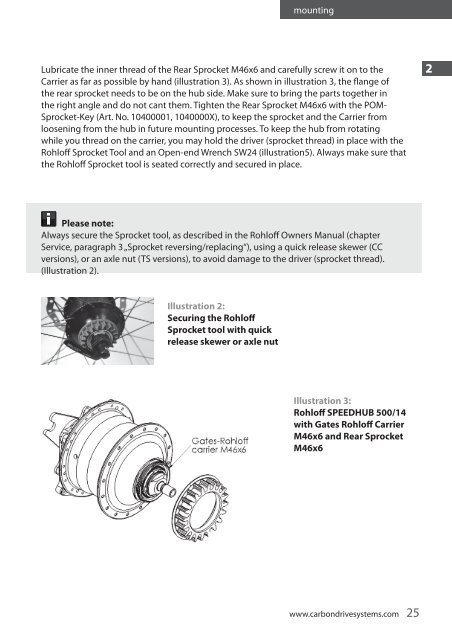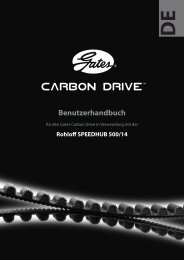General Information Gates/Rohloff - Koga Signature
General Information Gates/Rohloff - Koga Signature
General Information Gates/Rohloff - Koga Signature
You also want an ePaper? Increase the reach of your titles
YUMPU automatically turns print PDFs into web optimized ePapers that Google loves.
mountingLubricate the inner thread of the Rear Sprocket M46x6 and carefully screw it on to theCarrier as far as possible by hand (illustration 3). As shown in illustration 3, the flange ofthe rear sprocket needs to be on the hub side. Make sure to bring the parts together inthe right angle and do not cant them. Tighten the Rear Sprocket M46x6 with the POM-Sprocket-Key (Art. No. 10400001, 1040000X), to keep the sprocket and the Carrier fromloosening from the hub in future mounting processes. To keep the hub from rotatingwhile you thread on the carrier, you may hold the driver (sprocket thread) in place with the<strong>Rohloff</strong> Sprocket Tool and an Open-end Wrench SW24 (illustration5). Always make sure thatthe <strong>Rohloff</strong> Sprocket tool is seated correctly and secured in place.2Please note:Always secure the Sprocket tool, as described in the <strong>Rohloff</strong> Owners Manual (chapterService, paragraph 3 „Sprocket reversing/replacing“), using a quick release skewer (CCversions), or an axle nut (TS versions), to avoid damage to the driver (sprocket thread).(Illustration 2).Illustration 2:Securing the <strong>Rohloff</strong>Sprocket tool with quickrelease skewer or axle nutIllustration 3:<strong>Rohloff</strong> SPEEDHUB 500/14with <strong>Gates</strong> <strong>Rohloff</strong> CarrierM46x6 and Rear SprocketM46x6www.carbondrivesystems.com25