PF-500 - Yamaha Downloads
PF-500 - Yamaha Downloads
PF-500 - Yamaha Downloads
- No tags were found...
Create successful ePaper yourself
Turn your PDF publications into a flip-book with our unique Google optimized e-Paper software.
ACNOBDYESListening to 50 Piano Preset SongsPracticing a one-hand part using 50 preset songsThe 50 preset songs have separate left- and right-hand parts on individual tracks. You can turn the left- andright-hand parts on or off as required so you can practice the corresponding part (the part that is turned off)on the keyboard. The right-hand part is played by [TRACK 1] and the left-hand part is played by [TRACK 2].1TRACK1TRACK2EXTRATRACKSFILEMETRONOMESTART/STOP SETTINGCONTRASTGRAND GRAND E.PIANO E.PIANO HARPSI- E.CLAVI- VIBRA-PIANO 1 PIANO 2 12 CHORD CHORD PHONEVOICEGUITAR SETTING SPLITREVERBCHORUSMIDISETTINGSONGKEYBOARDSONG SELECTTOPSTART/STOPRECSONGSETTINGDOWNUPCHURCH JAZZORGAN ORGAN STRINGS CHOIRSYNTH.PADWOODBASSE.BASSXGVARIATIONBRILLIANCEMELLOW BRIGHTOTHERSETTINGEXITMINMAXNEW SONGSYNCHRO STARTMASTER VOLUMESONG BALANCEDEMOSONGTEMPOVOICEEFFECTprocedure321. Turn off the playback part you wish to practice.After you select a song to practice, press the [TRACK1] or[TRACK2] button to turn off the corresponding part.When you first select a song, both [TRACK1] and [TRACK2] indicatorslight up, indicating that you can play back both parts. When youpress one of the buttons to turn off playback, the corresponding buttonindicator turns off and the corresponding part playback is muted.Pressing the buttons repeatedly toggles between playback on and off.2. Start playback and playing.Press the SONG [START/STOP] button to start playback.Play the part you just turned off.TIPYou can turn parts on or off,even during playback.Starting playback automatically as you start playing thekeyboard (Synchro Start)You can cause playback to begin when you play the keyboard (SynchroStart).Hold down [TOP] and press SONG [START/STOP]. The SONG[START/STOP] indicator will blink, and the <strong>PF</strong>-<strong>500</strong> will wait for SyncroStart.Now when you play the keyboard, playback will begin at the samemoment.If you press [TOP] while waiting, Synchro Start will be cancelled.TERMINOLOGYSynchro:Synchronous;occurring at thesame time24 <strong>PF</strong>-<strong>500</strong>


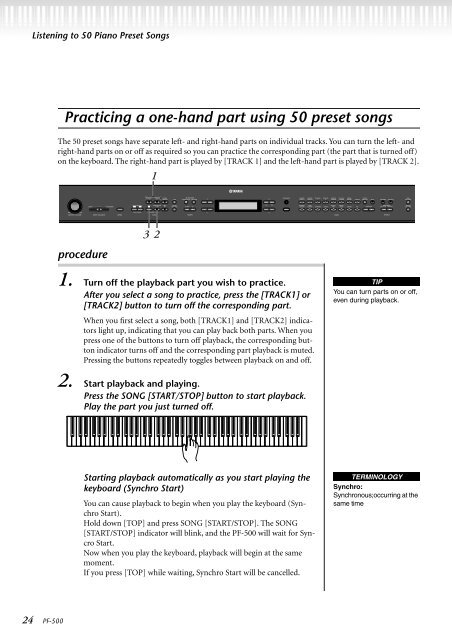












![Premere il pulsante [SONG] - Yamaha](https://img.yumpu.com/50419553/1/184x260/premere-il-pulsante-song-yamaha.jpg?quality=85)

