PF-500 - Yamaha Downloads
PF-500 - Yamaha Downloads
PF-500 - Yamaha Downloads
- No tags were found...
You also want an ePaper? Increase the reach of your titles
YUMPU automatically turns print PDFs into web optimized ePapers that Google loves.
ACNOBDYESSelecting and Playing VoicesUsing the metronomeThe <strong>PF</strong>-<strong>500</strong> is built-in metronome (a device that keeps an accurate tempo) is a convenient feature for practice.1 2TRACK1TRACK2EXTRATRACKSFILEMETRONOMESTART/STOP SETTINGCONTRASTGRAND GRAND E.PIANO E.PIANO HARPSI- E.CLAVI- VIBRA-PIANO 1 PIANO 2 12 CHORD CHORD PHONEVOICEGUITAR SETTING SPLITREVERBCHORUSMIDISETTINGSONGKEYBOARDSONG SELECTTOPSTART/STOPRECSONGSETTINGDOWNUPCHURCH JAZZORGAN ORGAN STRINGS CHOIRSYNTH.PADWOODBASSE.BASSXGVARIATIONBRILLIANCEMELLOW BRIGHTOTHERSETTINGEXITMINMAXNEW SONGSYNCHRO STARTMASTER VOLUMESONG BALANCEDEMOSONGTEMPOVOICEEFFECTTEMPO [DOWN] [UP]Procedure1. Start the metronome.Press the METRONOME [START/STOP] button.When the metronome is sounding, the beat indicator flashes at thecurrent tempo.Adjusting the tempoPress the TEMPO [DOWN] or [UP] button.ABNO YESTIPThe default tempo is 120. (Ifa song has been selected,the song tempo is used.)CDTo adjust the tempo (number of beats per minute: 10–<strong>500</strong>), use the TEMPO[DOWN]/[UP] or the D [–]/[+] buttons. To reset the tempo to the normal(default) setting, press the [DOWN] and [UP] keys or the D [–] and [+] keyssimultaneously.Press the [EXIT] button to return to the normal screen.2. Stop the metronome.Press the METRONOME [START/STOP] button.TIPYou can set the time signature,metronome volume,and metronome tone usingthe METRONOME [SET-TING] button. (See page 68.)34 <strong>PF</strong>-<strong>500</strong>


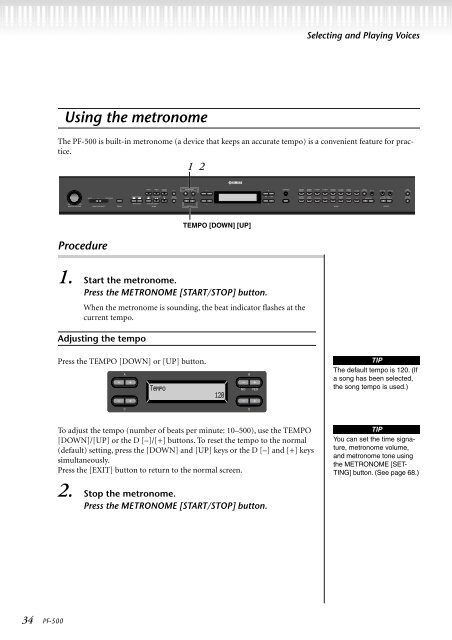












![Premere il pulsante [SONG] - Yamaha](https://img.yumpu.com/50419553/1/184x260/premere-il-pulsante-song-yamaha.jpg?quality=85)

