PF-500 - Yamaha Downloads
PF-500 - Yamaha Downloads
PF-500 - Yamaha Downloads
- No tags were found...
Create successful ePaper yourself
Turn your PDF publications into a flip-book with our unique Google optimized e-Paper software.
ACNOBDYESSaving Recorded Songs and Handling the Files...[FILE]Basic file operationA message (information or confirmation dialog) sometimes appears on the screen to facilitate operation.Refer to the “Message List” on page 86 for an explanation of each message, appropriate actions to take.2 3 3TRACK1TRACK2EXTRATRACKSFILEMETRONOMESTART/STOP SETTINGCONTRASTGRAND GRAND E.PIANO E.PIANO HARPSI- E.CLAVI- VIBRA-PIANO 1 PIANO 2 12 CHORD CHORD PHONEVOICEGUITAR SETTING SPLITREVERBCHORUSMIDISETTINGSONGKEYBOARDSONG SELECTTOPSTART/STOPRECSONGSETTINGDOWNUPCHURCH JAZZORGAN ORGAN STRINGS CHOIRSYNTH.PADWOODBASSE.BASSXGVARIATIONBRILLIANCEMELLOW BRIGHTOTHERSETTINGEXITMINMAXNEW SONGSYNCHRO STARTMASTER VOLUMESONG BALANCEDEMOSONGTEMPOVOICEEFFECTProcedure451. Select a song.Select a song you wish to save or rename.2. Access the File menu.Press the [FILE] button.ABNOYESCDTo close the File menu, press the [EXIT] button once or twice.3. Select the desired parameter.Press the [FILE] or A [–]/[+] buttons repeatedly to display the desireditem from the following:“SaveToMemory”, “DeleteSong”, “RenameSong”, “CharacterCode”.4. Set the parameter or execute the command.Use the B [– (NO)]/[+ (YES)], C [–]/[+], D [–]/[+] buttons.For more information regarding this procedure, refer to the correspondingsection below.5. Close the File menu.Press the [EXIT] button.44 <strong>PF</strong>-<strong>500</strong>


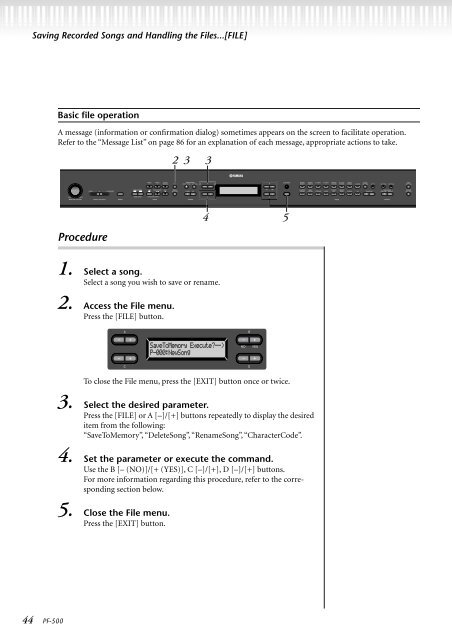












![Premere il pulsante [SONG] - Yamaha](https://img.yumpu.com/50419553/1/184x260/premere-il-pulsante-song-yamaha.jpg?quality=85)

