PF-500 - Yamaha Downloads
PF-500 - Yamaha Downloads
PF-500 - Yamaha Downloads
- No tags were found...
Create successful ePaper yourself
Turn your PDF publications into a flip-book with our unique Google optimized e-Paper software.
Playing Back Recorded SongsTurning track playback on and offWhen you select a song on the <strong>PF</strong>-<strong>500</strong>, the indicators for tracks that containdata ([TRACK 1], [TRACK 2], [EXTRA TRACKS]) are lit in green. While the<strong>PF</strong>-<strong>500</strong> is playing or stopped, pressing these track buttons turn off the indicators,and the data on those tracks will not be played. Pressing the track buttonstoggles track playback on and off. You can play the part that is turned off.TIPYou can practice a part orphrase using the FromToRepeat(page 66) and Phrase-Mark parameters (page 67)in the “SONG SETTING”menu.Supported song data typeData formats that can be played on the <strong>PF</strong>-<strong>500</strong>The <strong>PF</strong>-<strong>500</strong> plays song data in the following formats:Sequence formatSMF (Standard MIDI File) formats 0 and 1ESEQVoice arrangement formatXG voice arrangementGM system level 1 voice arrangementDOC voice arrangementTERMINOLOGYSequence format:A structured method forrecording performance data.TERMINOLOGYVoice arrangement format:A structured method fornumbering the voices forassignment.See page 6 of the separate “Reference Booklet” for the XG voice list.Refer to “Data compatibility” on page 95 for more information onformats.50 <strong>PF</strong>-<strong>500</strong>


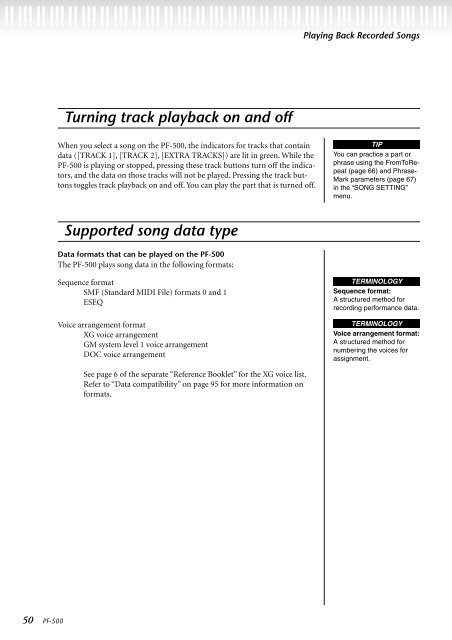












![Premere il pulsante [SONG] - Yamaha](https://img.yumpu.com/50419553/1/184x260/premere-il-pulsante-song-yamaha.jpg?quality=85)

