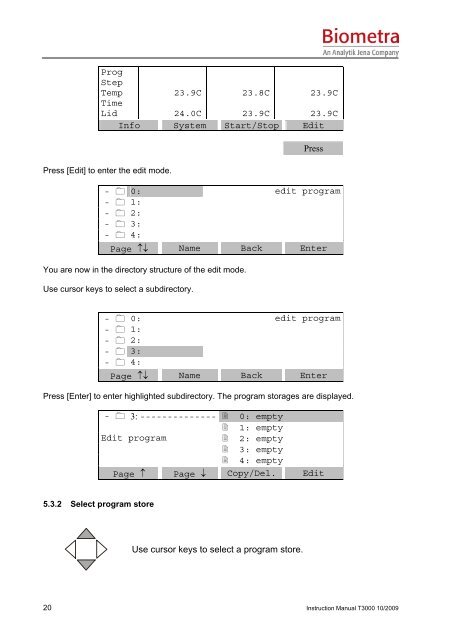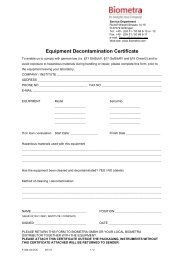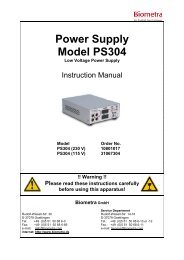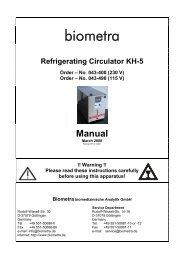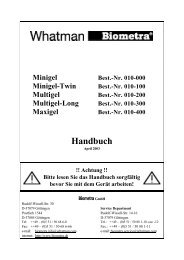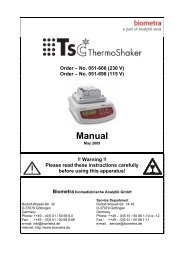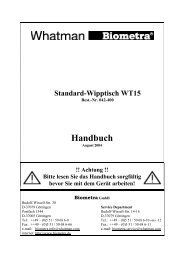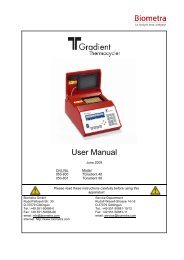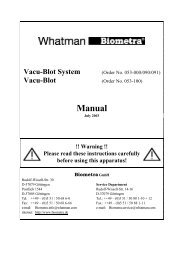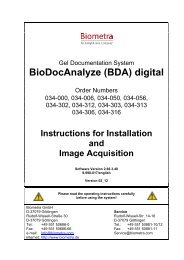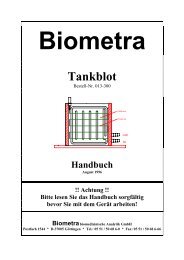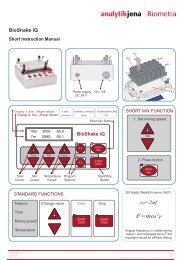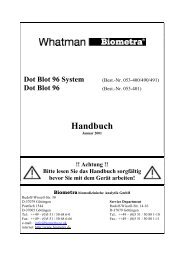Instruction Manual - Biometra
Instruction Manual - Biometra
Instruction Manual - Biometra
Create successful ePaper yourself
Turn your PDF publications into a flip-book with our unique Google optimized e-Paper software.
ProgStepTempTimeLid23.9C24.0C23.8C23.9C23.9C23.9CInfo System Start/Stop EditPress [Edit] to enter the edit mode.- 0:- 1:- 2:- 3:- 4:Pressedit programPage ↑↓ Name Back EnterYou are now in the directory structure of the edit mode.Use cursor keys to select a subdirectory.- 0:- 1:- 2:- 3:- 4:edit programPage ↑↓ Name Back EnterPress [Enter] to enter highlighted subdirectory. The program storages are displayed.- 3: -------------- 0: empty 1: emptyEdit program 2: empty 3: empty 4: emptyPage ↑ Page ↓ Copy/Del. Edit5.3.2 Select program storeUse cursor keys to select a program store.20 <strong>Instruction</strong> <strong>Manual</strong> T3000 10/2009