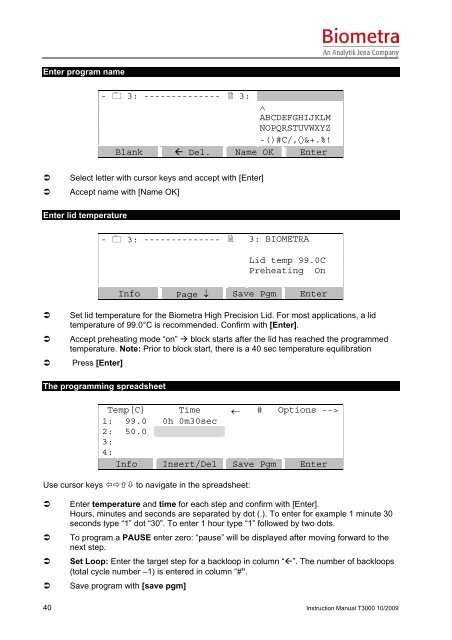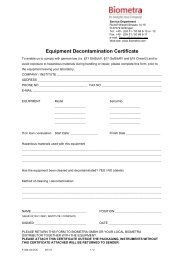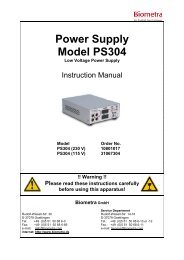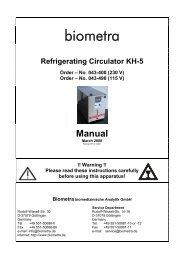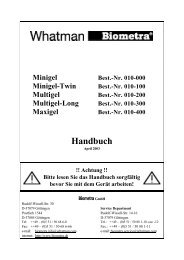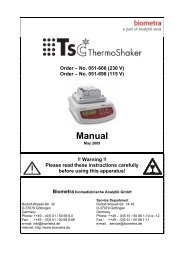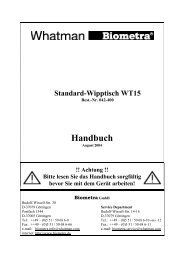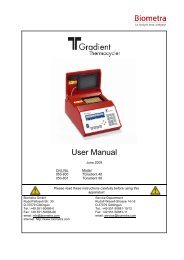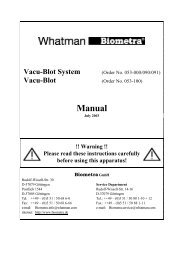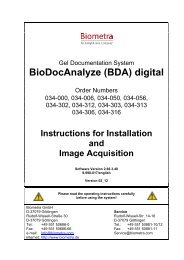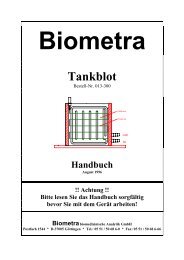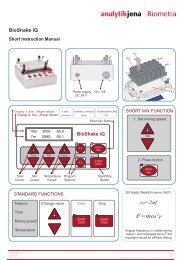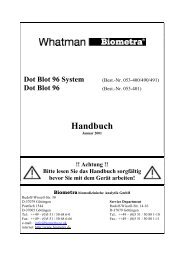Instruction Manual - Biometra
Instruction Manual - Biometra
Instruction Manual - Biometra
Create successful ePaper yourself
Turn your PDF publications into a flip-book with our unique Google optimized e-Paper software.
Enter program name- 3: -------------- 3:∧ABCDEFGHIJKLMNOPQRSTUVWXYZ-()#C/,〈〉&+.%!Blank Del. Name OK EnterSelect letter with cursor keys and accept with [Enter]Accept name with [Name OK]Enter lid temperature- 3: -------------- 3: BIOMETRALid temp 99.0CPreheating OnInfo Page ↓ Save Pgm EnterSet lid temperature for the <strong>Biometra</strong> High Precision Lid. For most applications, a lidtemperature of 99.0°C is recommended. Confirm with [Enter].Accept preheating mode “on” block starts after the lid has reached the programmedtemperature. Note: Prior to block start, there is a 40 sec temperature equilibrationPress [Enter]The programming spreadsheetTemp[C] Time ← # Options -->1: 99.0 0h 0m30sec2: 50.03:4:Info Insert/Del Save Pgm EnterUse cursor keys to navigate in the spreadsheet:Enter temperature and time for each step and confirm with [Enter].Hours, minutes and seconds are separated by dot (.). To enter for example 1 minute 30seconds type “1” dot “30”. To enter 1 hour type “1” followed by two dots.To program a PAUSE enter zero: “pause” will be displayed after moving forward to thenext step.Set Loop: Enter the target step for a backloop in column “”. The number of backloops(total cycle number –1) is entered in column “#”.Save program with [save pgm]40 <strong>Instruction</strong> <strong>Manual</strong> T3000 10/2009