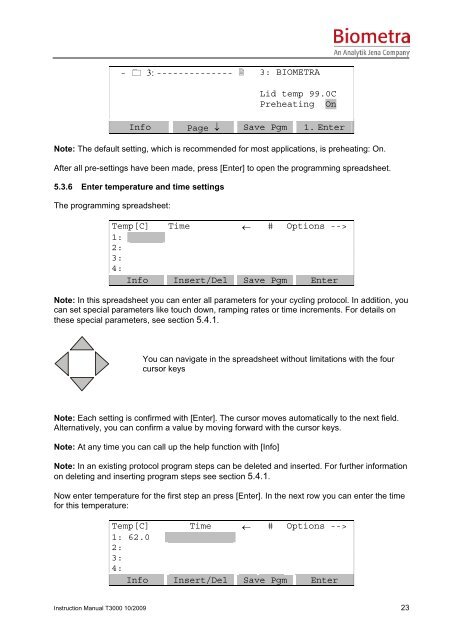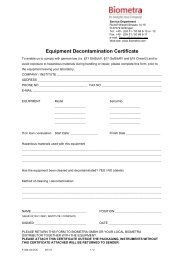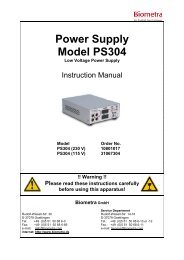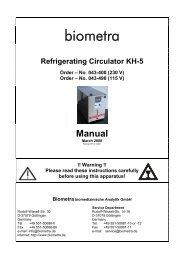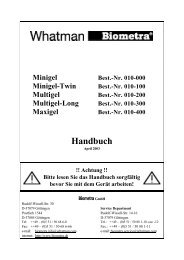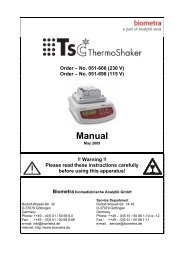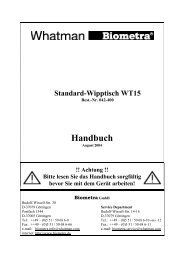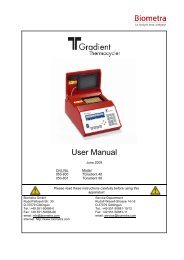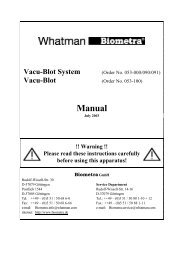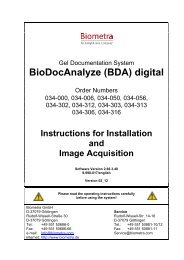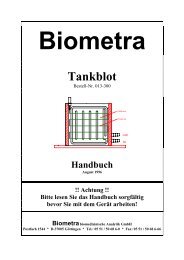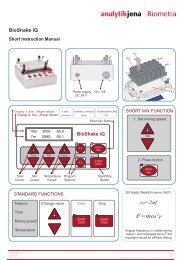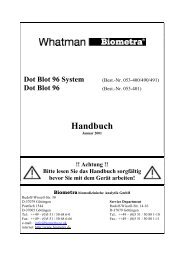Instruction Manual - Biometra
Instruction Manual - Biometra
Instruction Manual - Biometra
You also want an ePaper? Increase the reach of your titles
YUMPU automatically turns print PDFs into web optimized ePapers that Google loves.
- 3: -------------- 3: BIOMETRALid temp 99.0CPreheating OnInfo Page ↓ Save Pgm 1. EnterNote: The default setting, which is recommended for most applications, is preheating: On.After all pre-settings have been made, press [Enter] to open the programming spreadsheet.5.3.6 Enter temperature and time settingsThe programming spreadsheet:Temp[C] Time ← # Options -->1:2:3:4:Info Insert/Del Save Pgm EnterNote: In this spreadsheet you can enter all parameters for your cycling protocol. In addition, youcan set special parameters like touch down, ramping rates or time increments. For details onthese special parameters, see section 5.4.1.You can navigate in the spreadsheet without limitations with the fourcursor keysNote: Each setting is confirmed with [Enter]. The cursor moves automatically to the next field.Alternatively, you can confirm a value by moving forward with the cursor keys.Note: At any time you can call up the help function with [Info]Note: In an existing protocol program steps can be deleted and inserted. For further informationon deleting and inserting program steps see section 5.4.1.Now enter temperature for the first step an press [Enter]. In the next row you can enter the timefor this temperature:Temp[C] Time ← # Options -->1: 62.02:3:4:Info Insert/Del Save Pgm Enter<strong>Instruction</strong> <strong>Manual</strong> T3000 10/2009 23