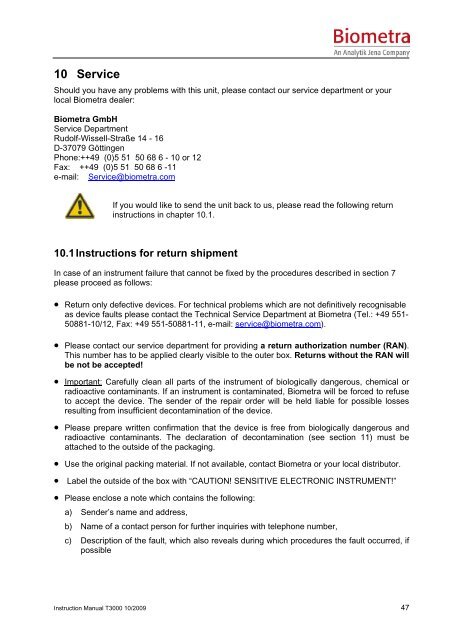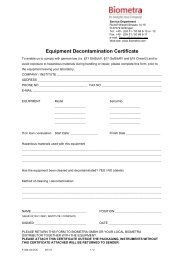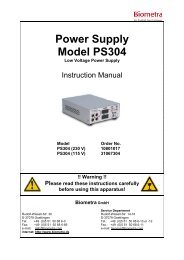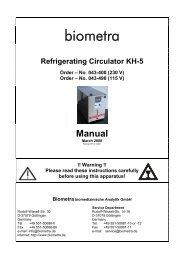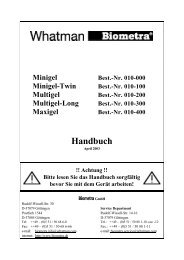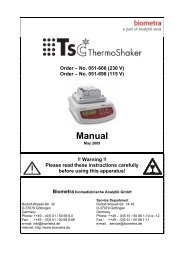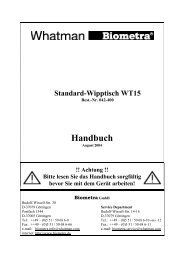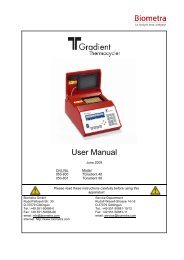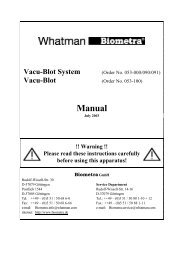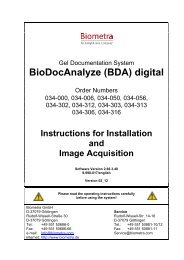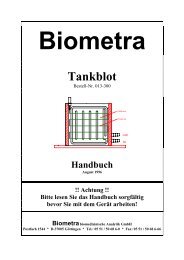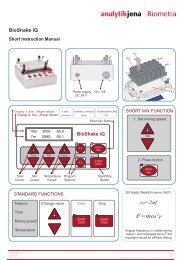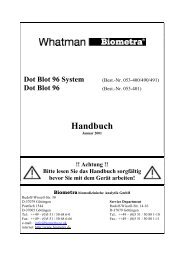Instruction Manual - Biometra
Instruction Manual - Biometra
Instruction Manual - Biometra
You also want an ePaper? Increase the reach of your titles
YUMPU automatically turns print PDFs into web optimized ePapers that Google loves.
10 ServiceShould you have any problems with this unit, please contact our service department or yourlocal <strong>Biometra</strong> dealer:<strong>Biometra</strong> GmbHService DepartmentRudolf-Wissell-Straße 14 - 16D-37079 GöttingenPhone:++49 (0)5 51 50 68 6 - 10 or 12Fax: ++49 (0)5 51 50 68 6 -11e-mail: Service@biometra.comIf you would like to send the unit back to us, please read the following returninstructions in chapter 10.1.10.1 <strong>Instruction</strong>s for return shipmentIn case of an instrument failure that cannot be fixed by the procedures described in section 7please proceed as follows:• Return only defective devices. For technical problems which are not definitively recognisableas device faults please contact the Technical Service Department at <strong>Biometra</strong> (Tel.: +49 551-50881-10/12, Fax: +49 551-50881-11, e-mail: service@biometra.com).• Please contact our service department for providing a return authorization number (RAN).This number has to be applied clearly visible to the outer box. Returns without the RAN willbe not be accepted!• Important: Carefully clean all parts of the instrument of biologically dangerous, chemical orradioactive contaminants. If an instrument is contaminated, <strong>Biometra</strong> will be forced to refuseto accept the device. The sender of the repair order will be held liable for possible lossesresulting from insufficient decontamination of the device.• Please prepare written confirmation that the device is free from biologically dangerous andradioactive contaminants. The declaration of decontamination (see section 11) must beattached to the outside of the packaging.• Use the original packing material. If not available, contact <strong>Biometra</strong> or your local distributor.• Label the outside of the box with “CAUTION! SENSITIVE ELECTRONIC INSTRUMENT!”• Please enclose a note which contains the following:a) Sender’s name and address,b) Name of a contact person for further inquiries with telephone number,c) Description of the fault, which also reveals during which procedures the fault occurred, ifpossible<strong>Instruction</strong> <strong>Manual</strong> T3000 10/2009 47