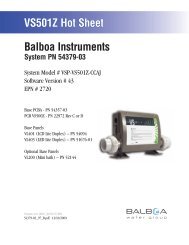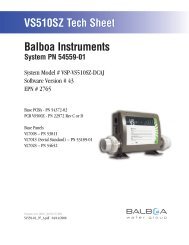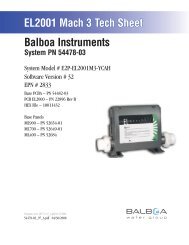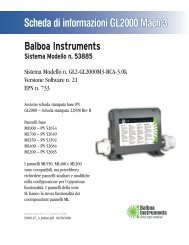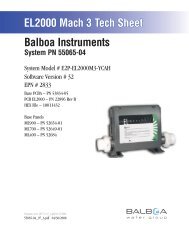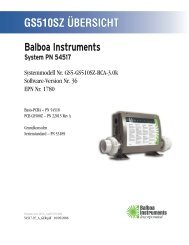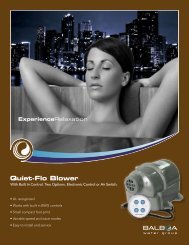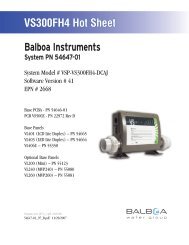LM8000 Operation/Installation Manual - Balboa Direct
LM8000 Operation/Installation Manual - Balboa Direct
LM8000 Operation/Installation Manual - Balboa Direct
Create successful ePaper yourself
Turn your PDF publications into a flip-book with our unique Google optimized e-Paper software.
PUMP AND BLOWER SETTINGSThe pump and blower settings on the spa can be adjusted onthe home menu screen by pressing either “PUMP 1”, “PUMP2”, or the “BLOWER” button, depending on which you desireto be adjusted. (Certain buttons will not show dependingon spa model.)SETTING THE TIMETo set the local time on your spa, select “SETUP” from thehome menu screen to access the setup menu screen.Home > Setup > TimePump 1WELCOMETempPump 1WELCOMETempPump 2SetupPump 2SetupBlowerStatusBlowerStatus12:00PM HOME 100FHome Screen12:00PMSETUPHome Screen100FThe settings for Pump 1 are: LOW, HIGH, and OFF. To adjustthe settings, select the “PUMP 1” button. For LOW, press thebutton once. For HIGH, press the button a second time. ForOFF, press the button a third time. During the LOW setting, thebutton will glow yellow. During the HIGH setting, the buttonwill glow green. When the pump is OFF, the button will glowred. If there is an issue with the pump, the button will glowwhite. (Please refer to troubleshooting.)SelectTemperatureTimeFilter HoursLock SpaModeConfigurationHelpBack12:00PM SETUP 0FSetup - TimeNote: If the system is in a period of filtration, the pump willrun at LOW speed and will not be able to be changed untilfiltration is complete.Select12:24 PM12/24HelpThe settings for Pump 2 are: ON and OFF. To turn pump 2 on oroff, select the “PUMP 2” button. For ON, the button will glowgreen. For OFF, the button will glow red. If there is a problemwith the pump, the button will glow white. (Please referto troubleshooting.)The settings for the Blower are: ON and OFF. To turn theblower on or off, select the “BLOWER” button. For ON, thebutton will glow green. For OFF, the button will glow red.12:00PMTIMETime Selection ScreenBack100FTo set the hour and minutes, use the Up and Down buttons as thenumerals flash. To toggle and select your preference, use Select. Tochoose either standard time or military time, use the 12/24 button.To return to the Setup menu and save the time setting, select theBack button. Note: In the case of a power failure, the time willreturn to the 12PM default.10