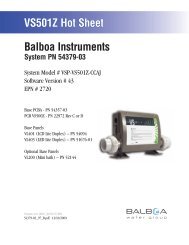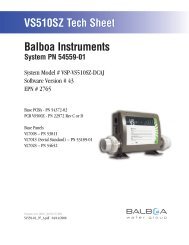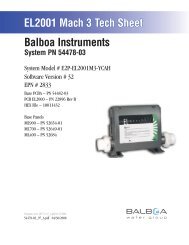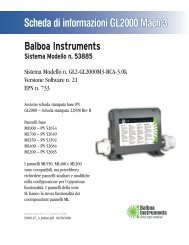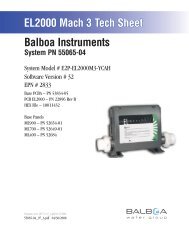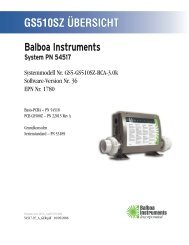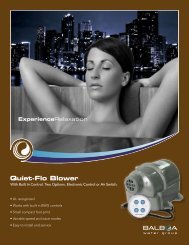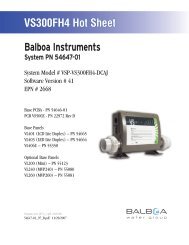LM8000 Operation/Installation Manual - Balboa Direct
LM8000 Operation/Installation Manual - Balboa Direct
LM8000 Operation/Installation Manual - Balboa Direct
You also want an ePaper? Increase the reach of your titles
YUMPU automatically turns print PDFs into web optimized ePapers that Google loves.
MODEHome > Setup > ModeIf Economy Mode is selected, the spa will only start heatingduring these the chosen hours. If a non-filter hour is reachedwhile in Economy Mode and the set temperature has not beenreached, it will continue heating until the desired temperatureis achieved, then turn off.Auto Heat Mode allows the heat to come on whenever itdetects the water temp to be at least 1 degree below theset temperature and continue to heat to 1 degree aboveset temperature.Pump 1WELCOMETempPUMPSHome > Setup [Scroll Down] > PumpsSelecting “Pumps” reveals the “Pumps” screen.1. Warning: These settings should generally be set onceduring installation and should not have to be modifiedagain. Incorrect settings could lead to unpredictablespa operation.2. Use the “Select” button to toggle between “Blower” and“Low Speed 2”. Use the up/down arrows to change theselected parameter.3. For “Blower”, if the spa has a blower, “Yes” should beselected, otherwise “No” should be selected. The defaultis “No”.4. For “Low Speed 2”, if pump 2 has two speeds (high andlow), “Yes” should be selected, otherwise “No” should beselected. The default is “Yes”.Pump 2SetupBlower12:00PM HOME 100FSelectHome ScreenTemperatureTimeFilter HoursLock SpaModeConfigurationSetup - ModeHeat mode:StatusHelpBack12:00PM SETUP 100FSelectSelectFilter HoursLock SpaModeConfigurationMy SpaPumpsSetup - PumpsBLOWERYesNoLOW SPEED 2YesNoHelpBack12:00PM SETUP 100FHelpBackEconomyAuto HeatHelpBack12:00PM Pumps 100FPumps12:00PMMODE100F14Mode - Filtration Settings