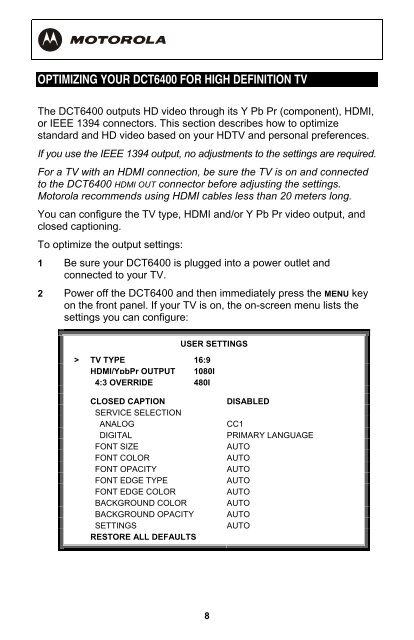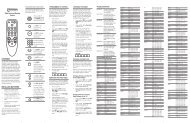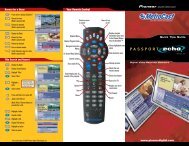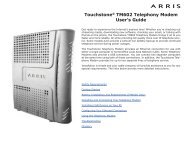Motorola DCT6412 or DCT6416 - MetroCast
Motorola DCT6412 or DCT6416 - MetroCast
Motorola DCT6412 or DCT6416 - MetroCast
Create successful ePaper yourself
Turn your PDF publications into a flip-book with our unique Google optimized e-Paper software.
OPTIMIZING YOUR DCT6400 FOR HIGH DEFINITION TVThe DCT6400 outputs HD video through its Y Pb Pr (component), HDMI,<strong>or</strong> IEEE 1394 connect<strong>or</strong>s. This section describes how to optimizestandard and HD video based on your HDTV and personal preferences.If you use the IEEE 1394 output, no adjustments to the settings are required.F<strong>or</strong> a TV with an HDMI connection, be sure the TV is on and connectedto the DCT6400 HDMI OUT connect<strong>or</strong> bef<strong>or</strong>e adjusting the settings.<strong>Mot<strong>or</strong>ola</strong> recommends using HDMI cables less than 20 meters long.You can configure the TV type, HDMI and/<strong>or</strong> Y Pb Pr video output, andclosed captioning.To optimize the output settings:1 Be sure your DCT6400 is plugged into a power outlet andconnected to your TV.2 Power off the DCT6400 and then immediately press the MENU keyon the front panel. If your TV is on, the on-screen menu lists thesettings you can configure:USER SETTINGS> TV TYPE 16:9HDMI/YpbPr OUTPUT 1080I4:3 OVERRIDE 480ICLOSED CAPTIONSERVICE SELECTIONANALOGDIGITALFONT SIZEFONT COLORFONT OPACITYFONT EDGE TYPEFONT EDGE COLORBACKGROUND COLORBACKGROUND OPACITYSETTINGSRESTORE ALL DEFAULTSDISABLEDCC1PRIMARY LANGUAGEAUTOAUTOAUTOAUTOAUTOAUTOAUTOAUTO8