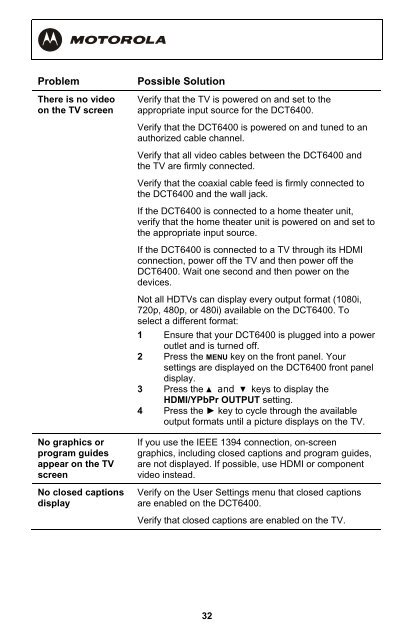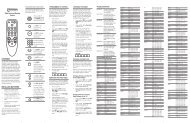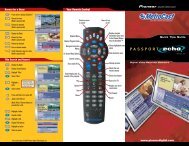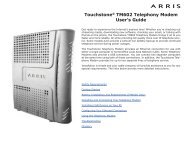Motorola DCT6412 or DCT6416 - MetroCast
Motorola DCT6412 or DCT6416 - MetroCast
Motorola DCT6412 or DCT6416 - MetroCast
You also want an ePaper? Increase the reach of your titles
YUMPU automatically turns print PDFs into web optimized ePapers that Google loves.
ProblemThere is no videoon the TV screenPossible SolutionVerify that the TV is powered on and set to theappropriate input source f<strong>or</strong> the DCT6400.Verify that the DCT6400 is powered on and tuned to anauth<strong>or</strong>ized cable channel.Verify that all video cables between the DCT6400 andthe TV are firmly connected.Verify that the coaxial cable feed is firmly connected tothe DCT6400 and the wall jack.If the DCT6400 is connected to a home theater unit,verify that the home theater unit is powered on and set tothe appropriate input source.If the DCT6400 is connected to a TV through its HDMIconnection, power off the TV and then power off theDCT6400. Wait one second and then power on thedevices.Not all HDTVs can display every output f<strong>or</strong>mat (1080i,720p, 480p, <strong>or</strong> 480i) available on the DCT6400. Toselect a different f<strong>or</strong>mat:1 Ensure that your DCT6400 is plugged into a poweroutlet and is turned off.2 Press the MENU key on the front panel. Yoursettings are displayed on the DCT6400 front paneldisplay.3 Press the ▲ and ▼ keys to display theHDMI/YPbPr OUTPUT setting.4 Press the ► key to cycle through the availableoutput f<strong>or</strong>mats until a picture displays on the TV.No graphics <strong>or</strong>program guidesappear on the TVscreenNo closed captionsdisplayIf you use the IEEE 1394 connection, on-screengraphics, including closed captions and program guides,are not displayed. If possible, use HDMI <strong>or</strong> componentvideo instead.Verify on the User Settings menu that closed captionsare enabled on the DCT6400.Verify that closed captions are enabled on the TV.32